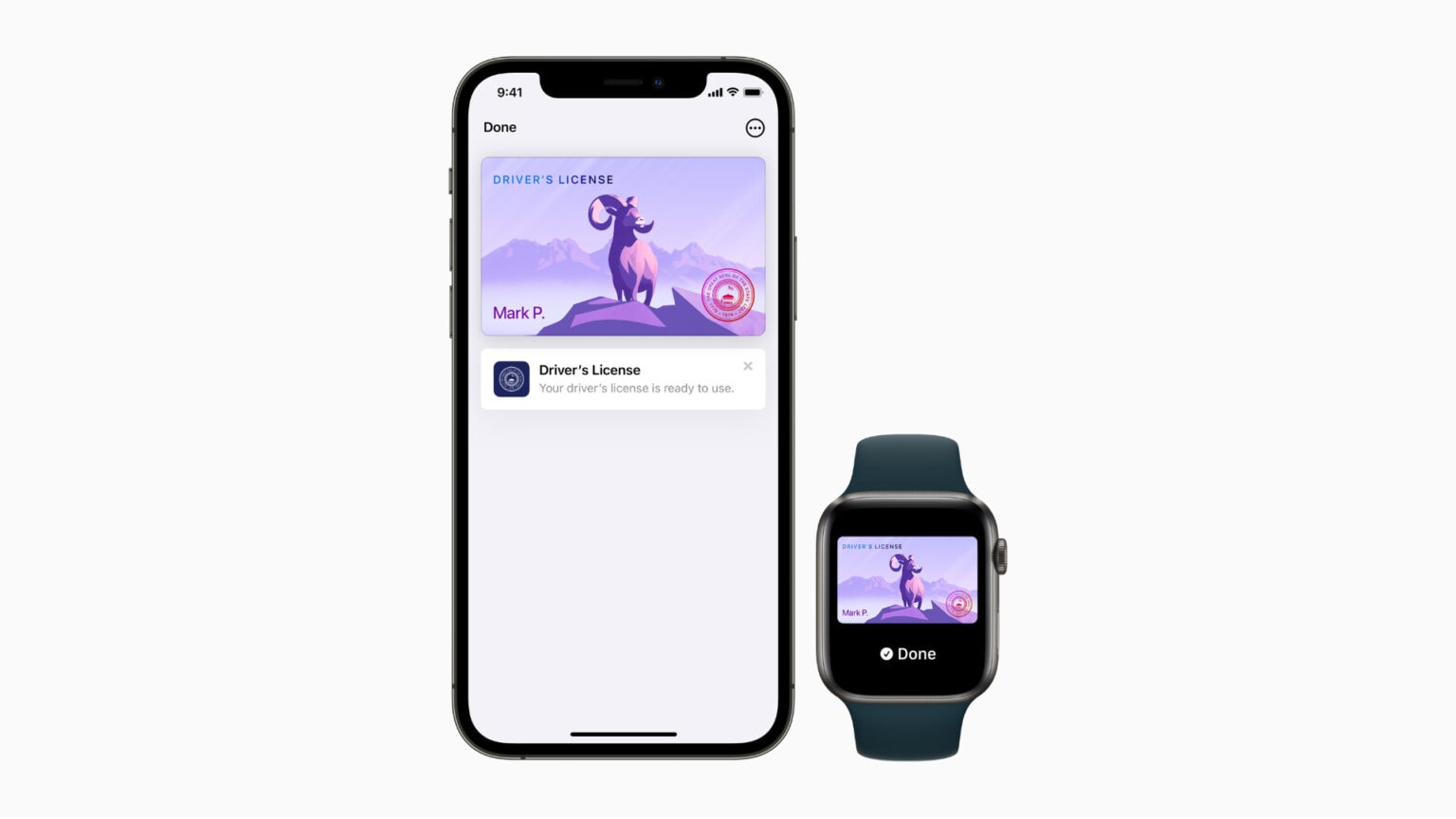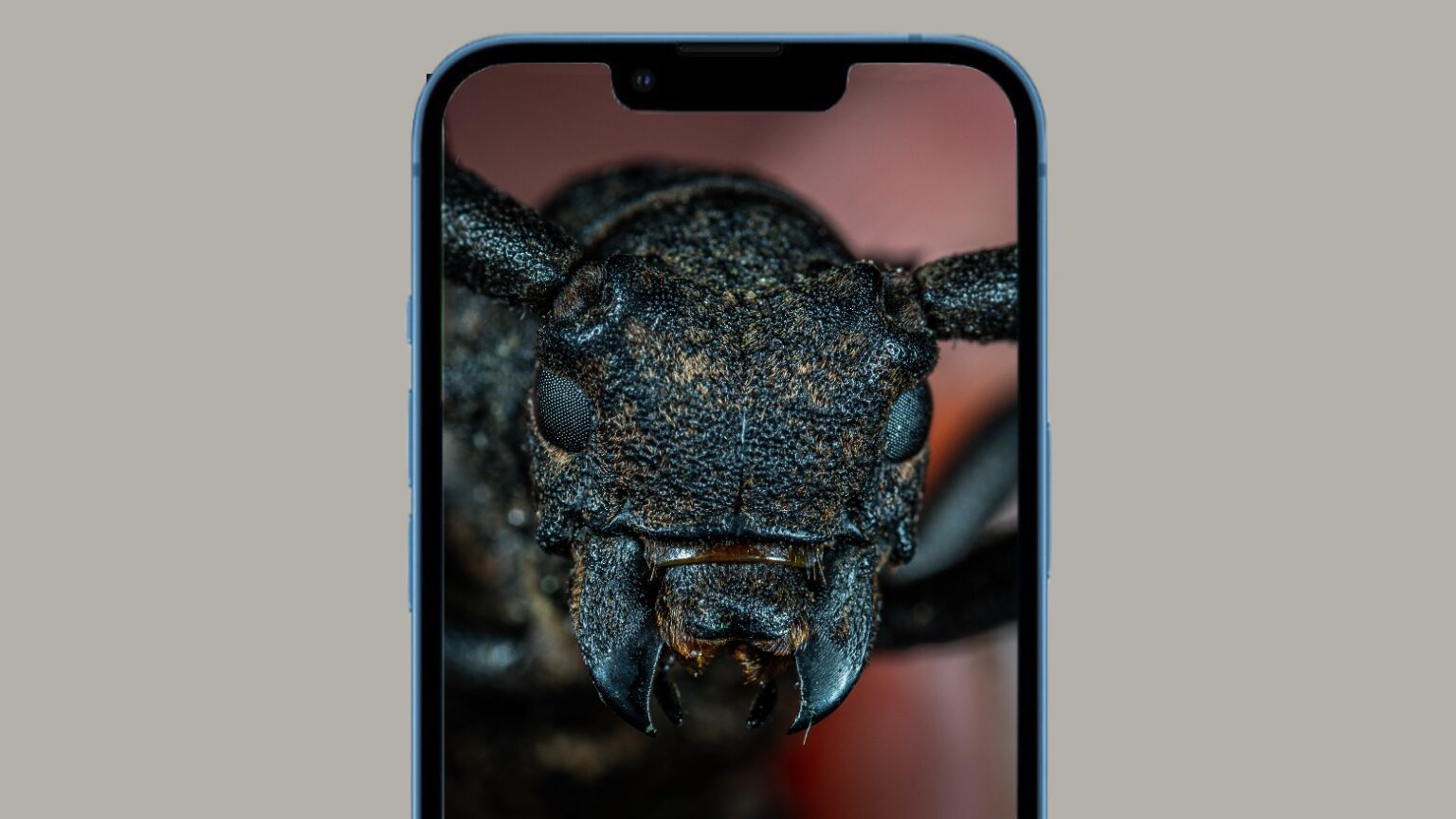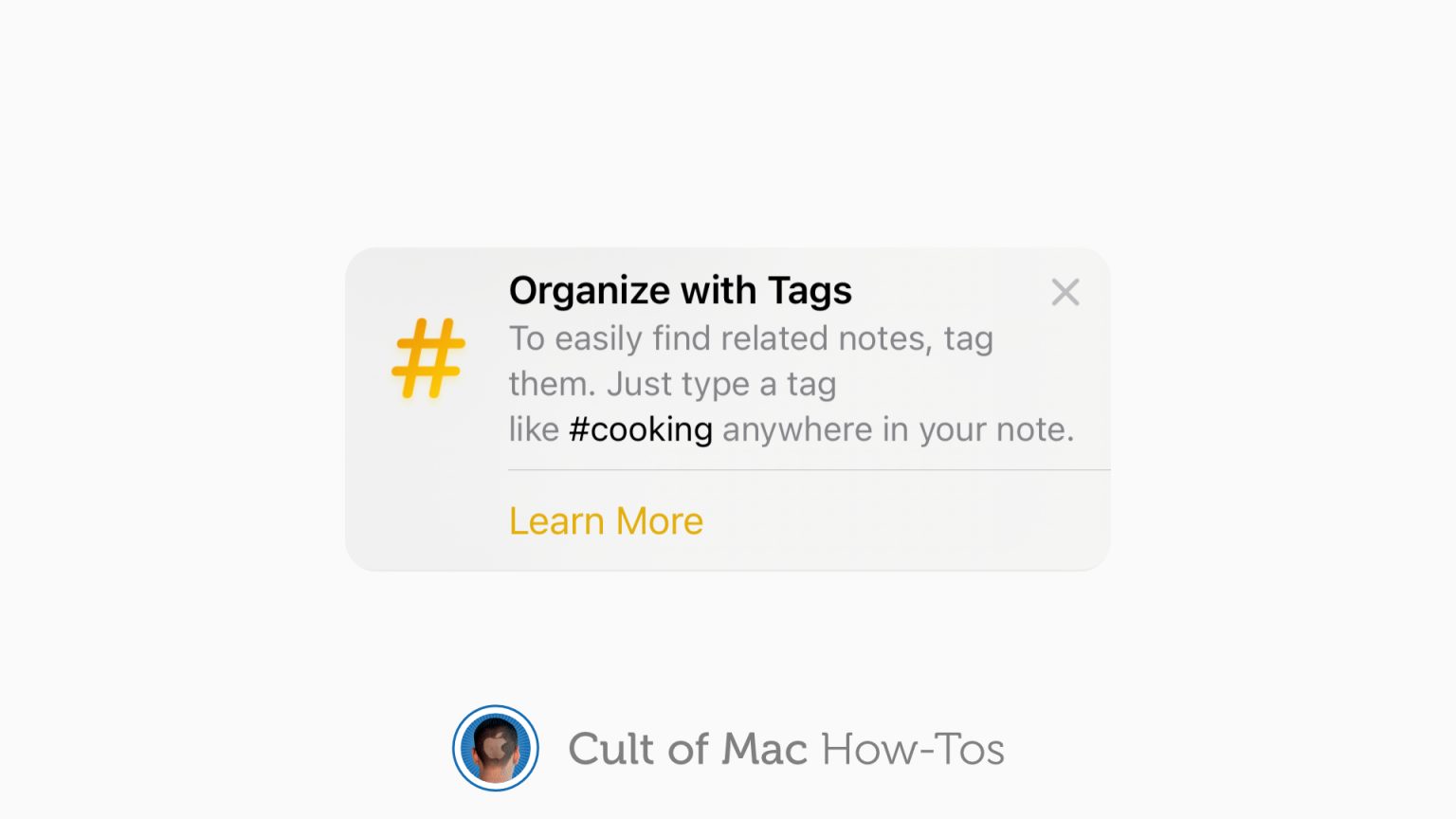iOS 15.4 gives some iPhone owners the ability to download software updates over a 4G LTE data connection for the first time.
It was previously possible to use 5G to get the latest over-the-air releases on iPhone 12 and iPhone 13. But Apple is now expanding that functionality by giving users in certain territories the ability to use 4G LTE as well.


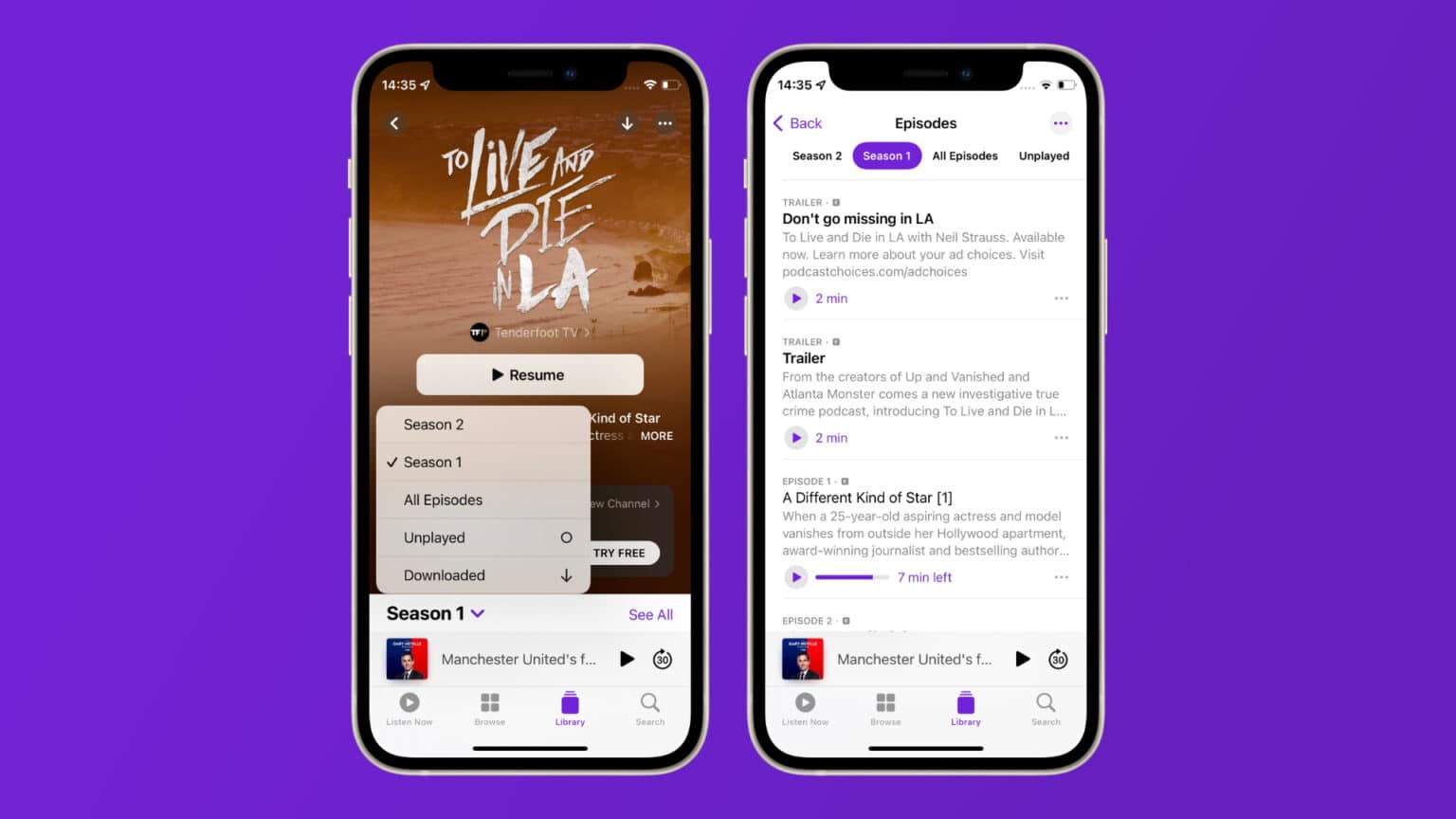


![Incoming: New features in iOS 15.4, new gear at Apple’s March event [The CultCast] The CultCast: Face ID might play nice with masks in the near future. Better late than never!](https://www.cultofmac.com/wp-content/uploads/2022/02/CC-530-1536x864.jpg)