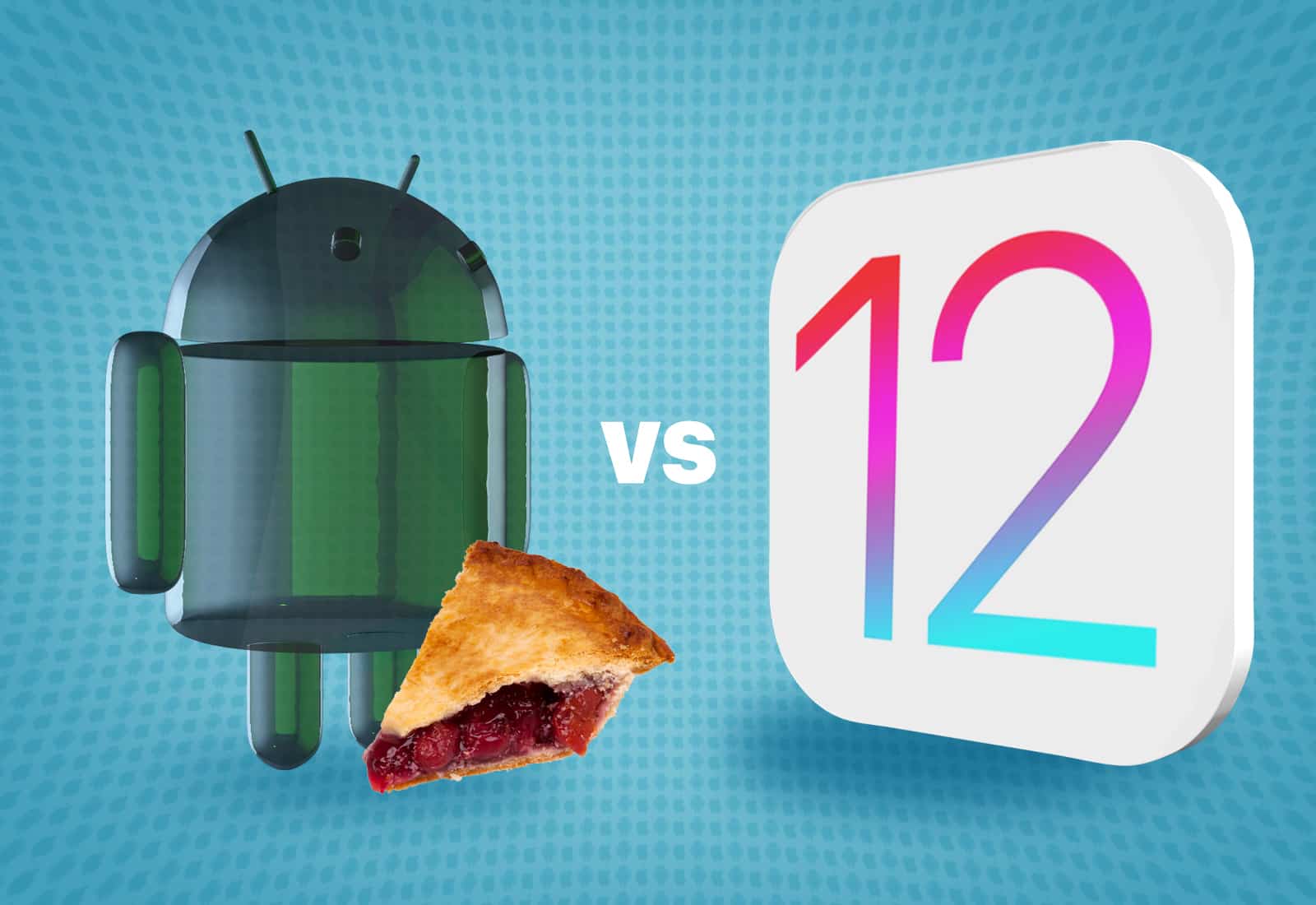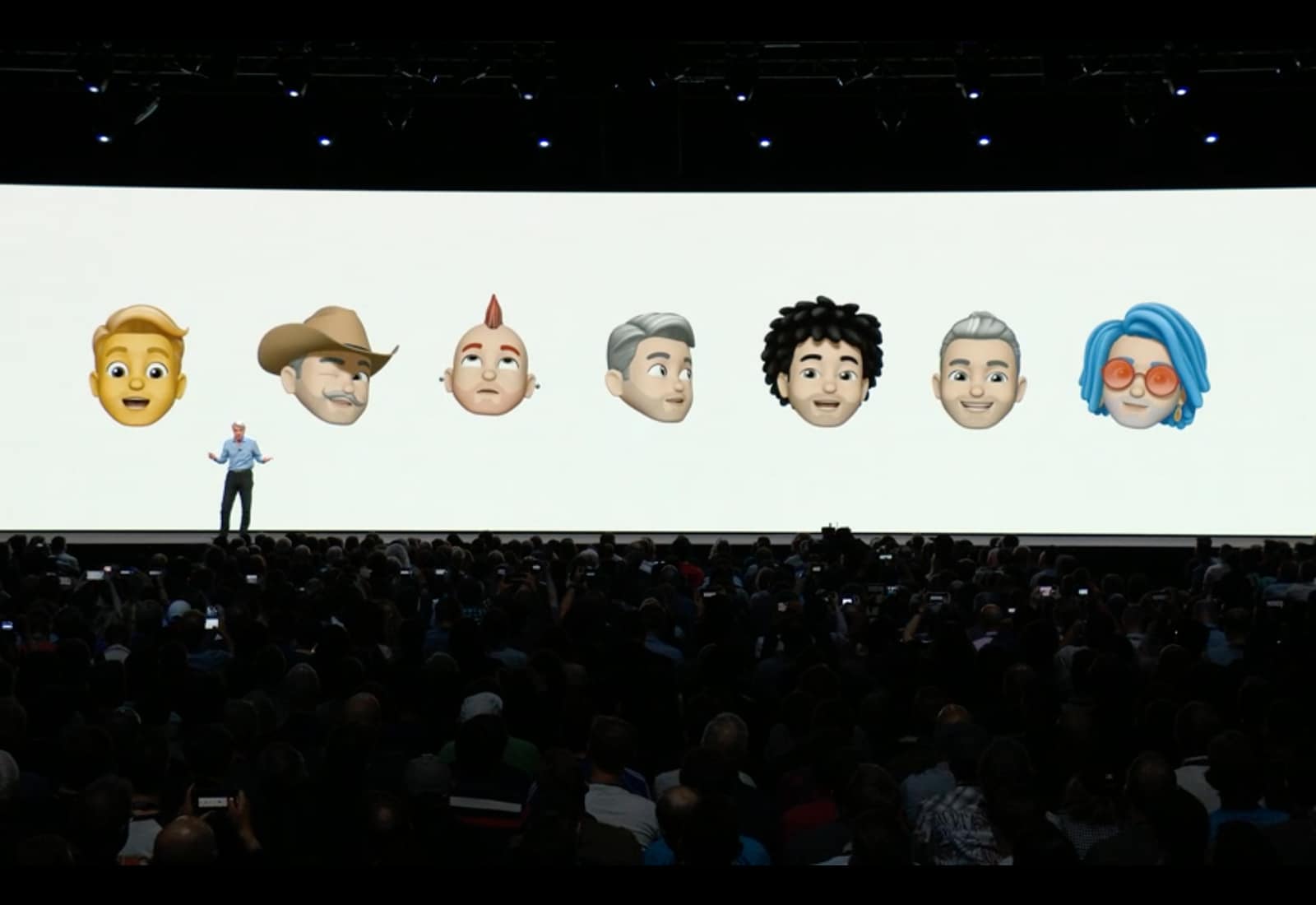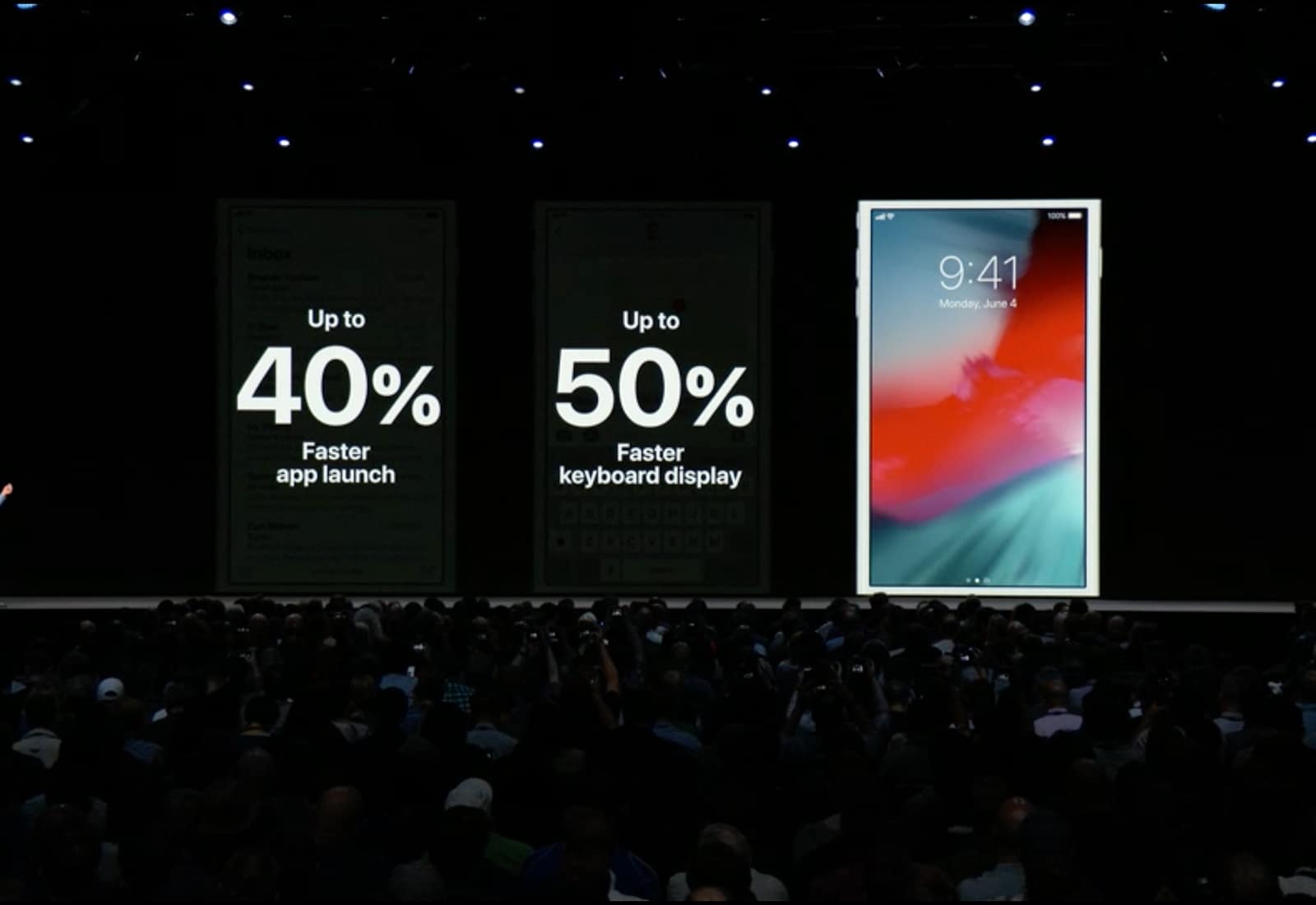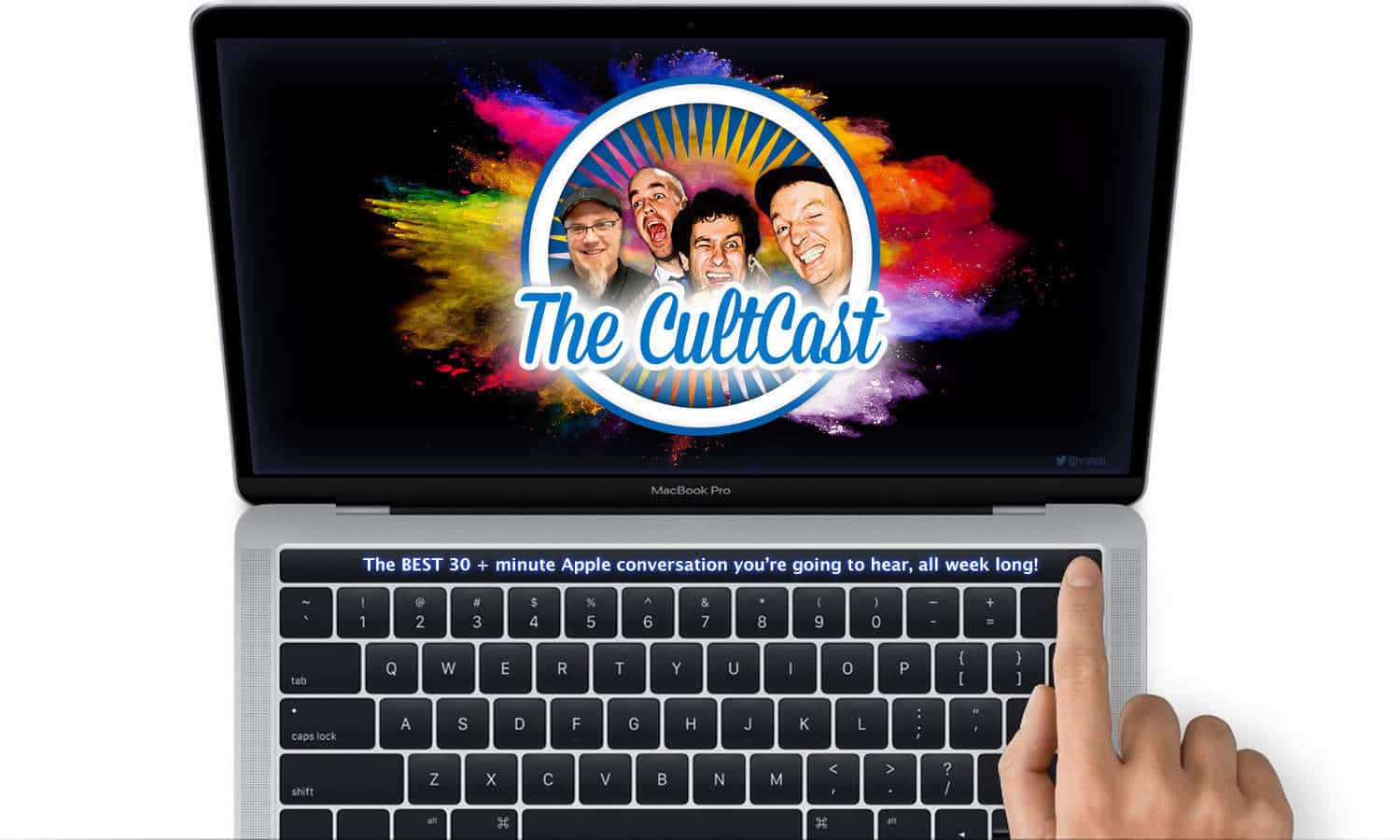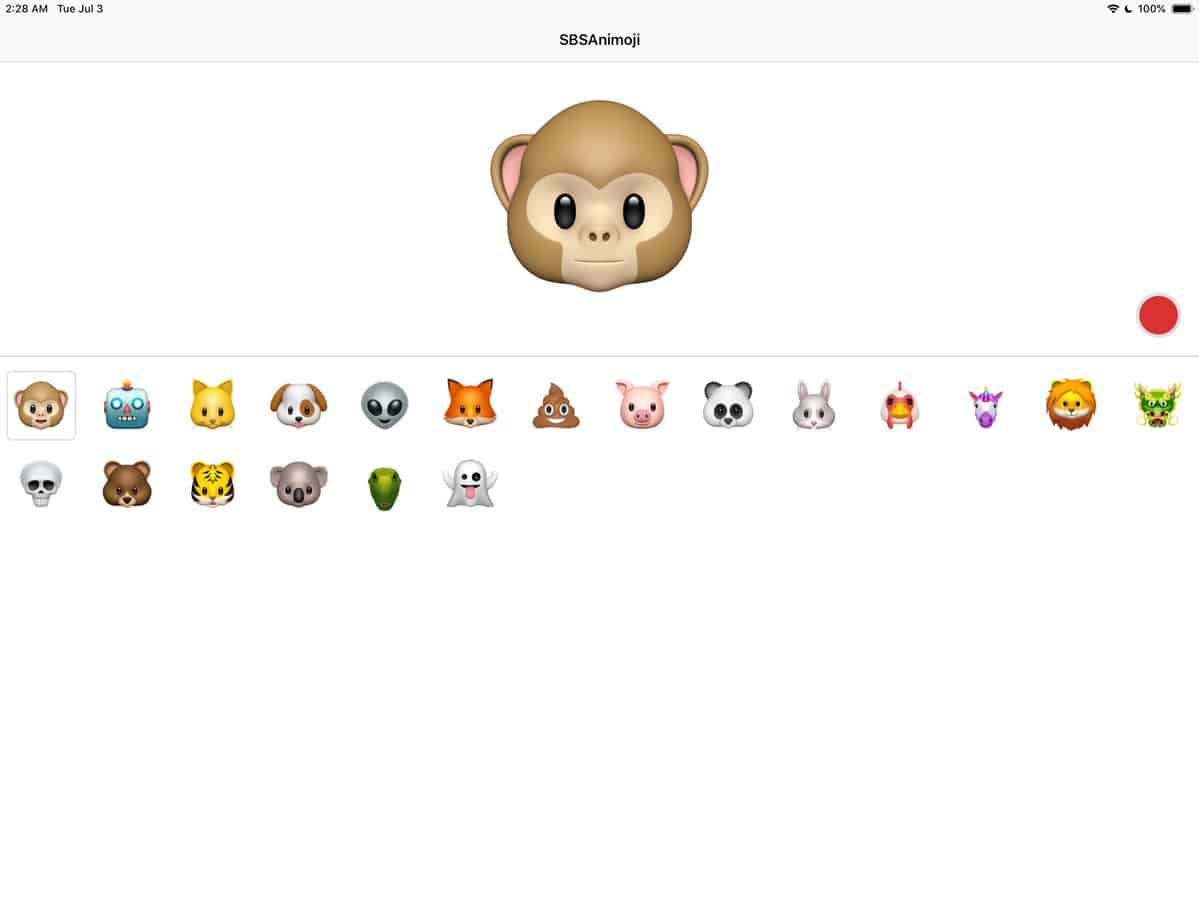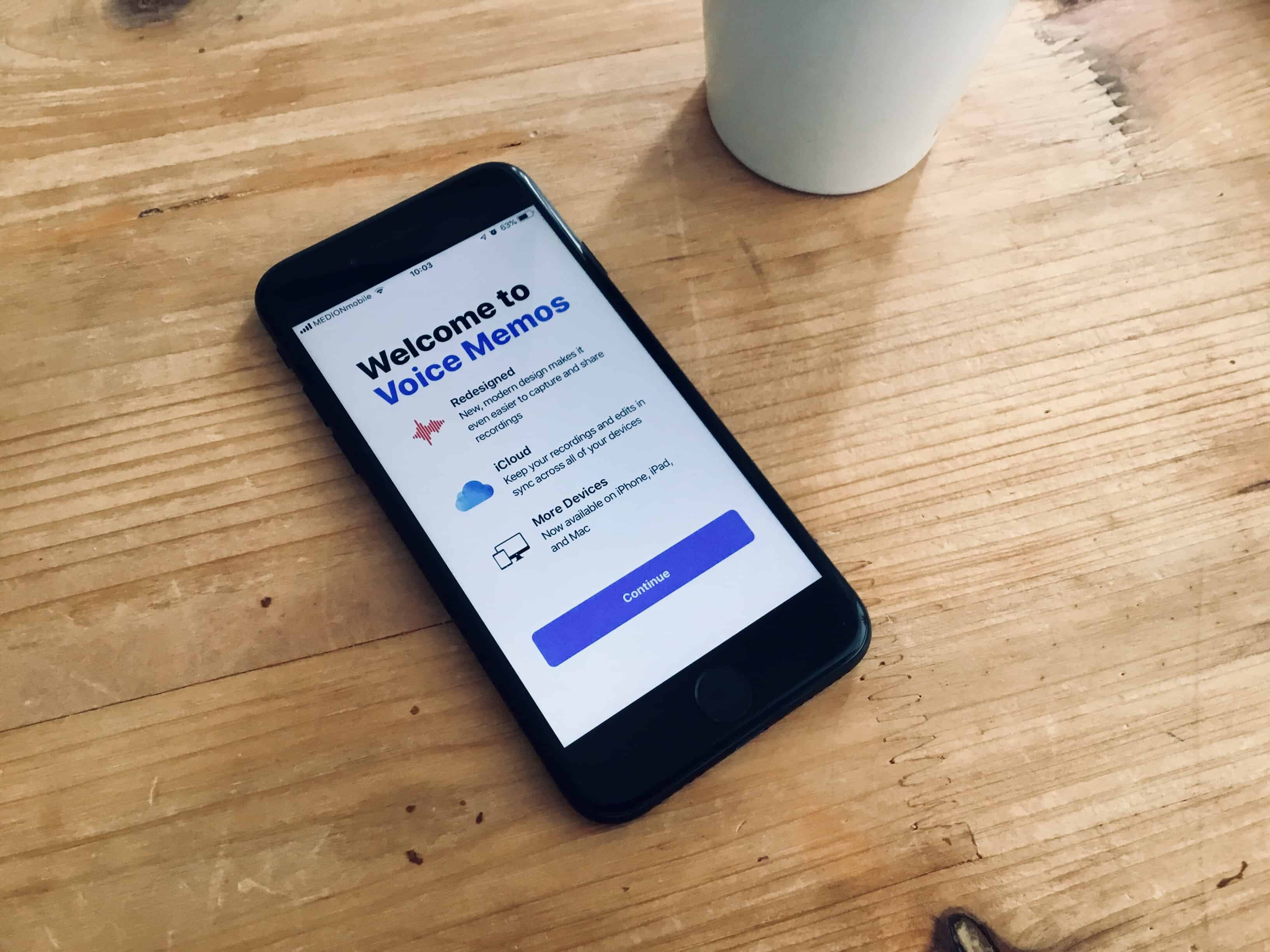In this week’s Cult of Mac Magazine: How does Apple’s upcoming mobile operating system compare to the new Android platform? We give you a blow-by-blow comparison of all the best (and worst) features.
You’ll find that top story and much more. See why you should use Do Not Disturb at Bedtime 24/7. Plus: Learn how to connect an external keyboard to your iPad. Get your free subscription to Cult of Mac Magazine from iTunes. Or read on for this week’s top stories.