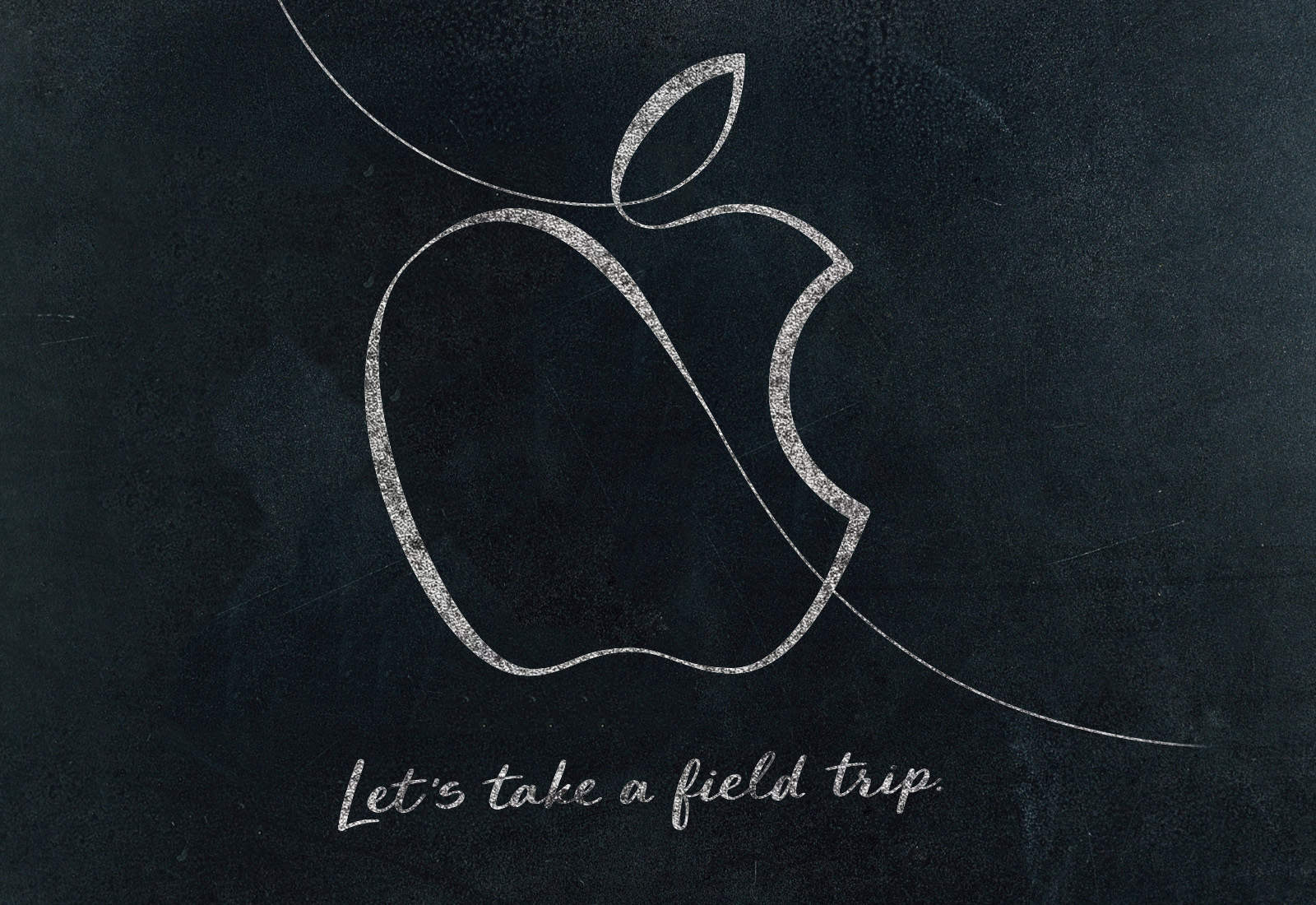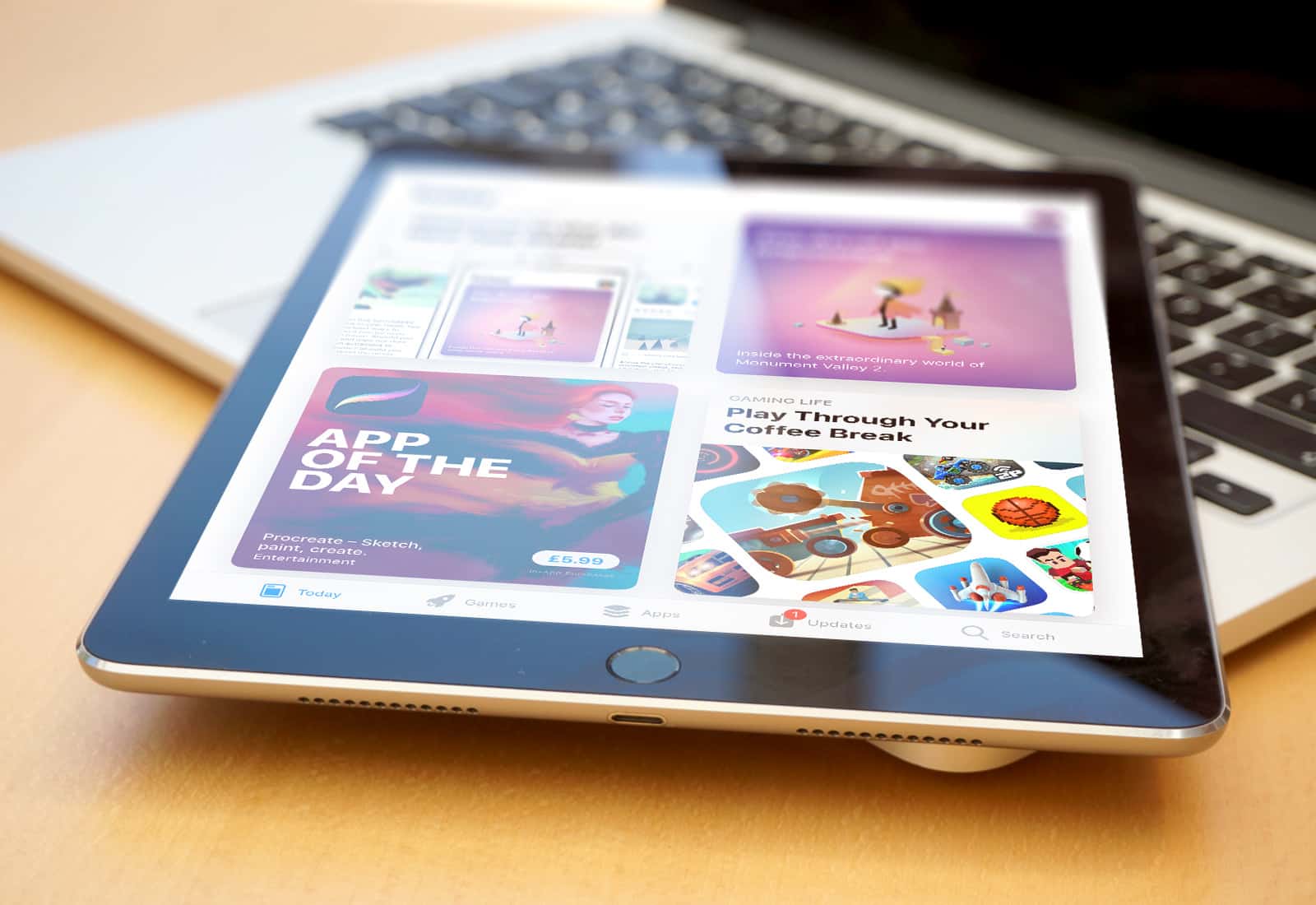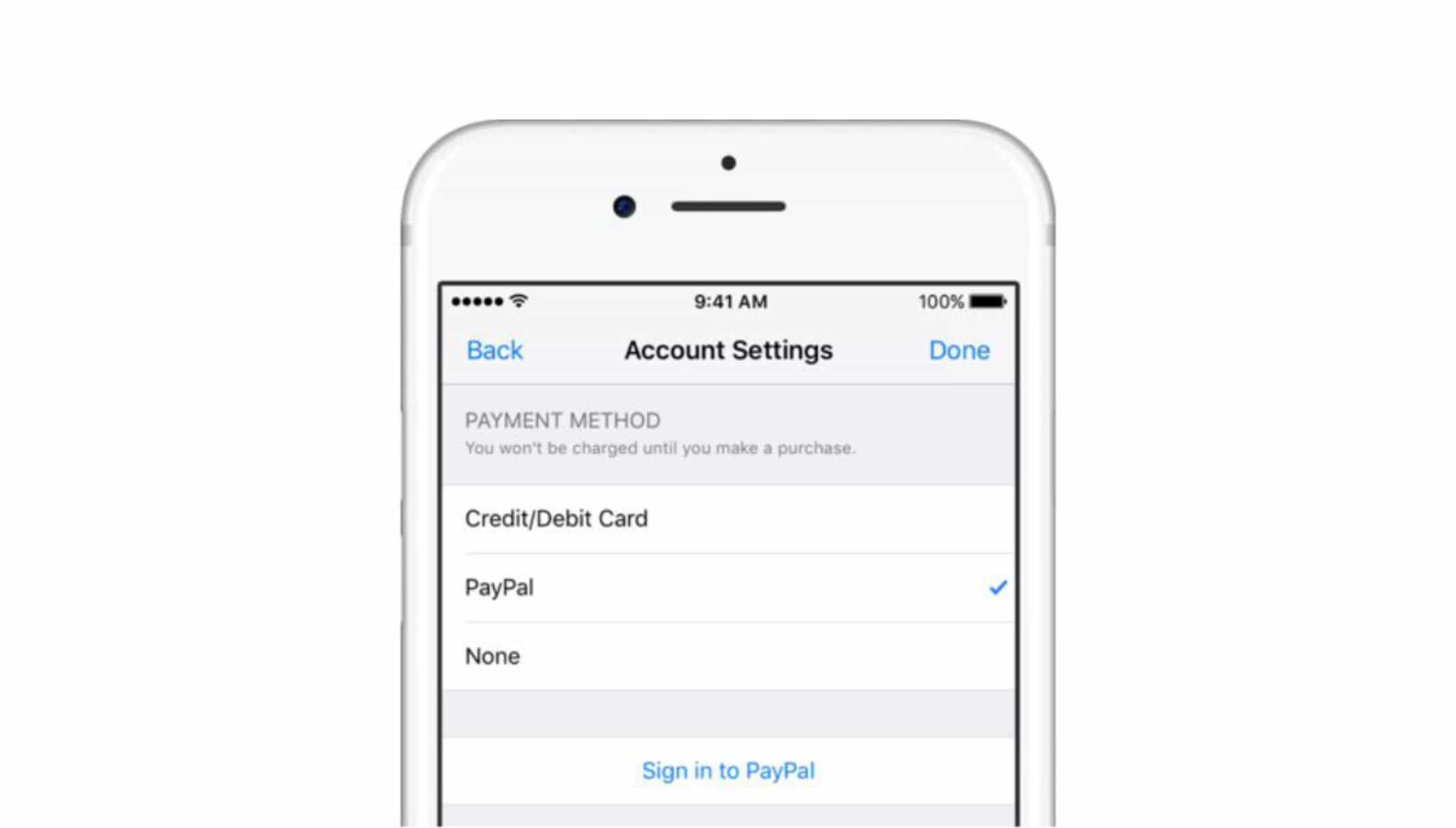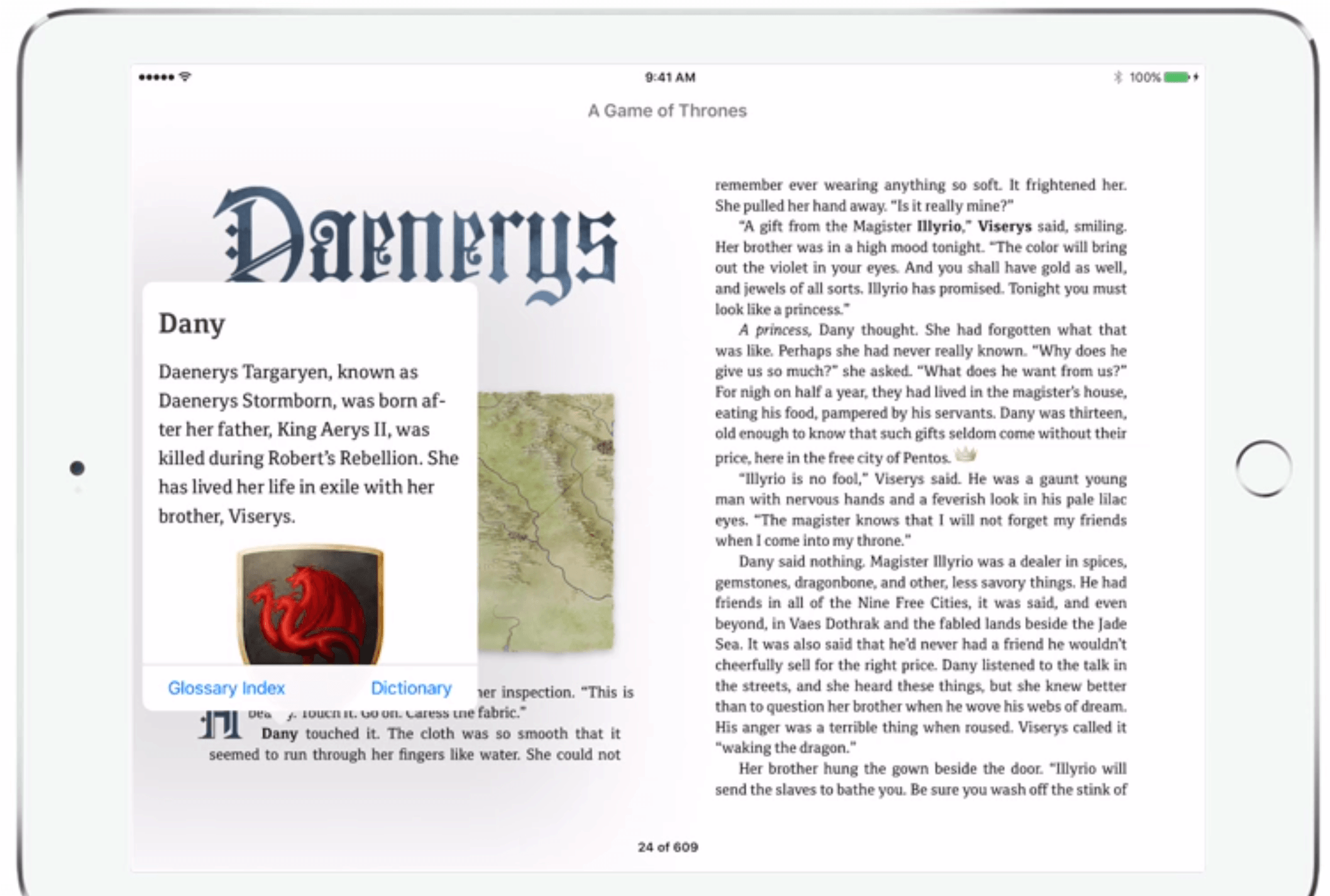June 21, 2010: Apple releases iOS 4, which introduces a range of productivity features as well as the FaceTime videotelephony service.
June 21, 2010: Apple releases iOS 4, which introduces a range of productivity features as well as the FaceTime videotelephony service.
iOS 4 represents a big step forward for Apple’s flourishing mobile devices. Due to the arrival of the first-gen iPad earlier in the year, iOS 4 also brings a transition from the mobile operating system’s original name, “iPhone OS.”


 June 13, 2013: Apple exec Eddy Cue takes the stand to defend the company’s iBooks business strategy in an antitrust case regarding e-book pricing.
June 13, 2013: Apple exec Eddy Cue takes the stand to defend the company’s iBooks business strategy in an antitrust case regarding e-book pricing.


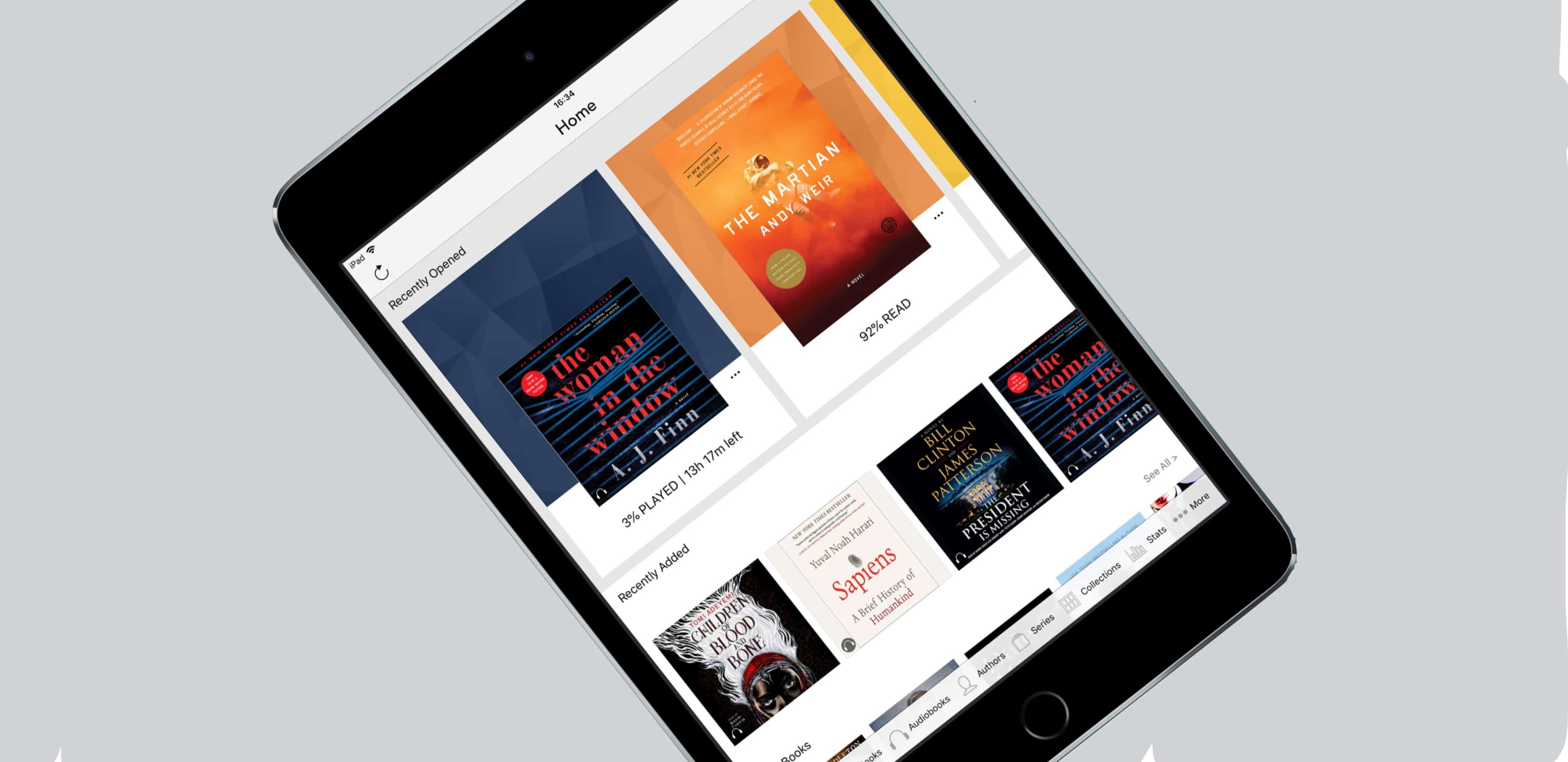
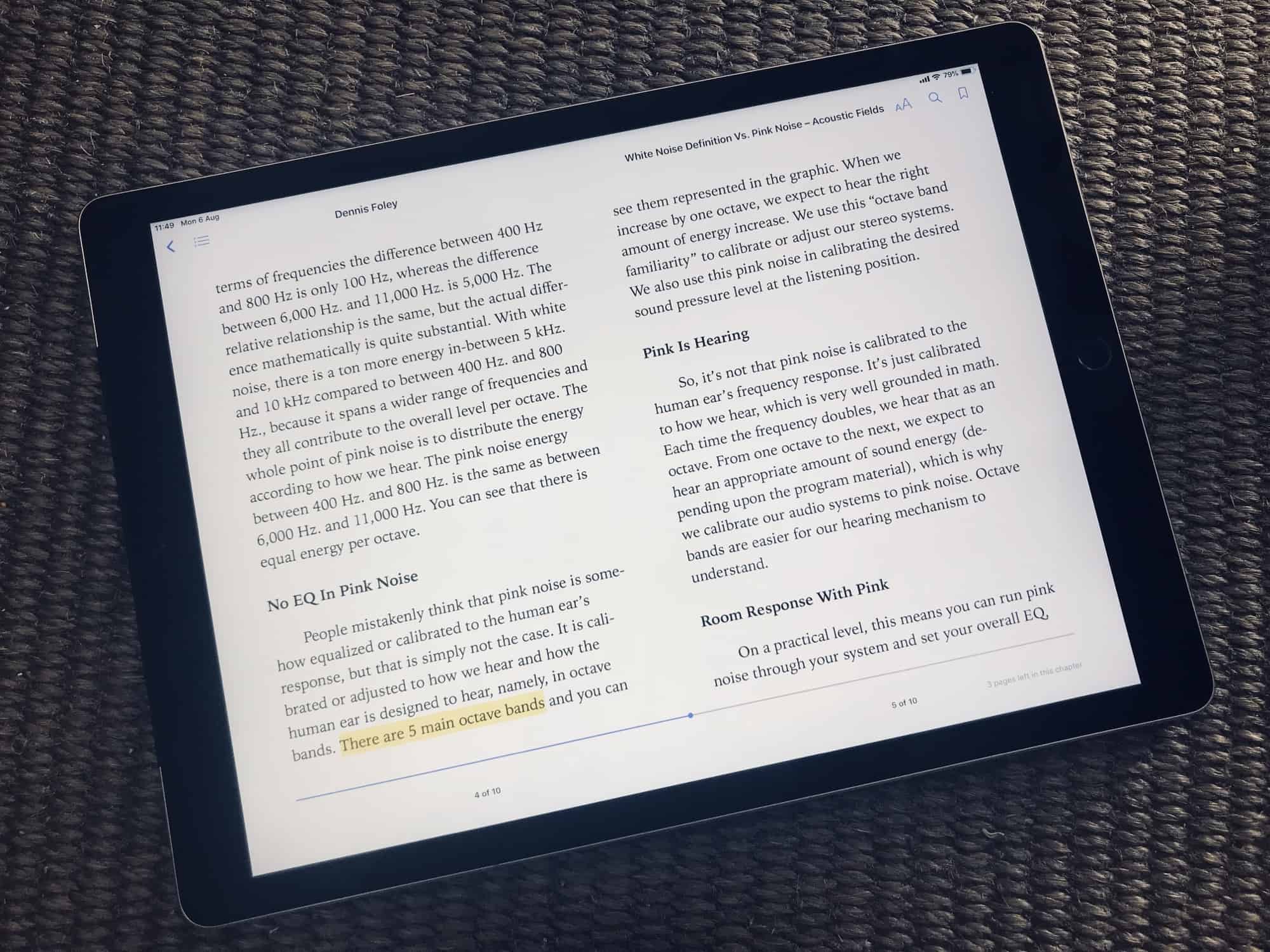

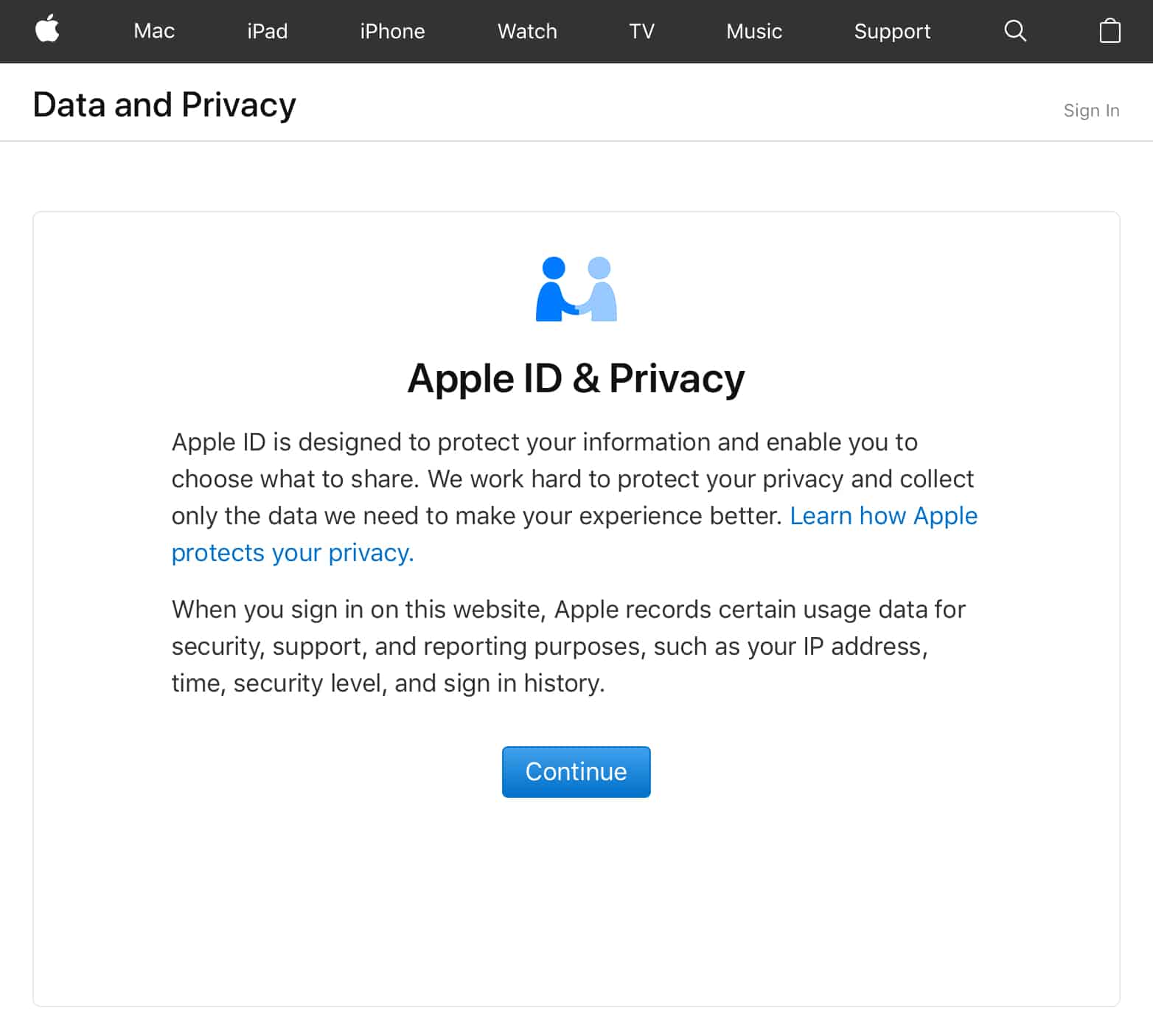
![The Kindle app puts an entire library in your hand [50 Essential iOS Apps #16] The Kindle app is the perfect platform for reading e-books on iPad or iPhone. It's one of Cult of Mac's 50 essential iOS apps.](https://www.cultofmac.com/wp-content/uploads/2018/05/Kindle-reading-ipad.jpg)