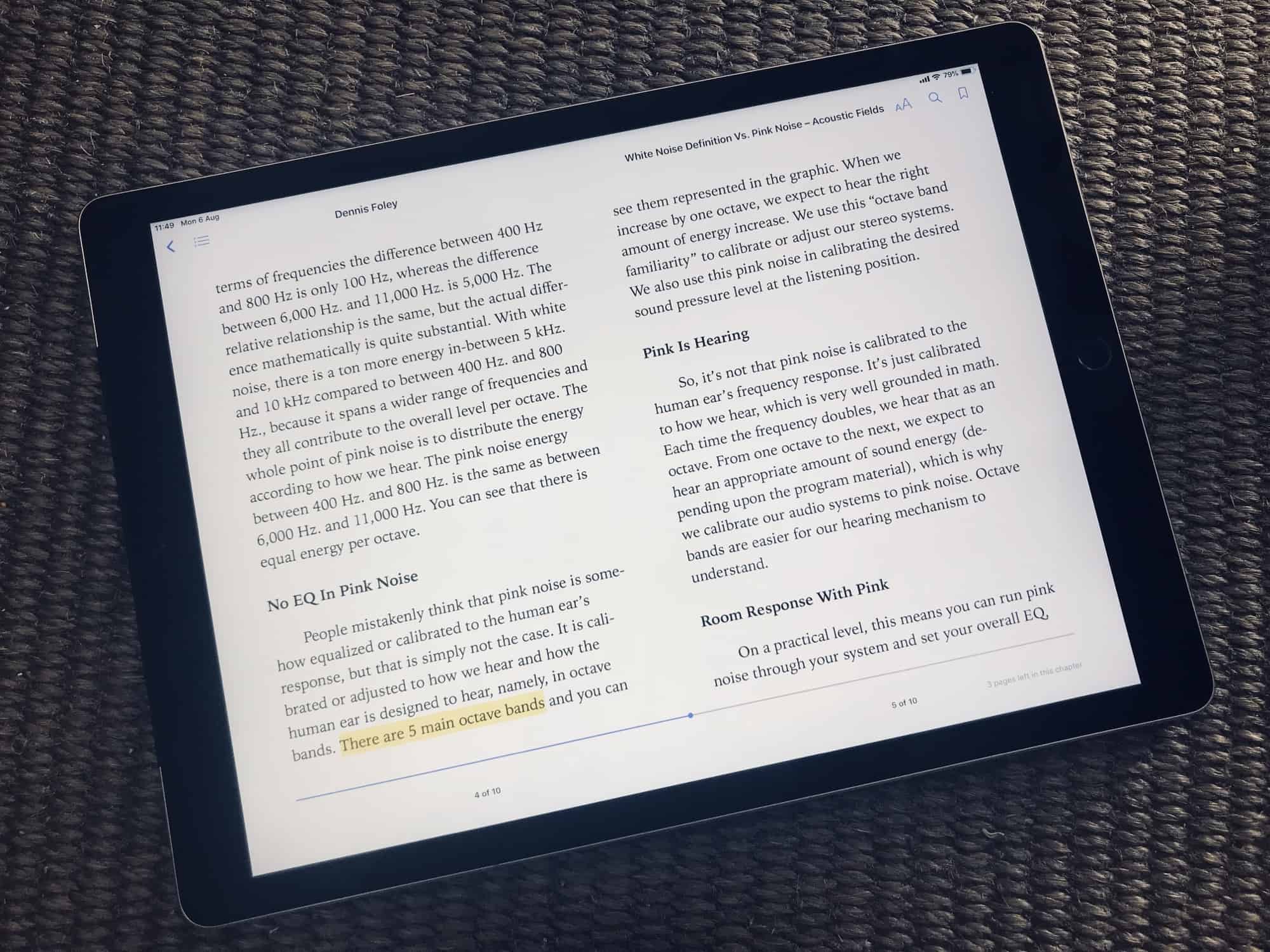In my constant search for a way to save and annotate webpages like I used to do with Instapaper before it cut off access to Europe instead of complying with GDPR laws, I came across a great service called dotEPUB.
This quick-and-easy service lets you save and convert any webpage into an EPUB document. Then you can open the file in Apple’s Books app and mark it up just like any other ebook. Let’s take a look at how dotEPUB works.
dotEPUB turns the web into a library
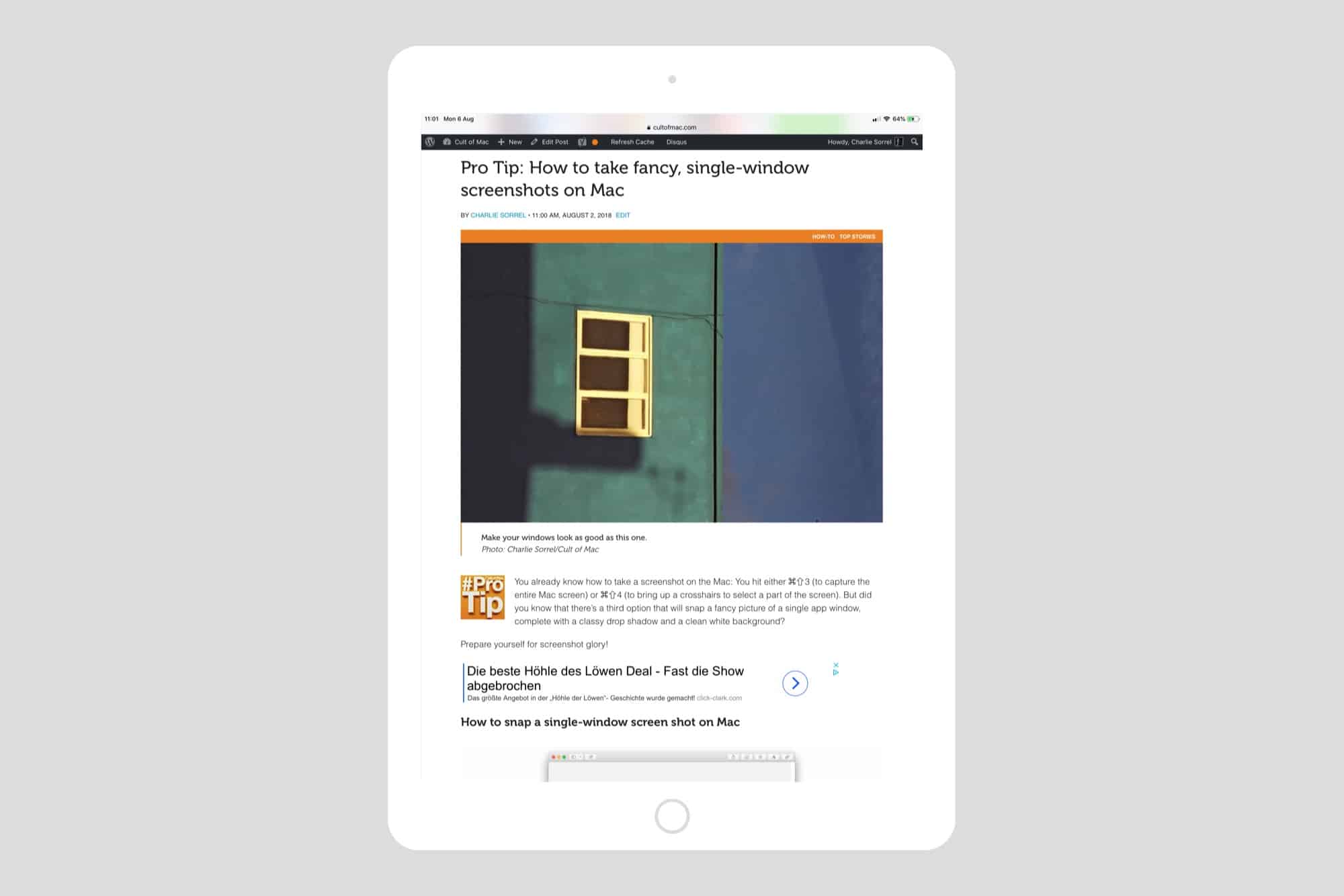
Screenshot: Cult of Mac
The dotEPUB converter takes any web page, cleans it up, and turns it into a nicely formatted EPUB or MOBI document, ready to be loaded into the e-reading app (or Kindle) of your choice.
If you ever used a read-it-later service like Instapaper or Pocket, the concept is similar. You click a dotEPUB bookmarklet or extension button in the browser. Then, dotEPUB converts the current page, removing ads, links and other junk.
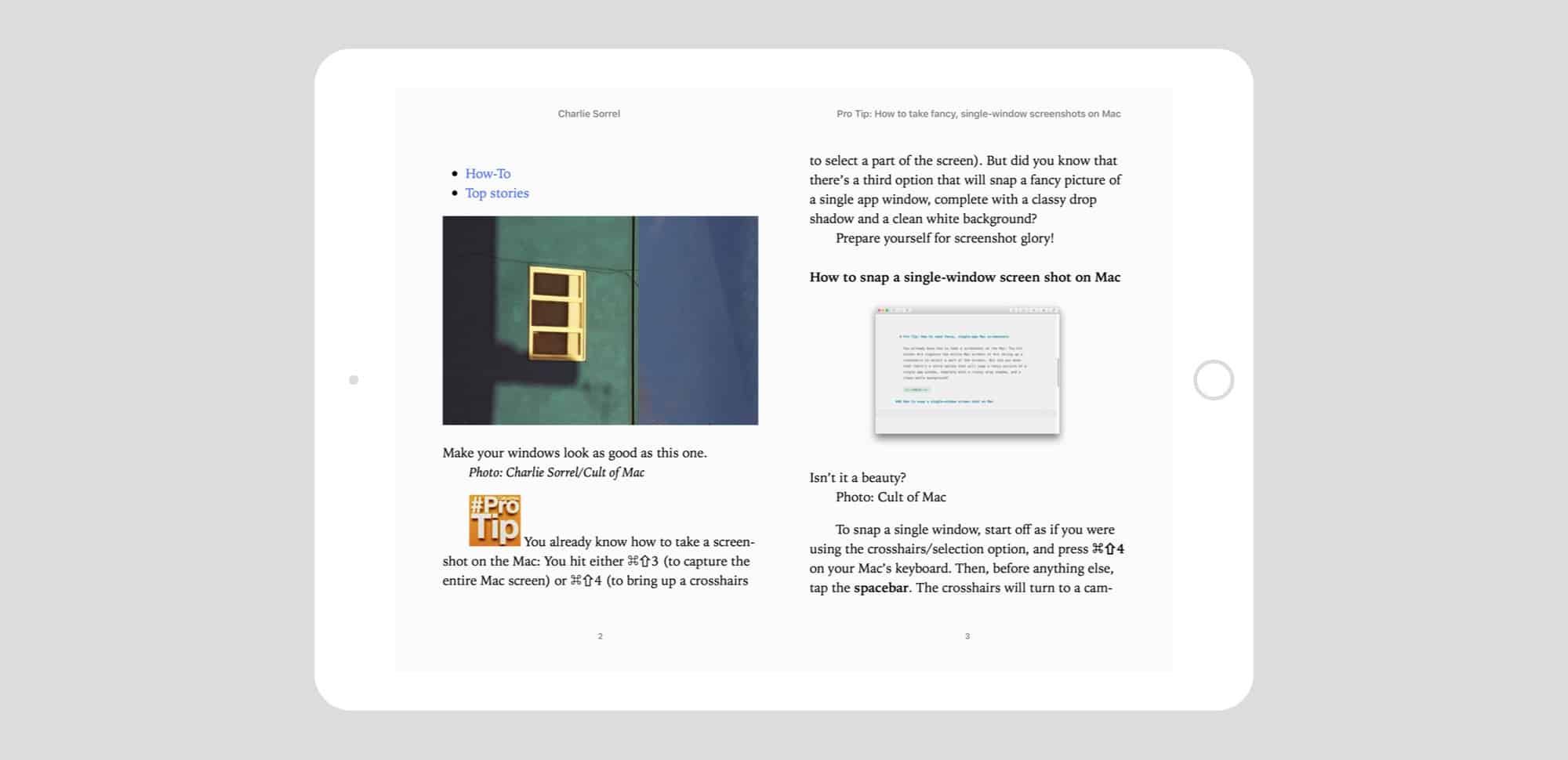
Screenshot: Cult of Mac
The difference is that Instapaper or Pocket then keep these pages for you, so you can read them offline at any time. dotEPUB, which has been around for a while now, is a little different. It generates an EPUB or MOBI file, which you then download and open in the app of your choice. My choice is Apple’s Books (nee iBooks) app. It looks great, lets me easily highlight and annotate the EPUBs, and syncs instantly between all my devices.
dotEPUB options for converting web pages to ebooks
As far as I can tell, the dotEPUB Safari extension and bookmarklet are identical in what they do, so I prefer the bookmarklet because it also works on iOS. To install it, head to the dotEPUB website, check a couple of boxes (whether to exclude images by default, for example), and drag the bookmarklet to your browser’s bookmark bar.
Then, whenever you want to save a site, just click or tap the bookmarklet. The page will be converted to a clean EPUB, or MOBI, with or without images and links. The resulting file will download automatically. You can open it in Books or just save it.
So far, I quite like dotEPUB as a way to save and annotate web pages. EPUB files are better than PDFs in some ways: the files are smaller, for example, and if I want to send it to a Kindle, an EPUB is way easier to convert than a PDF.