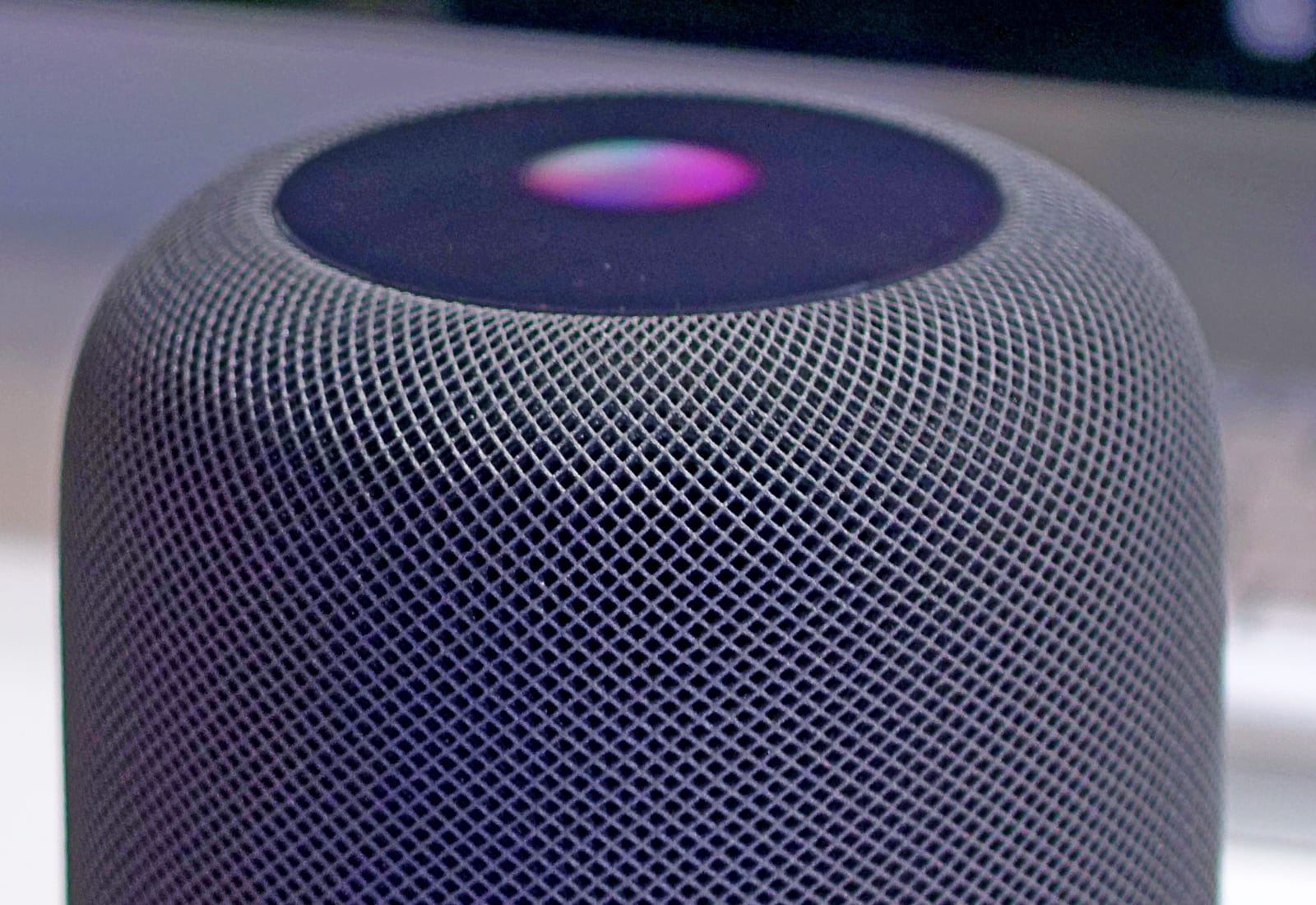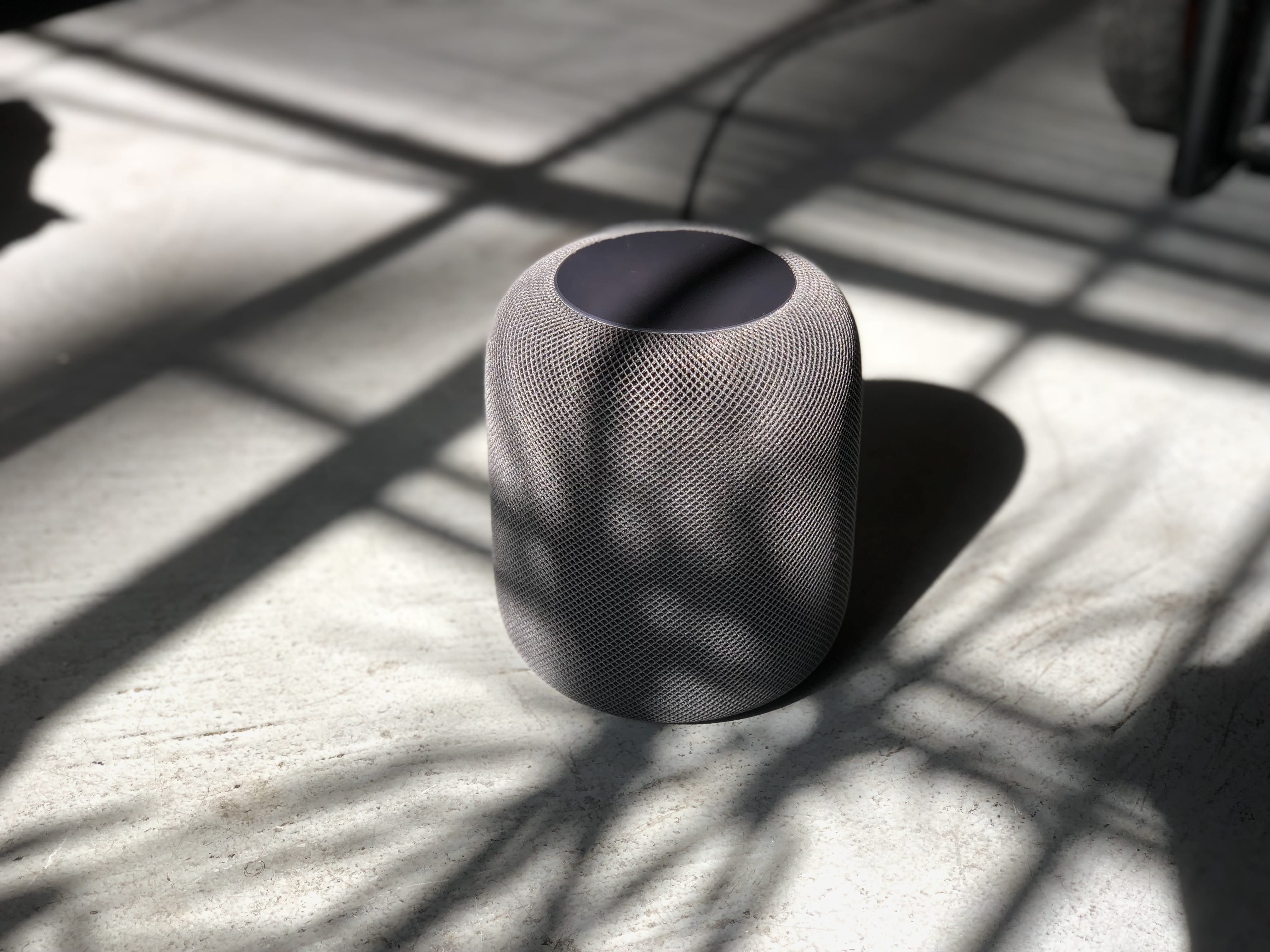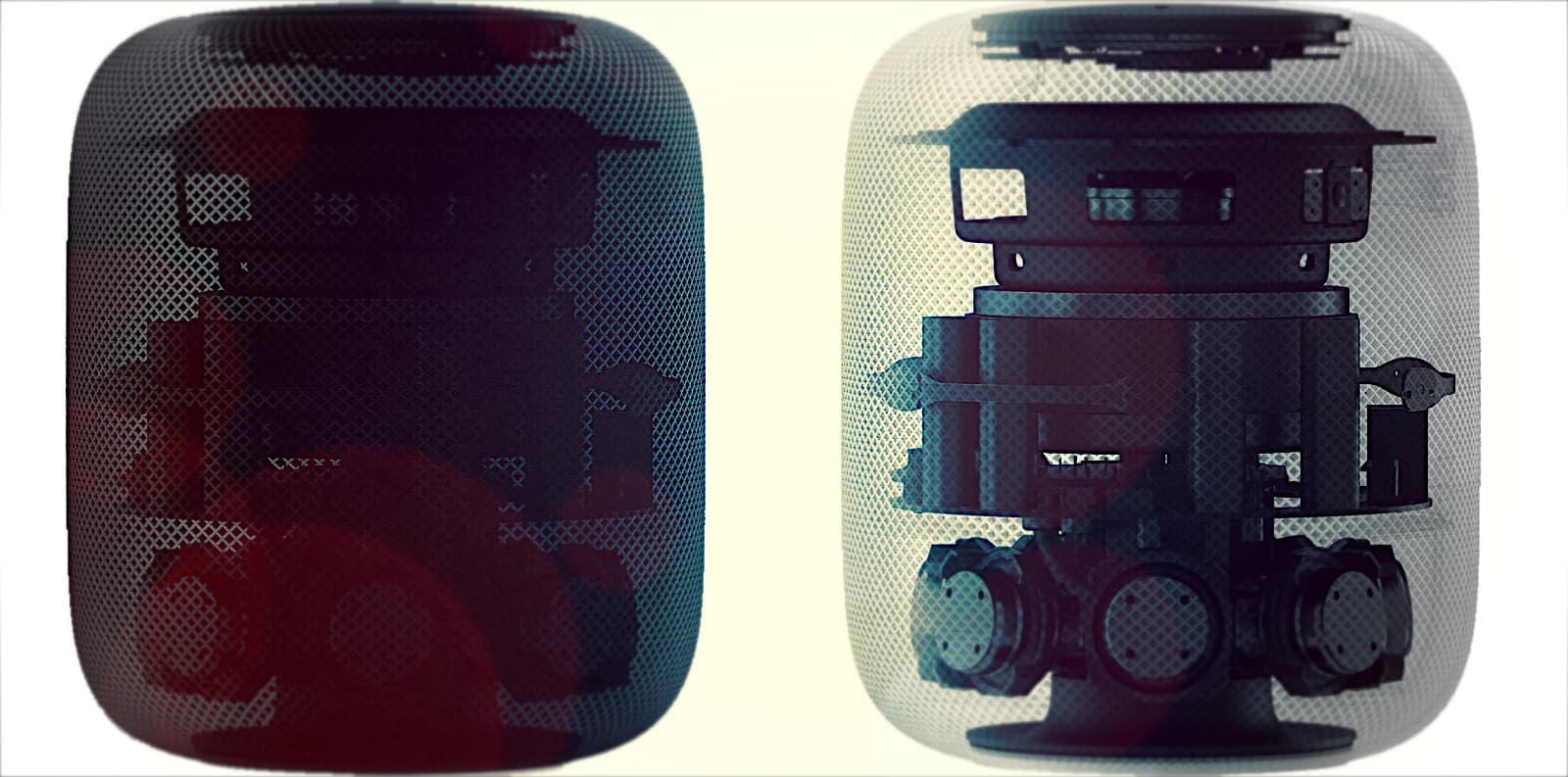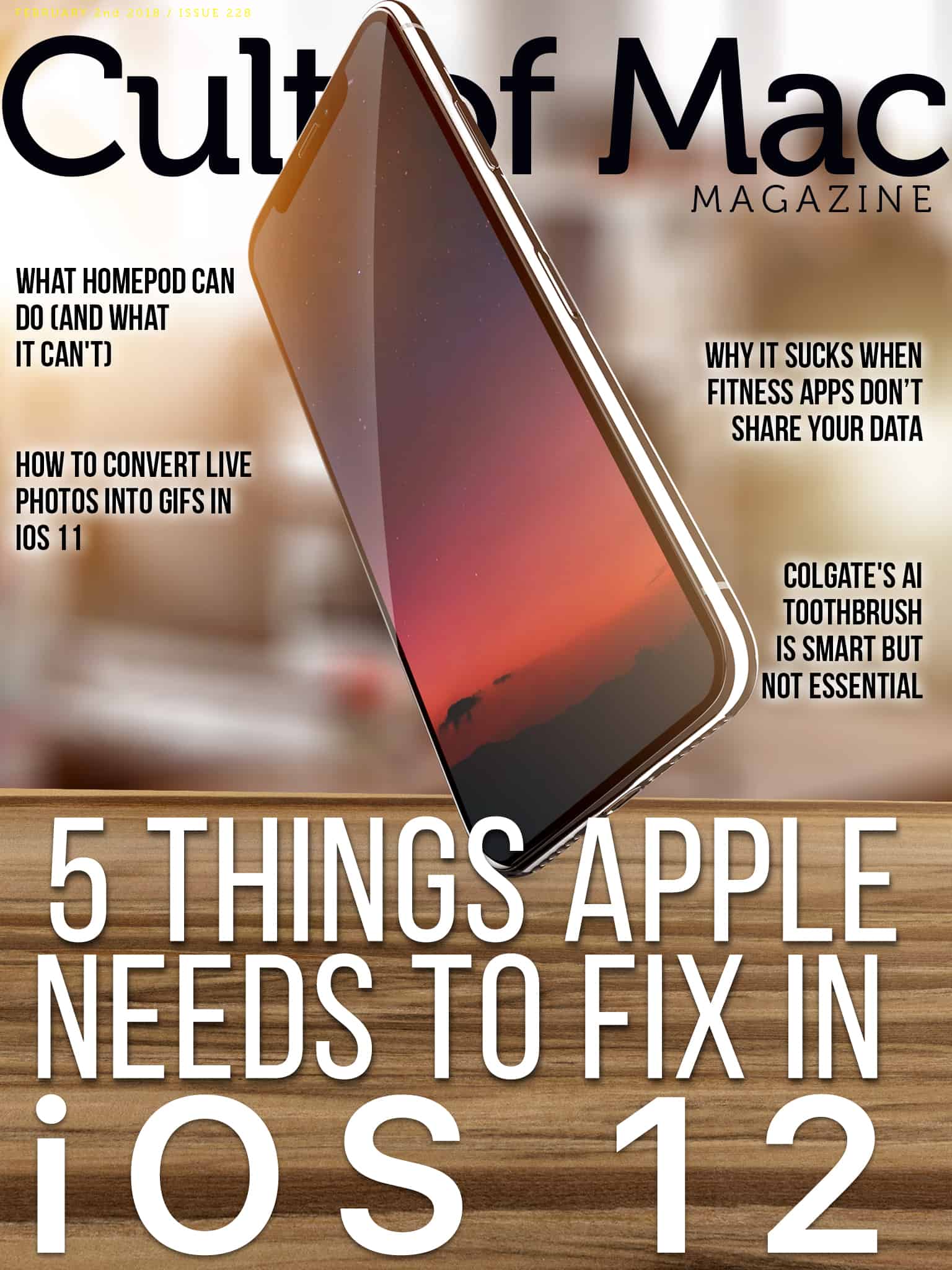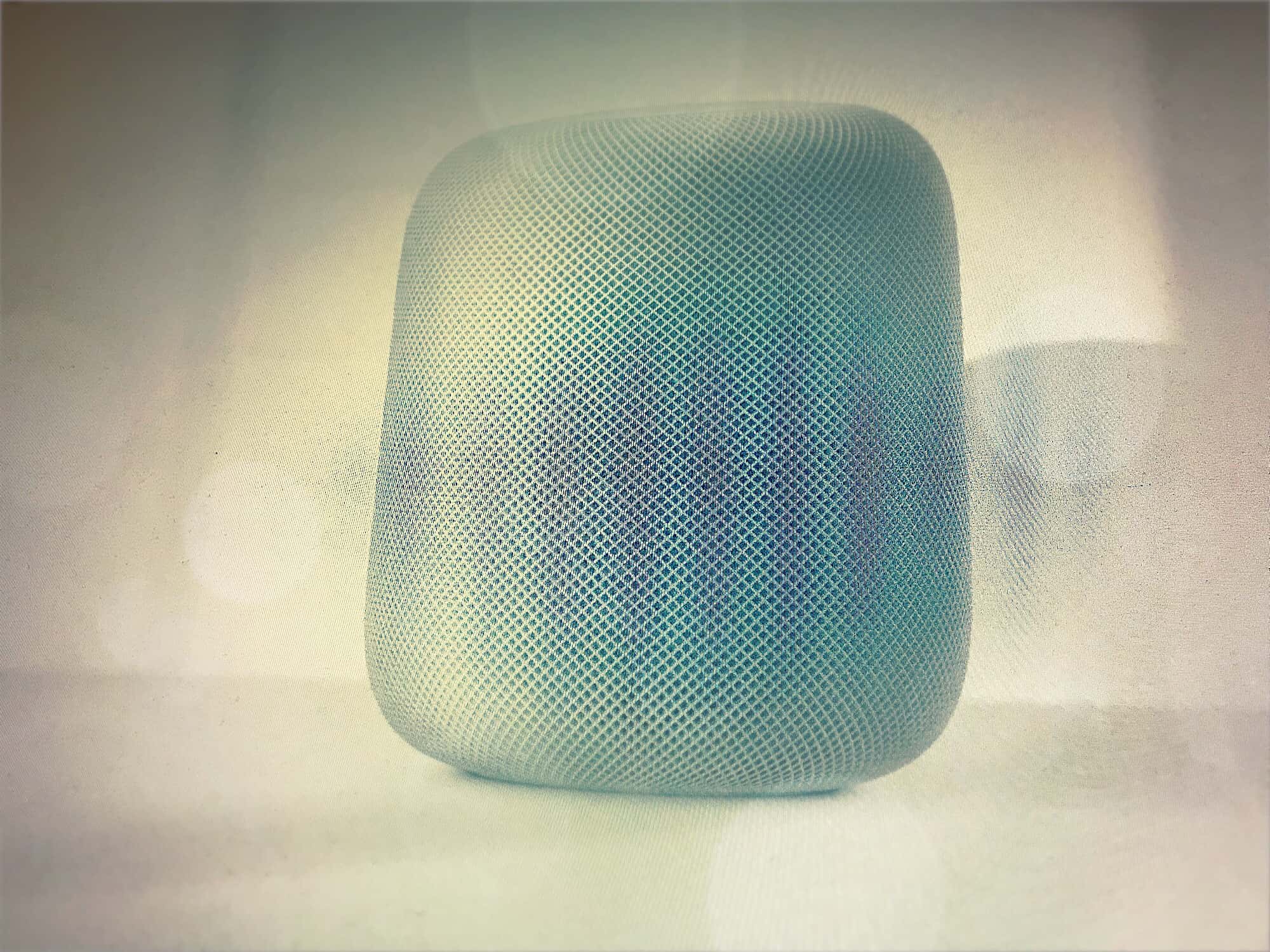If you’re a home automation fan, then you’re going to love Apple’s new HomePod speaker. Not only can you use it to control your HomeKit setup with your voice using Siri, but you can also use the speaker as a Home Hub. That means that you can leave it at home taking care of business, letting you dial in to tweak things from wherever you are in the world.
How to use HomePod to control your smart home

Photo: Ste Smith/Cult of Mac