Everybody knows Macs don’t set the gaming world on fire, though Apple silicon has made some inroads. So while plenty of Mac users enjoy Apple Arcade and use Apple hardware to play games, many turn to other means. We’ve seen plenty a hybrid Mac – PC computer setups out there.
But today’s featured setup takes another course to gaming satisfaction. It’s owner, who describes himself as an “old gamer,” divides his time between work via an M1 MacBook Pro and gaming on a Valve Steam Deck.
![‘Old gamer’ goes with M1 Pro MacBook and Steam Deck [Setups] Two computers live here: a 14-inch M1 Pro MacBook and a Steam Deck for gaming.](https://www.cultofmac.com/wp-content/uploads/2022/06/3rdbwpe1o9391-1536x1152.jpg)
![Not feeling poor enough? Check out this guy’s ‘temporary’ setup. [Setups] Believe it or not, the main setup has three Pro XDR Displays in it.](https://www.cultofmac.com/wp-content/uploads/2022/06/Setup-June-10-2022-1536x990.jpg)


![Full-on ‘Dark Mode’ brings creativity into focus [Setups] The setup proper in](https://www.cultofmac.com/wp-content/uploads/2022/05/Dark-Mode-3-1536x1152.jpg)
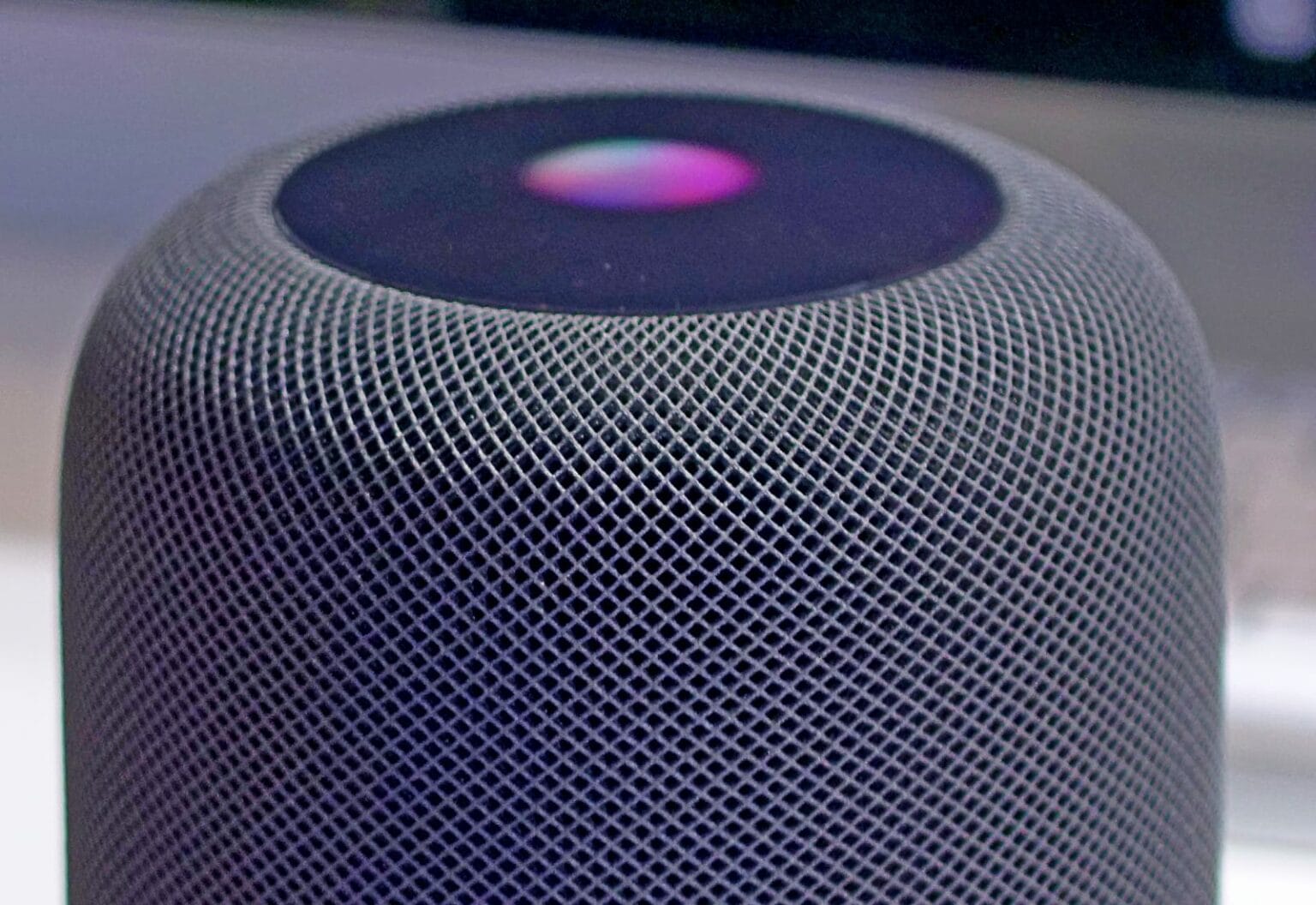

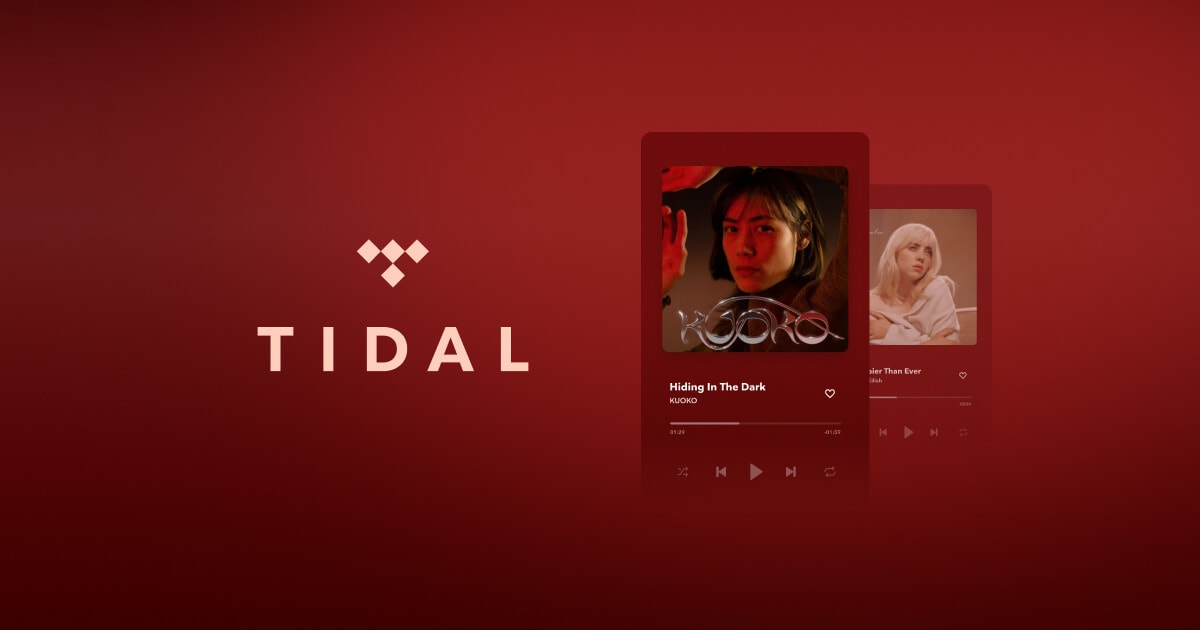


![Want to make your monitor float in space? Try this. [Setups] That display is not wall mounted. And it's not levitating, either. It just looks like it is.](https://www.cultofmac.com/wp-content/uploads/2022/02/n6HhYBiAJgq9K1pjMRynnG8g2jHo9UXcZnkb9gTtM9A-1536x863.jpg)
![‘This is what neck pain would look like if it were a setup’ [Setups] In terms of proper ergonomics, the](https://www.cultofmac.com/wp-content/uploads/2022/01/o-bZKNy5_Y_-t8bG8LdpqaC6-MAOsbXWRmBJQluXfZY-1536x1256.jpg)

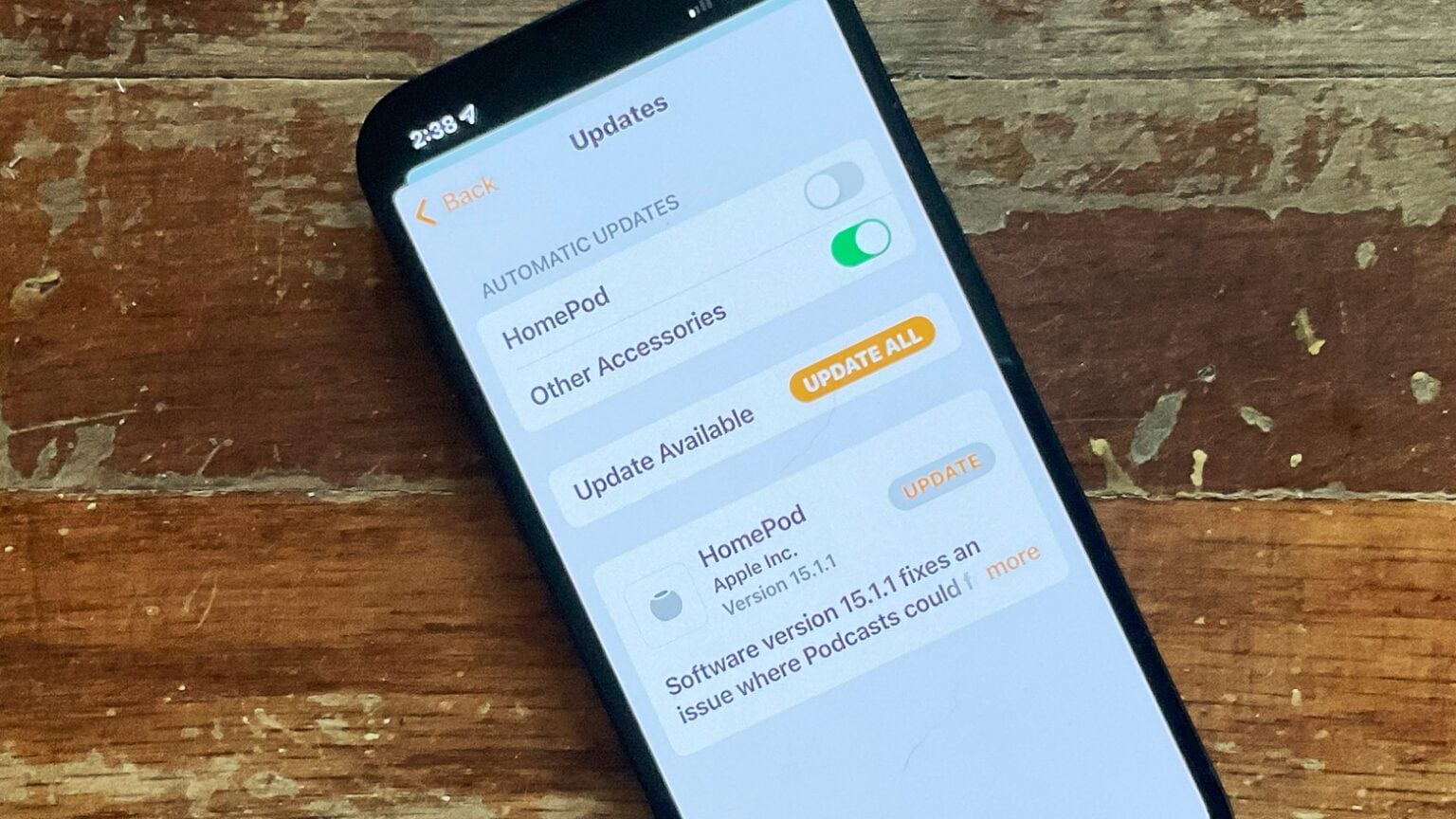
![Keyboards collide: Apple Magic vs. Logitech MX Keys [Setups] People choose sides in a fight between a Magic Keyboard and a Logitech MX Master Keys.](https://www.cultofmac.com/wp-content/uploads/2021/11/Setup-iimaaduddin-Reddit-Oct-28-2021-1536x1188.jpg)


![Tricks of a slick home office set to ‘dark mode’ [Setups] It's a dark but inviting setup.](https://www.cultofmac.com/wp-content/uploads/2021/10/Setup-Own_Bet9834-Reddit-Oct-14-2021-1536x1152.jpg)

![The fine art of getting your workstation just how you like it [Setups] They finally got it just like they like it. How would yours look?](https://www.cultofmac.com/wp-content/uploads/2021/10/Setup-PlaZma64-Reddit-Sept-29-2021-1536x864.jpg)
![Going all mini all of the time [Setups] It's all](https://www.cultofmac.com/wp-content/uploads/2021/10/Setup-seemerdane-Reddit-Sept-29-2021-1536x1152.jpg)
![Super-clean rig relies on Magic Trackpad and mouse combo [Setups] It seems more and more people swear by the Magic Trackpad and Magic Mouse combo.](https://www.cultofmac.com/wp-content/uploads/2021/09/Setup-i_am_cris-Reddit-Sept-22-2021-1536x1151.jpg)
