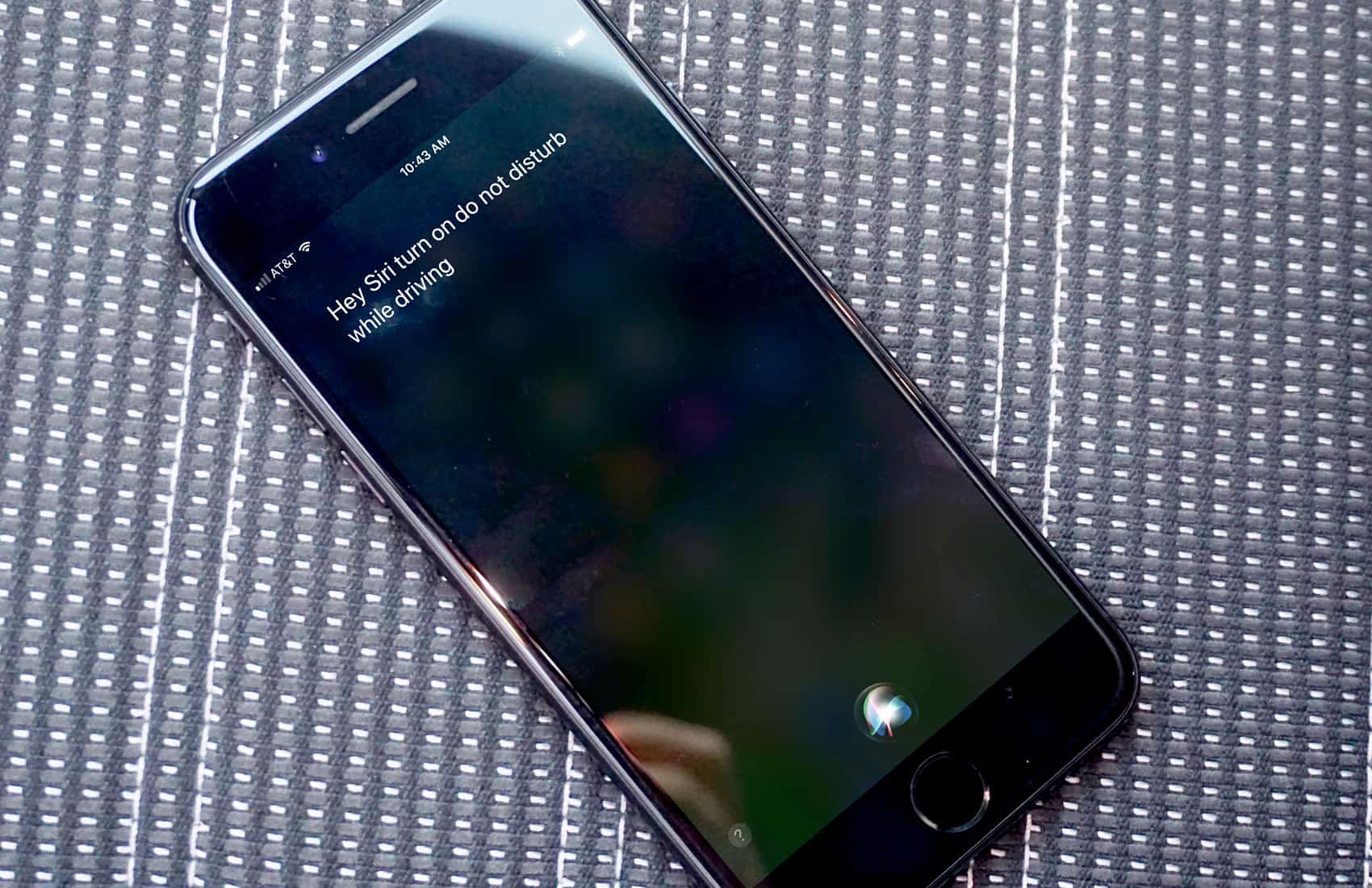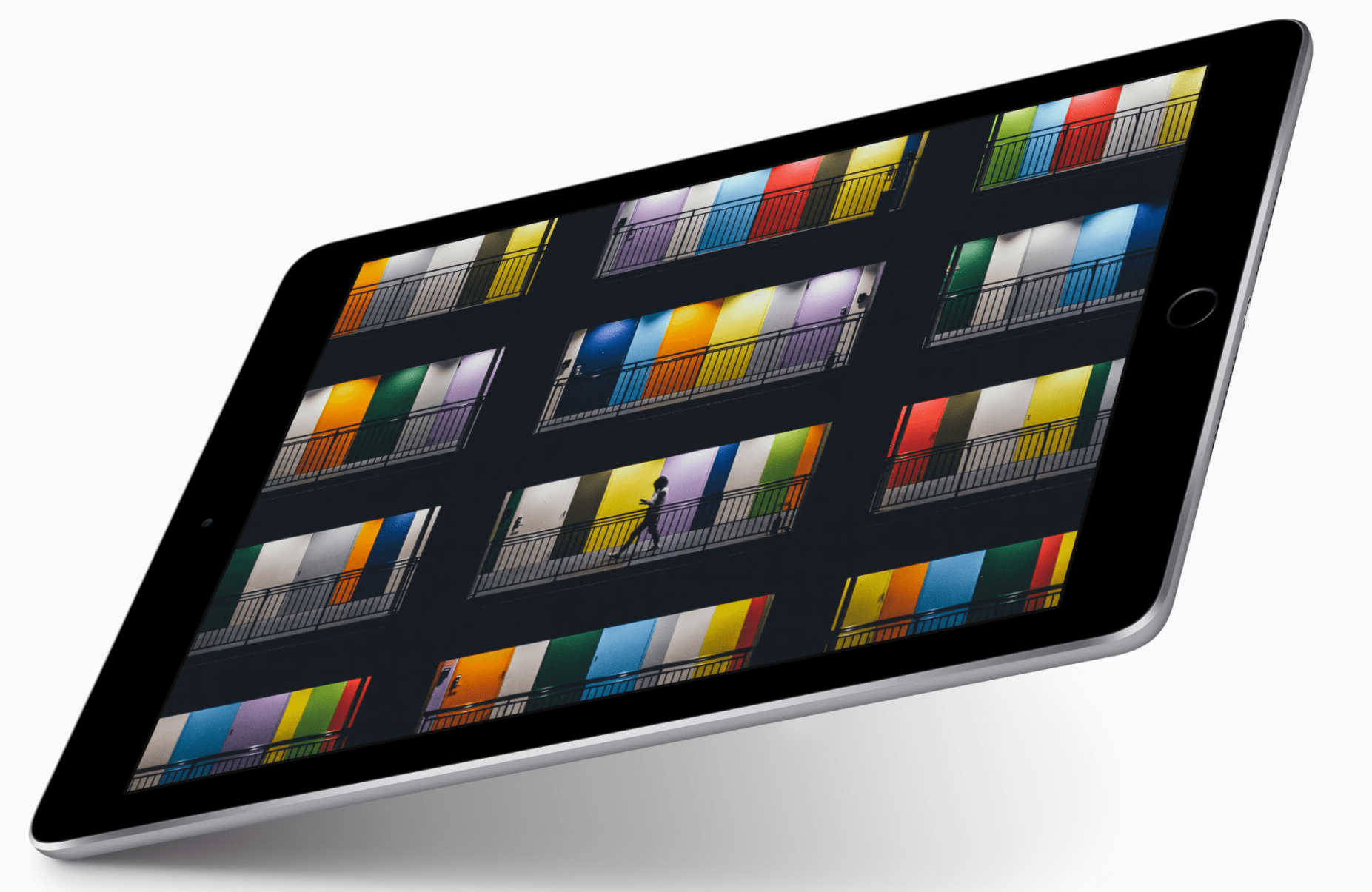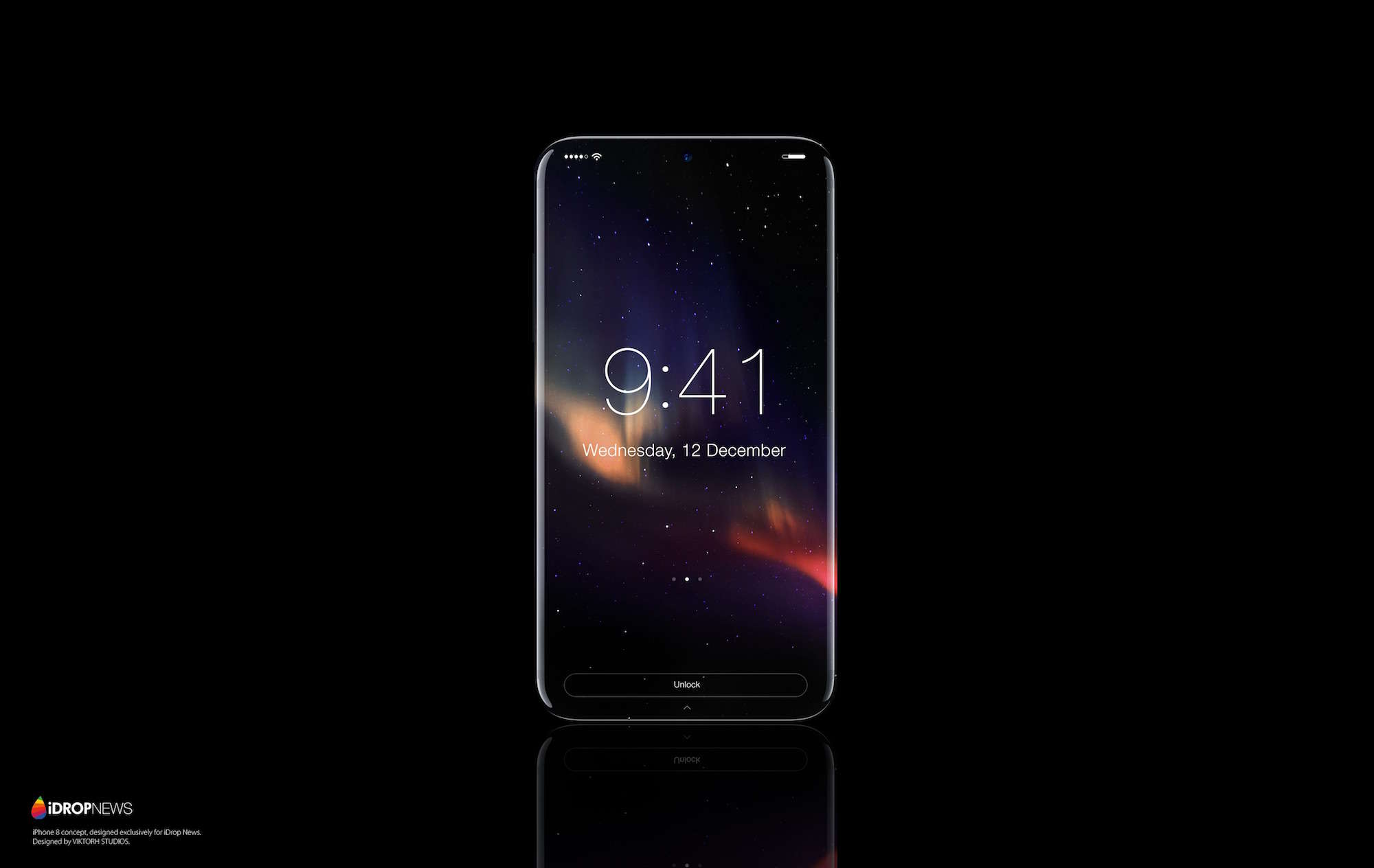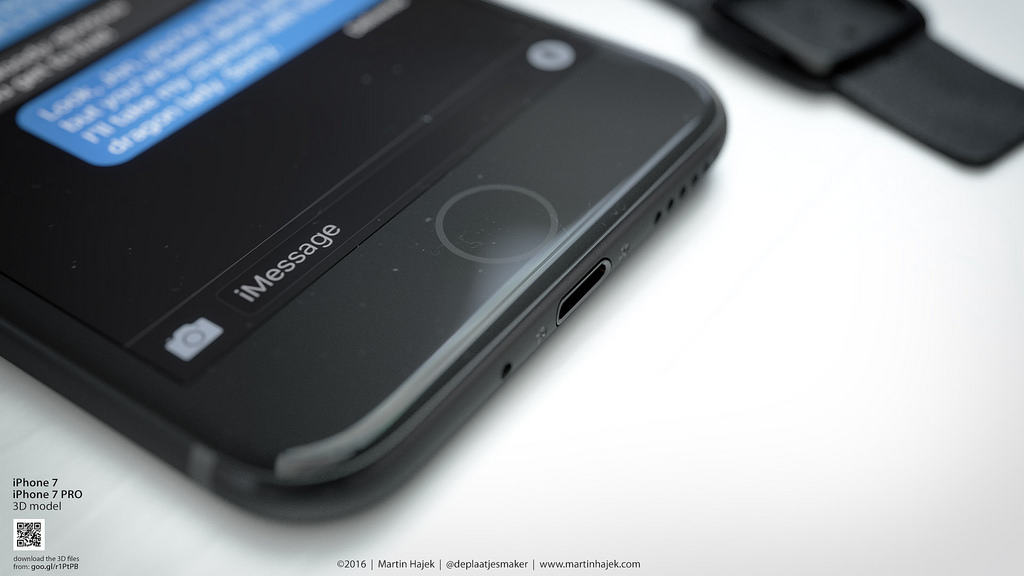Apple is set to unleash its newest iPhones on the world in just a couple weeks and based on the rumors, these will be the most lust-worthy phones to ever come out of Cupertino.
Not only will the 2018 iPhone lineup include the biggest iPhone display Apple’s ever made, it will also be more colorful and more expensive than ever. We’ve been keeping our pulse on all the rumors leading up to Apple’s big September 12 unveiling and have a pretty solid idea on what’s coming through the pipeline.
This is what the 2018 iPhone lineup will look like:
![Everything we think we know about the 2018 iPhone lineup [Updated] iPhone X](https://www.cultofmac.com/wp-content/uploads/2018/08/N1.jpg)