What would happen if you took a dork-o-lithic nylon “Executive Laptop Case” and tossed it onto a (giant) blender with a Chrome messenger bag? Well, I guess the blender would choke and break, but if you used a metaphorical blender then you’d end up with a slurry that could be turned into the Boa Nerve, a bag designed to take you “from the conference room to your bike.”
Booq’s Nerve Is A Messenger Bag For Suits

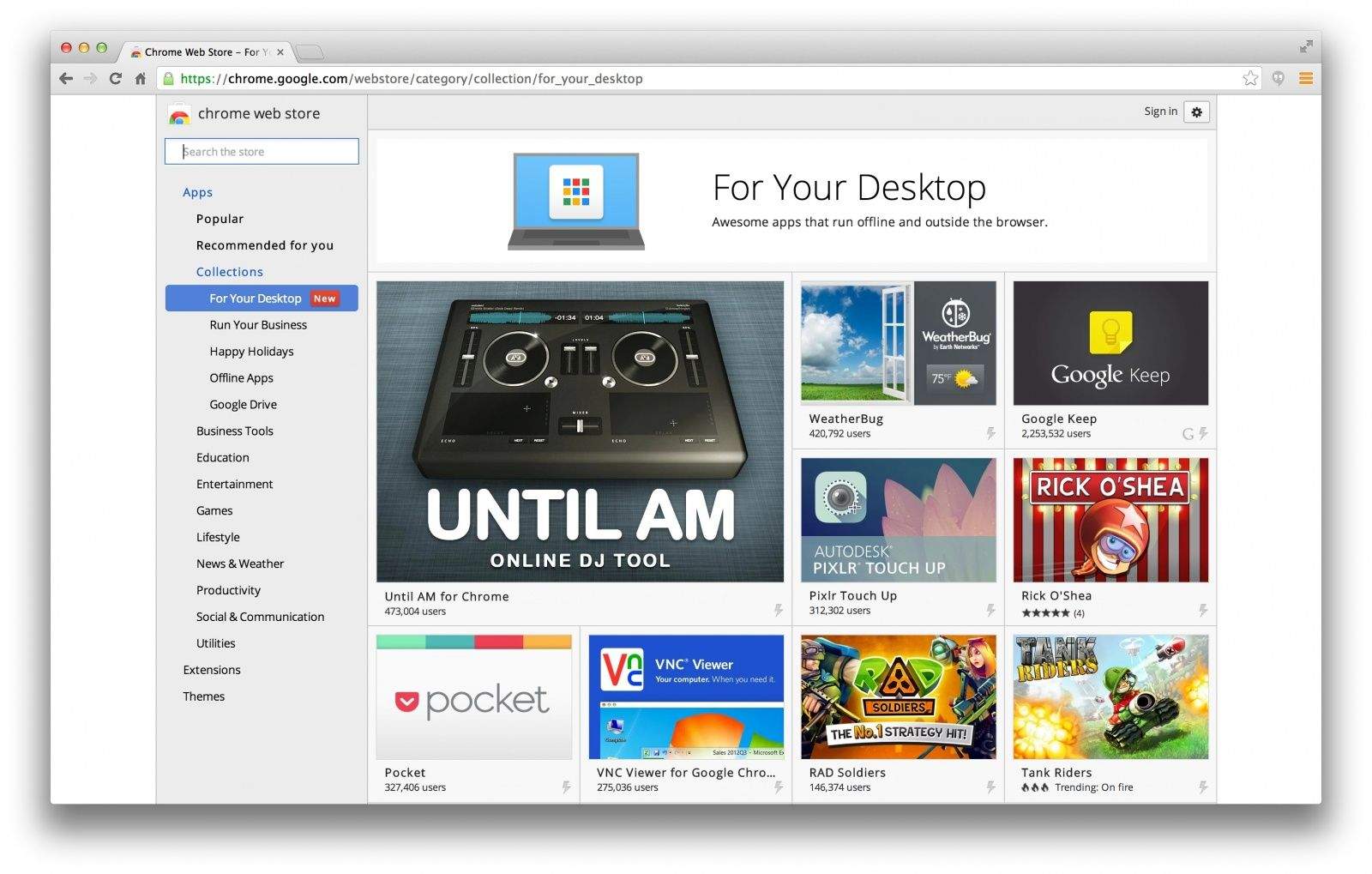

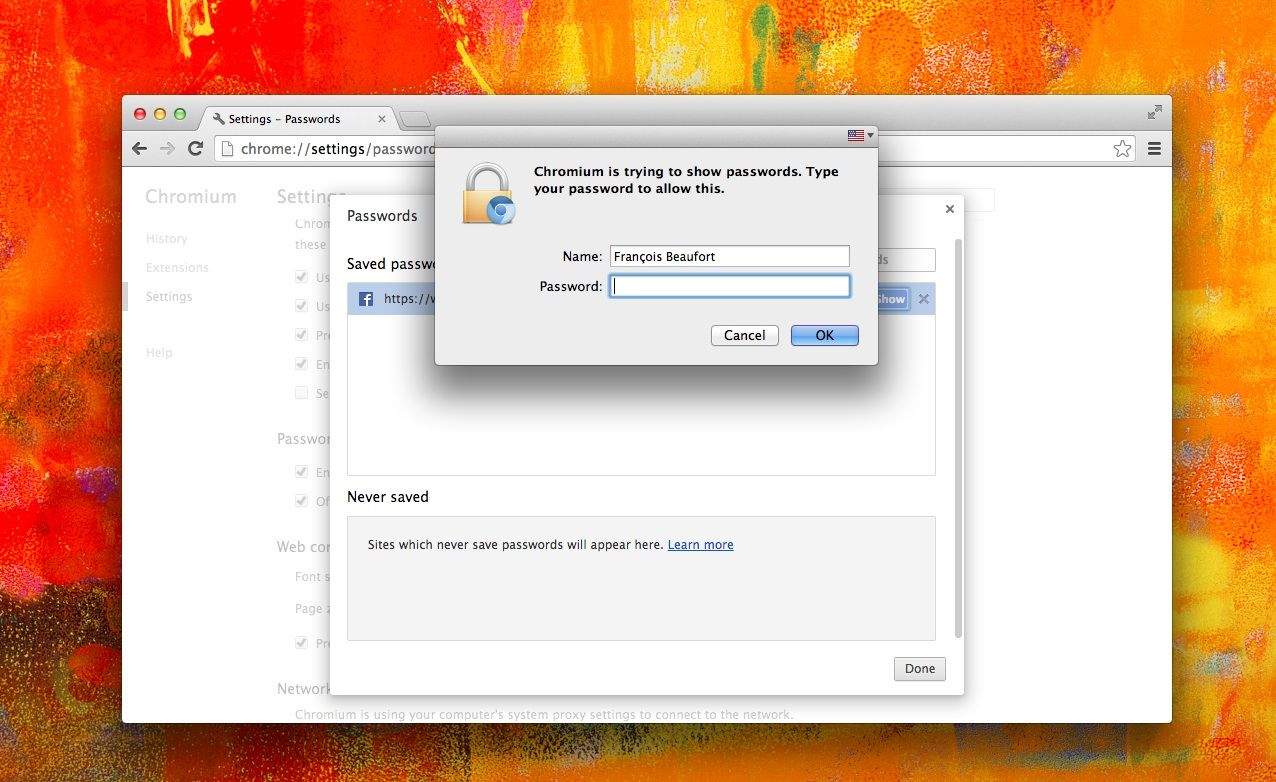
![Use Safari, Chrome, Command, And Number Keys To Navigate The Web Faster [OS X Tips] Safari Command](https://www.cultofmac.com/wp-content/uploads/2013/10/Safari-Command.jpg)


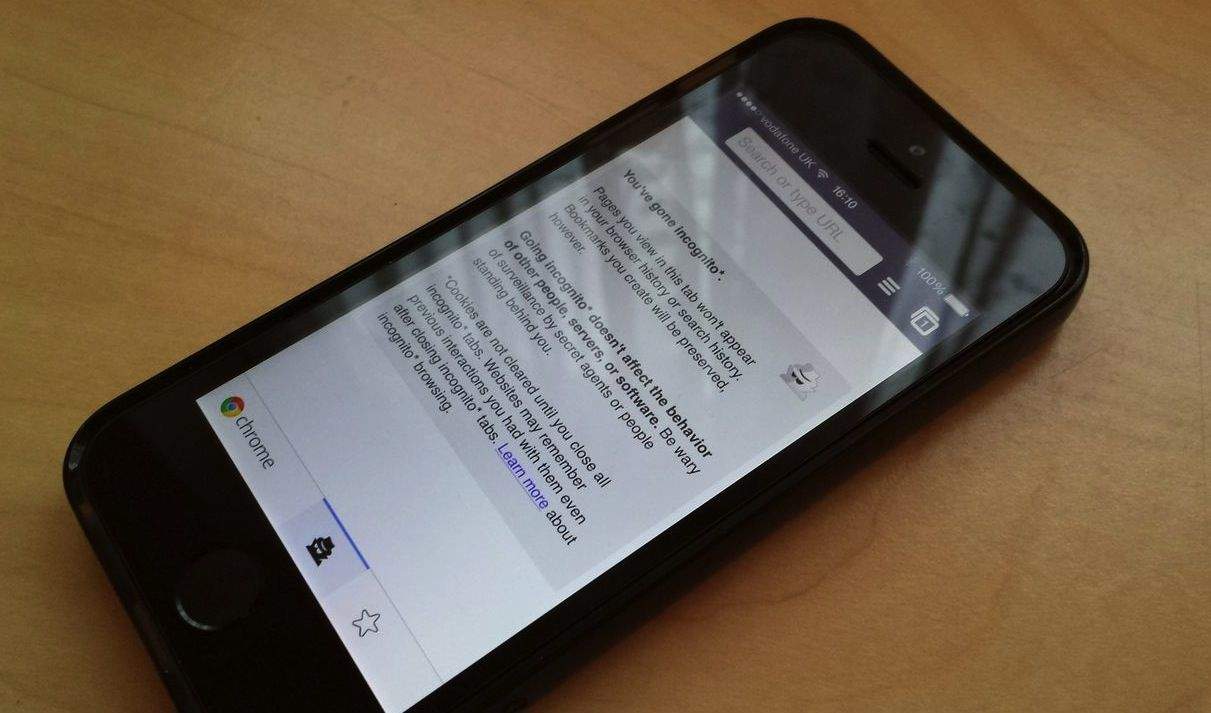
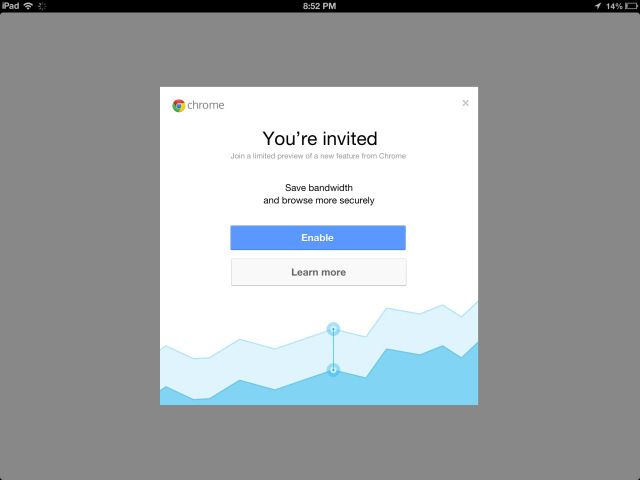
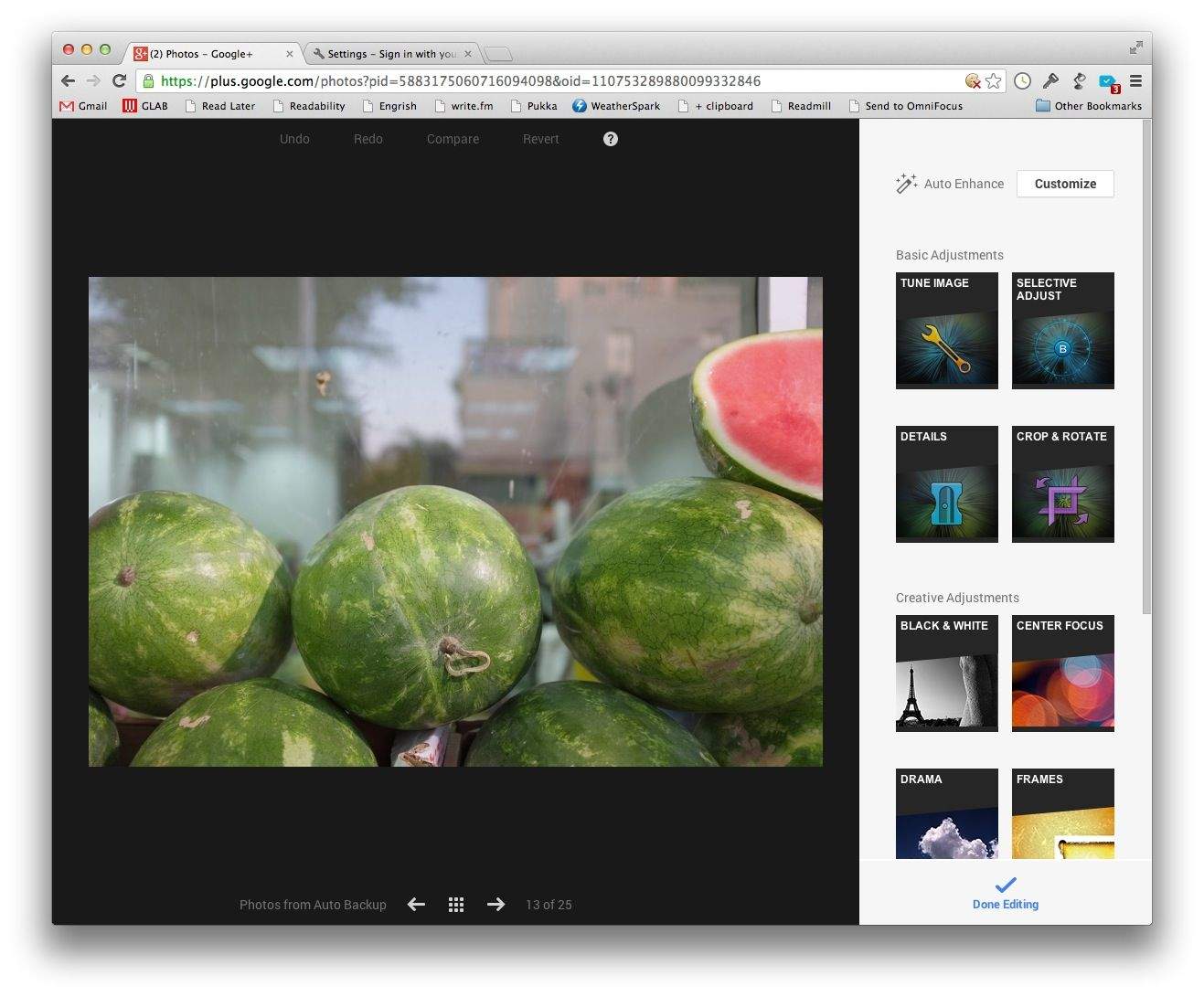
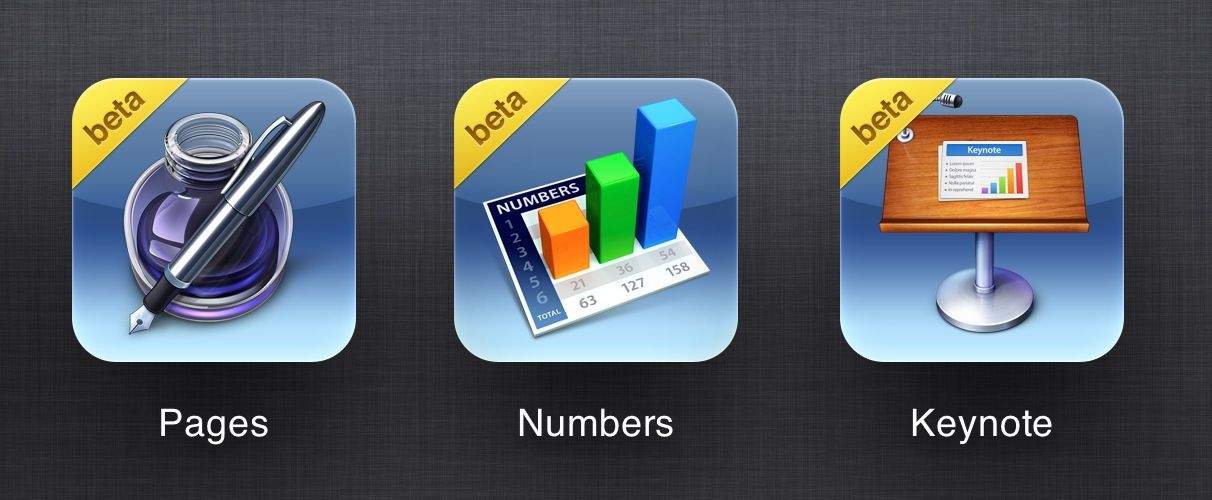
![Create A Bookmark Folder From Open Tabs In Safari Or Chrome [OS X Tips] Safari bookmark tabs](https://www.cultofmac.com/wp-content/uploads/2013/08/Safari-bookmark-tabs.jpg)


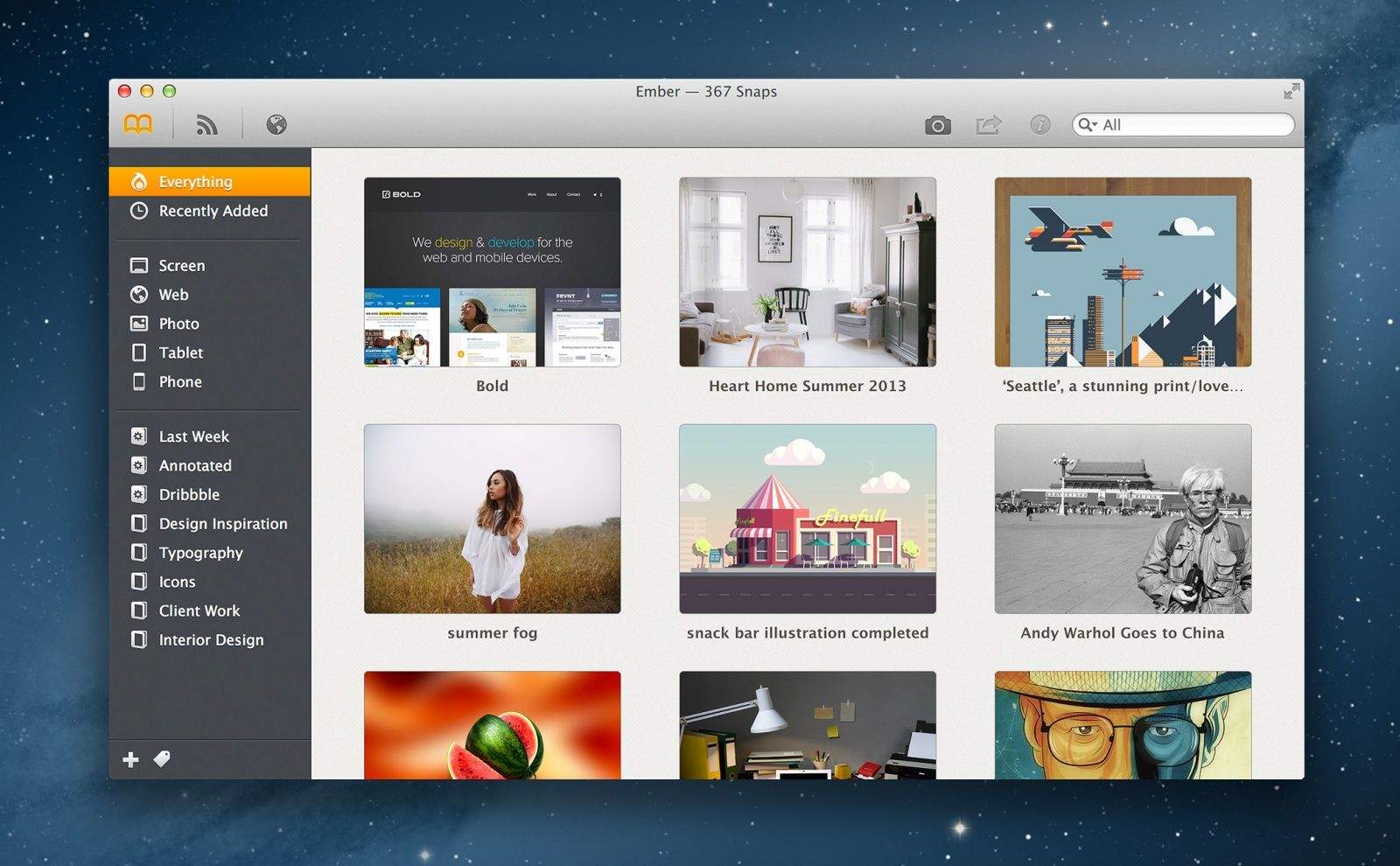
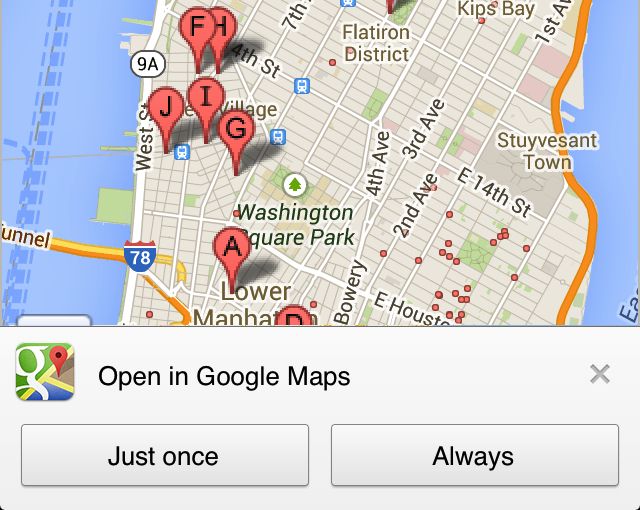
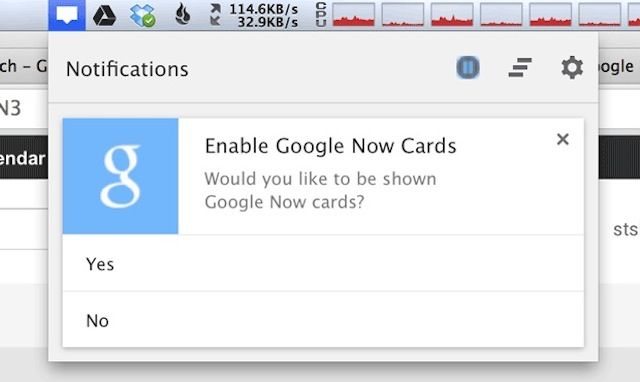


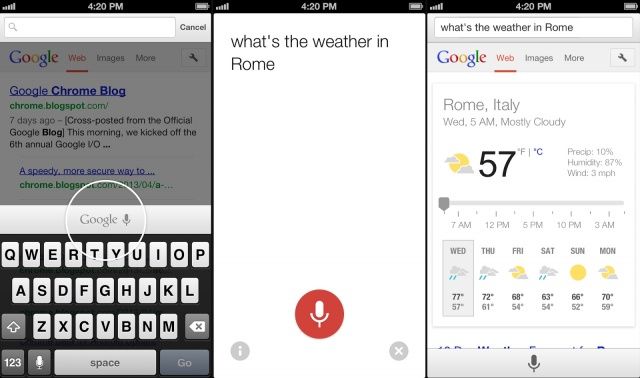



![Google Babel Aims To Be Everything You’ve Ever Wanted In A Cross-Platform Messenger [Rumor] post-222832-image-c432b405d024dc0059263bfbdc85c2d9-jpg](https://www.cultofmac.com/wp-content/uploads/2013/04/post-222832-image-c432b405d024dc0059263bfbdc85c2d9.jpg)
