If you currently use a third-party bookmark manager, you might be able to ditch it when you upgrade your iPhone or iPad to iOS 13. The main new feature is that you can now save all your open tabs into a bookmark folder, then reopen all the links in that folder with one tap. But that’s not all. Thanks to iPadOS’ new contextual menus, the built-in bookmarks got way easier to use.
How to save all open tabs to a folder in iOS 13 Safari
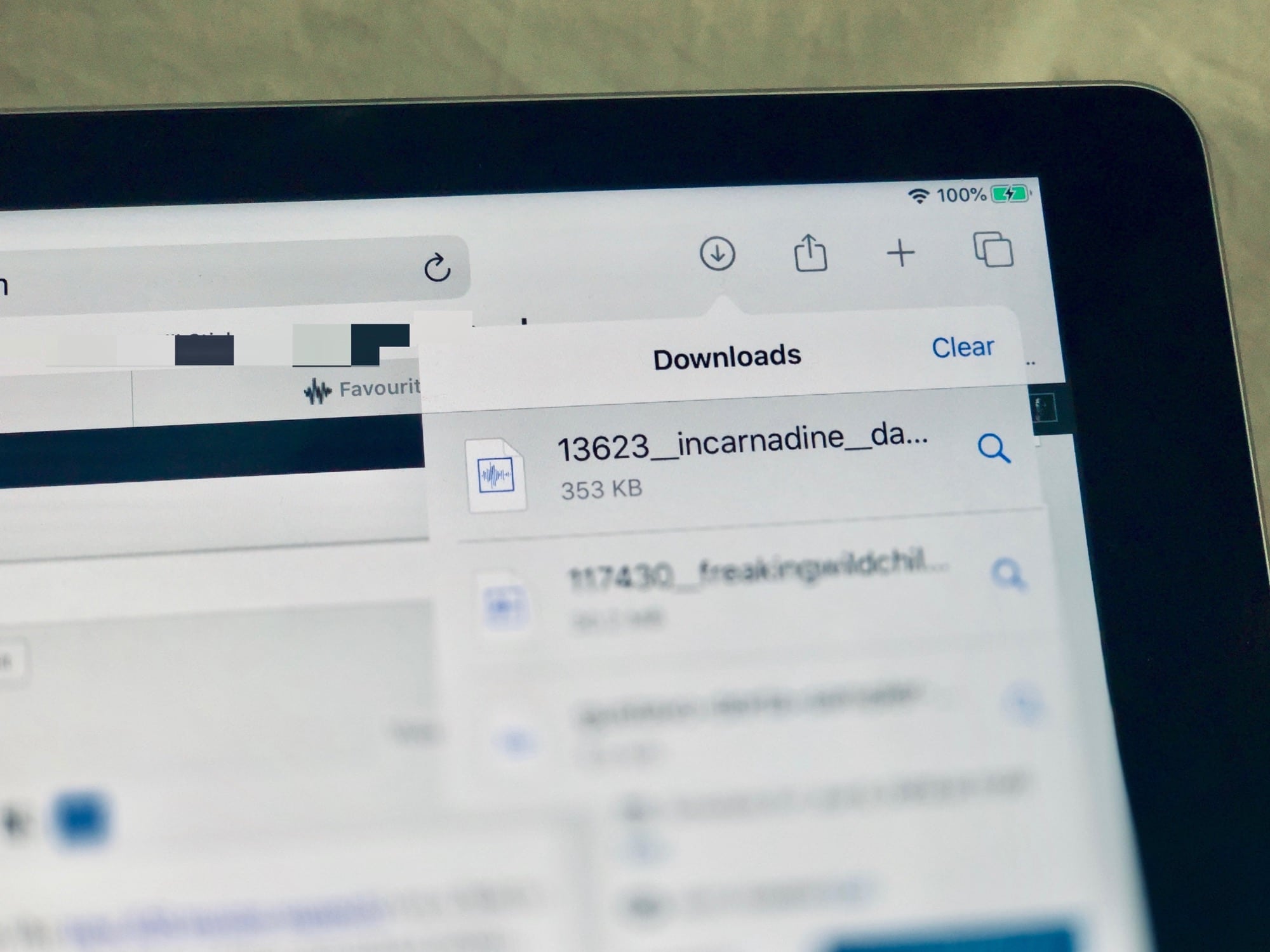
Photo: Charlie Sorrel/Cult of Mac
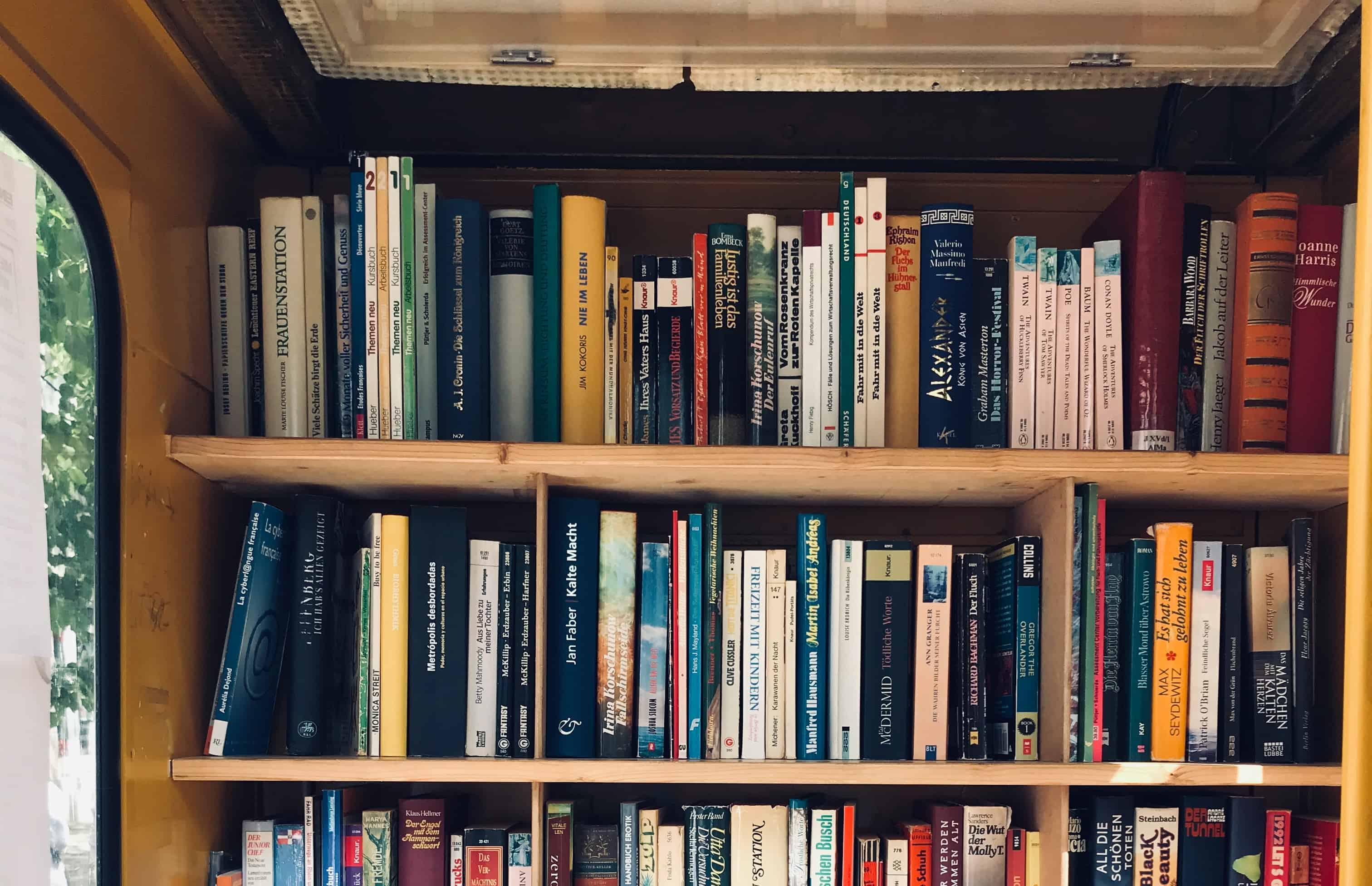
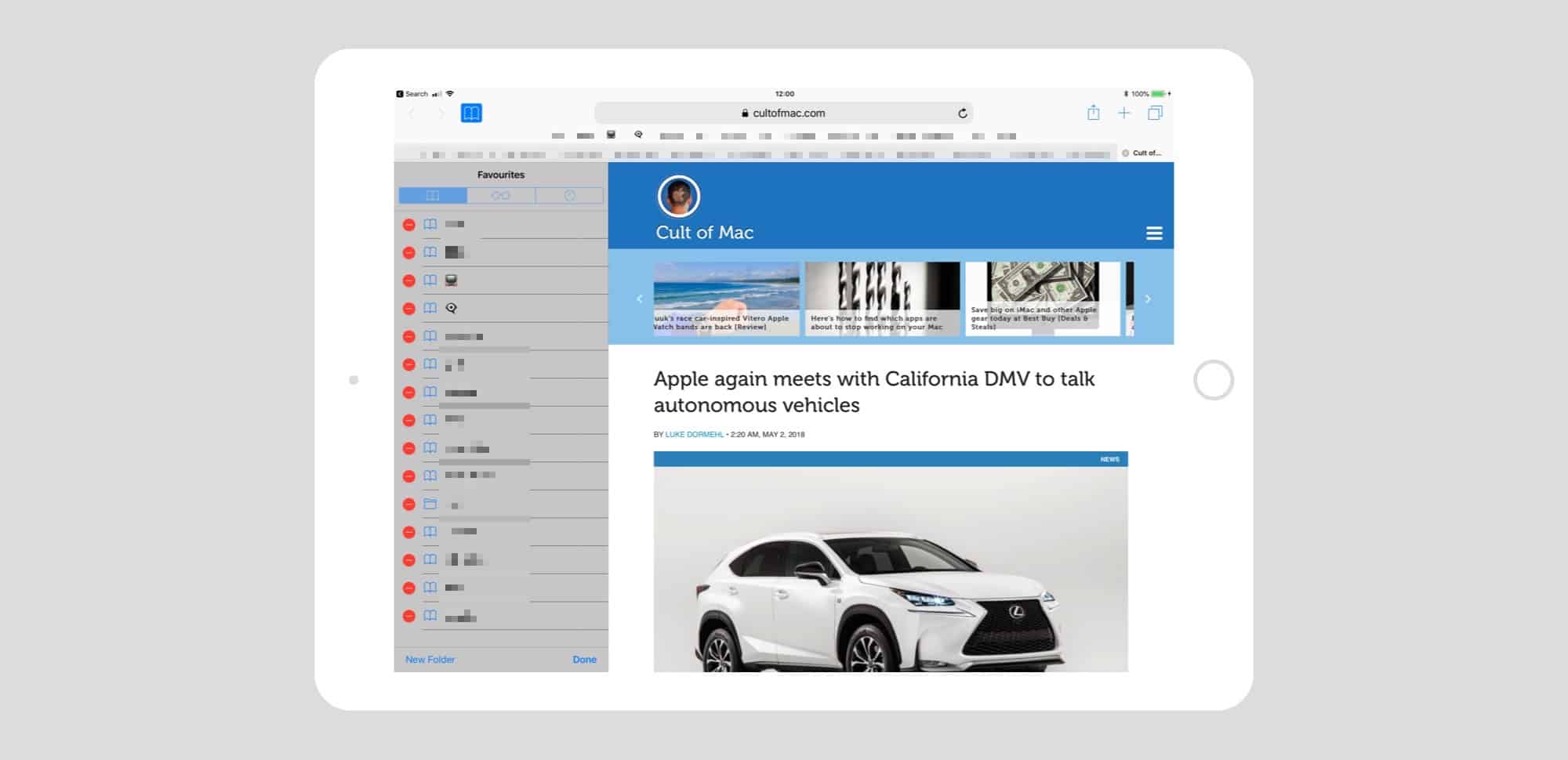



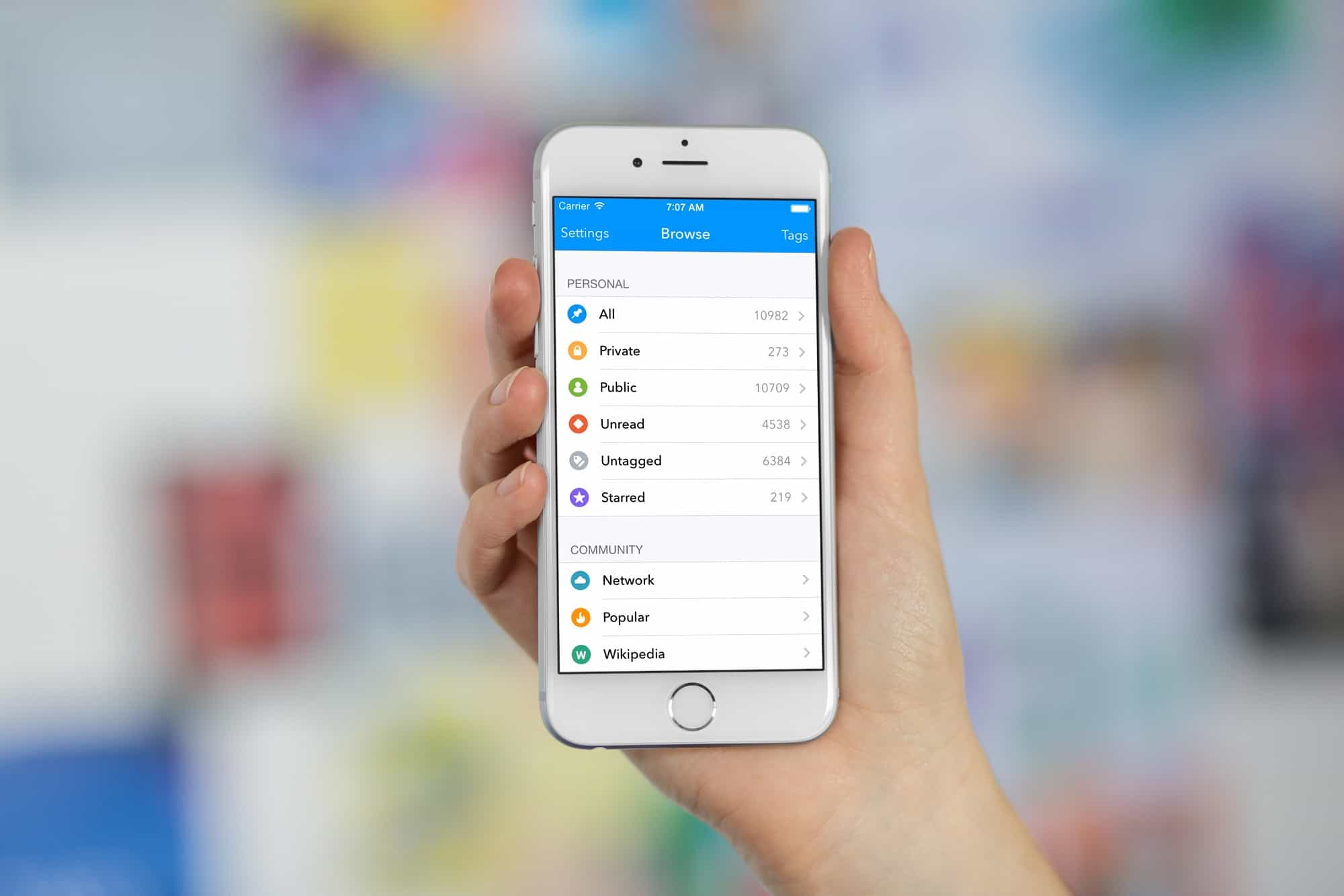


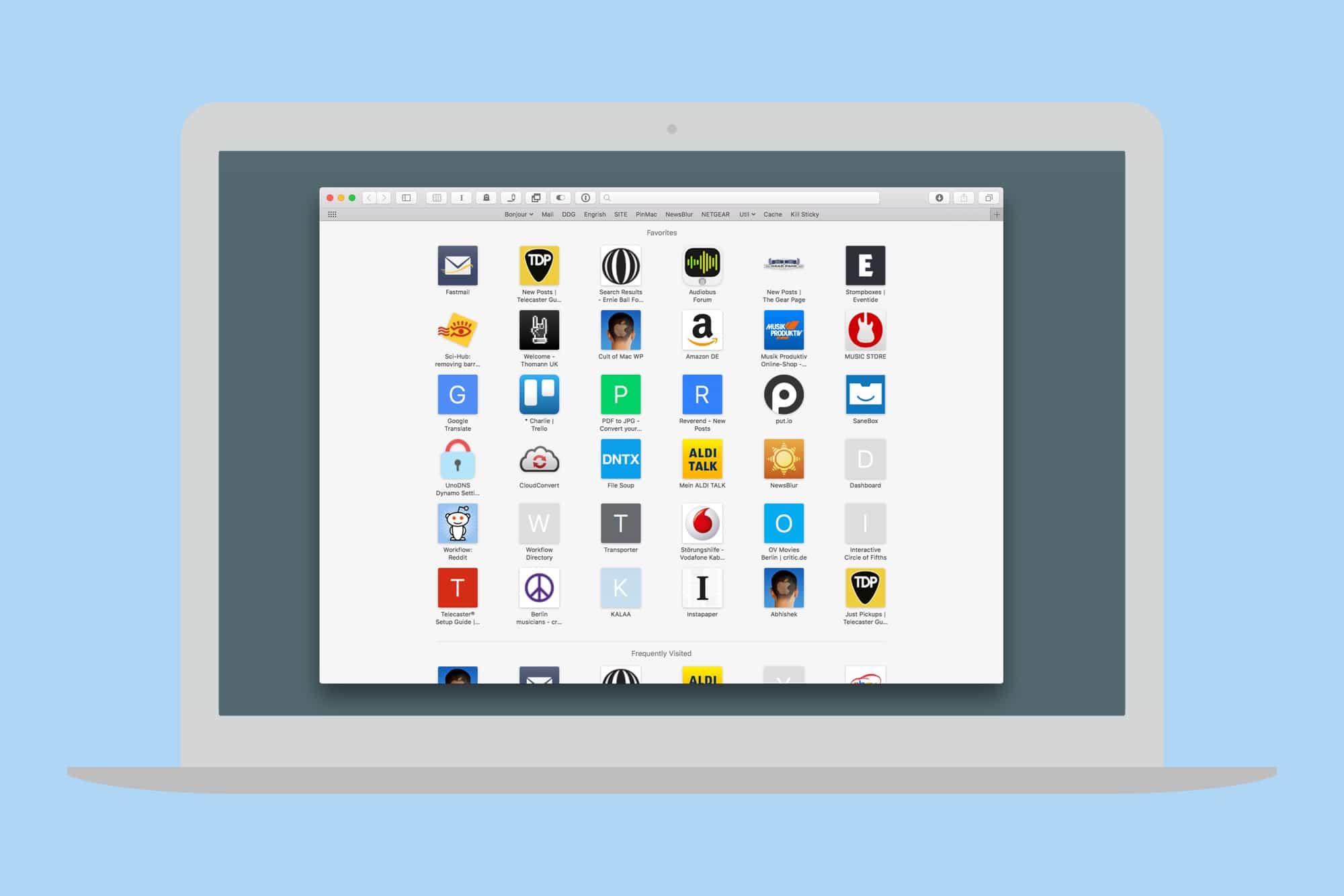
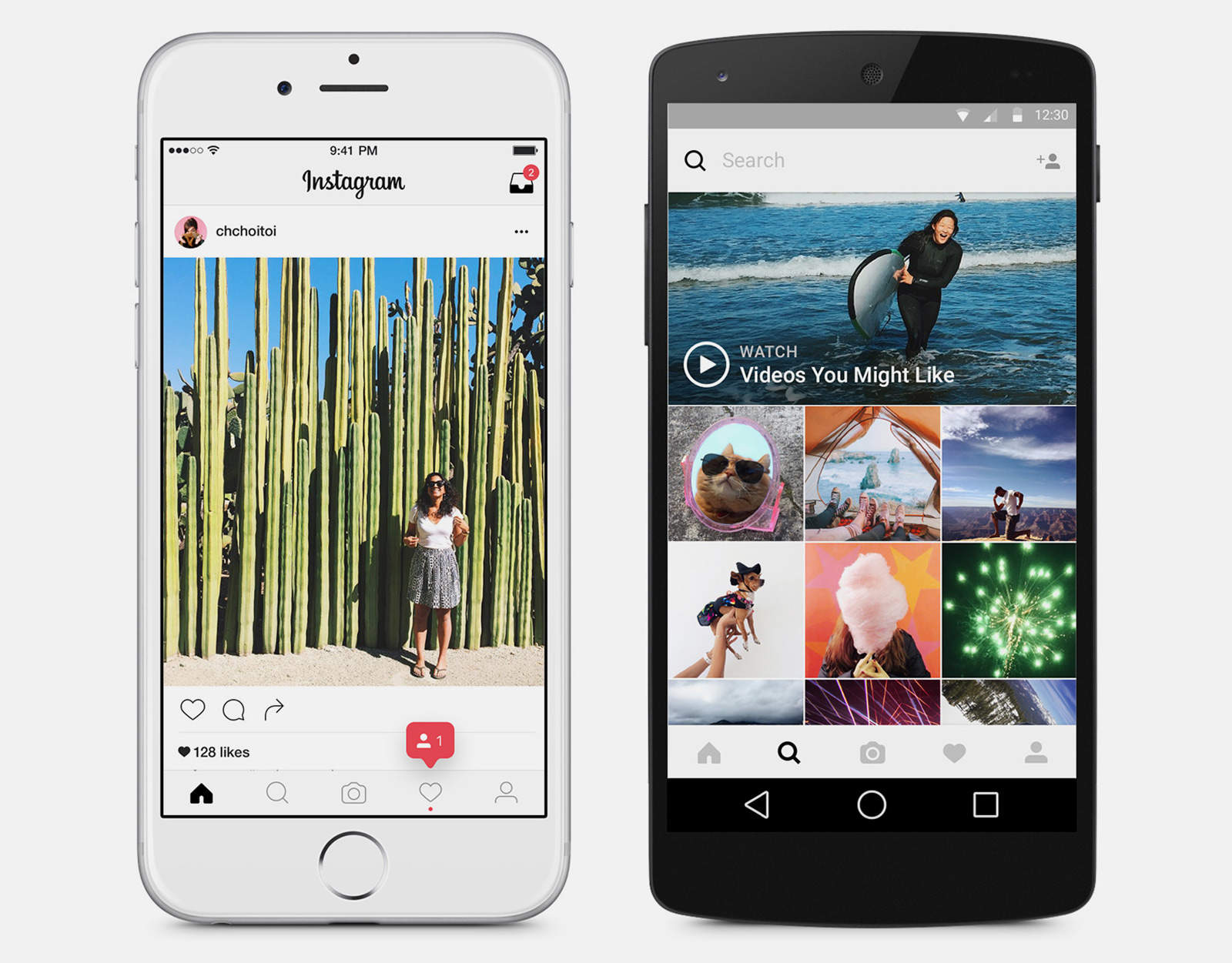
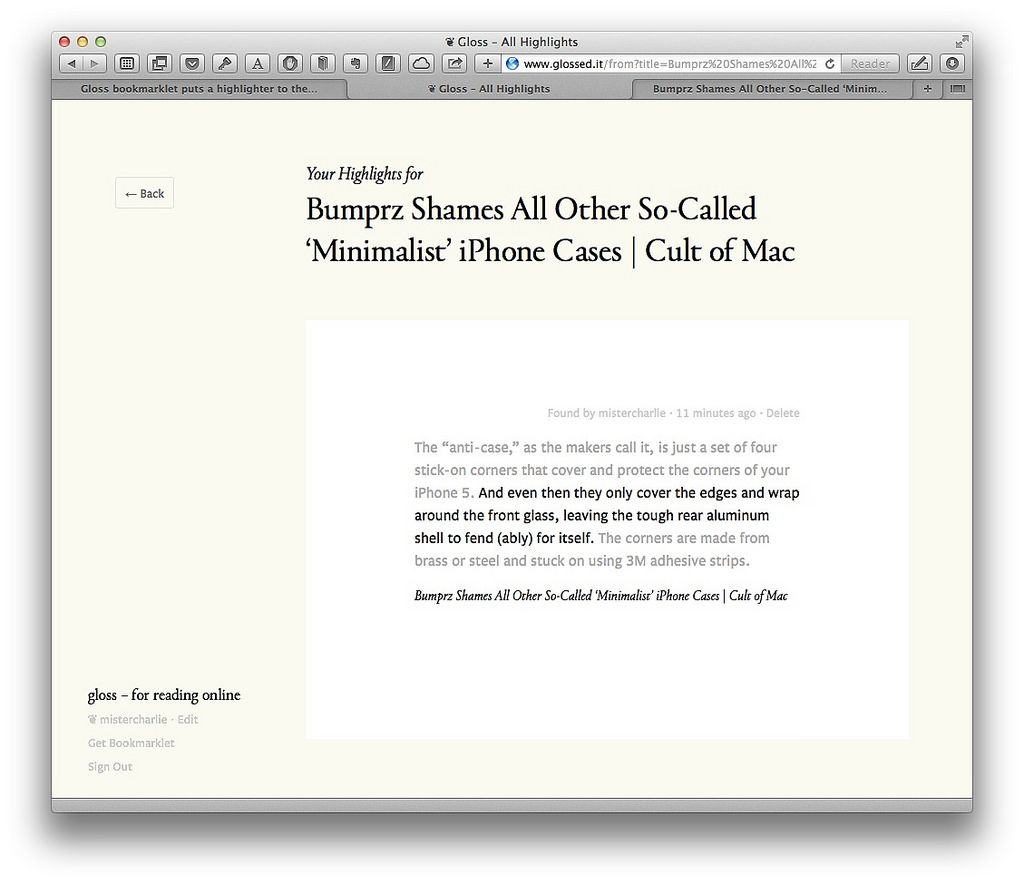
![Access And Add New Bookmarks In Mavericks Preview [OS X Tips] Bookmarks View Preview](https://www.cultofmac.com/wp-content/uploads/2013/11/Bookmarks-View-Preview.jpg)
![Create A Better Home Screen Icon For Web Sites With Mobile Safari [iOS Tips] IMG_0262](https://www.cultofmac.com/wp-content/uploads/2013/08/IMG_0262.jpg)
![Create A Bookmark Folder From Open Tabs In Safari Or Chrome [OS X Tips] Safari bookmark tabs](https://www.cultofmac.com/wp-content/uploads/2013/08/Safari-bookmark-tabs.jpg)

![Get Your ePub Bookmarks To Sync Between iOS Devices In iBooks [iOS Tips] iBooks Bookmarks](https://www.cultofmac.com/wp-content/uploads/2012/11/photo-10.jpg)
![Search Smarter With Safari 6 In Mountain Lion [OS X Tips] Search Smarter in Safari](https://www.cultofmac.com/wp-content/uploads/2012/08/Search-Smarter-in-Safari.jpg)
![ThumbTack Menu Widget Puts Your Pinboard Links In Easy Reach [Review] thumbtack.jpg](https://www.cultofmac.com/wp-content/uploads/2012/02/thumbtack.jpg)
![Bookmark Images And PDFs For Fast Access [OS X Tips] bookmarkpdfs](https://www.cultofmac.com/wp-content/uploads/2012/01/bookmarkpdfs.jpg)
![Apple Seeds iCloud-Enabled Safari 5.1.1 to Developers [Rumor][Updated] Apple-Safari-browser](https://www.cultofmac.com/wp-content/uploads/2011/08/whatis_hero_20110404-e1312979186635.png)
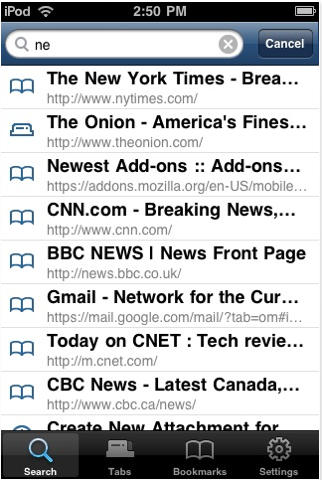
![Enabling and adding to the Bookmarks Bar in Safari for iPad [How To] post-36839-image-261ae5f12a6514275dac0a609234c9c5-jpg](https://www.cultofmac.com/wp-content/uploads/2010/04/post-36839-image-261ae5f12a6514275dac0a609234c9c5.jpg)