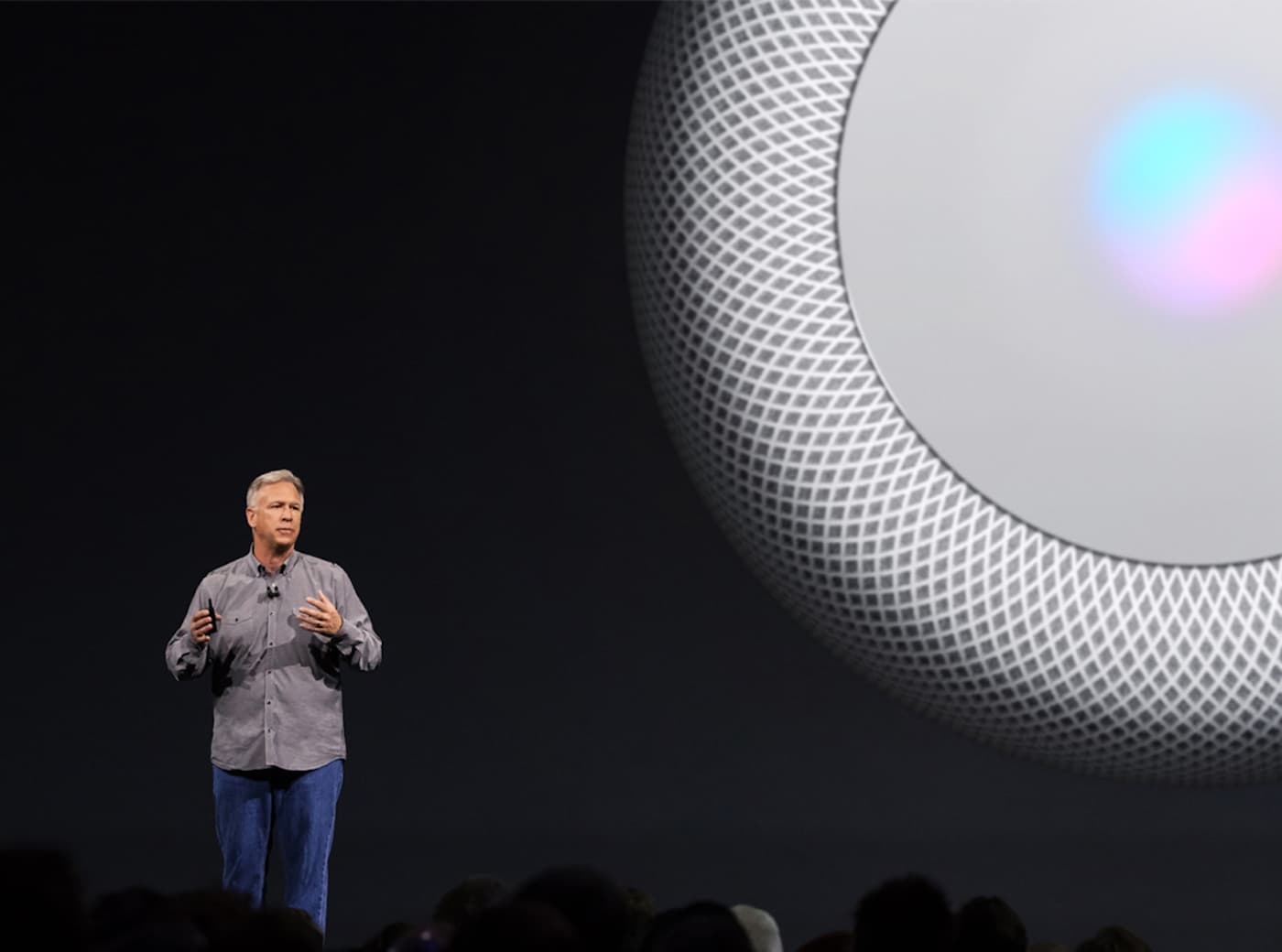Experiencing “ghost touch” problems on your Apple Watch, where the device responds to finger taps that never happened? You are not alone. Although the bug was initially limited to the Apple Watch Series 9 and Ultra 2, it appears to affect some older models, too.
Apple informed its service providers not to replace Apple Watch models plagued by the ghost touch bug. Instead, it has provided a temporary solution while the company works on a permanent software fix.

![WWDC24 is the name, and Apple AI is the game! [The CultCast] CultCast episode 640 promo image of sci-fi brain and circuit board and caption,](https://www.cultofmac.com/wp-content/uploads/2024/03/CultCast-episode-640-Apple-AI-at-WWDC24-1536x864.jpg)


 December 10, 2012: Apple fixes an Apple Maps error that caused several motorists in Victoria, Australia, to become stranded in the remote Murray-Sunset National Park.
December 10, 2012: Apple fixes an Apple Maps error that caused several motorists in Victoria, Australia, to become stranded in the remote Murray-Sunset National Park.


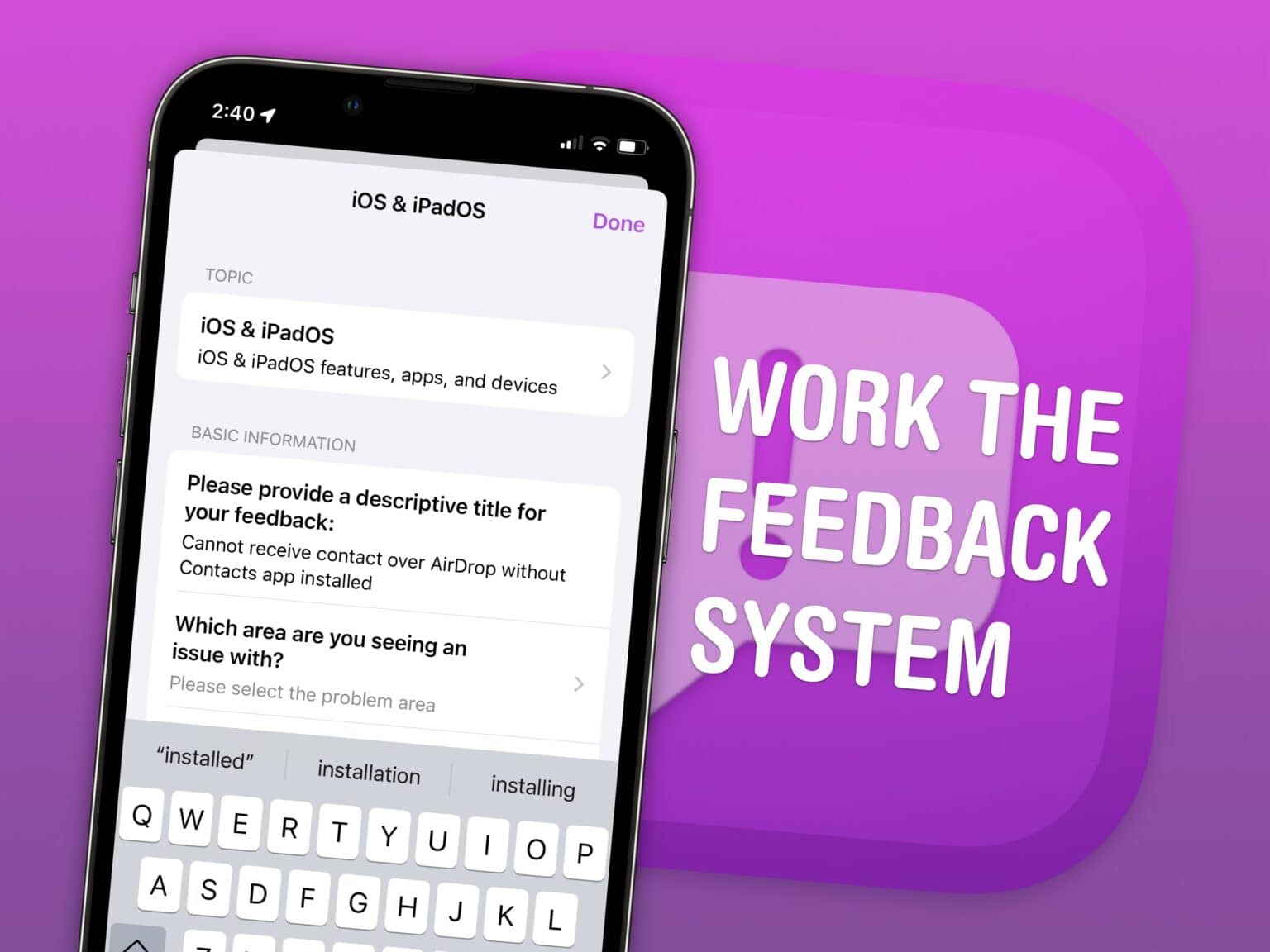
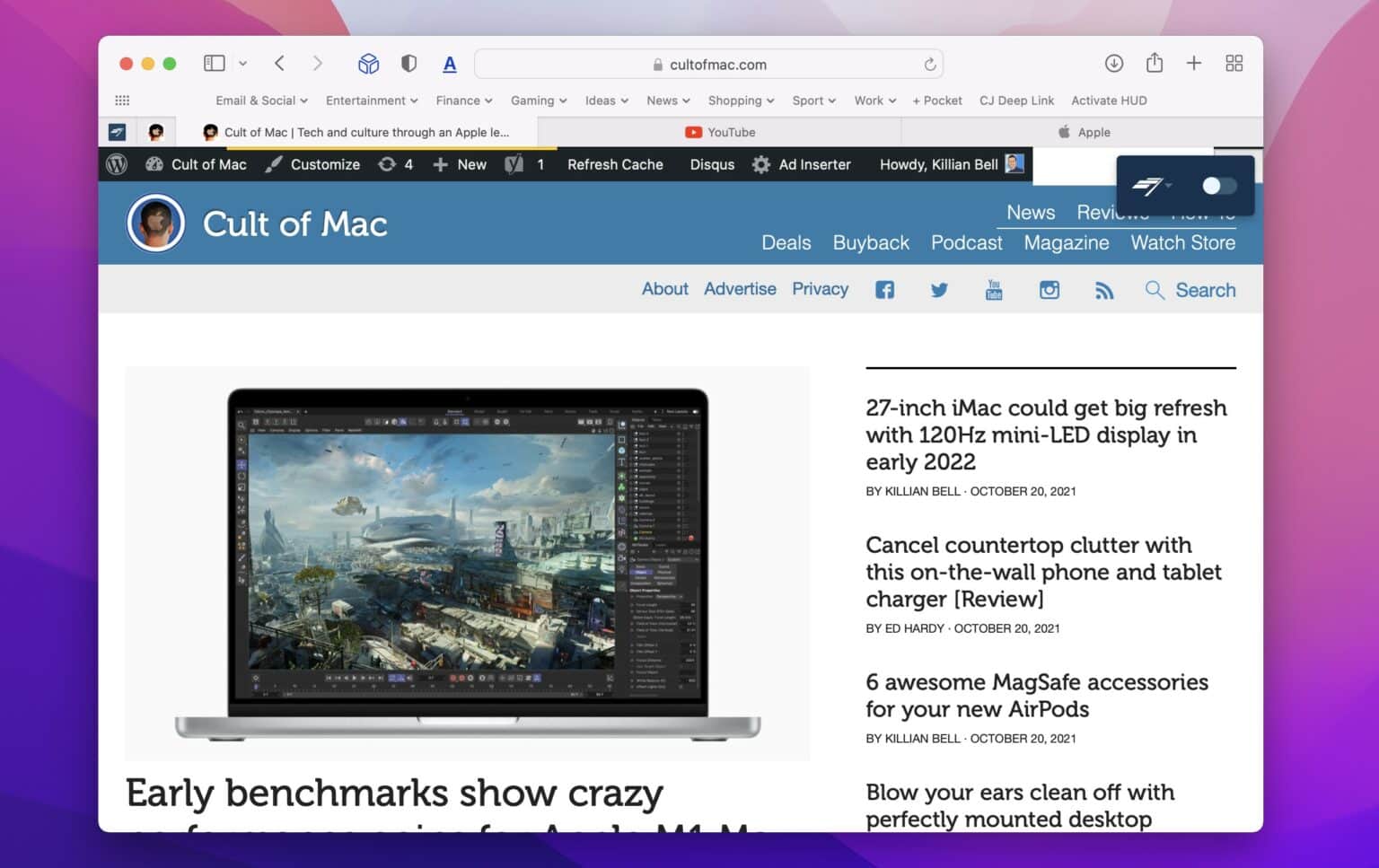


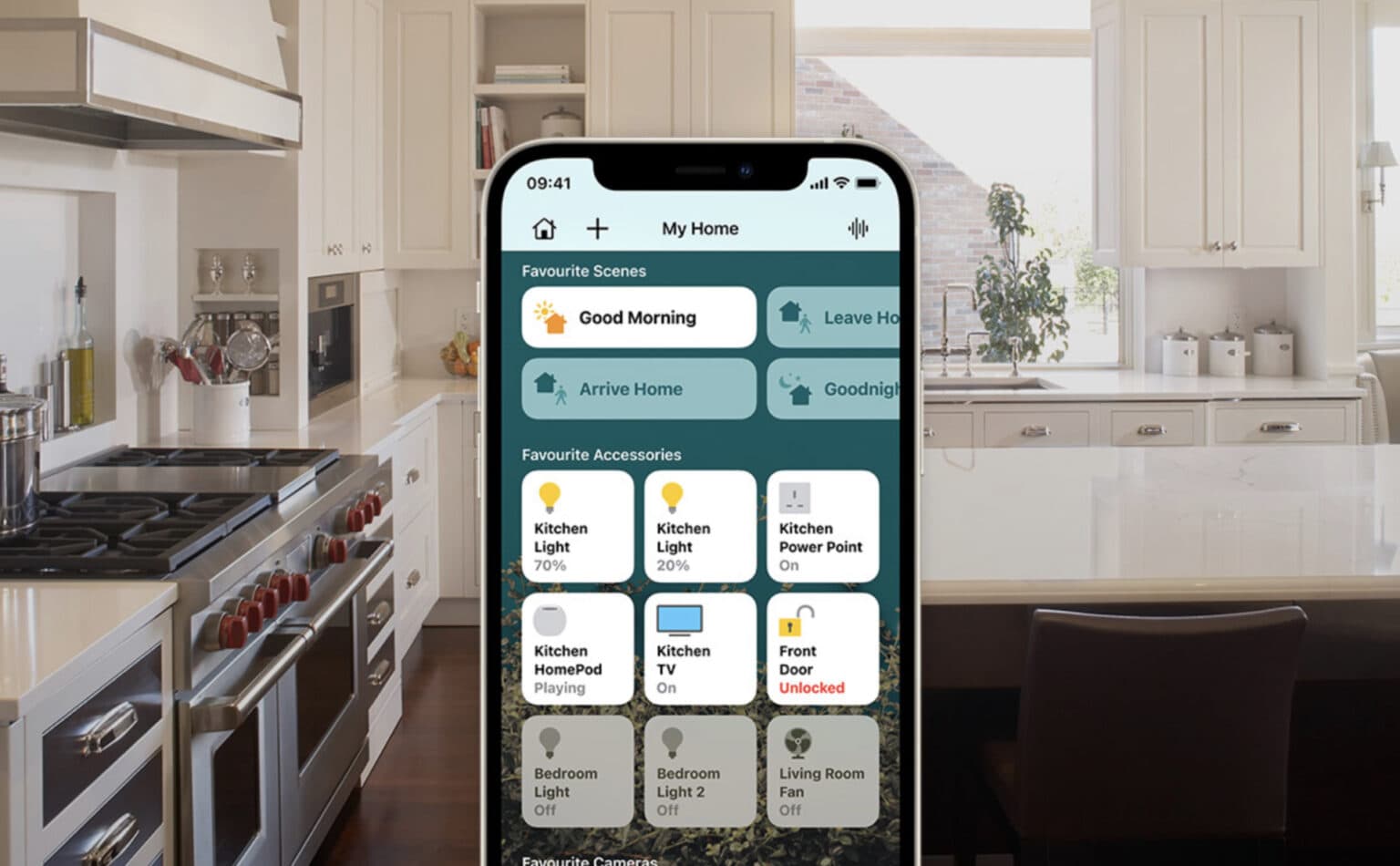

![Apple pulls iOS 13.2 update that bricked some HomePods [Updated] HomePod Volume Controls closeup](https://www.cultofmac.com/wp-content/uploads/2018/02/HomePod-Volume-Controls-2.jpg)

![Amazon’s Drop In basically turns Apple FaceTime bug into a feature [Opinion] facebook eavesdropping microphone](https://www.cultofmac.com/wp-content/uploads/2018/03/image-2.53ad13078ae34b36bba898d4f850239c.jpg)






![Yet another crazy bug surfaces in macOS High Sierra [Update] macOS High Sierra](https://www.cultofmac.com/wp-content/uploads/2017/10/high-sierra.jpg)