Apple Watch Series 9 is the biggest year-over-year leap in recent years. It has not one, not two, but a whopping four new features, most powered by its updated chip. Apps load faster, voice dictation is near instant and the display gets both brighter in the sun and dimmer in darkness.
A couple of the best features I haven’t been able to test — double tap promises to make tapping the screen with your nose obsolete; improved connectivity with your phone will make it easier to find, if paired with a new iPhone. And with this release, Apple dips their toe into more sustainable manufacturing practices.
The Apple Watch Series 9 a good product. In the end, with big releases like this so few and far between, I can’t help but wonder if it’s close to reaching its potential.
This post contains affiliate links. Cult of Mac may earn a commission when you use our links to buy items.
Apple Watch Series 9 review

Photo: Apple
I bought this watch on launch day for my wife, who has a Series 6 and no longer gets all-day battery life. She has graciously let me wear it for the last week to write this review.
She had a hard time deciding on a color. I remembered from prior years that Starlight and Midnight are more like silver-with-a-fleck-of-gold and black-with-a-fleck-of-blue, respectively. I encouraged her to get Pink, as the marketing images suggested it was a vibrant, fun color.

Photo: D. Griffin Jones/Cult of Mac
Pink is, in fact, silver-with-a-fleck-of-rose. I’m not going to exaggerate and say I can’t tell them apart — I have discerning eyes. But I think Barbie would be disappointed.
I will say, the new Sport Band colors complement it very well. I paired it with Mulberry and Winter Blue. It could be that my Sport Bands are just old, but these feel more soft and supple.
I tried ordering the new FineWoven Magnetic Link band, only to discover that they are apparently not releasing until November 2. I couldn’t pull the trigger on a FineWoven Modern Buckle because I didn’t want to spend $149 on a band, much less one with polished steel lugs that would clash.
Apple''s newest smartwatch with advanced health, safety, and activity features. The S9 chip enables a superbright display and a great new way to quickly and easily interact with your Apple Watch without touching the screen.
A faster processor that’s luxury rather than necessity

Photo: D. Griffin Jones/Cult of Mac
The Apple Watch Series 9 features, for the first time since the Series 6, a faster processor and GPU.
Early models of Apple Watch were severely underpowered. The Series 3 got the worst of it. Sporting only a dual-core 32-bit processor, it was pushed through five major software updates through watchOS 8.
Going from Series 3 to Series 7 felt like jumping ship in the last moments before I’d be pulled underwater. Going from Series 6/7/8 to Series 9 feels like trading a kayak up for a canoe.
Wearing both watches on my wrist, I tapped around and noticed the Series 9 opens apps about a second quicker. I don’t feel like my Series 7 model is sluggish by any means, but if you’re a power user of your Apple Watch, it’s a little less time you’ll spend waiting for an app to launch.
And again, most people buying this are likely coming from a Series 3, 4 or 5, with even older chips inside.
On-device Siri and dictation

Photo: D. Griffin Jones/Cult of Mac
One of the best new features the S9 chip powers is on-device voice processing.
That has two benefits. Dictating a complex text message will run faster and turn out marginally more accurate. If you ask Siri a request that doesn’t need the internet (“Start a timer for 90 minutes,” or “What’s 20% of $68.12?”) you’ll get a near-instant response.
A big factor here is that the Apple Watch keeps a highly energy-conservative connection to the internet. While it has an on-board Wi-Fi 4 chip (or an optional cellular connection), it prefers connecting over Bluetooth using your phone as a relay, because Bluetooth is lower power. This is why your Apple Watch sometimes just spins for a minute until it gives up, or takes way too long to fetch basic information — the Bluetooth connection isn’t very reliable.
That is to say that the difference will be a little less substantial for the sort of questions that need to talk to the internet either way (“What’s the weather today?” “How old is Conan O’Brien?”) but at least the first step, translating your question to text, will be sped up.
Double tap

Screenshot: Apple
Double tap is another feature that takes advantage of Series 9’s bigger brains. Combining data from the accelerometer, gyroscope and heart sensor through the Neural Engine, the watch can detect when you pinch your finger and thumb together.
Tapping your fingers twice will do things like silence a timer that’s going off, play and pause music or dismiss a notification. It’s a way to interact with your watch completely hands-free.
This feature will be “available in October” according to Apple, so I wasn’t able to test this. Although the watchOS 10.1 beta dropped yesterday, causing me to frantically update and delay the publishing of this review, the feature evidently cannot be enabled yet.
Today, when my hands are full, I use my watch with my nose. Double Tap is, hopefully, an elegant gesture for a more civilized age.
Brighter and dimmer display

Photo: D. Griffin Jones/Cult of Mac
The display on the regular Apple Watch models are brightened for the first time in many years from 1000 nits to 2000 nits. This should help on the brightest, clearest summer days.
Because the Watch arrived at the beginning of fall here in Ohio, it’s been cloudy every day since Friday. I tried to put together several tests by shining as many lights as possible on both devices, but saw no substantial difference.
I can recall from personal experience at least a few days in the year when it’s bright enough outside that I can tell my older Series 7 is running at peak brightness — and it could stand to be brighter.
The Series 9 is the same brightness as last year’s Apple Watch Ultra, and I would love to see how much of a difference it makes in the most challenging conditions. Maybe next June.
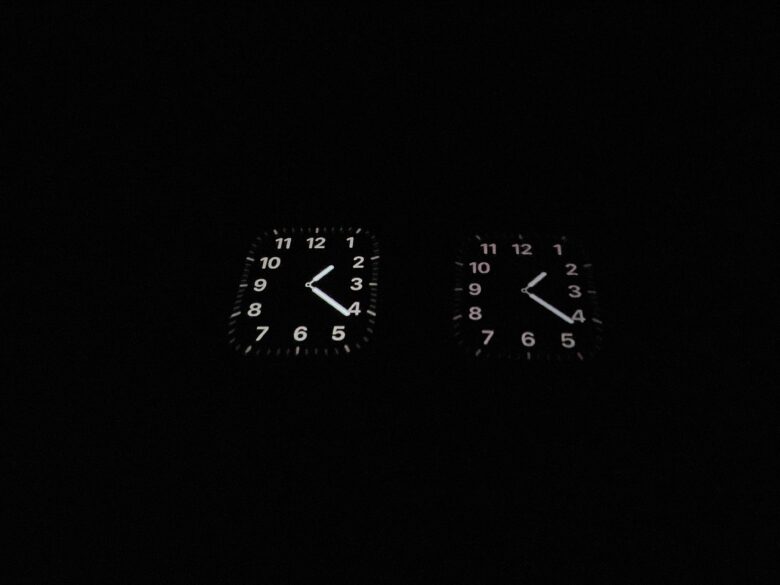
Photo: D. Griffin Jones/Cult of Mac
The display gets dimmer, too, down to only one nit. I pulled my blackout curtains shut in my bedroom and hid inside the closet. On the left is my Series 7, the right, the Series 9. Apple doesn’t publish minimum brightness numbers for any previous models, but it appears to be about half as bright. The difference is maybe a little more dramatic in person than what I was able to capture on camera.
For all the people who use the always-on display and forget to put it in theater mode at the movies, this is a welcome improvement.
‘Second-generation’ Ultra Wideband chip

Photo: Apple
The second-generation ultra wideband chip inside the Apple Watch will significantly improve the experience of finding your phone from your watch. You’ll have an interface similar to tracking an AirTag.
Because it relies on hardware, you need an iPhone 15 to use the feature. Most of the people buying a Series 9 Apple Watch won’t have an iPhone 15 — myself included. This is another one of those features that will prove its use over time.
Forcing your phone speakers to ring is handy, but I have no doubt this will be a smarter way to do it. It’s accessible to people who are hard of hearing. If you live in an open-concept house, it can be hard to identify where the ring is coming from. And if your phone is stuck in a couch cushion or a coat pocket in the closet, the ring might be too muffled to hear.
As an interesting sidenote to Apple marketing, several people have pointed out that Apple dodges calling the successor to the U1 chip the U2 to avoid stomping on the name of everyone’s favorite rock band. Contrast this with the M1, M2, and presumably, M3 chips and we see that Apple has no problem stomping on the name of the ultimate driving machine.
Carbon-neutral manufacturing

Photo: D. Griffin Jones/Cult of Mac
One of the more impressive breakthroughs is that the watch, when paired with a Sport Loop band, is manufactured totally carbon-neutral. This is a monumental achievement in supply chain logistics. I hear they have a guy who’s pretty good at that.
Apple didn’t make any such claims, but this may be the most mass-manufactured electronics device to be made with such a high standard for sustainability. And Apple doesn’t plan on stopping there; the company plans to make all products carbon neutral by the end of the decade.
The Apple Watch is a good way to dip their toe in the water on a moderately challenging product to manufacture. It’s no iPhone, but if their first fully carbon neutral product was something like AirPods Pro 2 or a revised Magic Keyboard, people may doubt their ability to scale.
I look forward to seeing how and when they update the rest of their production process.
Apple Watch upgrade cycle

Photo: D. Griffin Jones/Cult of Mac
Your upgrade experience will be entirely defined by how old of a watch you’re coming from (and there are a lot of Series 3 watches out there). There’s not always much year-over-year, but people hold onto their watches longer and the features build up over time. That’s why I tell people to keep your Apple Watch for as long as the battery lasts and upgrade to whatever model is new in September.
With Apple adding another product line they call “the most advanced personal electronics device ever,” with a whole lineup of models in the works, one has to wonder how long Apple will continue annual updates to the Apple Watch.
Maybe the minor annual tweaks genuinely don’t take up much engineering bandwidth. I trust the executives calling the shots are making better-informed decisions than me — some blogger from Ohio — but I have to wonder from the outside.
A moderate improvement, whenever you’re ready for it
The older Apple Watch you have, the more you can look forward to.
- From a Series 3, you’ll be getting a dramatically bigger screen and you’ll be brought back up to watchOS 10.
- From Series 4, an always-on display.
- From Series 5, a blood oxygen sensor.
- From Series 6, a bigger display and a keyboard for typing messages.
- From Series 7, a temperature sensor for cycle tracking.
This year, you’re in for a real treat. Next year, rumor has it you’ll get a slimmer case. Any maybe, eventually, that blood glucose monitor will come to fruition.
Apple''s newest smartwatch with advanced health, safety, and activity features. The S9 chip enables a superbright display and a great new way to quickly and easily interact with your Apple Watch without touching the screen.
★★★★☆
![Apple Watch Series 9 is a surprising package of new features [Review] Apple Watch Series 9 with Mulberry Sport Band on desk](https://www.cultofmac.com/wp-content/uploads/2023/09/Series-9-Mulberry-on-Desk-1536x1152.jpeg)


