The other day I was walking with music blasting through my AirPods when I almost stepped in front of a speeding ambulance.
Luckily, the magical Sound Recognition feature on my iPhone was turned on and my AirPods recognized the wailing sirens. They silenced the music and piped the sirens into my ears instead, saving my bacon. It was amazing and quite magical.
Your iPhone can also listen and alert you for crying babies, running water, knocks on the door, barking dogs and more.
Here’s how to use it.

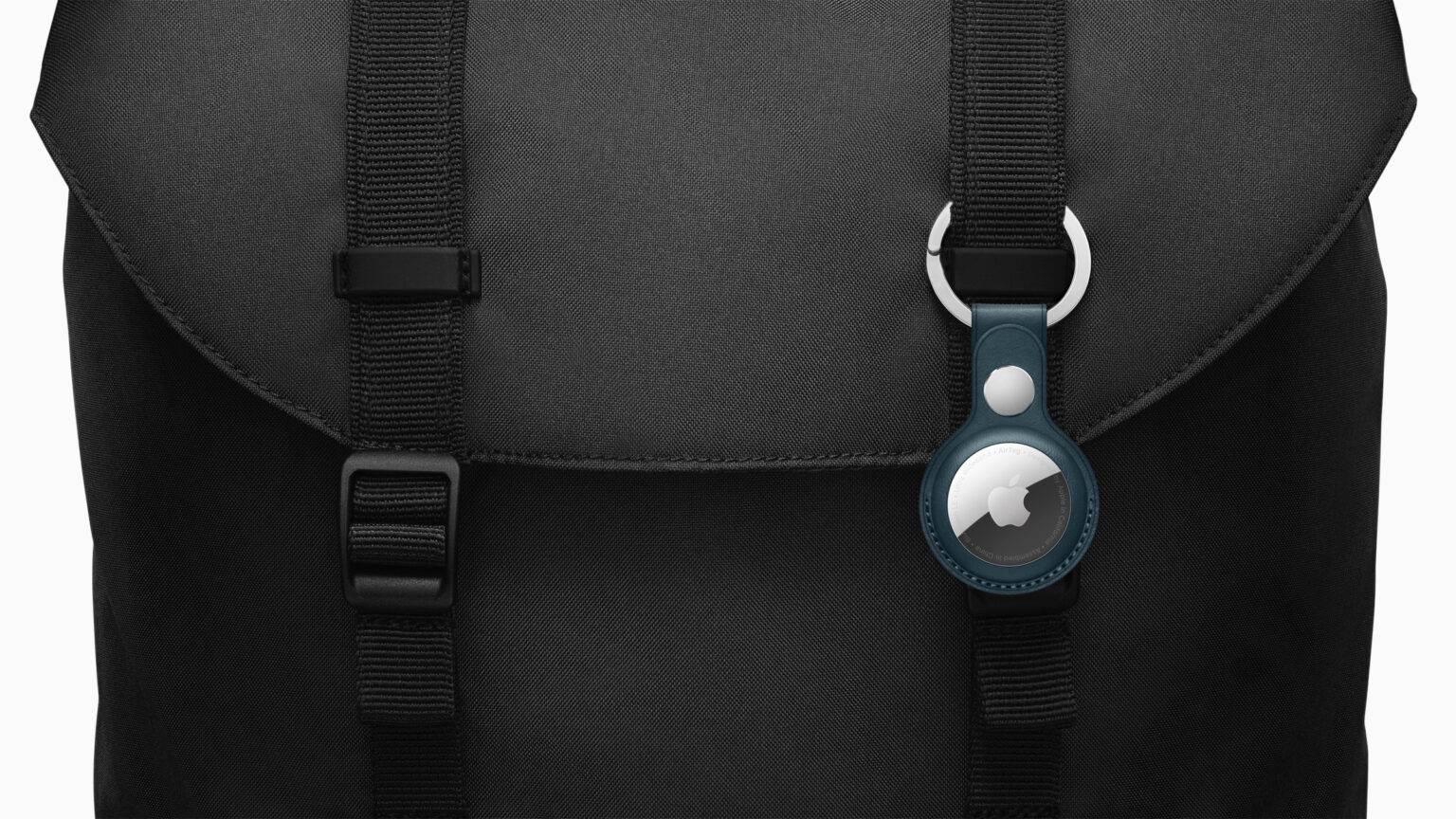



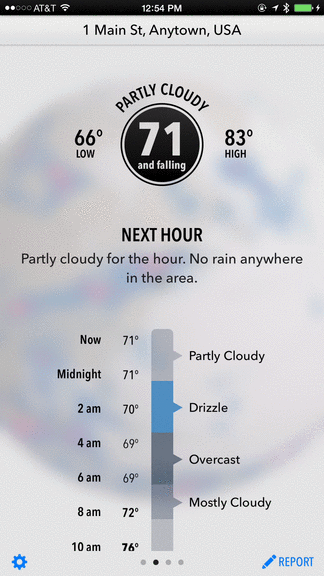
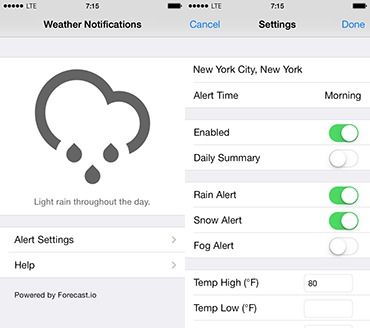

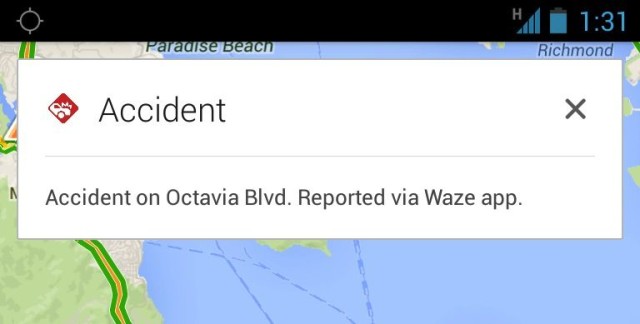
![Mastering iMessages On Your iPhone: Skip The Multiple Alerts [iOS Tips] Repeat Alerts](https://www.cultofmac.com/wp-content/uploads/2013/01/Repeat-Alerts.jpg)
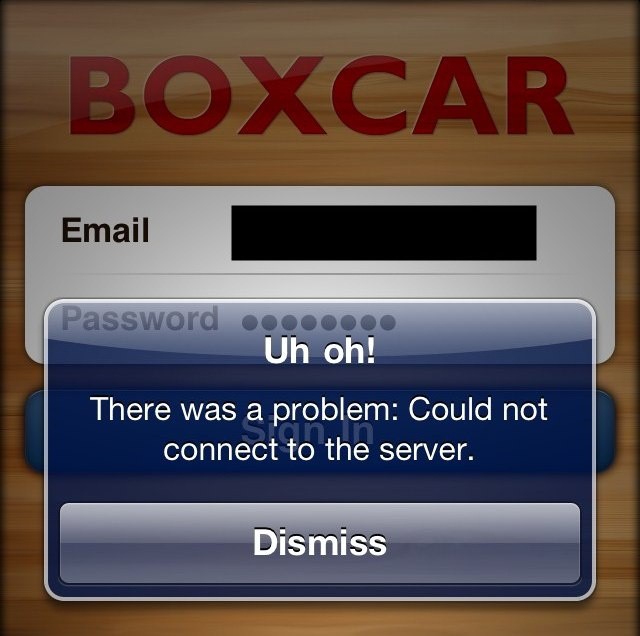


![Shut Off iCal Alert Reminders For Increased Sanity [OS X Tips] iCalAlertsOff](https://www.cultofmac.com/wp-content/uploads/2012/05/iCalAlertsOff.jpg)
![Turn Off Repeated Alerts For Messages On Your iOS Device [iOS Tip][Updated] repeat-alert-banner](https://www.cultofmac.com/wp-content/uploads/2012/02/IMG_0943.jpg)
![Muzzle Repeat Alerts for Incoming Text Messages In The Messages App [iOS Tips] alertsrepeatsm](https://www.cultofmac.com/wp-content/uploads/2011/11/alertsrepeatsm.jpg)

![Shake Things Up By Making Your Own Custom Vibration Alerts in iOS 5 [iOS Tips] vibleader](https://www.cultofmac.com/wp-content/uploads/2011/10/vibleader.jpg)
![IPhone 4 Now Doubles as a Portable Rave-Party Machine with LED Flash Alerts [iOS 5] flashLEDalert](https://www.cultofmac.com/wp-content/uploads/2011/06/flashLEDalert.jpg)