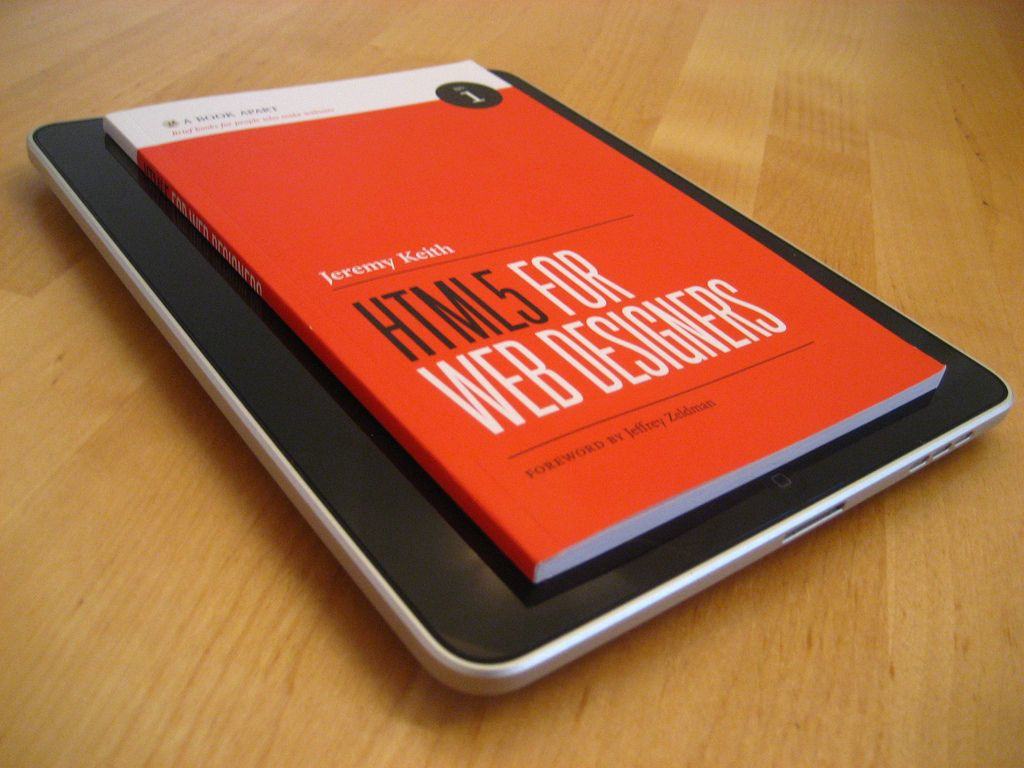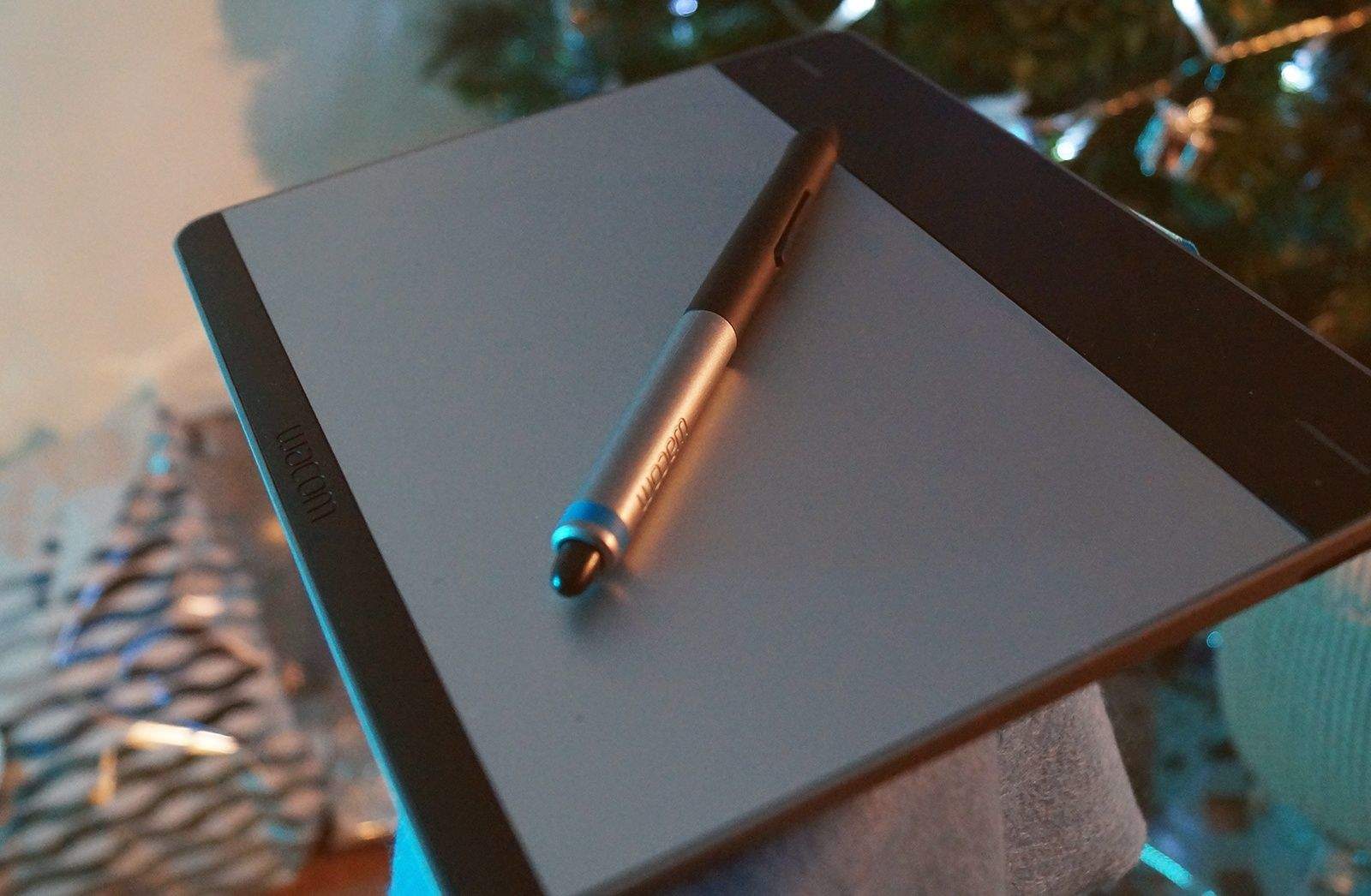Mozilla is to begin automatically blocking unnecessary Flash content within its Firefox browser to provide users with a better web browsing experience. The move should boost browser performance and reduce the impact Firefox has on notebook battery life.
Firefox will auto block unnecessary Flash for better browsing

Photo: Mozilla
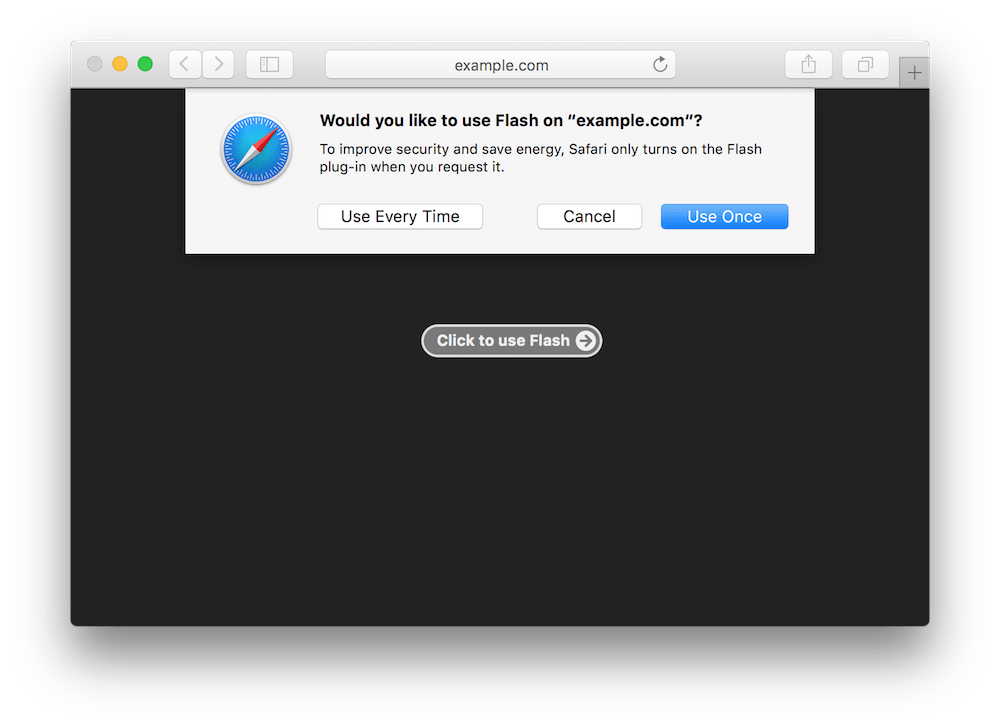

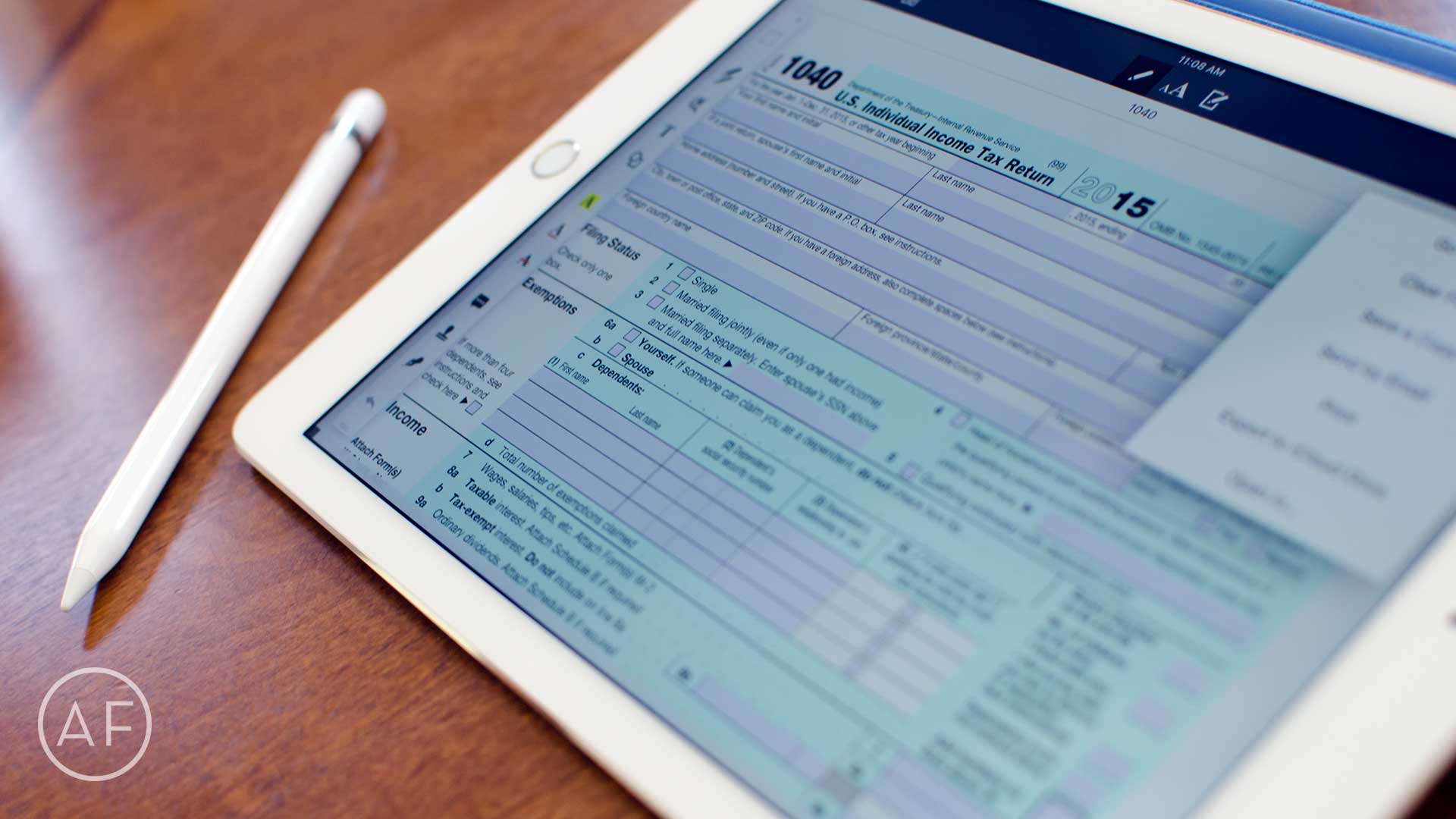


![Photographers, you use Adobe. You should learn it. [Deals] These 14 courses cover essential Adobe photo software and the key skillsets in photography itself.](https://www.cultofmac.com/wp-content/uploads/2016/02/Adobe-KnowHow-All-Inclusive-Photography-Bundle.jpg)
![Turning pro with Adobe software has never been easier [Deals] Become an expert in any and all of Adobe's software products with more than 7,000 video lessons.](https://www.cultofmac.com/wp-content/uploads/2016/02/dcee8de2cc702eca683f54c4374e470e5176f8c2_main_hero_image.jpg)

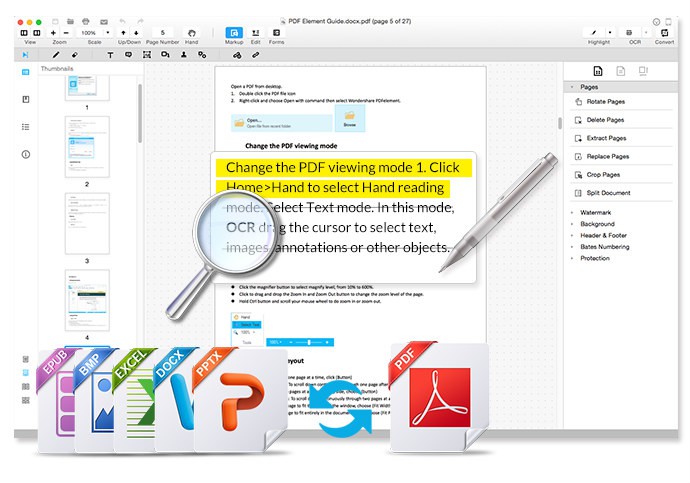
![Start the new year with a whole new set of workplace skills [Deals] 04c6ee7ee272e7f3260ae81bf1e495a5b4fab660_main_hero_image](https://www.cultofmac.com/wp-content/uploads/2015/12/04c6ee7ee272e7f3260ae81bf1e495a5b4fab660_main_hero_image.jpg)
![Keep the cyber in Cyber Monday with deals on iOS, Microsoft and Adobe training [Deals] b39f7f132f670f5975f1b74c91930c28ff0f8be9_main_hero_image](https://www.cultofmac.com/wp-content/uploads/2015/11/b39f7f132f670f5975f1b74c91930c28ff0f8be9_main_hero_image.jpg)
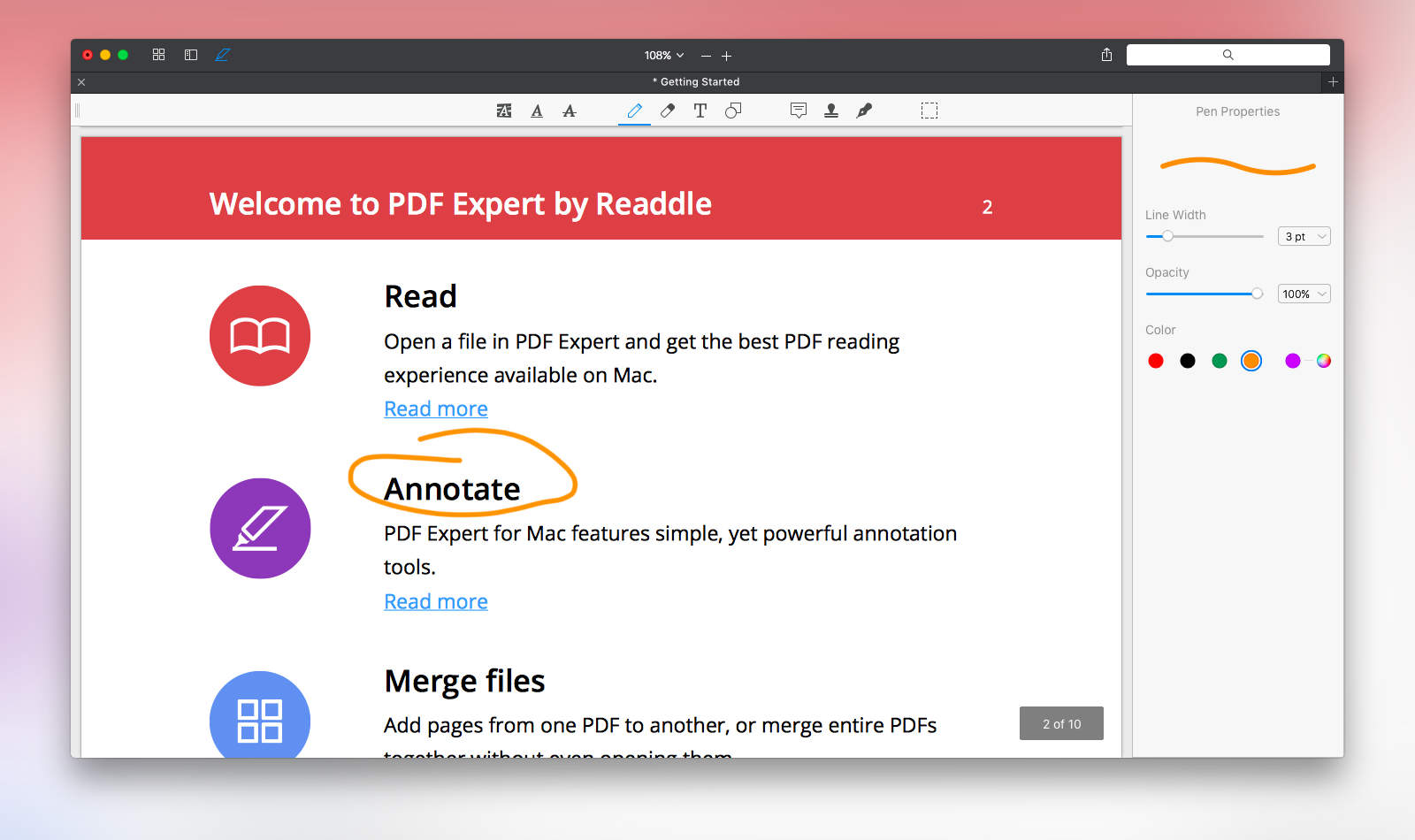



![6 deals on useful toys, tools and e-learning bundles ending soon [Deals] Ending soon: a lifetime subscription to over 6,000 Adobe software and web design training videos.](https://www.cultofmac.com/wp-content/uploads/2015/08/dcee8de2cc702eca683f54c4374e470e5176f8c2_main_hero_image.jpg)
![Master the worlds of Adobe and web design with a lifetime of lessons [Deals] dcee8de2cc702eca683f54c4374e470e5176f8c2_main_hero_image](https://www.cultofmac.com/wp-content/uploads/2015/07/dcee8de2cc702eca683f54c4374e470e5176f8c2_main_hero_image.jpg)
![Get the complete Learn to Design Course Bundle for 93% off [Deals] 41604248475854.A2Dm6wiYT3wbH04HoIpt_height640](https://www.cultofmac.com/wp-content/uploads/2015/07/41604248475854.A2Dm6wiYT3wbH04HoIpt_height640.jpg)