In macOS Catalina, iTunes has been replaced by separate apps, but none of those new apps takes on the tasks of syncing your music, books, photos and other data to your iPhone, iPod touch or iPad. That responsibility now falls upon the Finder.
So, does this means you can plug in your iPad and drag and drop all your apps’ files between it and your Mac? Of course not. In fact, apart from this functionality now being in the Finder, not much has changed at all.
Sync iPhone to Mac: Familiarity breeds contempt
To sync your iPhone and iPad to your Mac in Catalina, plug it in using your Lightning/USB-C cable, and open up a Finder window. In the left sidebar, you’ll see your device listed, under Locations. Click it, and you’ll see this window:
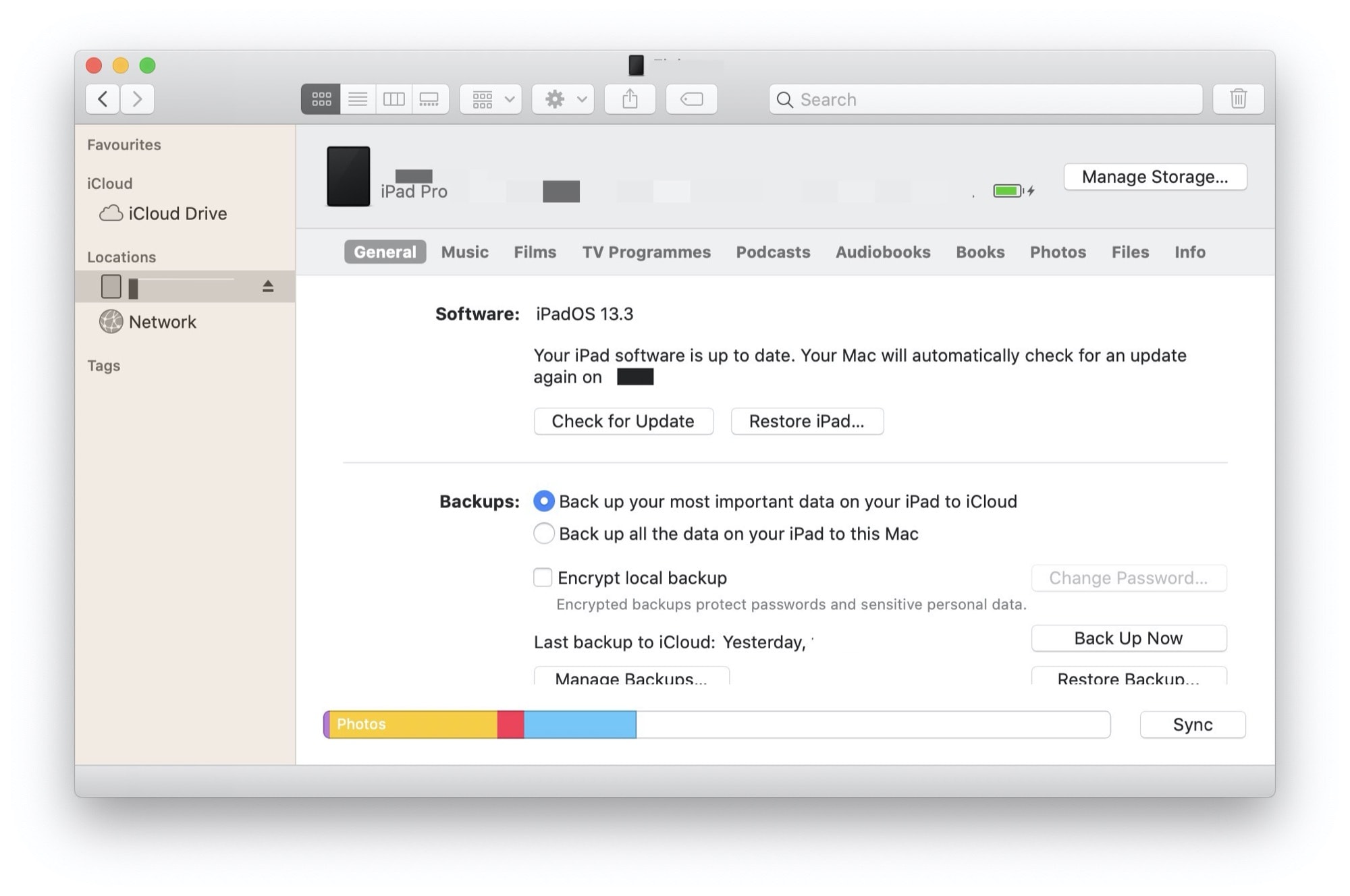
Photo: Cult of Mac
Does that look familiar? That’s right, this is pretty much exactly the sync window from iTunes, transplanted into the Finder. You will see all the same tabs, and this is where you can do local backups and restores, manage storage, and set your sync preferences.
It’s all pretty straightforward.
Transfer files between Mac and iPad
Unfortunately, it’s still not possible to view the file structure from your iPad as actual files and folders. I don’t know why this remains so convoluted. But in the Files tab of the new Finder/non-iTunes sync page, you will see a list of all the apps on your iDevice that make their storage available. You can even click on the little triangles to show all the available top-level folders in those apps.
But you can’t look further into those folders, to — say — search for a particular file you want to copy to the Mac. Nor can you browse File Providers. You know how in the Files app on the iPad, there are storage sections for apps like Dropbox and the like? Those are File Providers. They act kind of like a disk that contains all that app’s files and folders, so they can be accessed by other apps.
But you still can’t access them from the Mac. This is nuts. Imagine you kept all your music clips and samples inside AudioShare. You should be able to plug it in to your Mac, and browse the app’s files and folders in the Finder. This way you could keep everything in one place, and use it on your Mac when needed.
That syncing feeling
So, while you now can administer your iPhone and iPad from the Finder instead of from iTunes, little else has changed. To be honest, the typical user will never need to visit this page anyway. Between iCloud Backup, Apple Music and iCloud sync for pretty much everything, what would anyone need from local sync anyway? This is really a power-user feature today, only it doesn’t actually deliver anything that power users might need.


