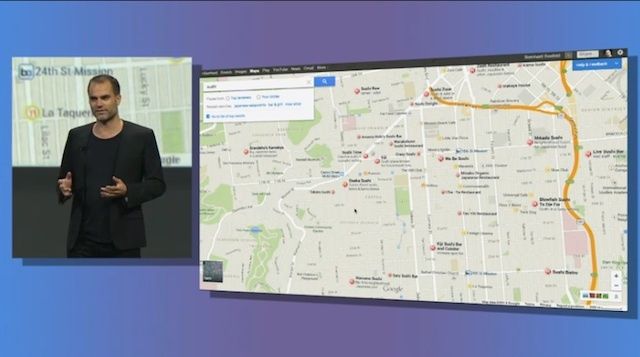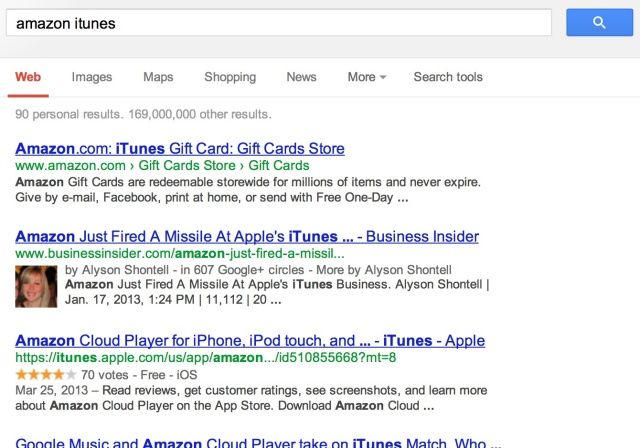Thanks to contractual obligations that are purportedly ending this year, Google’s days as Safari’s search provider could be numbered. And Yahoo wants to take its spot.
During Yahoo’s quarterly earnings call yesterday, Marissa Mayer reiterated her interest in being Safari’s main search engine. “The Safari platform is basically one of the premier search deals in the world if not the premier search deal in the world,” she said in response to a question about Yahoo’s plans for search.

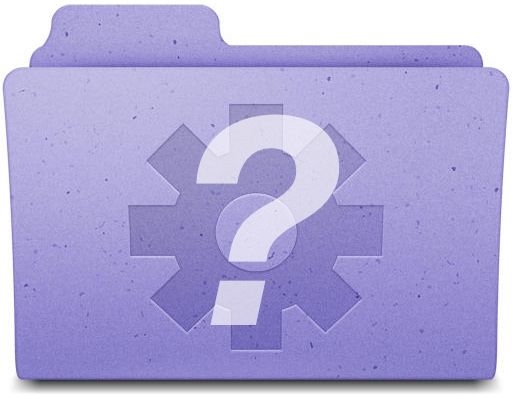
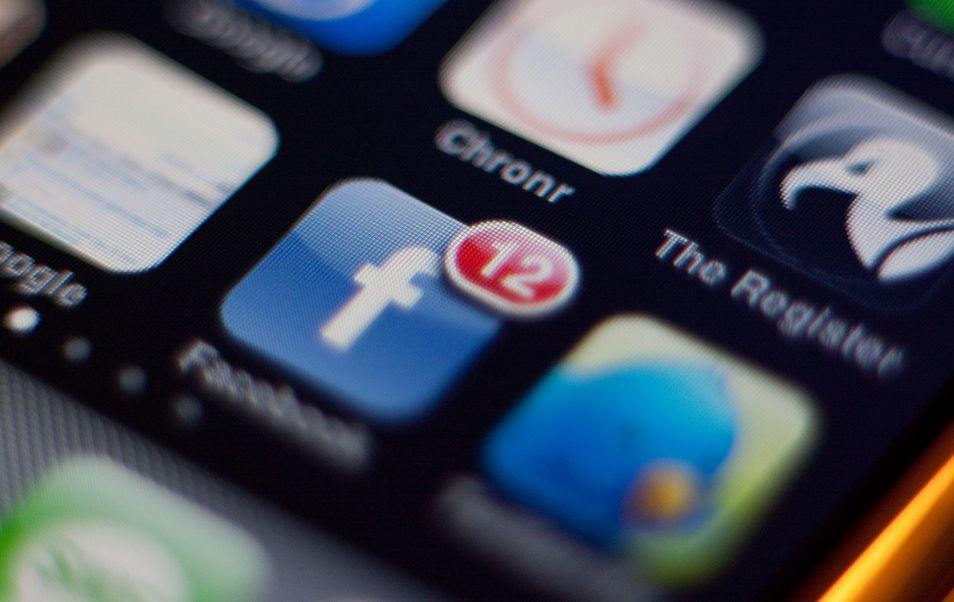

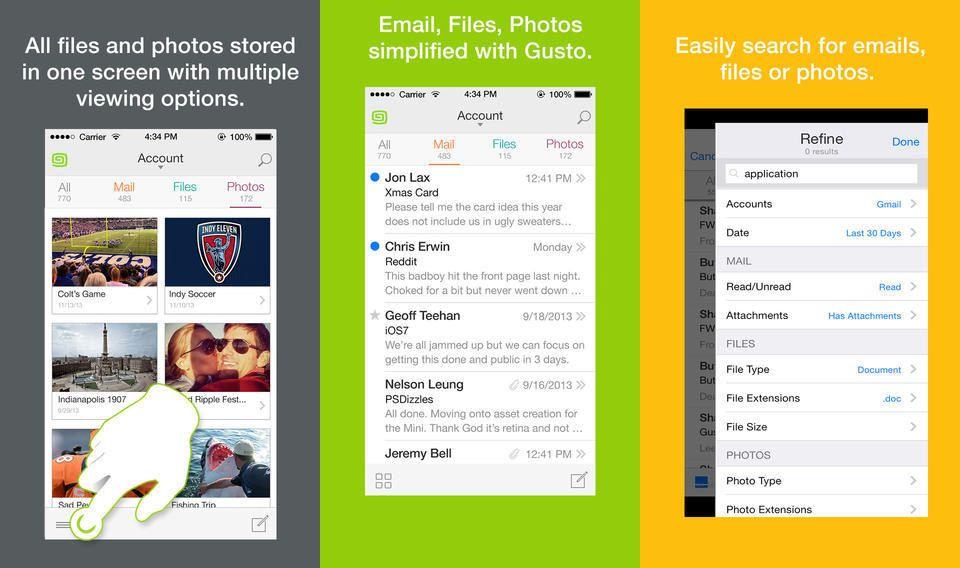
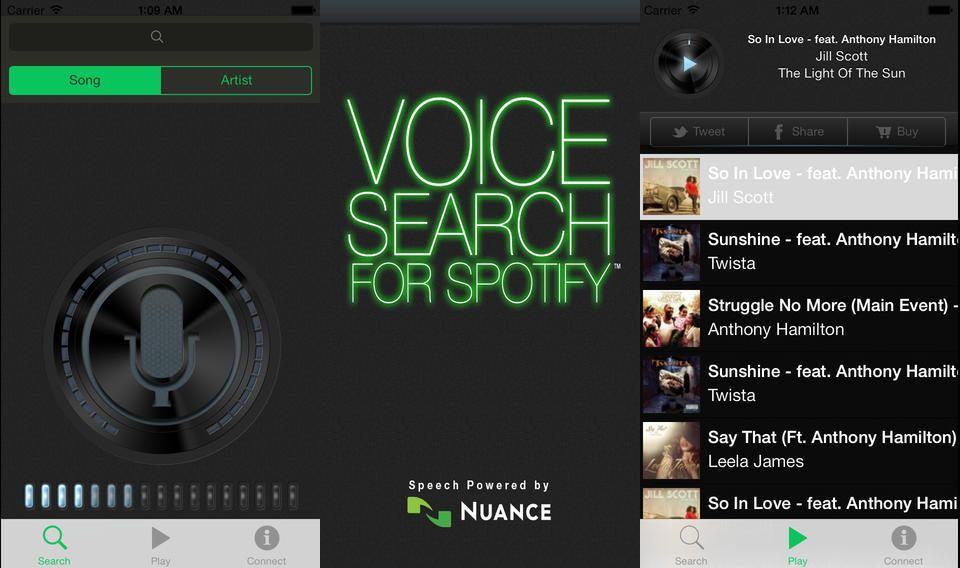
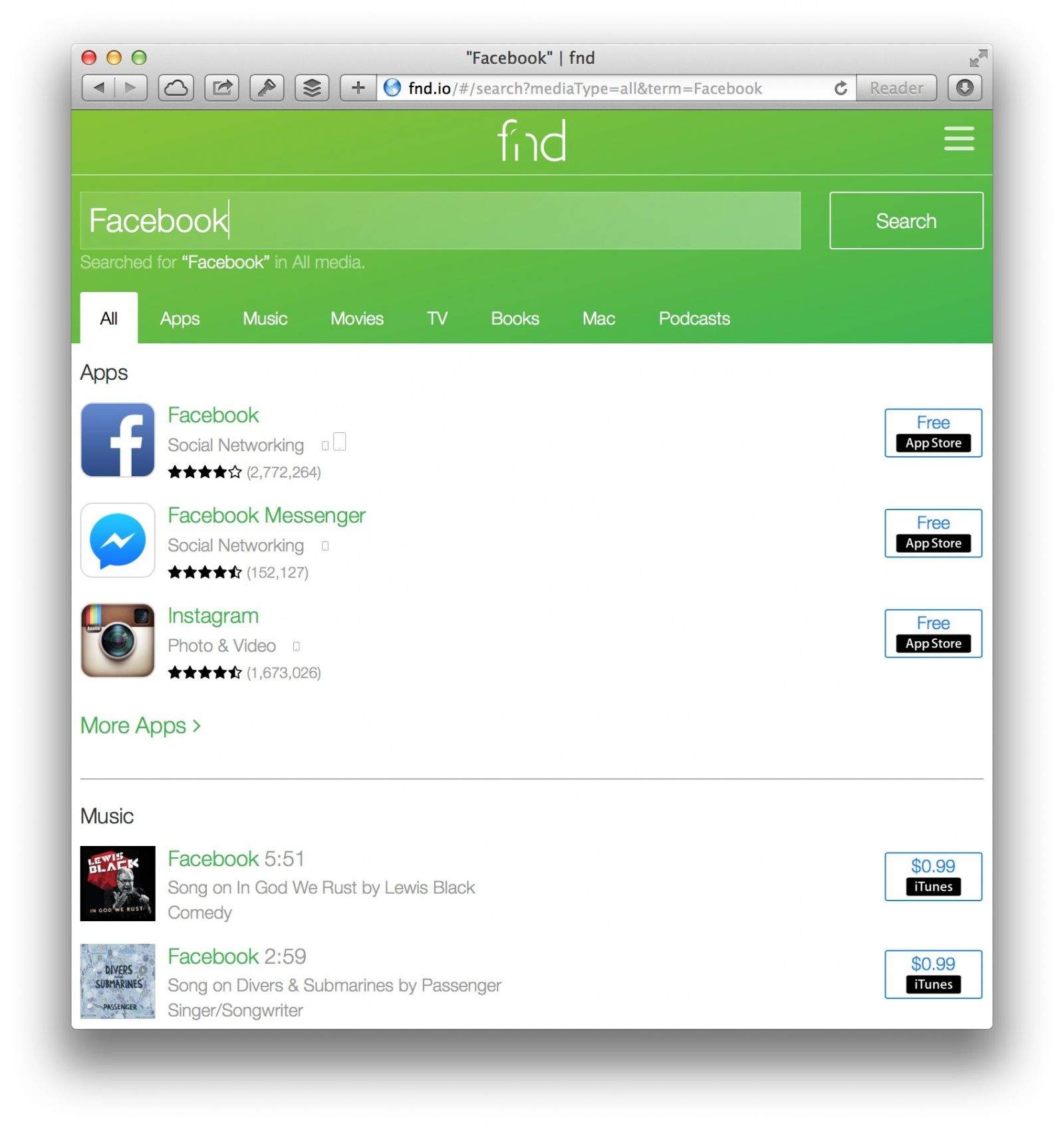
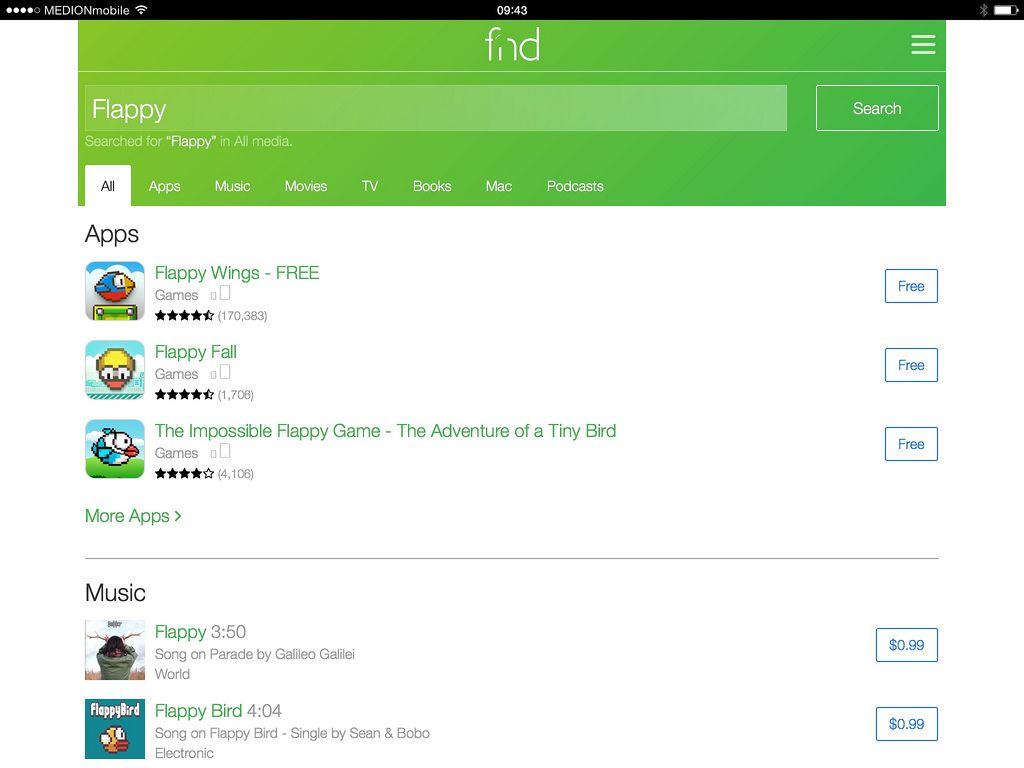
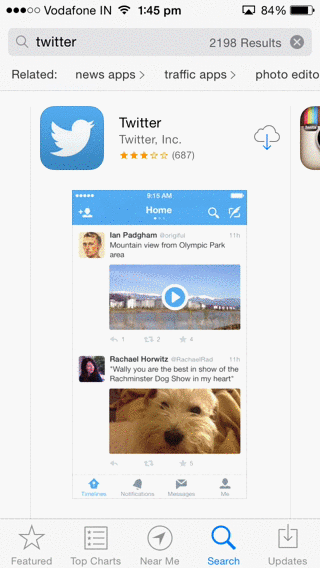

![Two Keyboard Shortcuts For Faster Searching On Your Mac [OS X Tips] Search Shortcuts](https://www.cultofmac.com/wp-content/uploads/2014/01/Search-Shortcuts1.jpg)
![IOS 7 Basics – How To Use Spotlight To Search Your iPhone [iOS Tips] spotlight](https://www.cultofmac.com/wp-content/uploads/2014/01/spotlight.jpg)
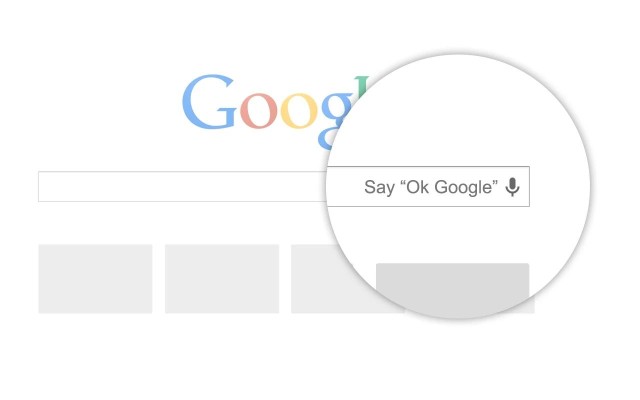
![Get Swiftly Back To The Beginning Of App Store Search Results [iOS Tips] Back to Search](https://www.cultofmac.com/wp-content/uploads/2013/10/Back-to-Search.jpg)
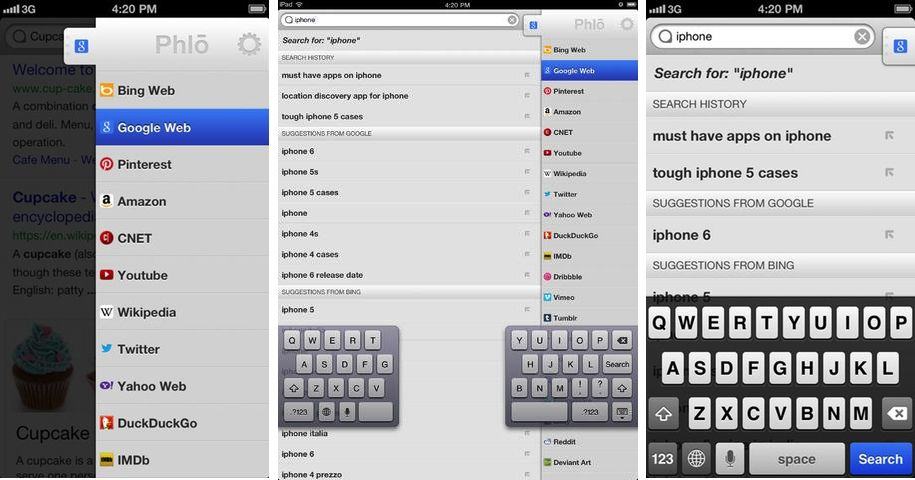
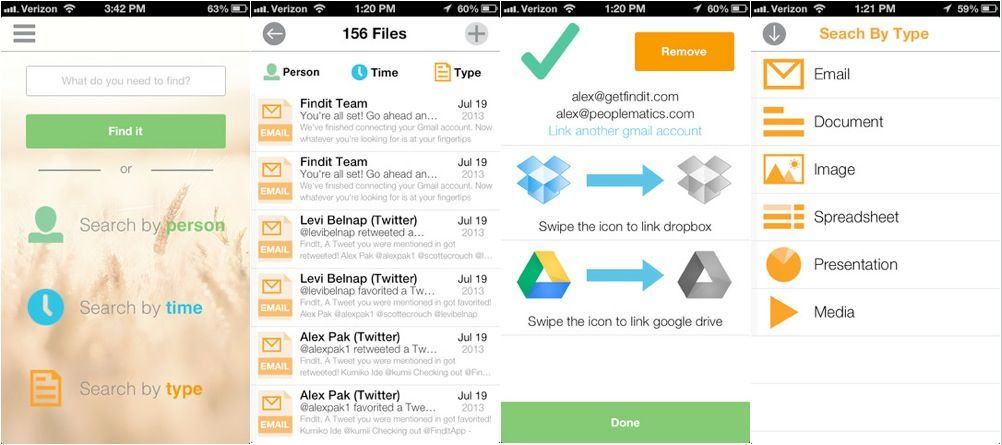
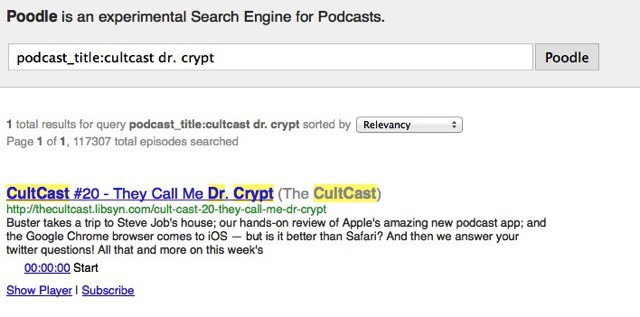

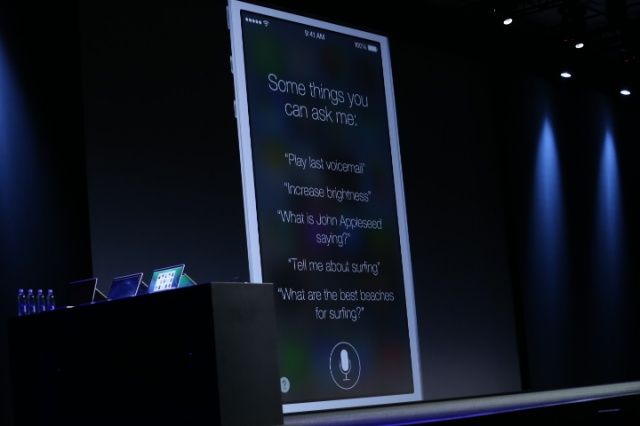


![Use iBooks 3.1 To Study Better – Highlight, Search, And Make Notes In The Text [iOS Tips] iBooks Highlight](https://www.cultofmac.com/wp-content/uploads/2013/05/iBooks-Highlight.jpg)