With the new-ish integrated search function in OS X, I spend a lot of time clicking over from “This Mac” to “Documents” or “Dropbox,” since I typically start out in the folder I’m searching for anyway. I usually want to just search the folder I’m in, rather than the entire Mac, since that can be a lot of files to search through, especially if the search term I’m using is fairly generic (“I think it was something about kittens…”).
Yesterday, we dove into the Finder preferences to help you tell your Mac what folder to open new Finder windows with. Today, then, we’re gonna rush headlong back to those very same preferences to tell your Mac what to do when you’re searching for a file.
![Fine Tune Your Finder Searches And Save Yourself Hundreds Of Superfluous Clicks [OS X Tips] Finder Search Options](https://www.cultofmac.com/wp-content/uploads/2013/03/Finder-Search-Options.jpg)
![Quixey, An App Search Engine That Actually Works [MWC 2013] 1361969134.jpg](https://www.cultofmac.com/wp-content/uploads/2013/02/1361969134.jpg)

![Is CamFind Four Times More Accurate Than Google Goggles? [Kickstarter] post-216399-image-3a6cb6b1eb0a2ad4eac6bf887e0e7386-jpg](https://www.cultofmac.com/wp-content/uploads/2013/02/post-216399-image-3a6cb6b1eb0a2ad4eac6bf887e0e7386.jpg)
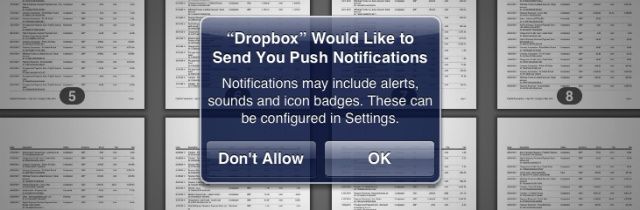
![Google Pays Apple $1 Billion A Year To Be Default Search Provider On iOS [Report] Google-on-iPhone](https://www.cultofmac.com/wp-content/uploads/2013/02/Screen-Shot-2013-02-11-at-15.30.48.jpg)

![Facebook To Take On Google By Launching New Search Engine At Today’s Event [Rumor] post-210355-image-e568f61ec41f0fac3dbe9d009d852810-jpg](https://www.cultofmac.com/wp-content/uploads/2013/01/post-210355-image-e568f61ec41f0fac3dbe9d009d852810.jpg)
![Izik Tries Something New With Web Search On iOS [Review] More pictures, more finger-friendly](https://www.cultofmac.com/wp-content/uploads/2013/01/izik1.jpg)
![Use Spotlight On Your iPhone or iPad To Find Apps In Folders [iOS Tips] Where *is* that app?](https://www.cultofmac.com/wp-content/uploads/2012/11/SpotlightSearch.jpg)
![Google Gets Spoken Search Right With Latest Update [Review] Speak and you shall find](https://www.cultofmac.com/wp-content/uploads/2012/11/gsearch1.jpg)
![Liquid Helps Information Flow Smoothly [Review] Copy text and act on it](https://www.cultofmac.com/wp-content/uploads/2012/11/liquid2.jpg)
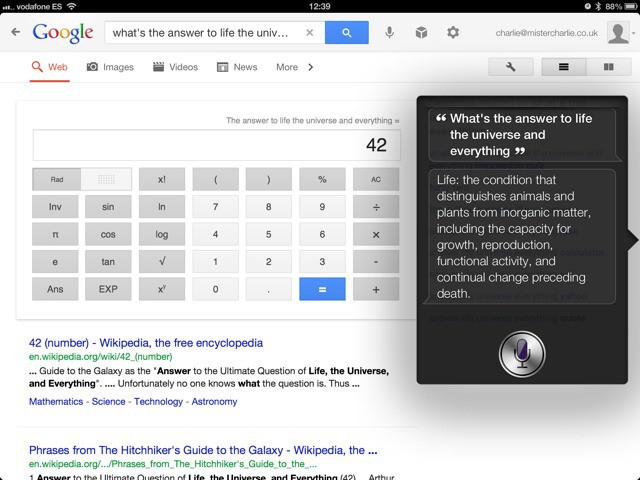
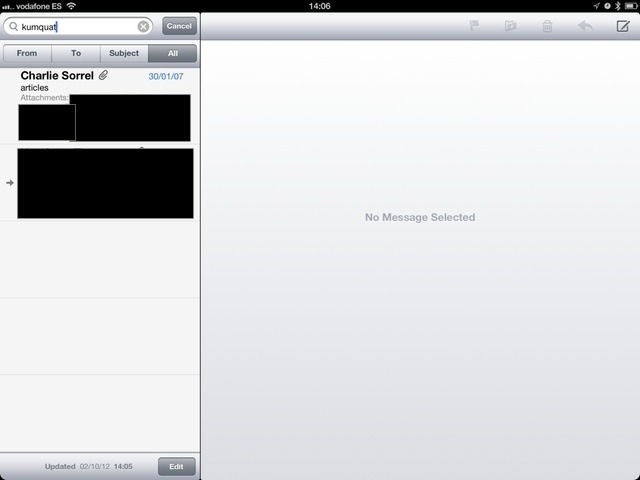
![Apple’s Website Also Confirms ‘New iTunes’ Will Be Coming Today [Updated] Prepare for a new version of iTunes today.](https://www.cultofmac.com/wp-content/uploads/2012/09/new_itunes.jpg)
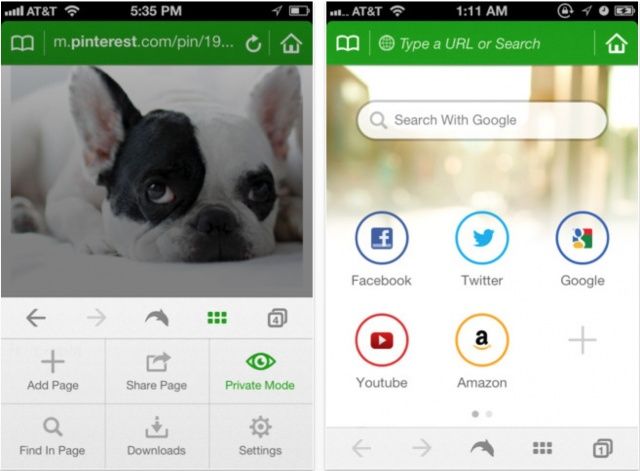
![Search Smarter With Safari 6 In Mountain Lion [OS X Tips] Search Smarter in Safari](https://www.cultofmac.com/wp-content/uploads/2012/08/Search-Smarter-in-Safari.jpg)
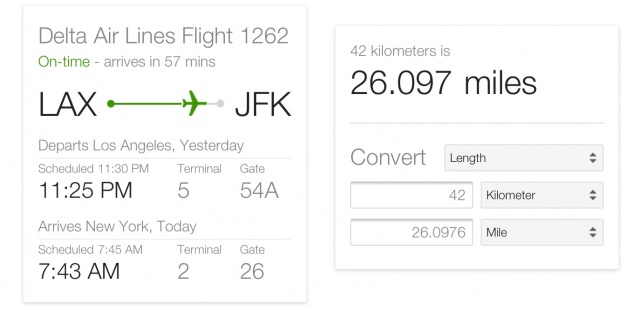
![Use The New Inline Find Feature Of Mountain Lion’s Mail App [OS X Tips] Searching in Mountain Lion Mail App](https://www.cultofmac.com/wp-content/uploads/2012/07/Screen-Shot-2012-07-31-at-8.14.32-PM.jpg)
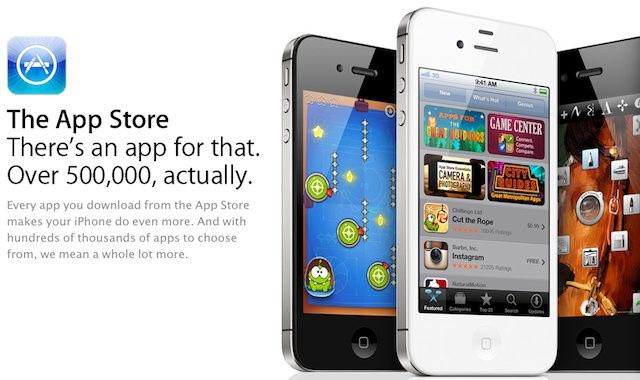
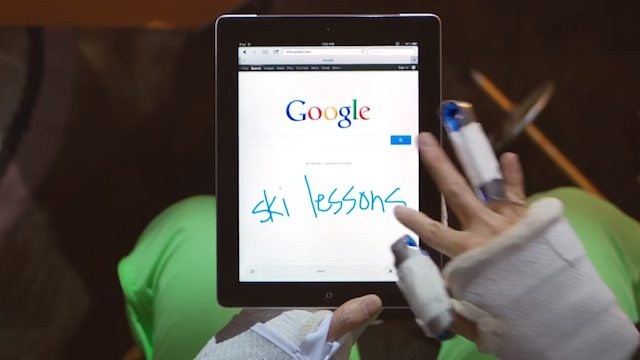

![Google To Pay $22.5 Million For Bypassing Privacy Settings In Safari On iOS [Report] Screen Shot 2012-07-10 at 2.11.52 PM](https://www.cultofmac.com/wp-content/uploads/2012/07/Screen-Shot-2012-07-10-at-2.11.52-PM.jpg)
![Try The New Found Update For Mac And Be Entered To Win A New MacBook Pro With Retina Display! [Giveaway] found](https://www.cultofmac.com/wp-content/uploads/2012/06/found.jpg)


