With iOS 9, Apple introduced a whole slew of multitasking features including picture-in-picture, so I can watch a video while using another app. Even though this was technically already possible on the Mac, there hasn’t been an easy way to get a video to overlay another window so I can focus on both at the same time. Well the new Fluid Browser solves that problem, quite magnificently I might add.
Fluid is its own web browser, but it’s not meant to replace Safari or Chrome for my main usage. Instead, I open up Fluid and go to a website where I want to play video, like YouTube or Netflix. The video itself will enlarge to fit the width of the browser window. Then magically, if I click somewhere else on my desktop, Fluid will float above the other windows and even has adjustable opacity so I can make the video as prominent on screen as I want.
Put simply, this is one of the best apps I’ve downloaded to my Mac in a long time. Not only does Fluid Browser work and work well, but I never realized how many different uses one might have for it. It’s one of those apps that I didn’t think I needed, yet once I got it I don’t know how I ever lived without it.
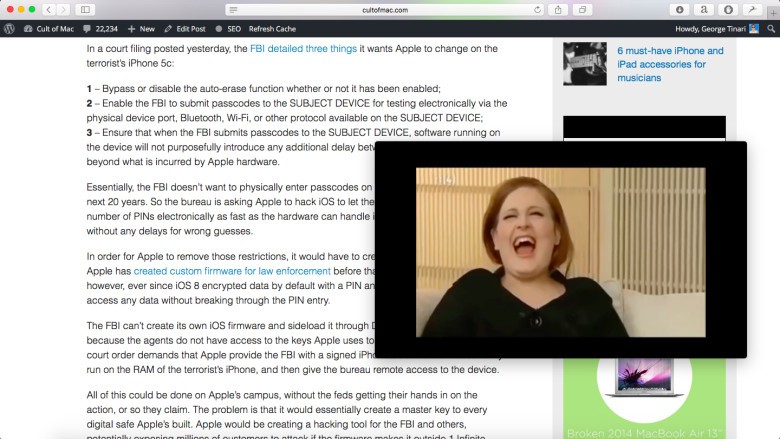
Photo: George Tinari/Cult of Mac
Suddenly it’s possible to scroll through social media while watching a video on the side. But it’s also possible to make new creations in Photoshop while watching and following along to an online tutorial. I can even just keep up a regular web page with text instructions — any web page can float above another app on my computer. One reviewer in the Mac App Store said it saved him from his “boring office job” because he can watch Netflix all day long while his boss thinks he’s working. Isn’t it incredible what technology can do for us these days?
What I really love about Fluid Browser is just how well thought out every feature is. When I click away from the video, the toolbar at the top completely disappears so only the video is taking up space. Then when I click the icon down in the dock, the toolbar will reappear. Even better is the opacity slider which lets me choose just how much I want the video to blend into the background, if at all. And if opacity gets below a certain point, the app cleverly lets me click around behind it as if it’s not even there.
If I don’t want to watch online video, I can also click the Upload icon all the way at the right to view a PDF, image or video stored on my computer already. Sometimes this is to my benefit, since playing a video on YouTube doesn’t always work — not at the fault of Fluid, but certain videos are disabled from embedded playing and that’s the only way Fluid can play them. Most videos work perfectly though.
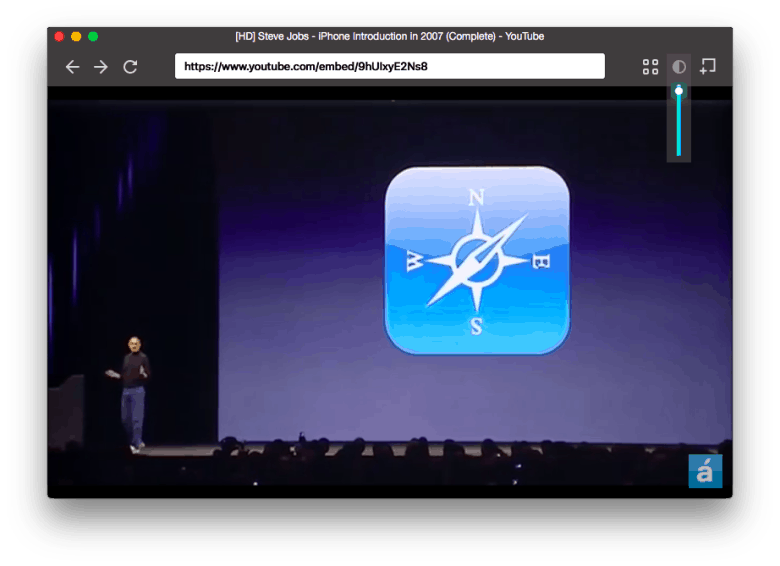
Photo: Fluid Browser
The app also has a free Google Chrome extension that can send URLs directly to Fluid if I’m too lazy to copy and paste them in. Hopefully a Safari extension is in the cards for the future.
Fluid Browser is available in the Mac App Store now for a limited-time price of $2.99, which is an incredible value. If you’re a hardcore multitasker on your Mac or just sometimes need a distraction during work, it might be the best three bucks you ever spend on an app.
![New browser brings picture-in-picture to Mac [Reviews] fluid-header - 2](https://www.cultofmac.com/wp-content/uploads/2016/02/fluid-header-2.jpg)

