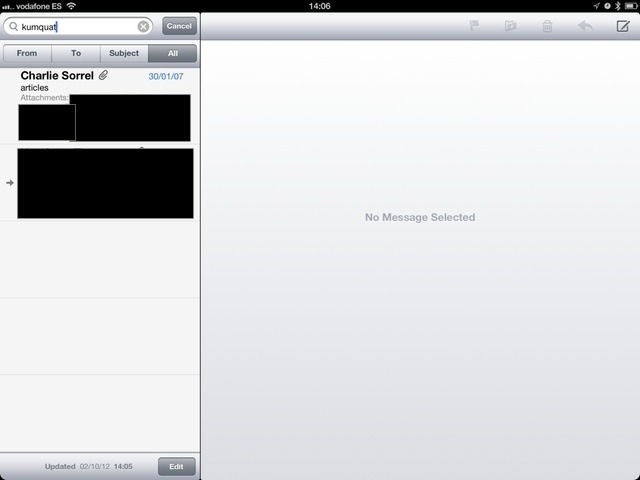Google has started to index the contents of your e-mail attachments, and you can now search on them in the Gmail interface. This is new, and pretty great.
But if you’re using the iOS Mail app to wrangle your Gmail accounts, it works there too. I discovered this in the process testing out the browser version and — as you might expect — Apple’s version is both more elegant and less useful.
Just tap the shortcut icon you have inevitably had to save on your iOS home screen to launch Gmail, thanks to Mail’s crappy search. Then use this syntax in the search box:
kumquat has:attachment
That’s it. The search will return messages which have your term (in this case “kumquat”) inside their attachments. This works with PDFs, Word and other office files, RTF files and others.
This will of course work anywhere that Gmail’s web interface works. But if — as mentioned — you use Mail on your iPhone or iPad, then just tapping the search term (Kumquat) into the search box will find any message that has the term inside its attachment.
This, as you can imagine, is huge. But there’s more. You can also narrow a search to a specific file format like this:
kumquat has:attachment filename:rtf
This only works in the browser though. In Mail, using anything in the search box other than search terms returns nothing. Unless you have a mail containing an attachment containing the term “filename:rtf,” I guess.
There are some other caveats. You need to navigate to the “All Mail” mailbox for a specific Google account and then search from there, not the universal inbox view. But still, it’s a lot better than switching out to Gmail, and you can preview the attachments in-line.
Source: Google Operating System