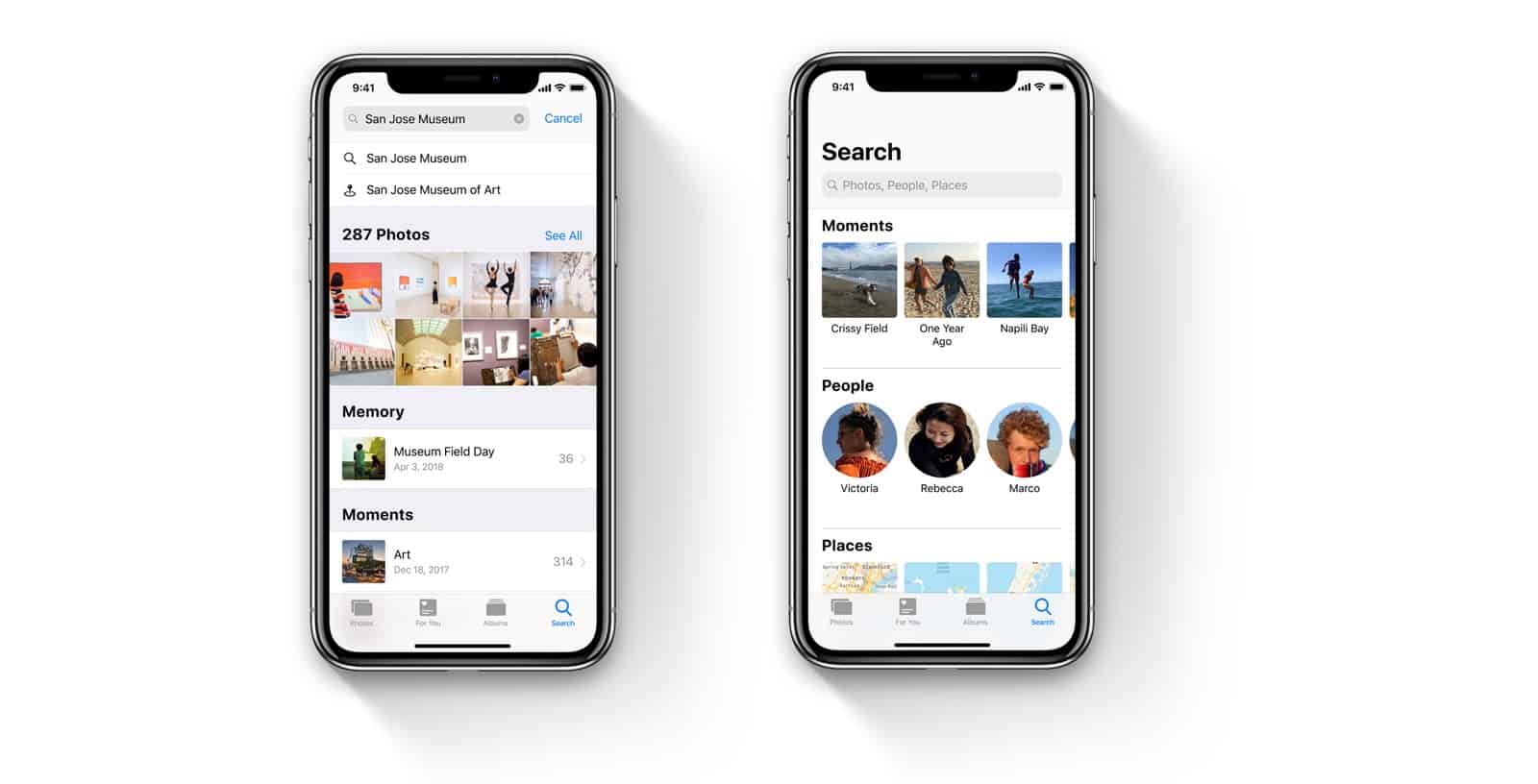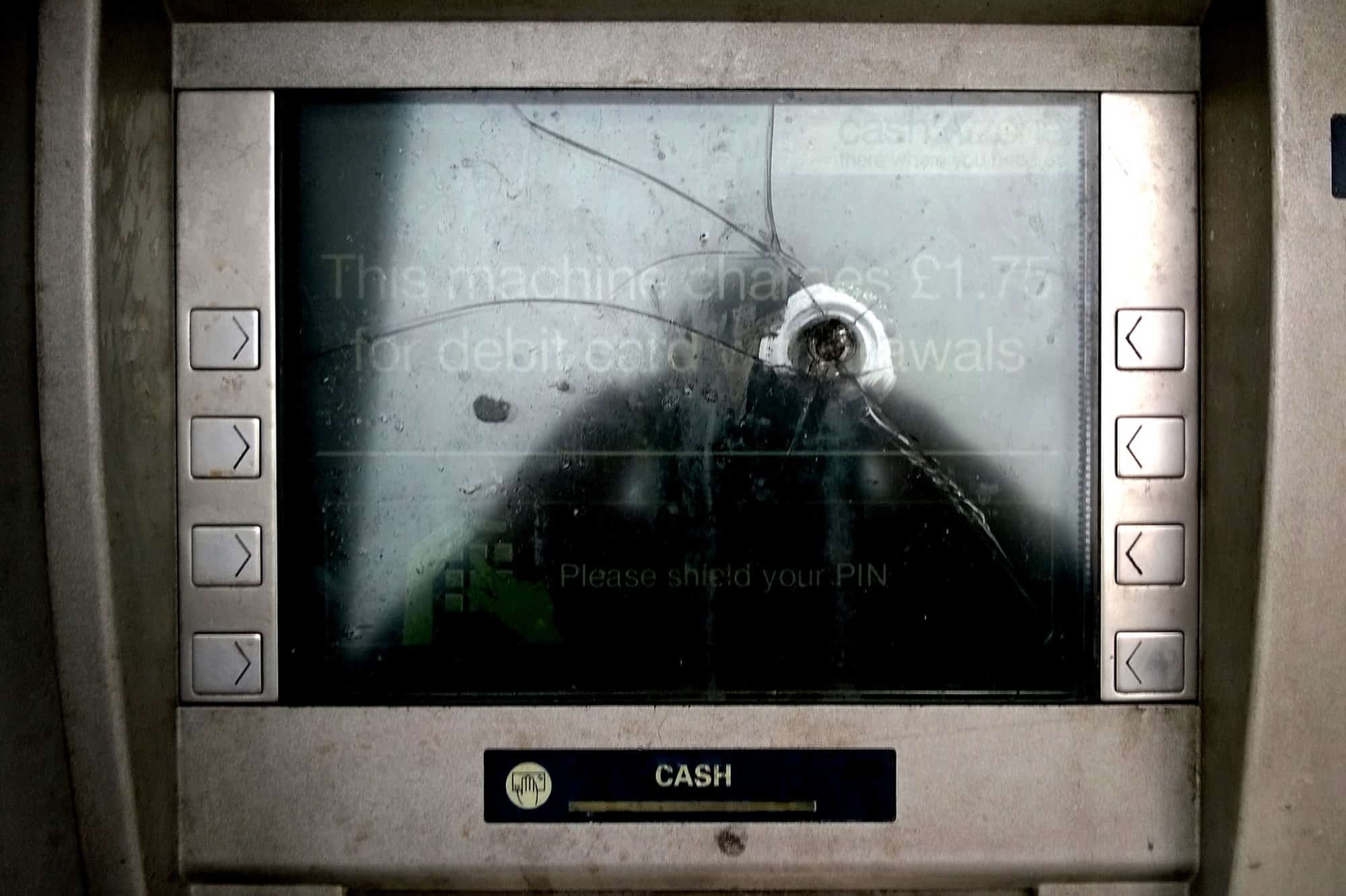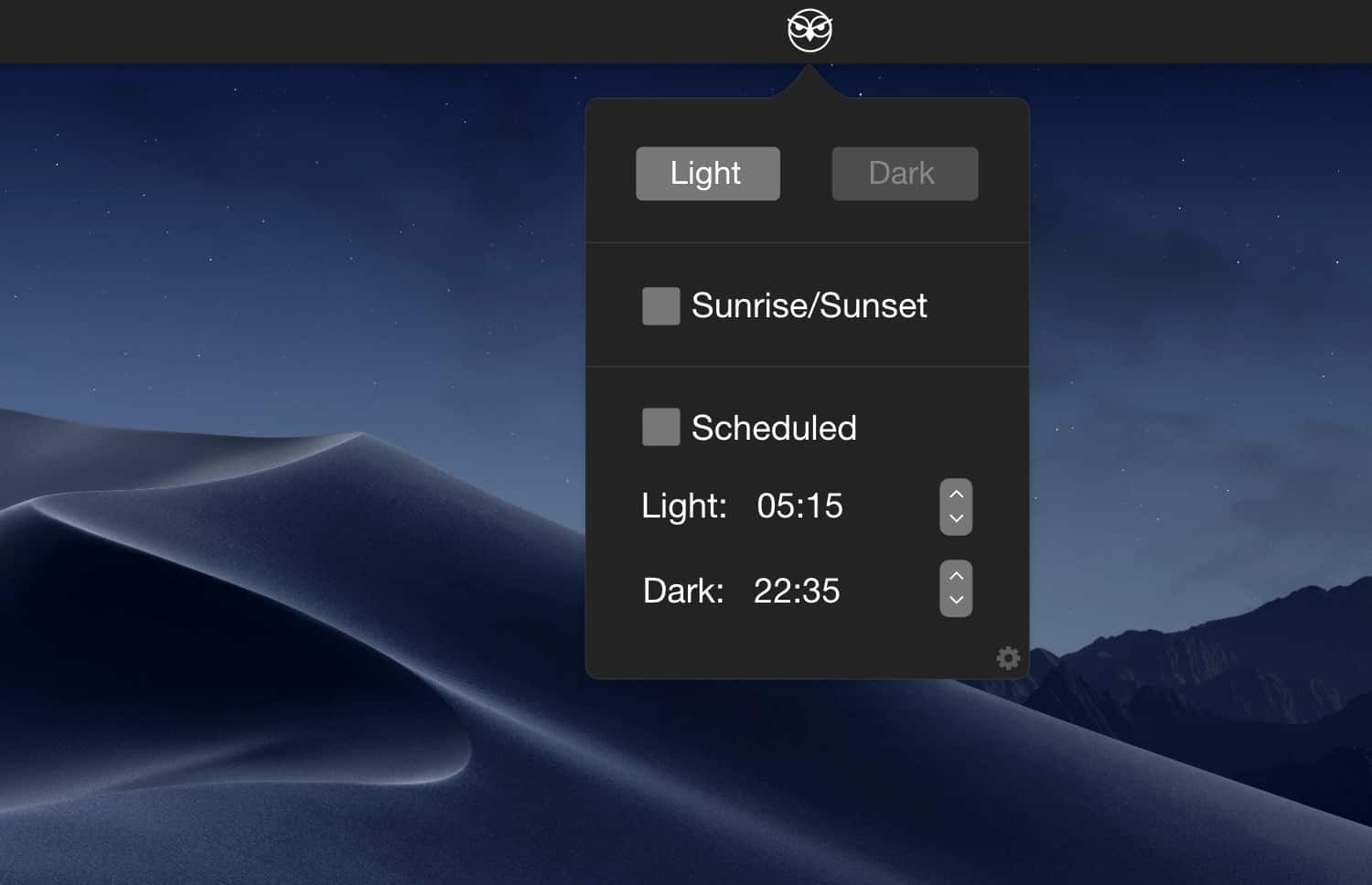The Mac’s Dark Mode isn’t bad. It’s definitely a better view when quickly checking something on your Mac late in the evening. But unless you have it set to switch automatically, toggling Dark Mode on and off is a pain. So, with a shiny new MacBook Pro in front of me, I decided to put the Touch Bar to use.
Did you know you can add your own buttons to the Touch Bar? You can, and it’s totally rad.

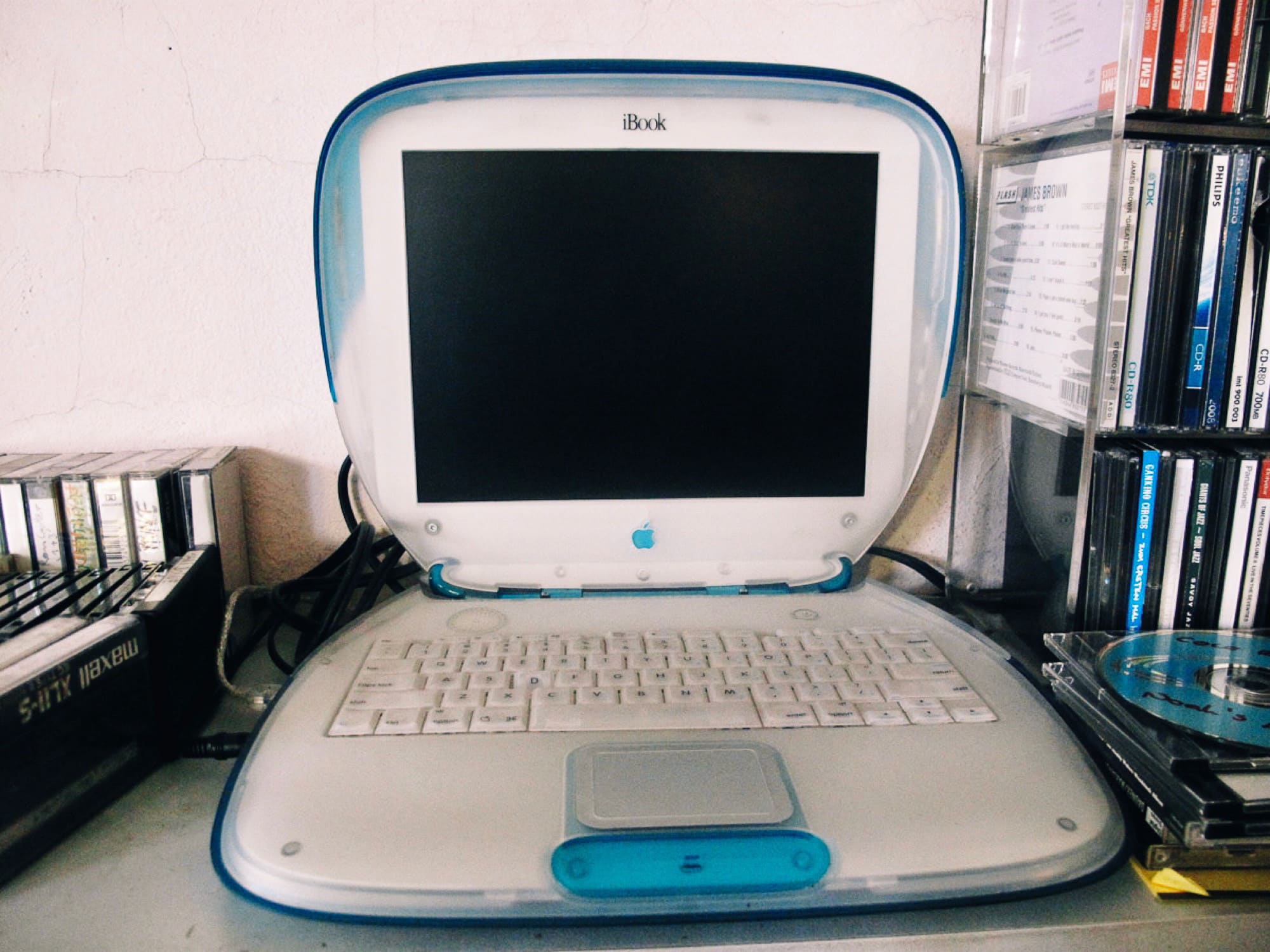



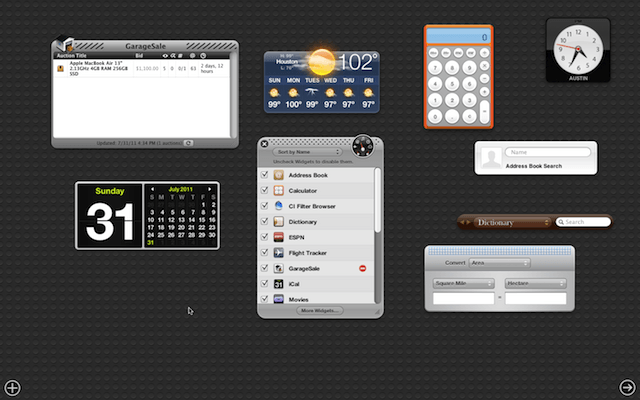

![How Apple could fix the iPad home screen in iOS 13 [Opinion] Ipad home screen](https://www.cultofmac.com/wp-content/uploads/2019/02/public-jpeg.jpeg)