There’s bad news for anyone who’s still a fan of Back to My Mac: Apple is killing off this suite of remote-access applications.
The good news is that Apple’s doing so because all the functionality has been supplanted by newer options.

There’s bad news for anyone who’s still a fan of Back to My Mac: Apple is killing off this suite of remote-access applications.
The good news is that Apple’s doing so because all the functionality has been supplanted by newer options.

Monday is Beta Day at Apple. Today brought shiny new versions of iOS 12 and macOS Mojave. The newest versions are only for developers, but the public just got access to the iOS 12 and Mojave betas released to developers last week.
New betas of watchOS 5 and tvOS 12 for devs also launched today.

Apple just released a fresh beta of macOS Mojave to the public, on the way to a full launch this fall. While betas usually bring new capabilities, the one just introduced is missing a feature.
Earlier this week, Apple said Group FaceTime won’t debut until later this year. It’s now been pulled from the latest iOS 12 and macOS Mojave betas.

Apple might have pulled its latest iOS 12 beta shortly after seeding it, but there are other updates for developers to get their hands on. A seventh beta release is now available for macOS Mojave, tvOS 12, and watchOS 5.

The tool Apple built to help Windows users switch to a Mac underwent significant improvements in the latest beta of maxcOS Mojave. It can now transfer accounts and documents from Microsoft Outlook.
This is the major change in macOS Mojave beta 6, which was released to developers yesterday.

Apple’s new betas for iOS 12 are coming out like clockwork with the fifth beta build arriving this morning nearly two weeks after the last beta dropped.
Developers received iOS 12 beta 5 this morning along with new betas for tvOS 12, watchOS 5 and macOS Mojave. Each new build contains a number of fixes as Apple readies the new software for a public launch this fall.

The fourth beta of macOS Mojave is already here after Apple seeded a new update of the upcoming Mac update to developers this morning.
macOS Mojave is the first of Apple’s big 2018 software updates to get a fourth beta build. The company came out with iOS 12 beta 3 and macOS Mojave beta 3 less than two weeks ago, but some fresh fixes for the Mojave build is already here.

Hot on the heels of Apple’s big batch of beta software released this morning, the company has also seeded the third beta of macOS Mojave to developers.
macOS Mojave brings a number of UI changes to the Mac, including a new Dark Mode and Dynamic Wallpapers. It also comes with a new way to install updates.

Those in the general public eager to try out Apple’s next Mac operating system can now do so. The first macOS Mojave public beta was just released.
This appears to be the same version introduced last week as the second developer beta.

Surely you’ve said to yourself, “My Mac desktop is messy, but it could be messier.” No? Well, someone at Apple has, and built a tool into the macOS Mojave beta to disorganize everything on your desktop.
This easter egg is almost certainly a feature needed during testing, but it’s also a sign that the Apple developers are willing to have a bit of fun.

Apple dropped a big batch of new beta software on developers this morning, including new builds for macOS Mojave, tvOS 12 and watchOS 12.
The new betas come just two weeks after Apple unveiled its new software at WWDC 2018, bringing a bunch of changes to the Mac, Apple TV and Apple Watch.

One of the most useful features of macOS could potentially leak some of your most important data.
Security researchers have discovered a flaw with the Quick Look feature on macOS that exposes document text and photo thumbnails from a user’s files. And the flaw works even if the drive has been encrypted.
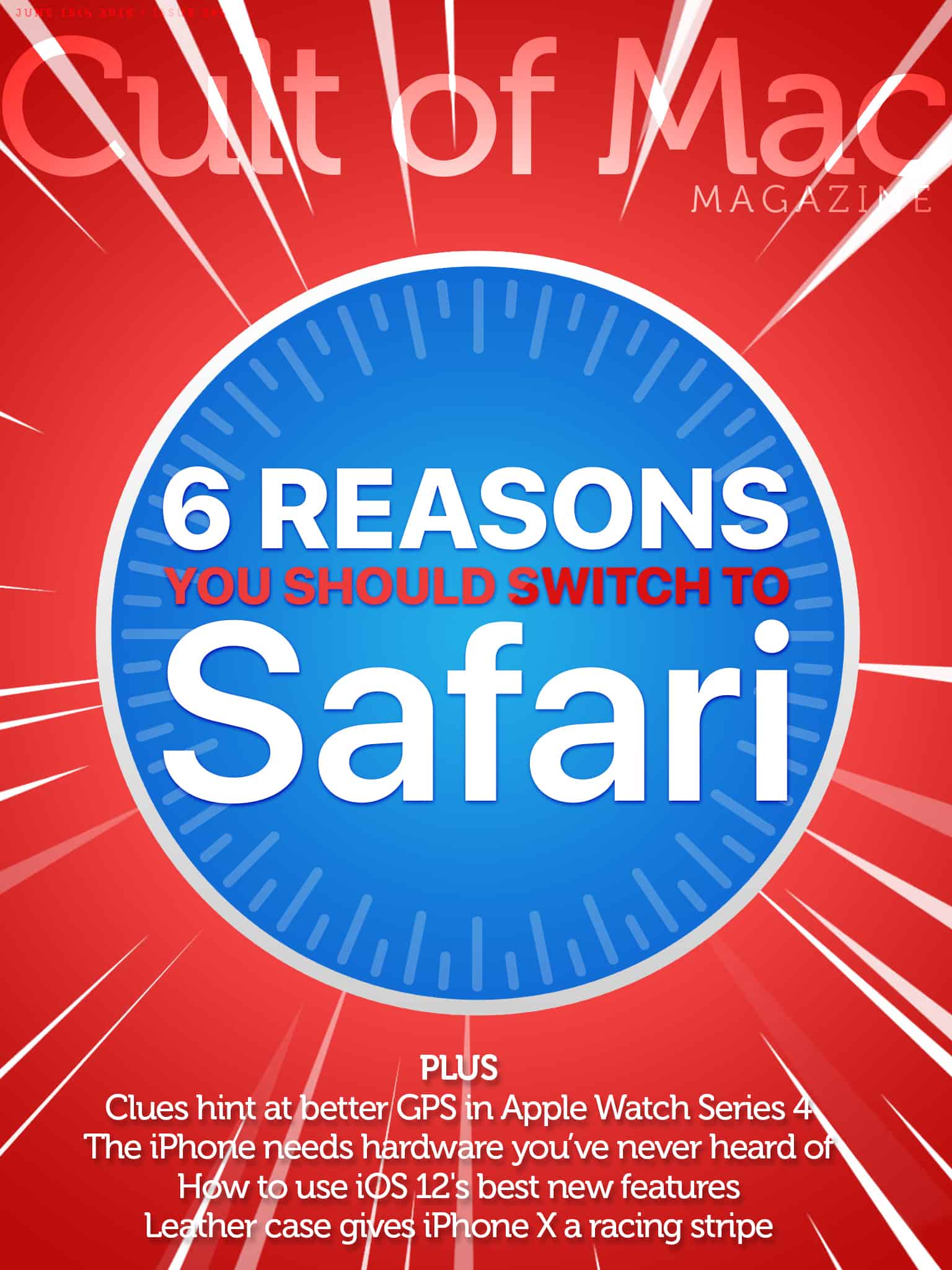
In this week’s Cult of Mac Magazine: In iOS 12 and macOS Mojave, Safari gets solid improvements that will win you back from Chrome — especially if you value your privacy. But while safeguarding your privacy and security on the web fuels many of Safari’s great new features, there’s much more Safari goodness to anticipate.
You’ll find that story and more in this issue. Get your free subscription to Cult of Mac Magazine from iTunes. Or read on for this week’s top stories.

Apple fans that have been complaining for years that Siri is dumb might be a little creeped out by how much better the digital assistant is in iOS 12.
With the new Siri suggestions Apple introduced this week, your iPhone will now be able to prompt you about events you haven’t even told it about. One developer posted his experience of Siri learning about a lunch just through iMessage.
Prepare to be impressed:

 iOS 12 tidbits and screenshots have been flooding the web all week after Apple dropped the first betas for iOS 12 and macOS Mojave. But there’s a small problem with all that.
iOS 12 tidbits and screenshots have been flooding the web all week after Apple dropped the first betas for iOS 12 and macOS Mojave. But there’s a small problem with all that.
It turns out that posting screenshots from Apple’s unreleased software is a total violation of the NDA developers agreed to before becoming iOS developers.

Dynamic wallpapers are about to change the look of your Mac once Mojave launches to the public, but you don’t have to wait until this fall to get that new new right now.
Mojave includes 16 variations of the same majestic sand dune Apple showed off at WWDC 2018. If you can’t install Mojave on your Mac, you can download the Mojave dynamic wallpapers below.
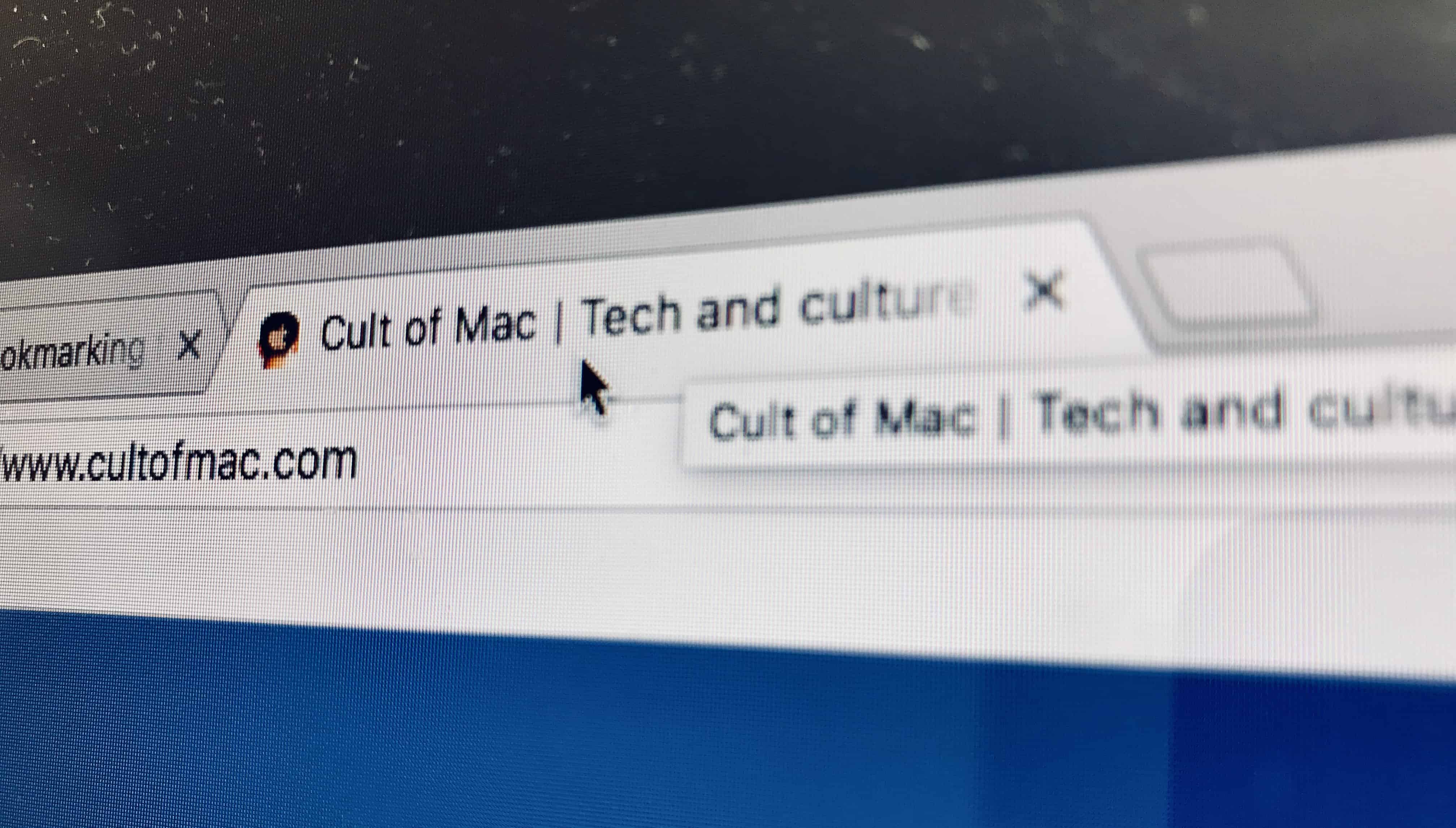
It’s 2018, and yet Safari still wouldn’t show you website icons, aka favicons, in its tabs. But that has — finally — changed. In both iOS 12 and macOS Mojave, Safari can now display favicons. All you need to do is toggle one setting.
Who cares? Well, favicons make it much easier to identify the site you want among a whole mess of open tabs. You can simply look for a site’s colorful logo icon, instead of squinting at a few letters of truncated text when trying to find the right tab.

A big change Apple is making with macOS Mojave could make it more difficult for indie developers to build cross-platform games.
Apple is pushing game creators to drop OpenGL in favor of its own Metal API, which isn’t supported by third-party platforms. It may mean smaller game development teams are forced to choose between releasing on macOS or other operating systems.
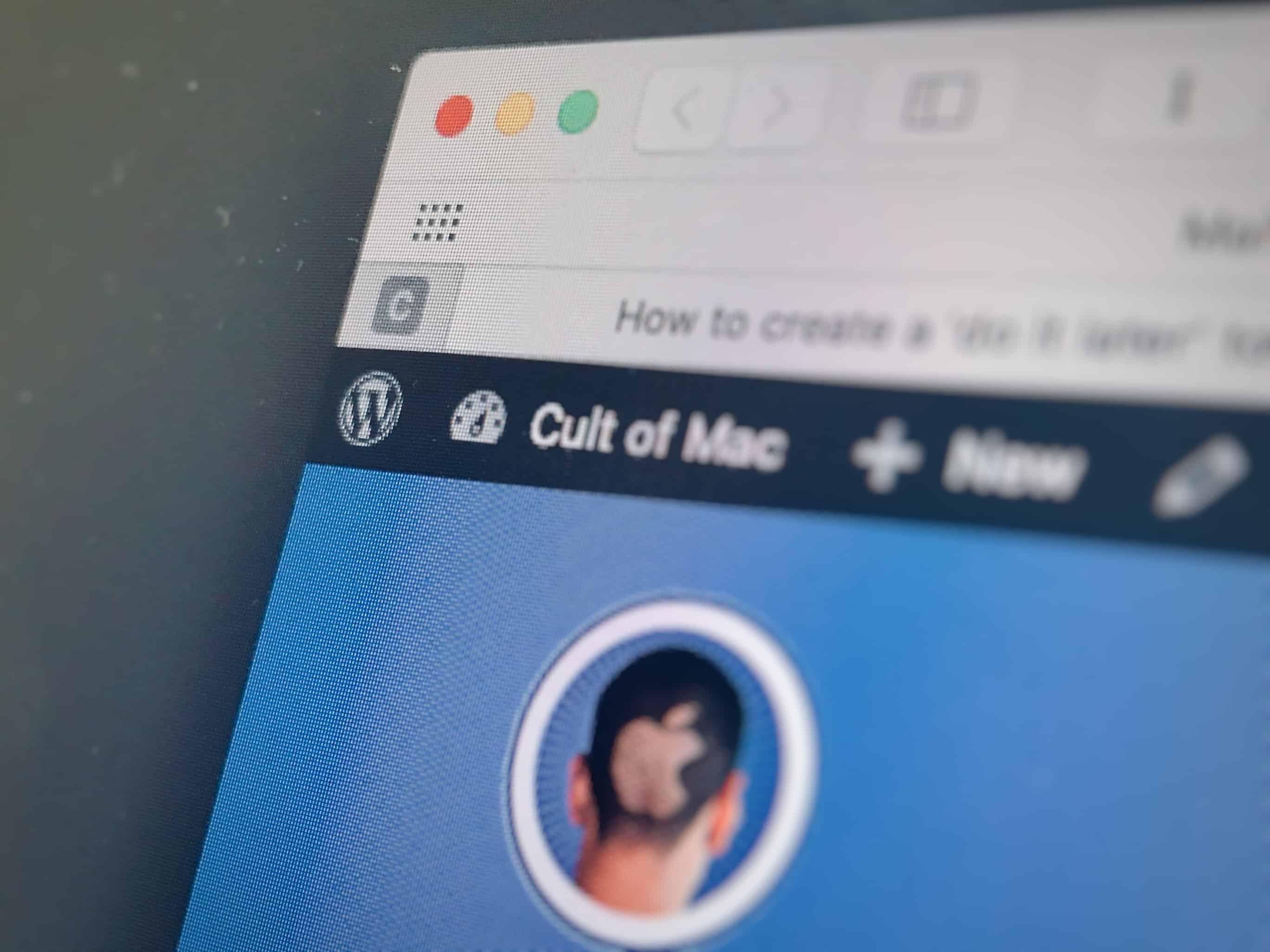
Website favicons have finally returned to Safari in macOS Mojave. The teeny-tiny icons, which make it easier to distinguish between sites in open tabs, are also coming to iPhone and iPad for the very first time with iOS 12.
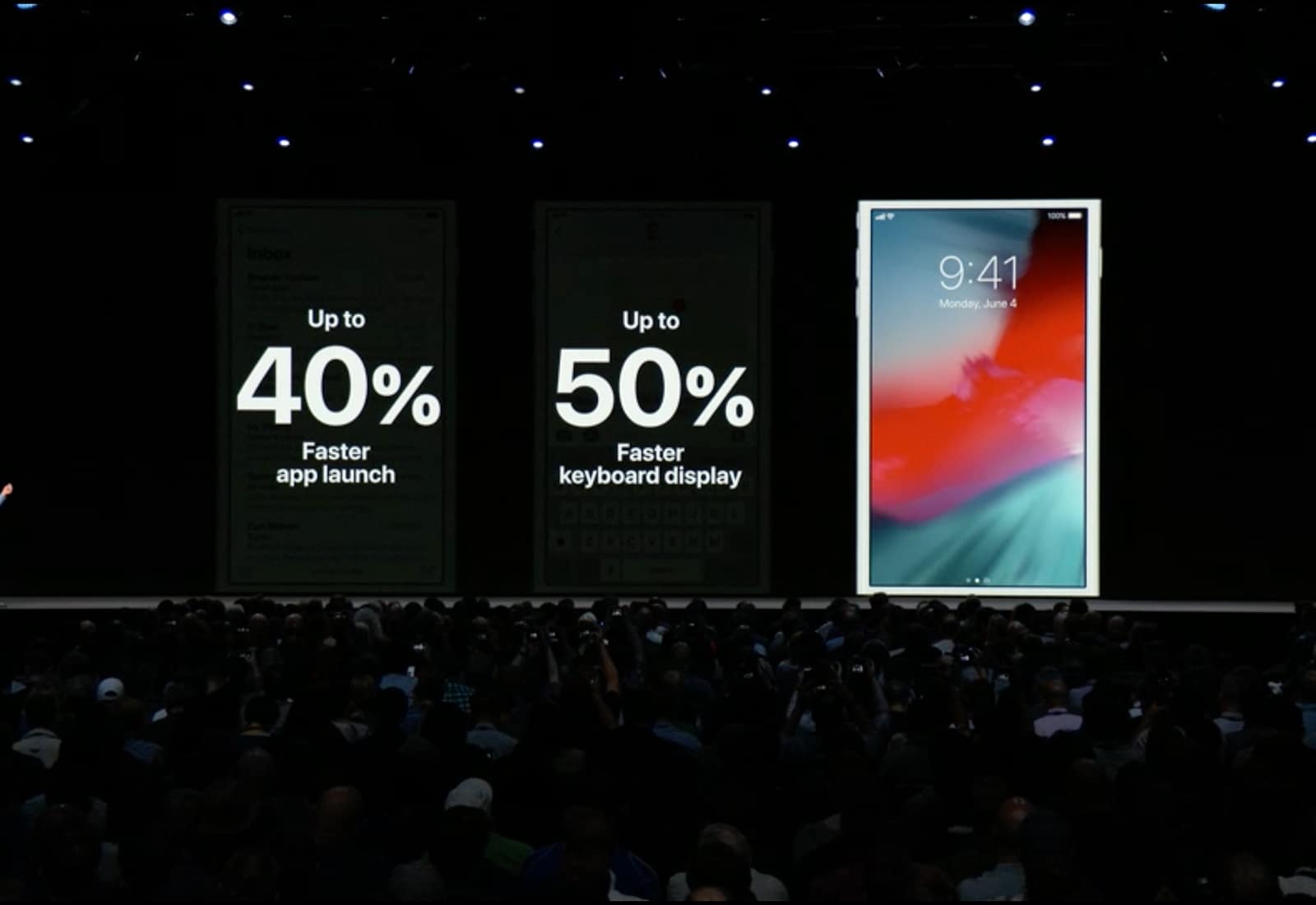
 Apple put on a good show for its WWDC keynote, but realistically it was a lot of hype without much substance. Dark Mode for macOS Mojave and Memojis for iOS 12 was about as exciting as it got. And you know what, that’s a good thing.
Apple put on a good show for its WWDC keynote, but realistically it was a lot of hype without much substance. Dark Mode for macOS Mojave and Memojis for iOS 12 was about as exciting as it got. And you know what, that’s a good thing.
Both these operating systems have serious problems, and it’s far more important for Apple to spend a few months fixing them than adding new bells and whistles.

 Didn’t have a chance to catch Apple’s WWDC 2018 keynote yet? Well, you could read our summary, or if you want to watch the entire thing, Apple just uploaded it to YouTube.
Didn’t have a chance to catch Apple’s WWDC 2018 keynote yet? Well, you could read our summary, or if you want to watch the entire thing, Apple just uploaded it to YouTube.
Tim Cook and the gang busted out a bunch of new software during the keynote. iOS 12, macOS Mojave, tvOS 12 and watchOS 5 all got their moment to shine with new features, UI changes and plenty of surprises.
Watch all the action right here:
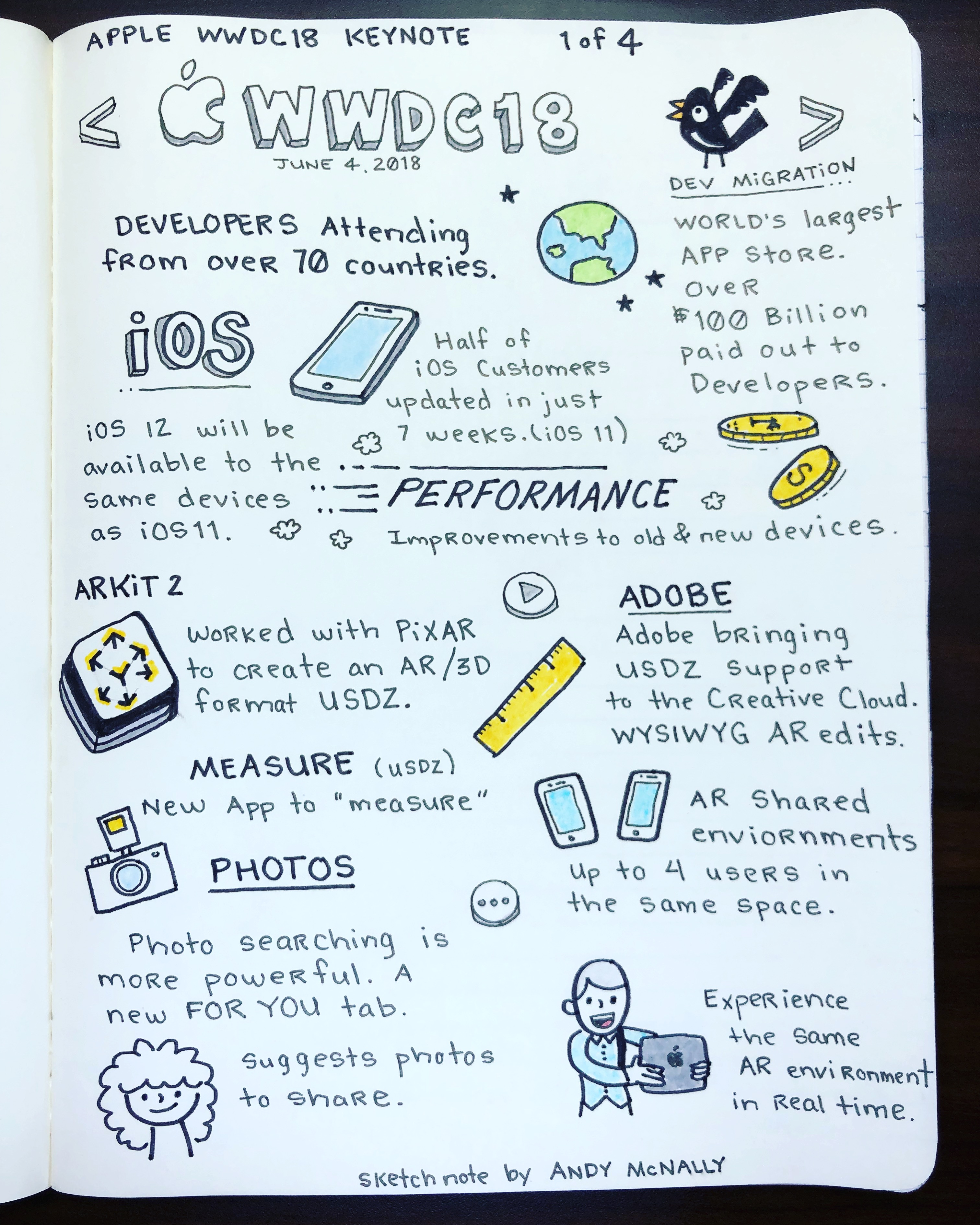
 It is always exciting to capture the WWDC keynote in sketchnotes, and this year I filled up four pages of my notebook with drawings showcasing the biggest new features coming in iOS 12, macOS Mojave and watchOS 5.
It is always exciting to capture the WWDC keynote in sketchnotes, and this year I filled up four pages of my notebook with drawings showcasing the biggest new features coming in iOS 12, macOS Mojave and watchOS 5.
As seen in my first sketchnote, above, iOS 12 makes performance on both old and new devices a priority. ARKit 2 brings more augmented reality goodness to Apple devices, including the ability for up to four people to share the same AR space at the same time.
For a quick and easy recap of the rest of the WWDC 2018 keynote highlights — plus a bonus sketchnote that proved kind of prescient — check out the rest below.

Wall Street must have liked what it saw during Apple’s WWDC 2018 keynote this morning because the company’s stock has shot up to a new all-time high.

 Apple’s WWDC 2018 keynote lasted nearly 130 minutes and was jam-packed with new software goodies for developers and regular old Apple fanboys.
Apple’s WWDC 2018 keynote lasted nearly 130 minutes and was jam-packed with new software goodies for developers and regular old Apple fanboys.
But if you were hoping to see some shiny new hardware unveiled at today’s event, you were in for some big disappointments. Apple is doubling down on its software game. And even though they didn’t have any new physical toys to show off, Tim Cook and company still managed to pull out some big surprises.