Many computer setups go heavy on the Apple hardware, but not many of them could be mistaken for Apple advertisements. Some, though, like today’s Mac Studio workstation, manage to hit that mark — or close enough.
If the app developer who uses it fancied things up a bit more, the rig might seem too staged and on-the-nose-Apple to feature.
![Developer’s Mac Studio rig looks like an Apple ad [Setups] This setup is all Apple, all the time (not counting stuff Apple doesn't make).](https://www.cultofmac.com/wp-content/uploads/2023/05/Setups-ObscureBen-Reddit-May-22-2023-2.jpg)
![Dual Studio Displays present problems [Setups] How could two beautiful displays be any trouble?](https://www.cultofmac.com/wp-content/uploads/2023/04/Setups-mcaputo023-1-April-21-2023-1536x1360.jpg)
![Mac Studio stacked on Mac mini looks like a Pixar robot [Setups] One commenter thought the Mac Studio stacked on the old Mac mini looked like a Pixar robot character.](https://www.cultofmac.com/wp-content/uploads/2023/03/Setups-stefansangreal-Reddit-March-22-2023.jpg)
![‘Mac setup in a box’ is a dual-Mac Studio powerhouse [Setups] The cabinet on the right holds the computers and more.](https://www.cultofmac.com/wp-content/uploads/2023/03/f5hvneweaina1-1536x832.jpg)
![Maxed-out Mac Studio drives ‘dream setup’ Down Under [Setups] This handsomely compartmentalized setup gets its computing power from a maxed-out Mac Studio and a MacBook Pro.](https://www.cultofmac.com/wp-content/uploads/2023/03/cw8h5vru10la1-1536x1152.jpg)
![High praise for hard-to-find Bose speakers [Setups] The little Bose speaker on the stand to the left of the display is, apparently, a keeper. But it's hard to come by.](https://www.cultofmac.com/wp-content/uploads/2023/02/rxy3cmu5ntia1-2-1536x962.jpg)
![Gaming station sports Mac Studio and ultra-wide 4K display [Setups] This great-looking setup relies on Mac Studio, MacBook Pro, iPad Pro and a PC.](https://www.cultofmac.com/wp-content/uploads/2023/01/Setup-Sam_Chicago-Jan-23.jpg)
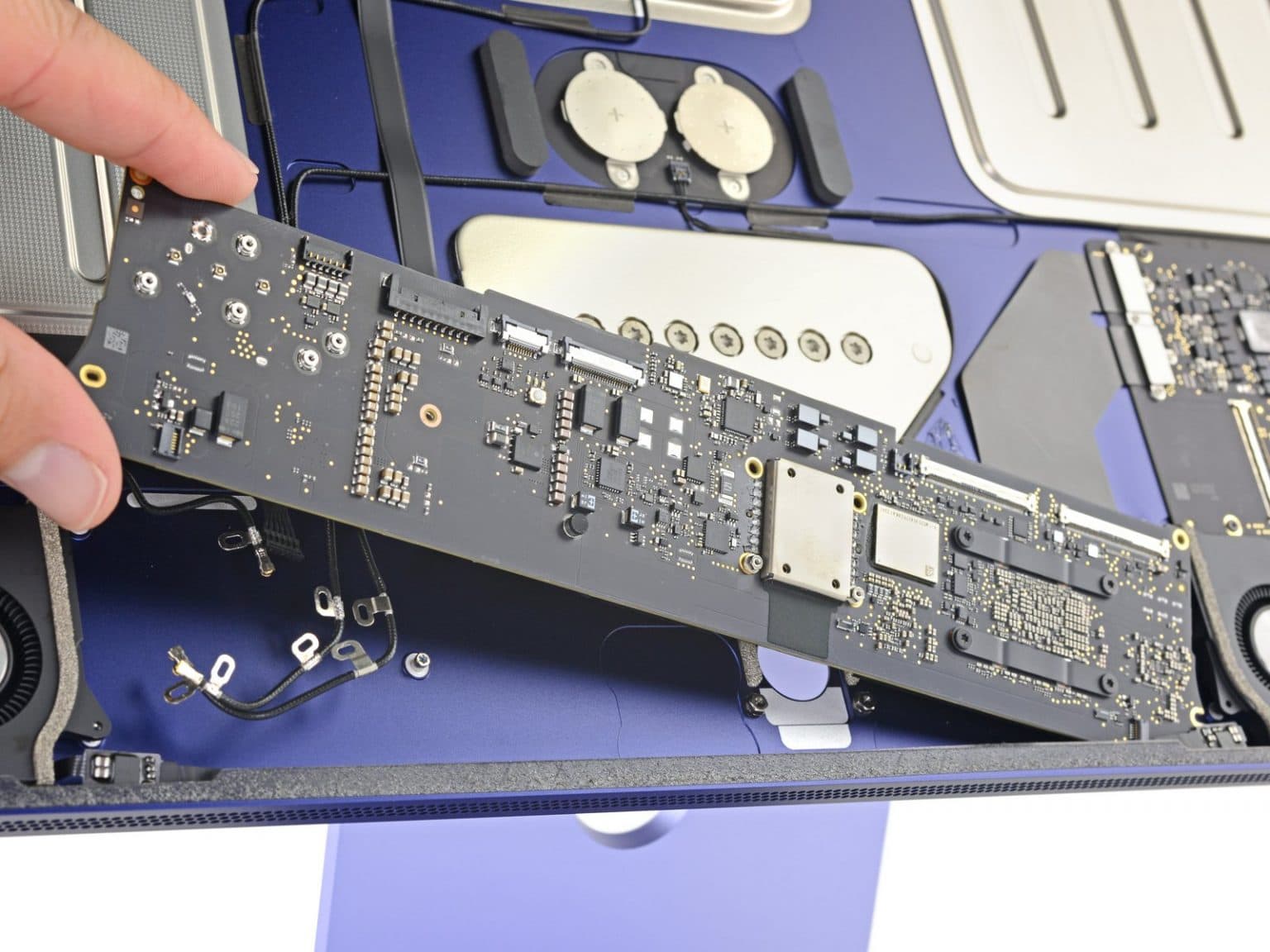
![Selling a house got him this Mac-based music studio [Setups] A Mac Studio, two Studio Displays and a whole lot of audio gear and guitars make up this music setup. The Audient iD44 audio interface on the stand in the center of the photograph got replaced with an Apollo X Twin Heritage audio interface.](https://www.cultofmac.com/wp-content/uploads/2022/12/Setups-frankjunior-Reddit-2-Dec-16-2022-1536x1212.jpg)
![Formidable Mac trio drives pro streaming rig [Setups] This setup generates a 2-hour streaming show twice a week.](https://www.cultofmac.com/wp-content/uploads/2022/12/Setups-SailingIllustrated-Reddit-Dec-12-2022.jpg)

![Graphic designer trades up to Mac Studio and Studio Display [Setups] That's some moody lighting. The guy who owns this setup is a photographer.](https://www.cultofmac.com/wp-content/uploads/2022/11/edit-room-1536x800.jpg)
![Apple-hating programmer now swears by Mac Studio, Pro Display XDR [Setups] The person who uses this setup used to hate Apple.](https://www.cultofmac.com/wp-content/uploads/2022/11/ihb6jwal98x91-1536x1152.jpg)
![You don’t have to spend a fortune to get an ultra-wide display [Setups] The ultra-wide 1440p display shown here can be had for about $300.](https://www.cultofmac.com/wp-content/uploads/2022/10/1ju2oye7ttt91-1536x1152.jpg)
![Graphic designer’s Mac Studio rocks but ultra-wide display struggles [Setups] The M1 Max Mac Studio works great, but sometimes the LG ultra-wide display's USB-C struggles to recognize connected devices.](https://www.cultofmac.com/wp-content/uploads/2022/10/vd84e7yb8hr91.jpg)
![Killer Mac Studio station sees (and hears) major AV upgrades [Setups] This setup has been massively upgraded for better video calls and overall sound quality.](https://www.cultofmac.com/wp-content/uploads/2022/09/IMG_3192-1536x1152.jpeg)
![Mac Studio with dual displays boosts rendering a staggering 12x [Setups] Mac Studio, check. Dual Studio Displays, check. Crippled bank account, check.](https://www.cultofmac.com/wp-content/uploads/2022/09/zcyzav9h8vo91-1536x1152.jpg)
![M1 Max Mac Studio drives monster OLED display [Setups] That giant screen is a 48-inch LG OLED monitor.](https://www.cultofmac.com/wp-content/uploads/2022/09/fznye9u3vmm91-1536x839.jpg)

![This sick rig sports 9 Macs and 3 Apple displays [Setups] Can you picture needing 9 Macs, including 3 top-shelf machines?](https://www.cultofmac.com/wp-content/uploads/2022/08/a8jrzql1v9i91-2-1536x1152.jpg)
![Dual Studio Displays dole out killer color consistency [Setups] Two Studio Displays offer identical color consistency.](https://www.cultofmac.com/wp-content/uploads/2022/08/5gdgv34cudh91.jpg)
![Mac Studio workstation makeover enhances whole room [Setups] In an](https://www.cultofmac.com/wp-content/uploads/2022/08/5iyd384tf0h91-1536x1152.jpg)


![Buy refurbished Mac Studio from Apple with hefty discounts [Updated] A table of desktop Macs. Going clockwise around the table, starting at the front: the Mac Studio with Studio Display (height-adjustable stand and nano texture glass), the iMac, Mac Pro with Pro Display XDR (with Pro Stand) and Mac mini with Studio Display (tilt stand).](https://www.cultofmac.com/wp-content/uploads/2022/06/WWDC22-Photo-Gallery-212-1536x1152.jpeg)
