With all the computer setups showcased on social media, it takes something special to earn the description “dream setup.” Today’s featured Mac Studio Ultra and M2 Max MacBook Pro setup, which hails from Australia, could be a contender.
Why? Well, when you combine two of Apple’s newest and most powerful computers with a Studio Display and put them in a beautifully laid out workstation with great cable management and premium audio, you’ve got a real ripsnorter (to put it like an Aussie might).
This post contains affiliate links. Cult of Mac may earn a commission when you use our links to buy items.
High-end Mac Studio and M2 Max MacBook Pro run nicely compartmentalized ‘dream setup’ Down Under
Australian Redditor vincesuarez showcased the spread-out-yet-nicely-compartmentalized setup in a post entitled, “Finally got my Mac Studio and MacBook Pro today.” Then he added a second post, “Follow-up to my post yesterday. Added pics of my rear HomePod setup + cable management.”
We cover Suarez’s two posts below. It’s a great setup for its clean layout, tidy cable management and pure power. The high-end Mac Studio Ultra and new M2 Max MacBook Pro, used with a Studio Display and Apple input devices, should keep Suarez going for years.
“Dream setup,” a commenter said.
“Haha really was for me,” Suarez replied. He said he just got the computers, replacing older machines.
“I upgraded both to max because I tend to work on After Effects and Blendr. Really happy with the M2 MacBook Pro. Seems to be on par with the Mac Studio maxed out,” he said.
iCloud comes in handy
Another person asked how he manages working from both computers.
“iCloud!” Suarez replied. “I do everything on iCloud so I can just move between spaces if I wanted to. Makes things a lot easier when I can change spaces on a whim. It’s why I maxed out my MacBook Pro.”
Another commenter noted “the same exact setup” works “like a charm” for their architectural modeling and rendering, which takes a lot of computing power.
Benefits of keeping both computers
Others discussed the relative merits of keeping both machines.
“Are you keeping both?” one asked. “I’m curious about your use case if you don’t mind sharing. For me, it’s a hassle to manage two Mac computers. BTW, did you get a longer TB4 cable as the Mac Studio is quite far away from the Studio Display?”
“Yes, keeping both! Just got them yesterday, haha,” Suarez replied. “One is for the home and one I can use while I’m away. The left side is more like a study area of sorts. Also, yes, got the 2m cable!”
Another person why the powerful M2 Max MacBook wouldn’t suffice on its own, saving a bundle of money.
“It’s for the sake of cooling,” Suarez replied. “Yeah, I maxed out the Studio (Ultra) and maxed out the [MacBook Pro]. Funny enough, they’re almost on [par] with each other. That being said, the Studio runs much cooler.”
Effective cable management
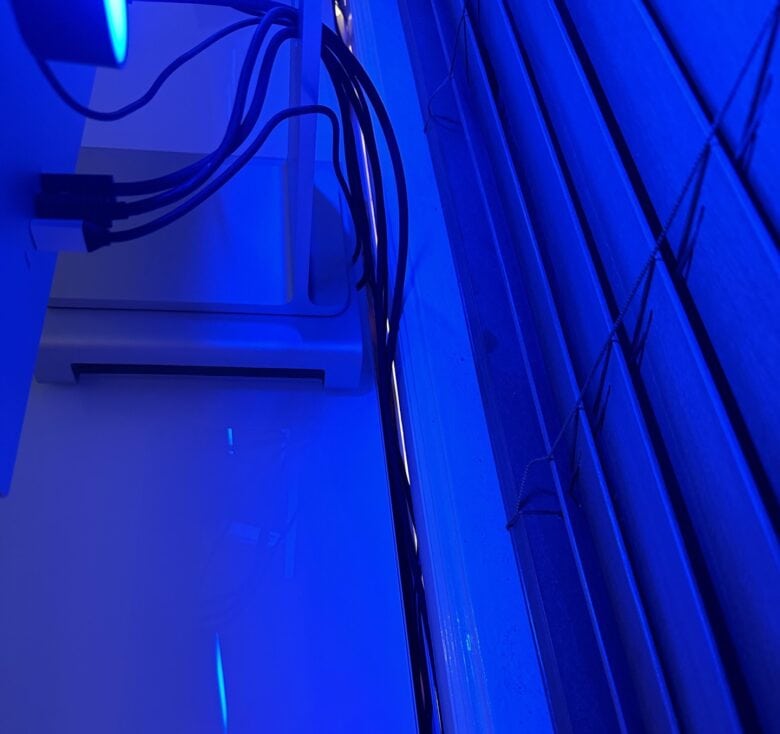
Photo: vincesuarez@Reddit.com
A lot of commenters loved the cable management. Whenever wires aren’t sticking out all over the place, people give praise.
“I basically stuck a cable tube behind the desks and left it open. I use [it] to ‘catch’ the cables and stream them to power sockets that are hidden behind the desks. I simply flowed the cables to sockets hidden on the right and left,” Suarez said.
Stand is key for Studio Display
Another commenter wondered about the Satechi stand under the Studio Display. It’s a small one.
“How is it in terms of holding up the Studio Display? Does it fit? Any flexing?” they asked.
“It does a good job, and most important, does not bend like longer ones do,” Suarez replied. “There is a strong plastic base right below it which keeps it from morphing. It’s also a perfect fit!”
It’s not only height-adjustable, it tilts, “which goes a long way,” Suarez said.
Paired-HomePod corner and Audioengine speakers

Photo: vincesuarez@reddit.com
In his second post, Suarez added a photo of paired original HomePods in their own area of the room. But he also keeps a set of well-regarded Audioengine A2+ desktop monitors on his desk. Turns out he’s a bit of an audiophile.
“How do you like them?” a commenter asked about the Audioengine speakers. “I’ve had my eye on the exact set up that you have with the stands.”
“Amazing! I don’t think I’ve ever owned cleaner-sounding speakers,” Suarez replied. “I come from an audiophile background and can honestly say that they’re good for what you pay for. Also, I would get the tilt stand to maximise nearfield listening.”
Shop these items now:
Computers:
Display:
Input devices:
Audio:
Furniture and accessories:
- Ikea Micke with shelves
- Costco Tresanti adjustable desk
- Orbitkey Desk Mat Slim with magnetic cable organizer
If you would like to see your setup featured on Cult of Mac, send some high-res pictures to info+setups@cultofmac.com. Please provide a detailed list of your equipment. Tell us what you like or dislike about your setup, and fill us in on any special touches, challenges and plans for new additions.
![Maxed-out Mac Studio drives ‘dream setup’ Down Under [Setups] This handsomely compartmentalized setup gets its computing power from a maxed-out Mac Studio and a MacBook Pro.](https://www.cultofmac.com/wp-content/uploads/2023/03/cw8h5vru10la1-1536x1152.jpg)

