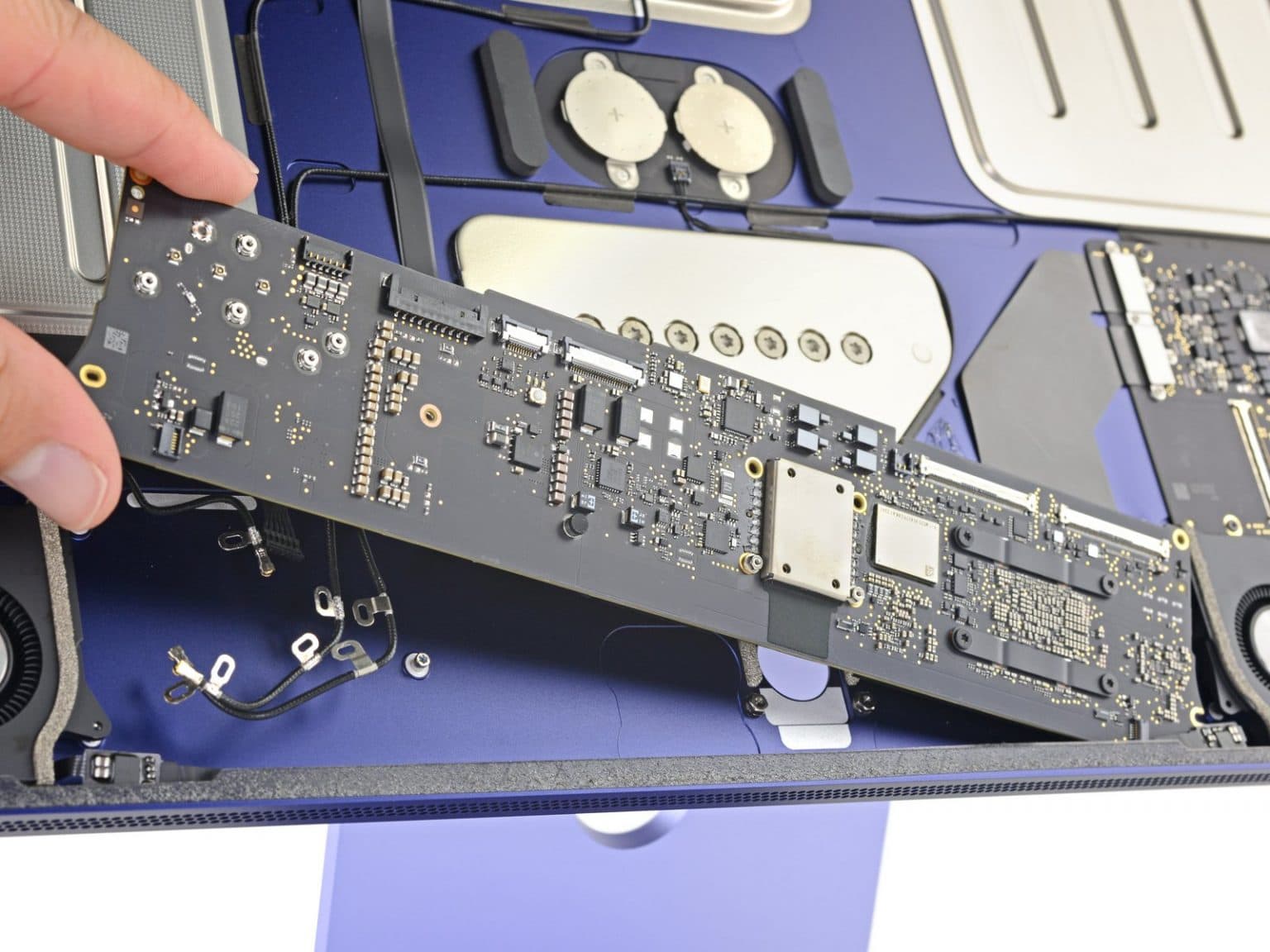Apple’s Self Service Repair program now includes Mac desktops. That means those who want to fix their recent iMac, Mac mini, Mac Studio, etc. have access to repair manuals and genuine Apple parts and tools. Plus, info and tools for the most-recent Apple monitor are also available.
The program already included some MacBook Pro and MacBook Air models, as well as recent iPhones.
Self Service Repair now includes Mac desktops
Apple’s Self Service Repair program is the response to criticism from “right to repair” advocates who accused the company of being actively against DIY fixes. Some government pressure didn’t hurt, either.
Starting December 20, Apple’s support website offers the information and tools needed to fix a range of macOS desktop computers, including the 2022 Mac Studio, the 2021 iMac and 2020 Mac mini. Plus, the 2022 Studio Display is also now part of the program.
“We believe the best technology for our customers and for the planet is technology that lasts, which is why we design our products to be durable and rarely require maintenance or repair,” said Jeff Williams, Apple’s COO. “But when a repair is needed, we want customers to have many options for safe, reliable, and secure repair.”
First-time DIYers take note, Apple warns that Self Service Repair is “intended for individuals with the knowledge and experience to repair electronic devices.”
The program is available in the U.S. and recently expanded to Europe. Specifically, that’s Belgium, France, Germany, Italy, Poland, Spain, Sweden and the UK
Rent the tools, don’t buy them
The Self Service Repair program offers customers the same parts ands tools available to Apple Store locations and Apple Authorized Service Providers.
Tools are available for purchase, or Apple offers an extensive repair tool kit as a $49-per-week rental. The rental fee includes shipping costs.
The process of getting required parts and tools is identical whether fixing an iPhone or a MacBook. To get started, review the repair manual for the product to be fixed on Apple’s support website. Then visit the Apple Self Service Repair Store to order the necessary parts and tools.