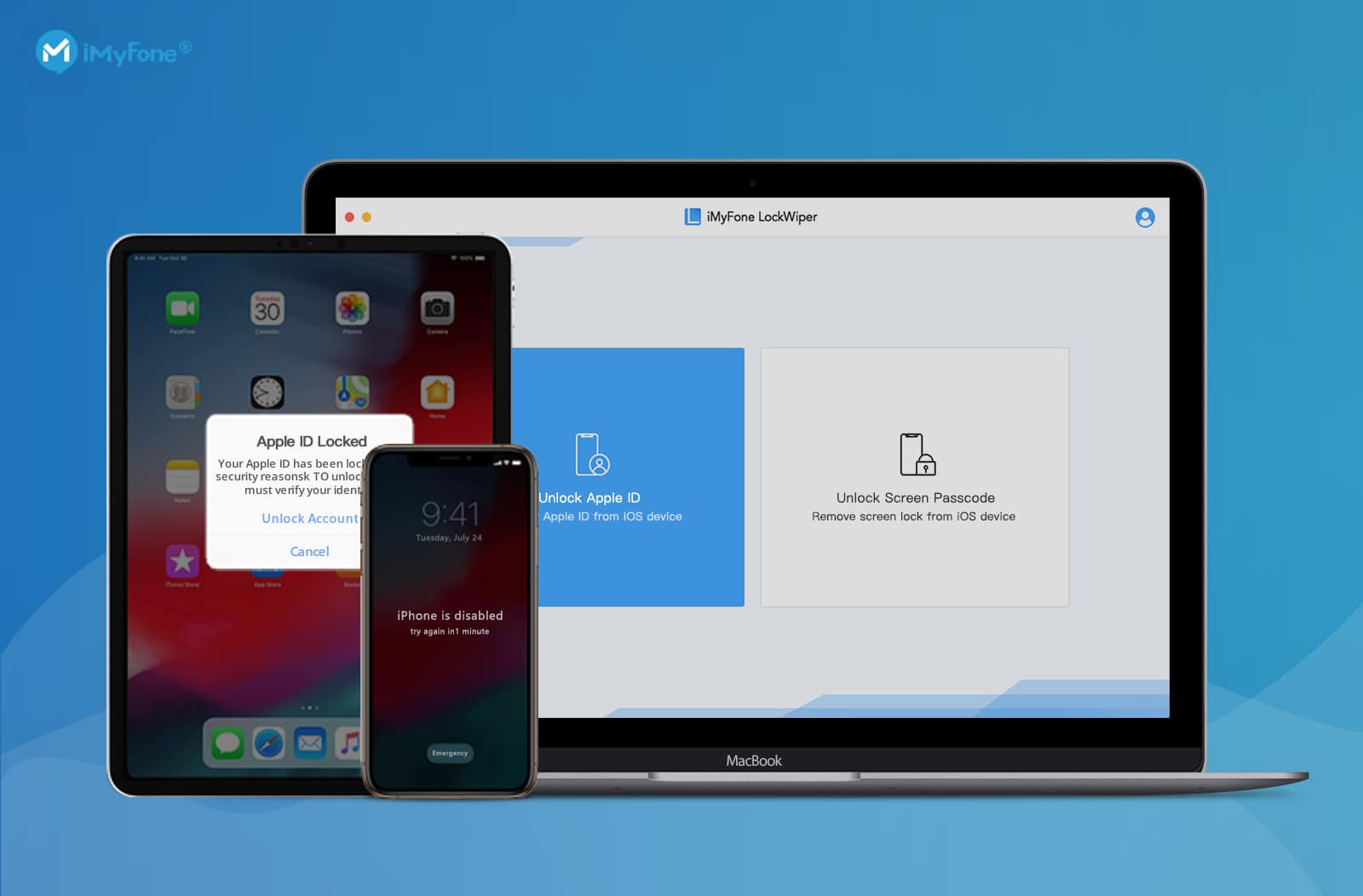This post is presented by iMyFone, maker of LockWiper.
It’s the unexpected things that give us the most trouble. None of us expect to forget our iPhone password, for example, so when it happens, we’re at a loss. But that doesn’t have to mean being stuck.
LockWiper is worth keeping in your emergency app kit, because it allows you to easily bypass an iOS lock screen when you forget your passcode. It’s also useful when you’ve forgotten your Apple ID security question, or if you bought a used iOS device already locked. (It’s important to note that this process doesn’t apply to iCloud unlocks — only Apple ID and phone passwords.)
Pick your iPhone’s lock
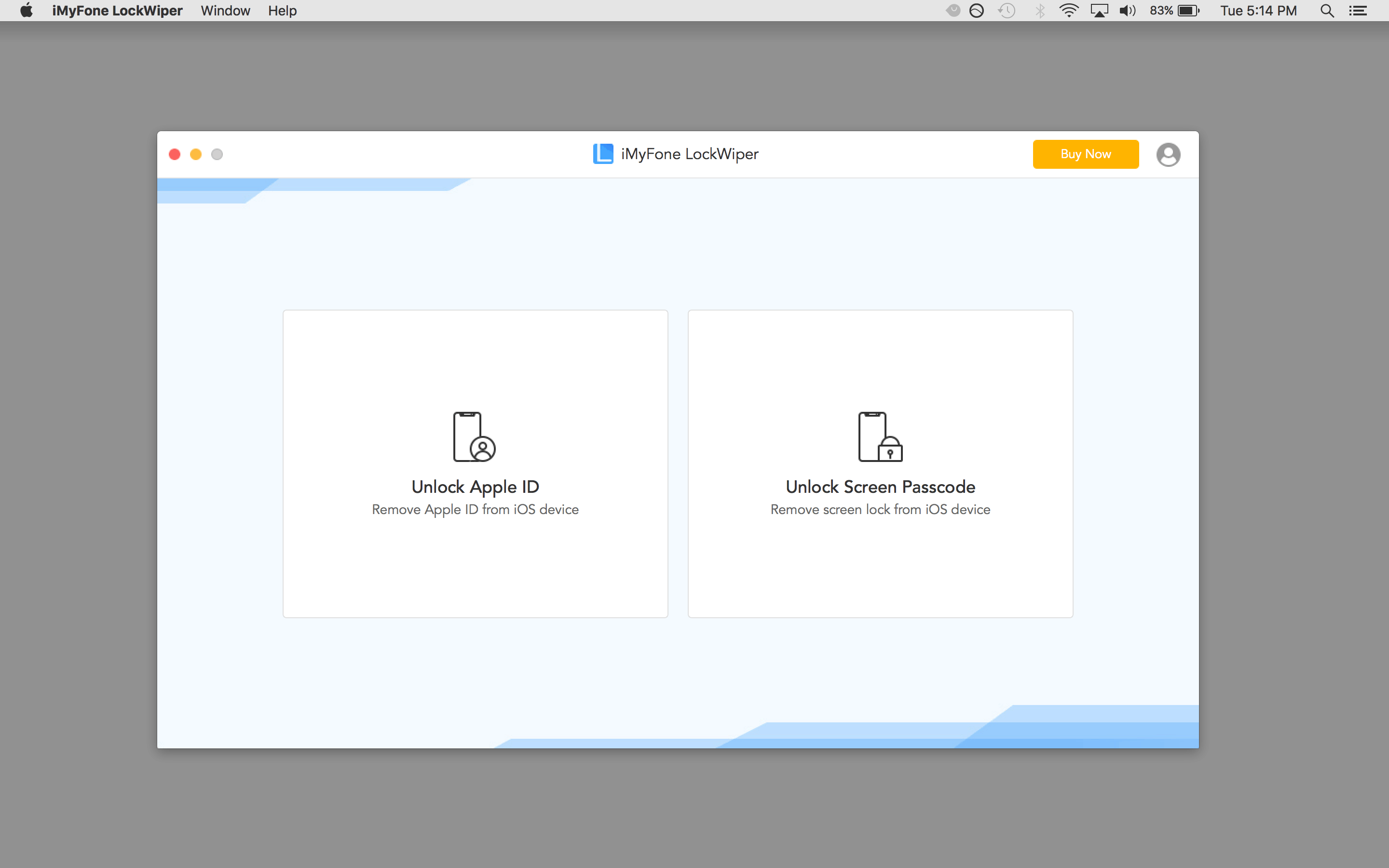
Screenshot: Cult of Mac
If you’ve forgotten the personal questions that allow access to your Apple ID, it’s easy to change to a different account on your device or create a new one.
Just open LockWiper and plug in your iPhone, iPad or iPod touch. After choosing Unlock Apple ID, you’ll get a prompt to enter the device password. If it’s already set to trust your computer, you’ll be just one step away from unlocking your iDevice.
Click Start to Unlock, and the app will unlock the iPhone, iPad or iPod and clear it of all existing account data. That means you can restore another Apple ID account you choose. Note that if Find My iPhone is on, you’ll need to switch it off before finishing.
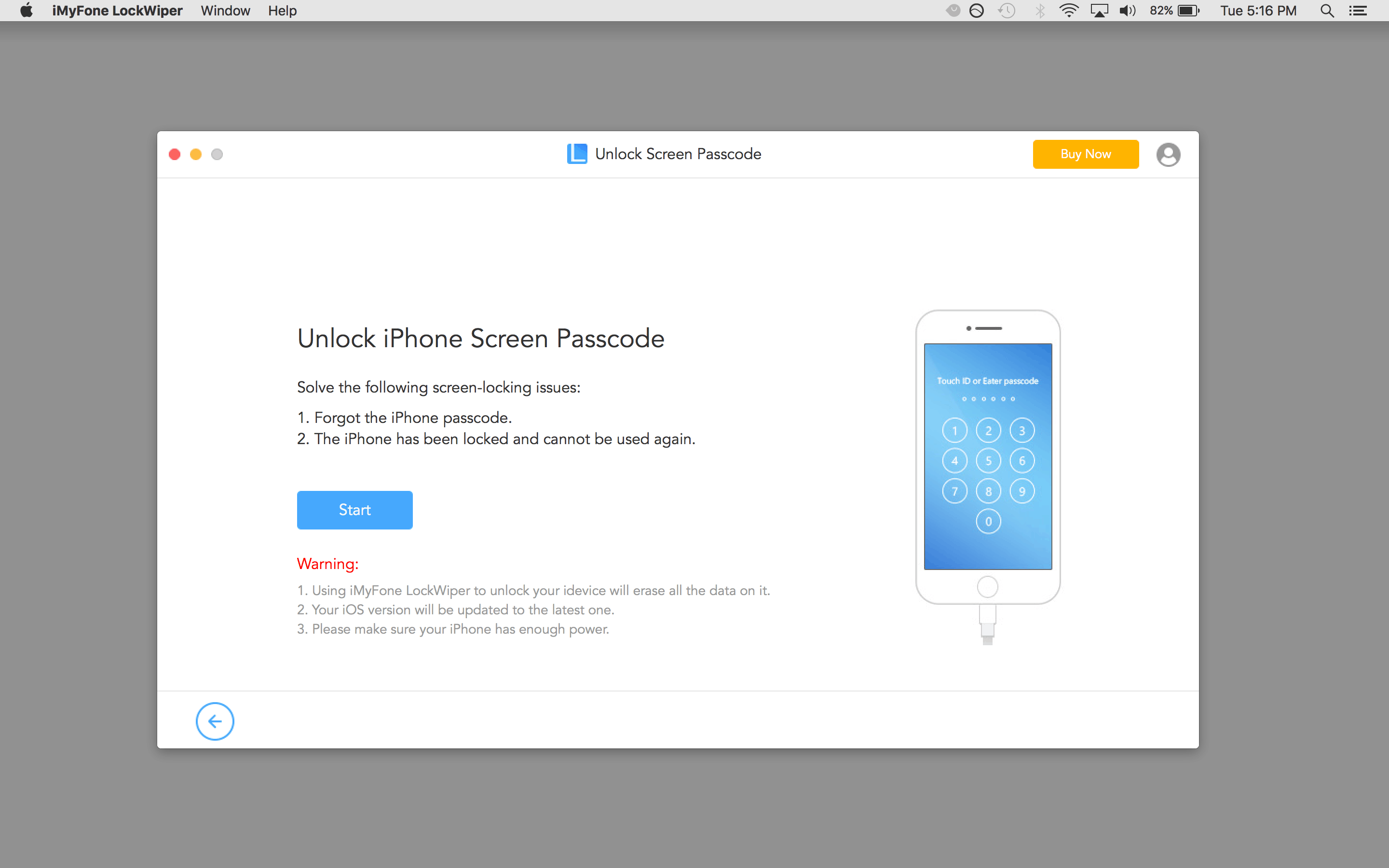
Screenshot: Cult of Mac
But what if can’t get into your phone at all? In that case, you’ll just start with the second option: Unlock screen passcode. Note that this will erase all the data on your device and updated your iOS to the latest version. So you really only should use this option if you’ve run out of others, like using Apple’s own account recovery service.
If you’re ready to commit to a wiped, but unlocked, phone, click Next. The app will auto-detect your device model, then prompt you to download its firmware. (Power users can simply select existing firmware if it’s already on the connected computer.)
Once everything’s been verified, click Start to extract, then stand by while LockWiper does its behind-the-screen work. If all goes well, your phone will be unlocked, unloaded and ready for a recent backup or a fresh start.
Reduce risks and headaches
LockWiper can help you get past snags with 4- or 6-digit passcodes, Face ID, Touch ID and custom numeric codes.
It also offers a number of handy lifehacks, including updating to a newer iOS version over the air without device blocking. Bypassed devices can’t be remotely blocked or erased by previous Apple ID users, for example.
Additionally, your device can be a good measure safer, because no one can track it using uninstalled Apple ID info. If it’s a device that belonged to someone you don’t know, its data will also lose its connection to any previous iCloud accounts.
That’s a lot of reasons to add this app to your toolkit. It’s available for Mac or PC, and you can get a year-long license for about $40 (with a 30-day money back guarantee).
If you’re curious but not committed, you can try a free trial of LockWiper. Either way, there’s no more reason to stay locked out of your own phone.