Montreal-based Eos Positioning Systems, known for its Arrow Series GNSS receivers, has released Eos Bridge. The device clips on your belt and gives almost any positioning instrument iOS Bluetooth compatibility.
Just by way of background, GNSS stands for Global Navigation Satellite Systems. As such, it underlies the better-known Global Positioning System (GPS) used in the U.S. and elsewhere. GPS is one of five GNSS constellations in play around the world, and the oldest one. You can learn more here.








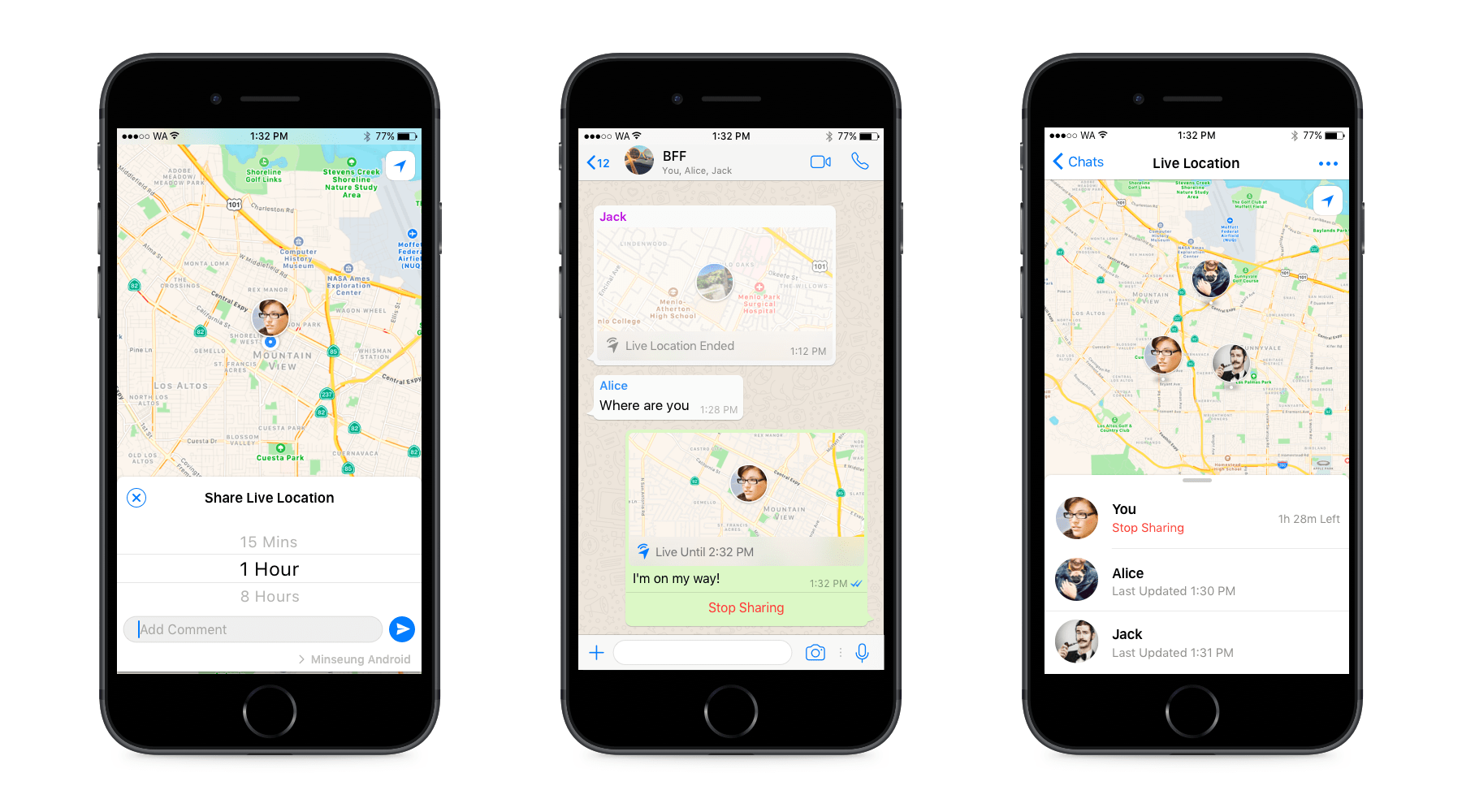
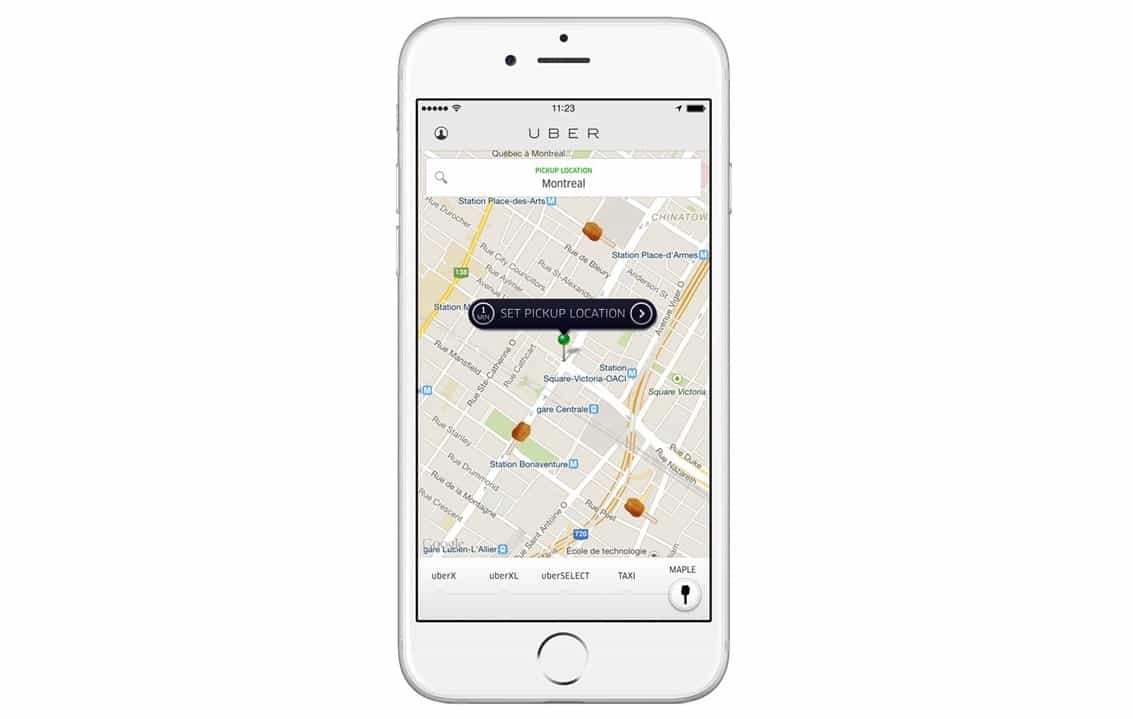
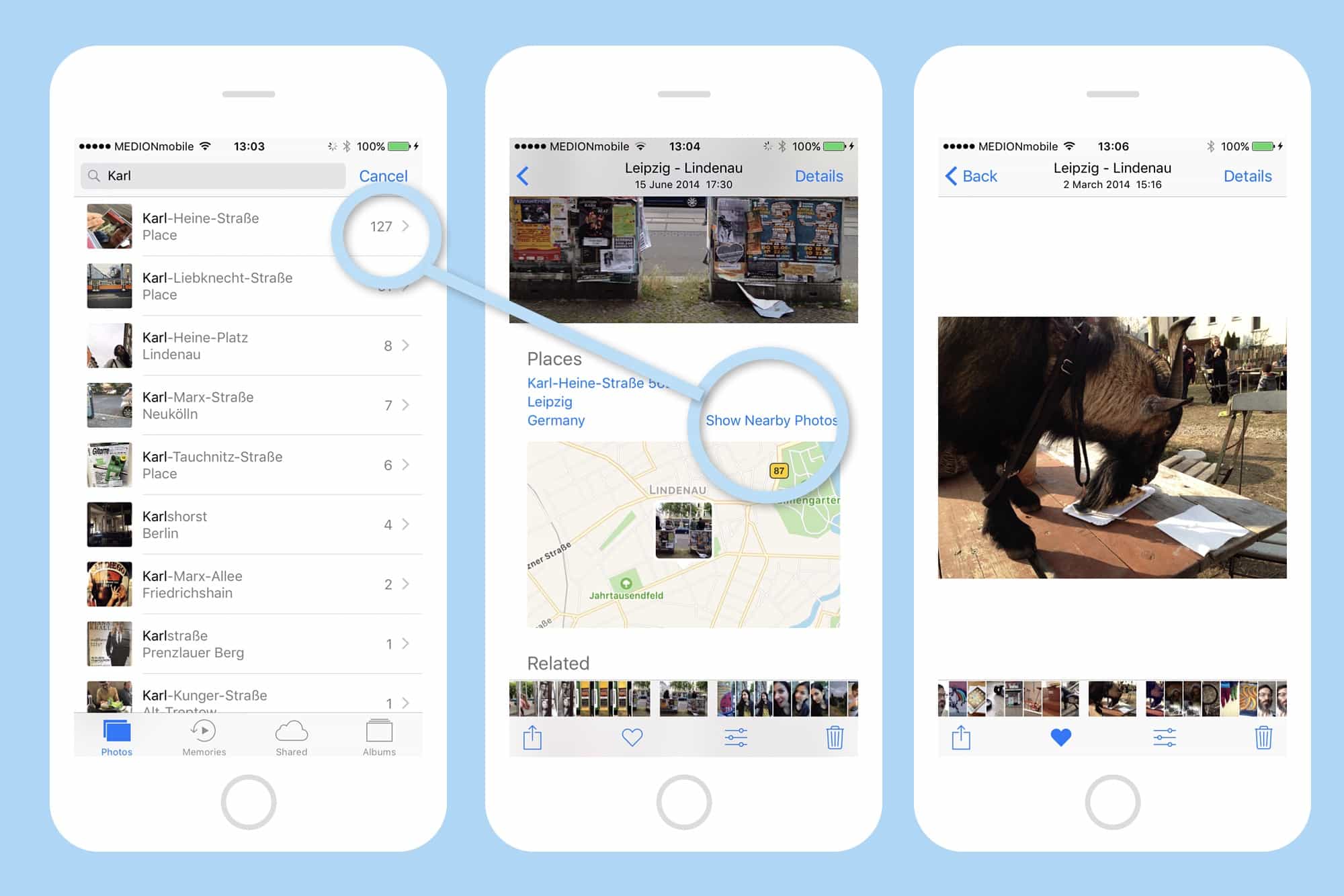

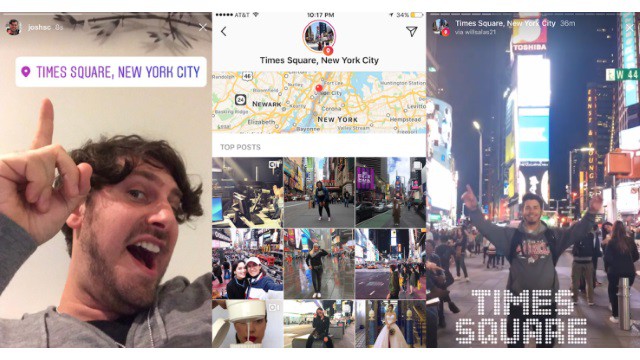
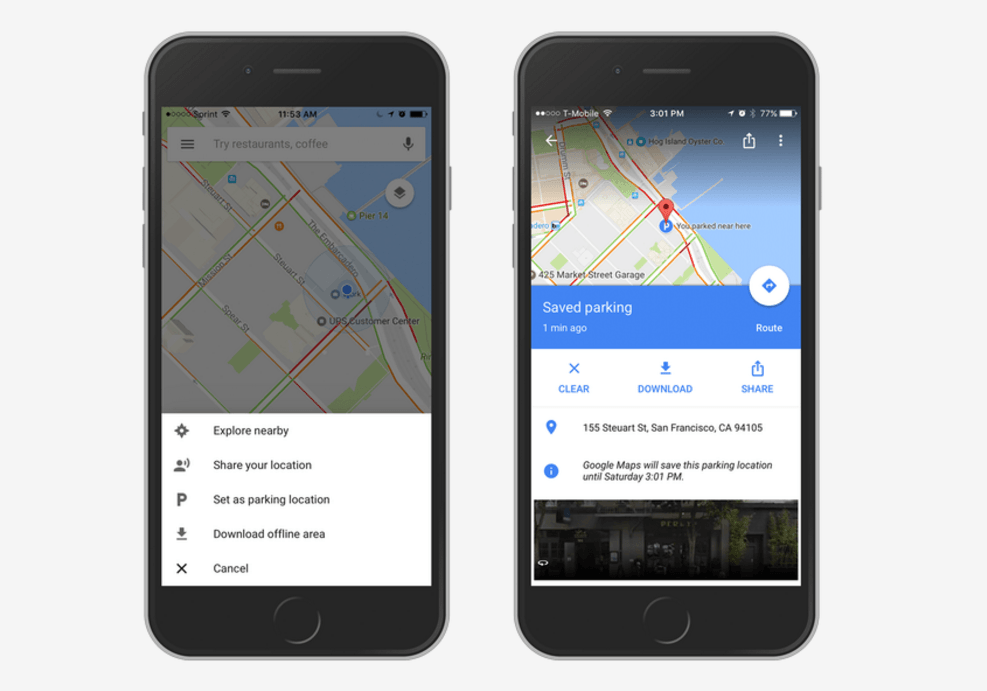


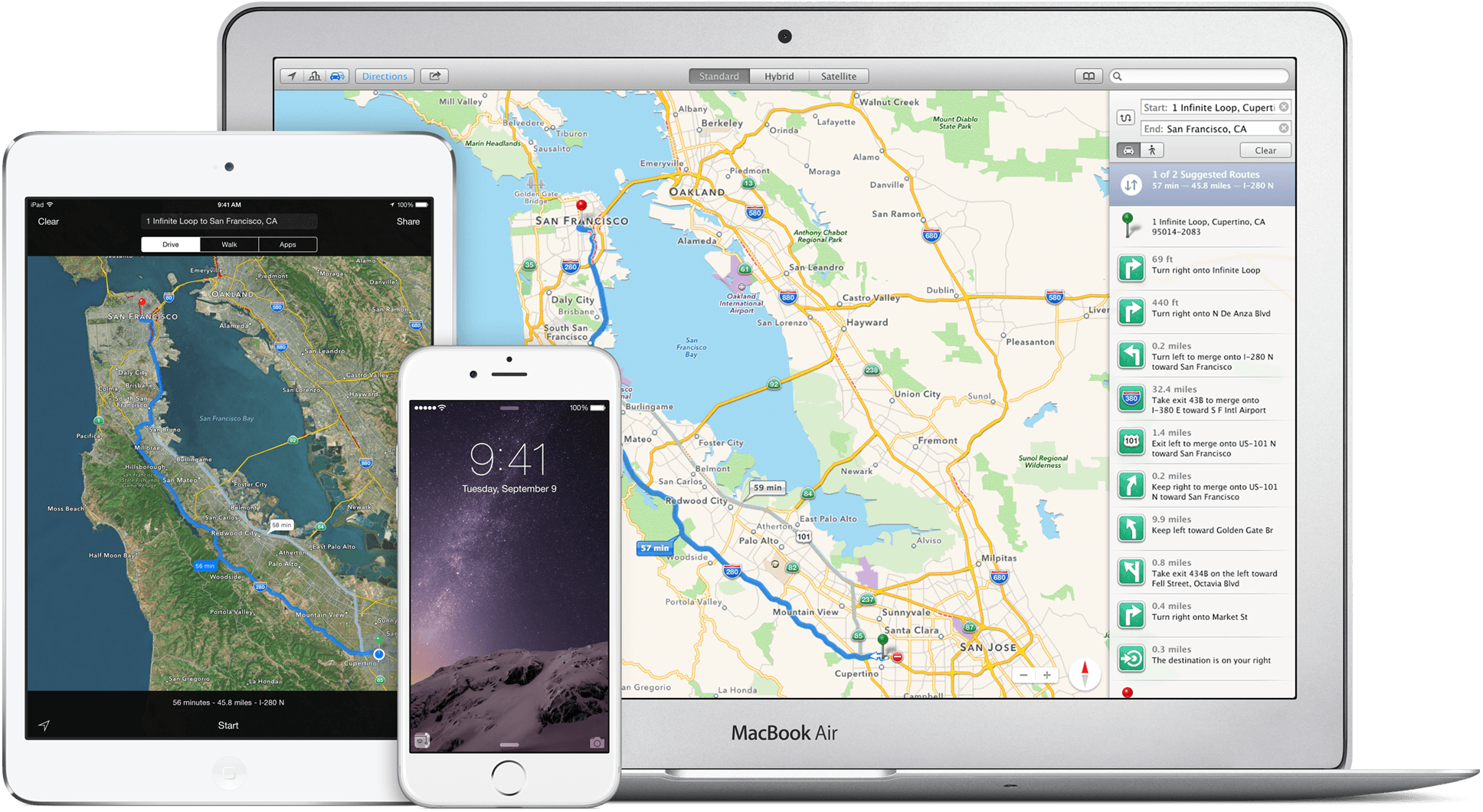



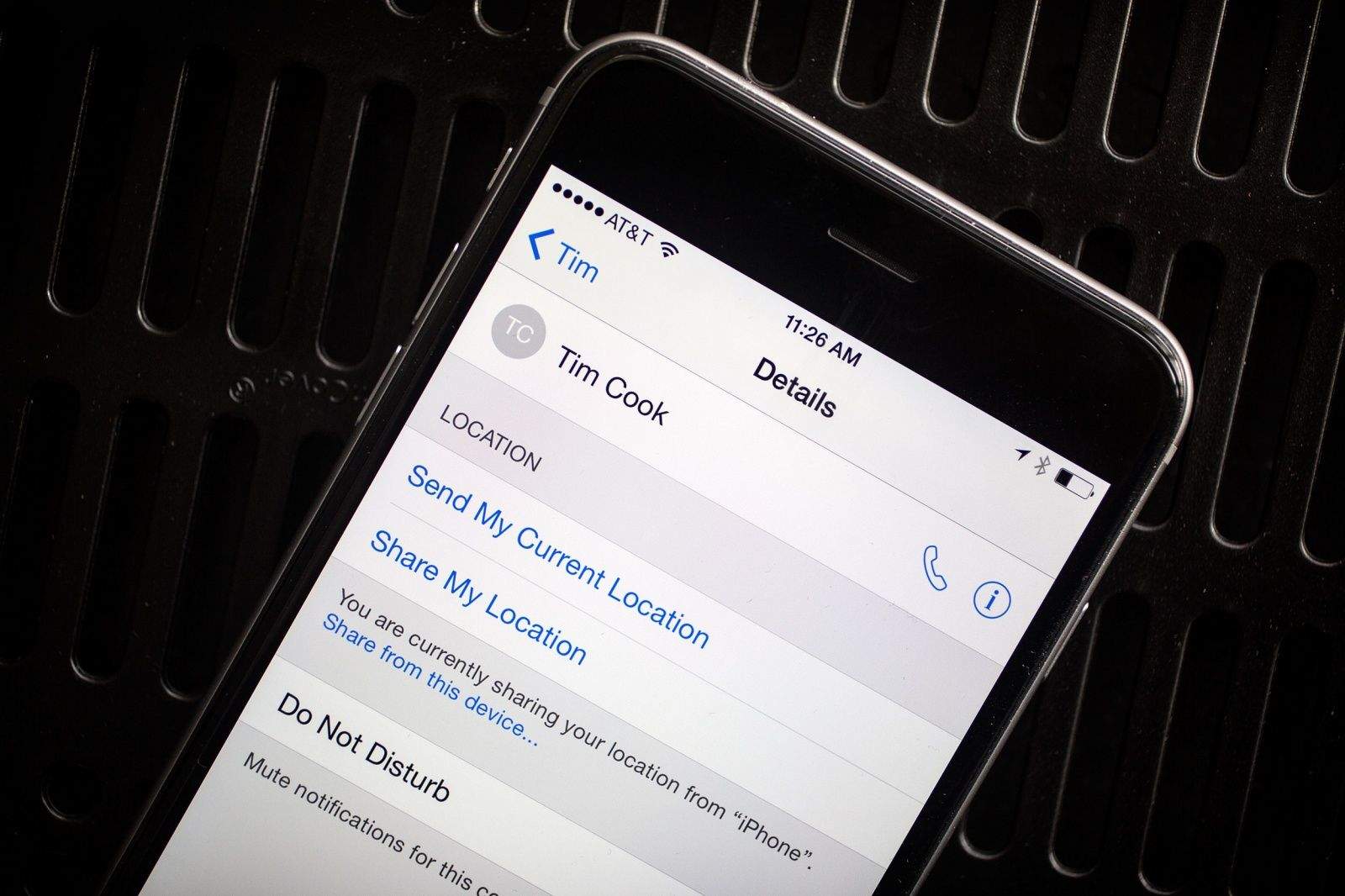
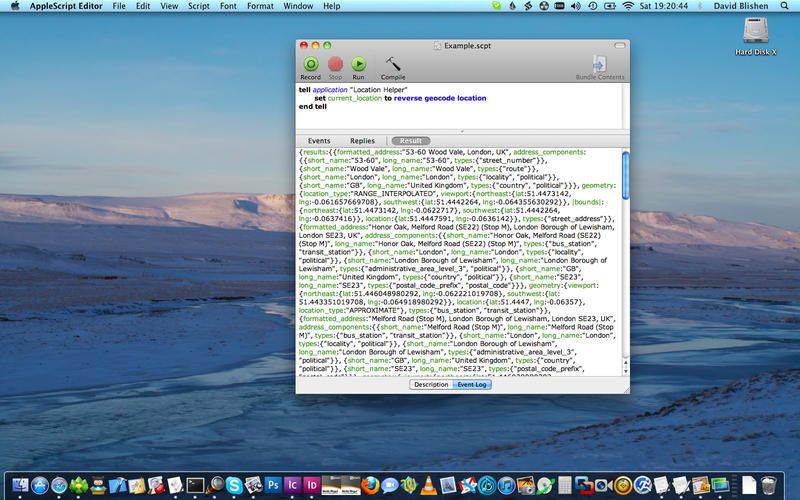
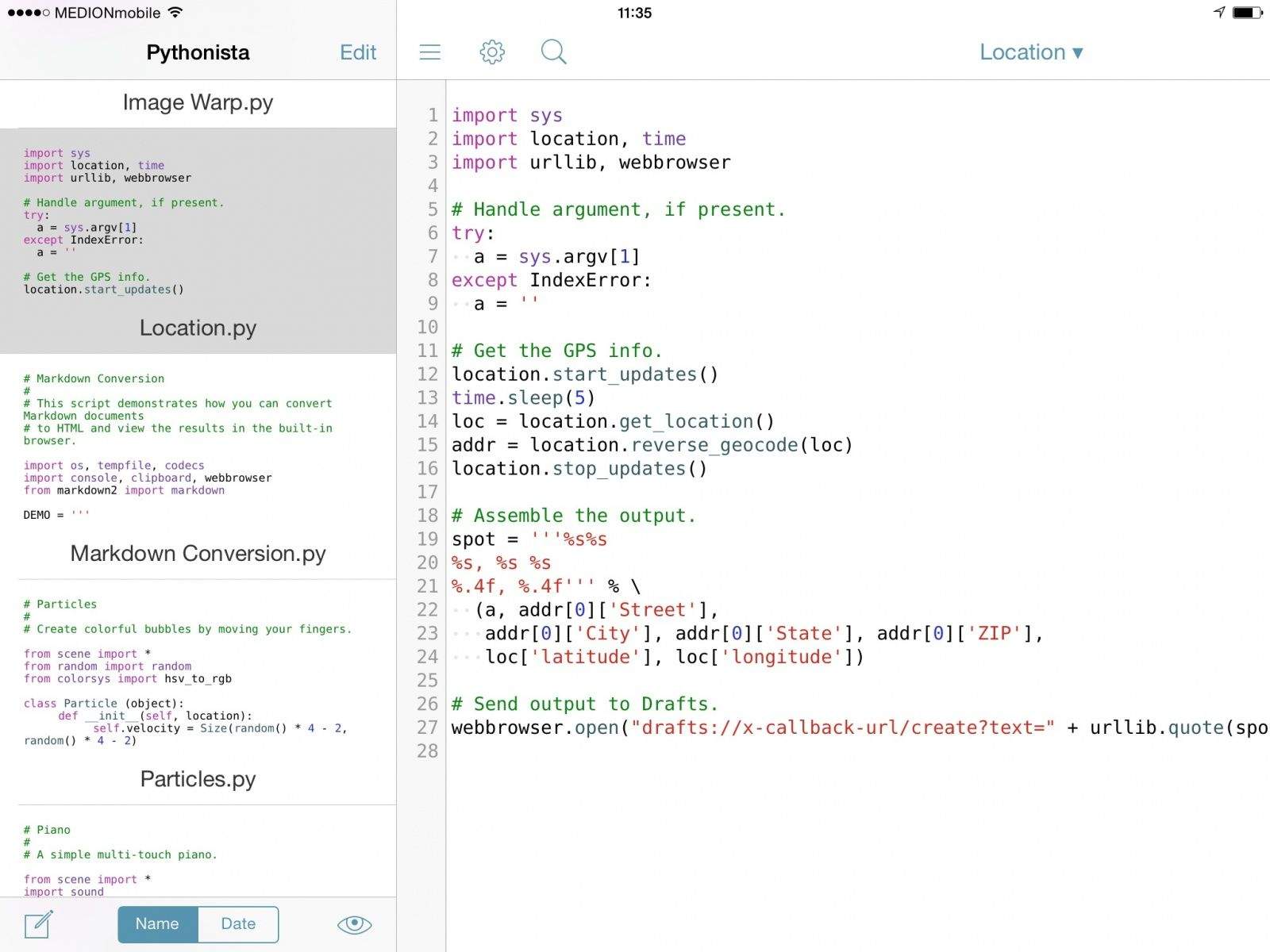
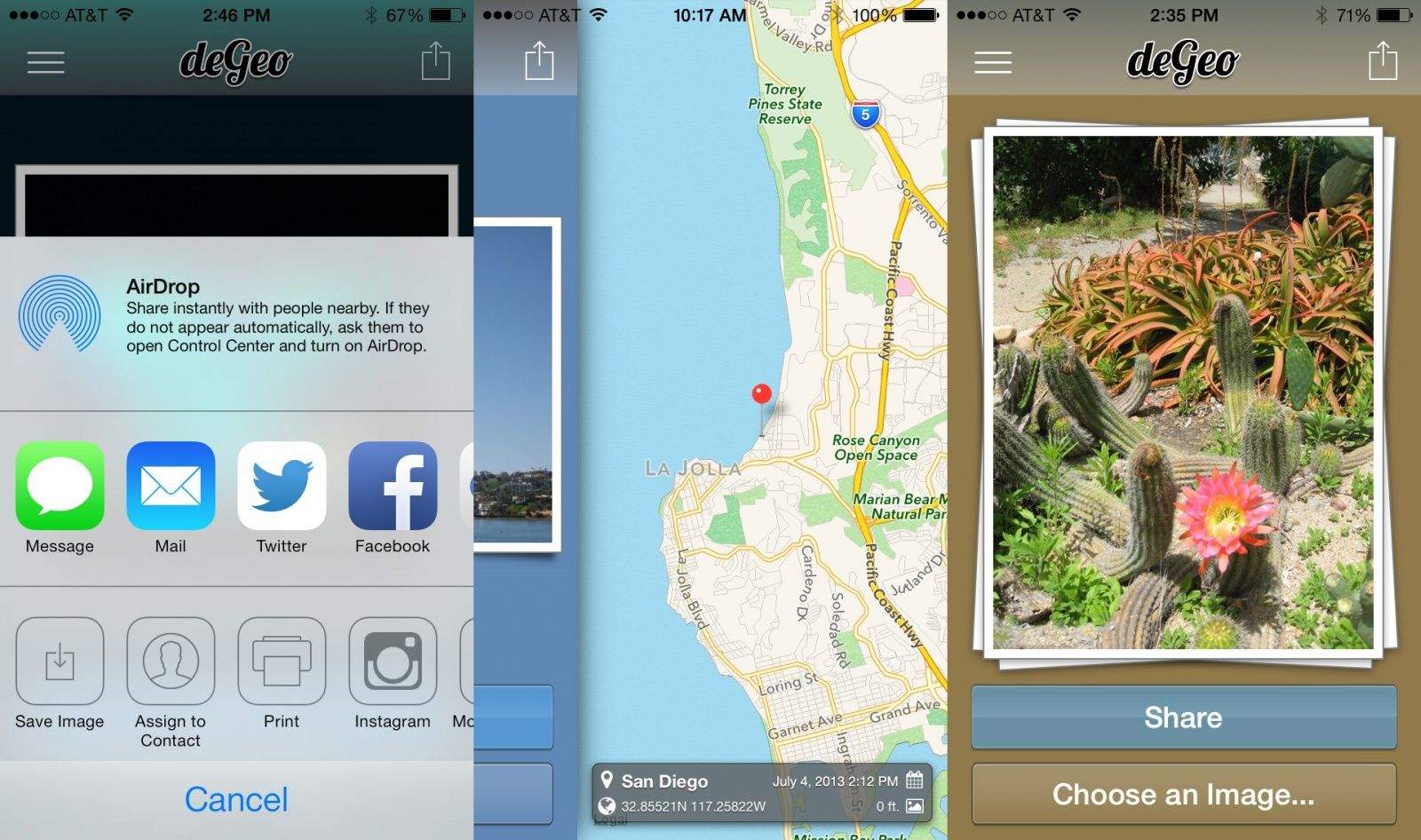
![Add Network Locations And Switch Among Them In The Apple Menu [OS X Tips] Location Location Location](https://www.cultofmac.com/wp-content/uploads/2013/08/Location-Location-Location1.jpg)
