Shortlt after Apple announced Mountain Lion would be shipping next month, Cult of Mac reported that Cupertino had already begun preparation for the operating system by pulling the Messages for Mac Beta from their official site. The app allowed users of OS X Lion to send iMessages to iPhones, iPads and other Macs, but since it’s a headlining feature of the $20 Mountain Lion operating system, it stands to reason they’d want to start curtailing access to the service for Lion users.
That’s not all Apple’s doing, however. According to a new report, Apple is actually forcibly disabling the Messages Beta for OS X Lion users. They really want you upgrading if you use Messages,





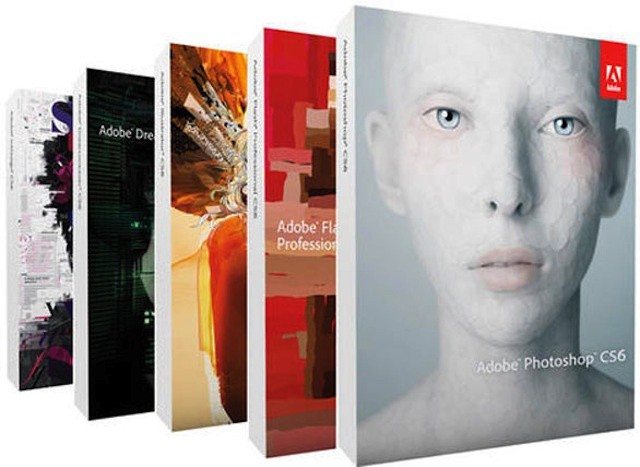
![OS X Lion Could Be Killed Off Early As Apple Prepares Staff For Mountain Lion [Rumor] You won't be able to purchase Mountain Lion if your Mac can't handle it.](https://www.cultofmac.com/wp-content/uploads/2012/02/overview_mountainlion.png)
![Bring OS X Mountain Lion’s Features To Lion [Video How-To] LionMtn](https://www.cultofmac.com/wp-content/uploads/2012/05/LionMtn.jpg)


![The Crucial Skills Every Mac IT Pro Needs [Feature] Mac IT specialists need a unique set of skills and knowledge](https://www.cultofmac.com/wp-content/uploads/2012/05/2775460696_27b1aef416.jpg)

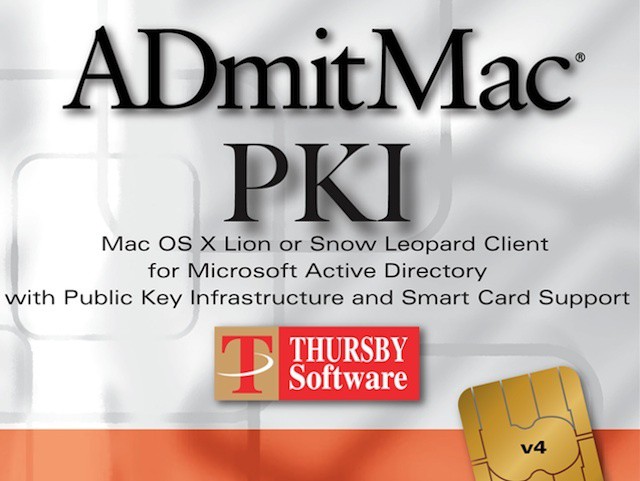
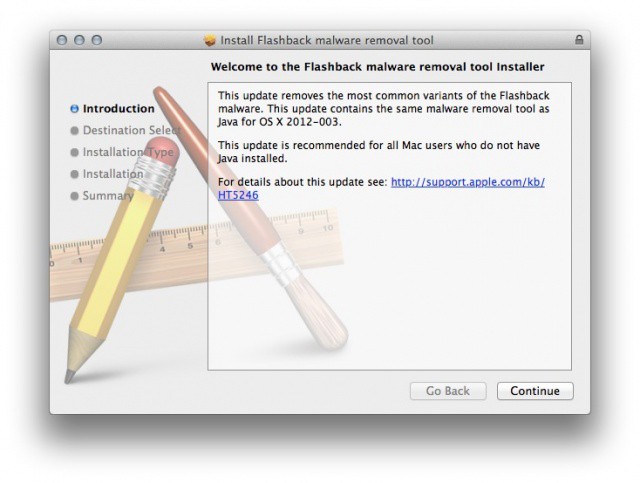
![Thousands of Macs In The Enterprise – How The Big Companies Roll [Feature] Managing hundreds or thousands of Macs in big companies requires the right skills and the right tools](https://www.cultofmac.com/wp-content/uploads/2012/04/2775460696_27b1aef4161.jpg)



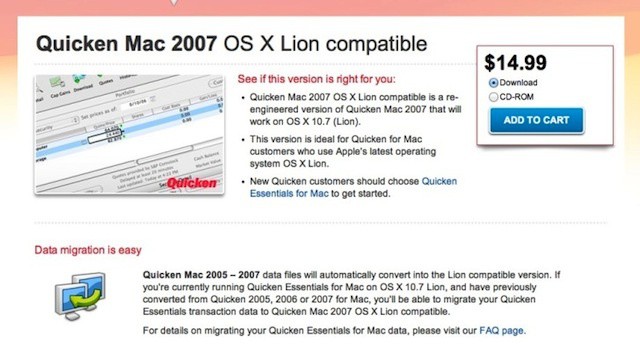



![Calvin & Hobbes Meet OS X In These Fantastic Desktop Wallpapers [Gallery] olrYs](https://www.cultofmac.com/wp-content/uploads/2012/03/olrYs.jpg)
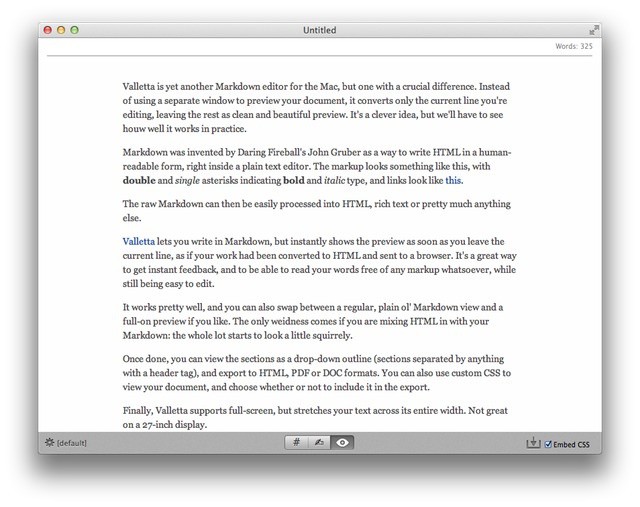
![Stop The Restore Windows Feature Three Different Ways [OS X Tips] ResumeWindows](https://www.cultofmac.com/wp-content/uploads/2012/02/ResumeWindows.jpg)
![Customize Your Login Screen With A Cool New Wallpaper [OS X Tips] new_lion_login](https://www.cultofmac.com/wp-content/uploads/2012/02/new_lion_login.jpg)
