Smart Folders in Mac OS X Lion are finally something to talk about. In earlier versions of Mac OS X they were frankly kind of dumb, but not any more. They now act and work just like regular folders in Finder and they are incredibly fast. That is why Apple made a Smart Folder, All My Files, the default folder when you open a new Finder window in Mac OS X Lion.
Amaze Your Friends With Mac OS X Lion Improved Smart Folders [OS X Tips]
![Amaze Your Friends With Mac OS X Lion Improved Smart Folders [OS X Tips] newsmartfolde1](https://www.cultofmac.com/wp-content/uploads/2011/11/newsmartfolde1.jpg)

![Enable Retina- Like HiDPI Display Modes In OS X Lion [Video How-To] Retina](https://www.cultofmac.com/wp-content/uploads/2011/12/Retina.jpg)
![Fix Your Spotlight Search Results By Forcing Spotlight To Re-index [OS X Tips] spotlightprefs](https://www.cultofmac.com/wp-content/uploads/2011/11/spotlightprefs.jpg)
![Microsoft Planning Office For iPad, Lion Version Headed To Mac App Store [Rumor] Screen Shot 2011-11-29 at 2.13.03 PM](https://www.cultofmac.com/wp-content/uploads/2011/11/Screen-Shot-2011-11-29-at-2.13.03-PM-e1322606061749.jpg)
![Encrypt The Startup Disk On Your Mac With FileVault 2 [OS X Tips] fvwaittime](https://www.cultofmac.com/wp-content/uploads/2011/11/fvwaittime.jpg)
![OS X Lion May Have Stalled, Stuck As Third Most Popular Mac OS [Report] Photo by Elsie esq. - http://flic.kr/p/a6fAmb](https://www.cultofmac.com/wp-content/uploads/2011/11/stuffedlion.jpg)

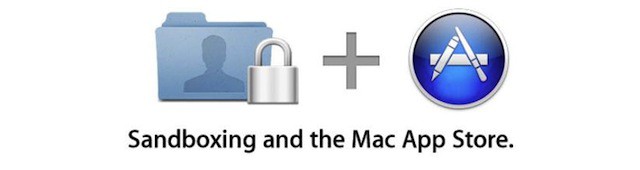
![Restoring Colorful Finder Sidebar Icons In Lion [Video How-To] Finder](https://www.cultofmac.com/wp-content/uploads/2011/11/Finder.jpg)

![AirPlay Mirroring And iMessages Coming To OS X Lion? [Rumor] airplay1](https://www.cultofmac.com/wp-content/uploads/2011/10/airplay1.jpg)
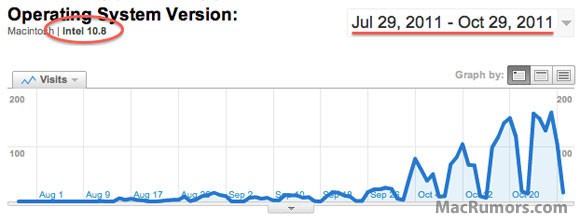
![The Reason Why The World Isn’t Ready For Lion Internet Recoveries [Opinion] MacwithBlkscreenAngryNew](https://www.cultofmac.com/wp-content/uploads/2011/08/MacwithBlkscreenAngryNew.jpg)
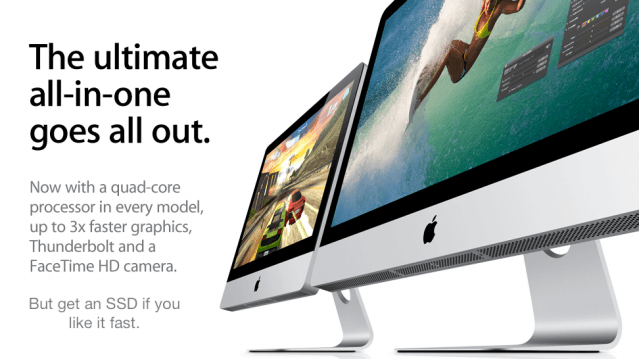
![Can I Dual-Boot My Mac But Share Apps and User Data? [Ask MacRx] Dual-Boot-Mac.jpg](https://www.cultofmac.com/wp-content/uploads/2011/10/Dual-Boot-Mac.jpg)
![Remove Apps From Your Mac App Store Purchase History [OS X Tips] MacAppStore](https://www.cultofmac.com/wp-content/uploads/2011/08/MacAppStore.jpg)
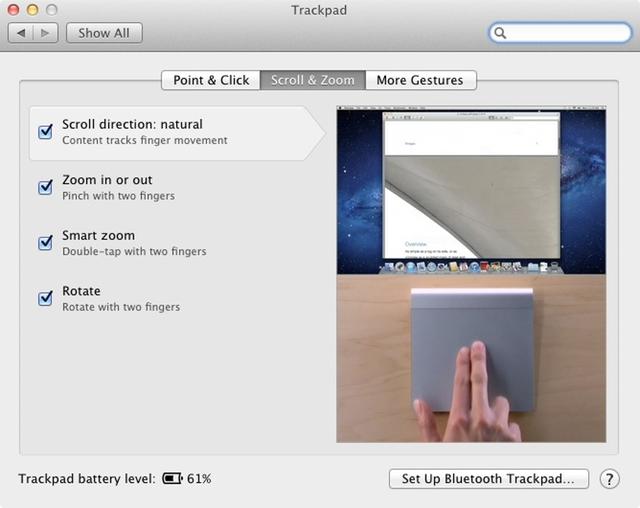
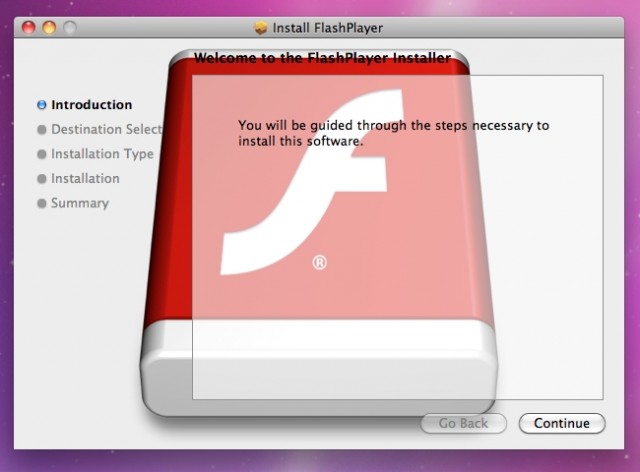
![Make The Most Of AirDrop [Video How-To] AirDrop](https://www.cultofmac.com/wp-content/uploads/2011/09/AirDrop.jpg)
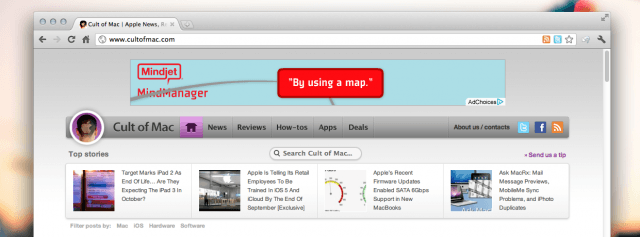
![Fixing Finder Annoyances In OS X Lion [Video How-To] Untitled](https://www.cultofmac.com/wp-content/uploads/2011/09/Untitled.jpg)
![Disable Lion’s Resume Checkbox When Shutting Down [Video How-To] Resume](https://www.cultofmac.com/wp-content/uploads/2011/08/Resume.jpg)

![Downgrade OS X Lion To Snow Leopard [Video How-To] Lion2SL](https://www.cultofmac.com/wp-content/uploads/2011/08/Lion2SL.jpg)
![Set Your Head on Fire With AutoDesk’s New Mac App [Daily Freebie] post-110673-image-e37c9fed3a70ed67605c0dc3c8267b92-jpg](https://www.cultofmac.com/wp-content/uploads/2011/08/post-110673-image-e37c9fed3a70ed67605c0dc3c8267b92.jpg)