Apple has invested a considerable amount of time and money on iOS, the mobile version of Mac OS X, that powers the iPhone, iPod touch, iPad, and Apple TV. So it just makes sense that Apple would re-invest iOS technology into the Mac version of OS X. Steve Jobs has pretty much said so himself and we’ll start to see this happen with the release of Mac OS X 10.7 bearing the code name Lion.
First of all it is no secret that Apple plans on bringing a number of features to the Mac from iOS. These features include the following:
Resuming Applications
Mac OS X will allow applications to remember open windows, etc. similar to resuming apps when launched on iOS. Automatically saving application documents will also be an integrated feature similar to what happens on iOS when you suspend or quit an app.

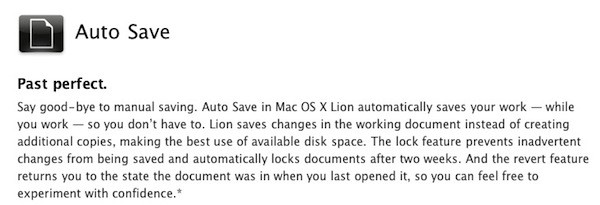
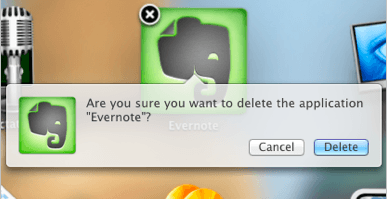
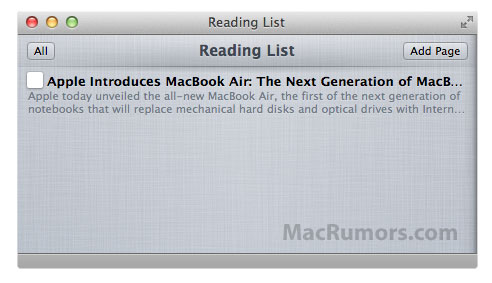
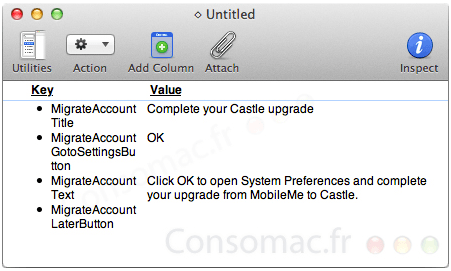



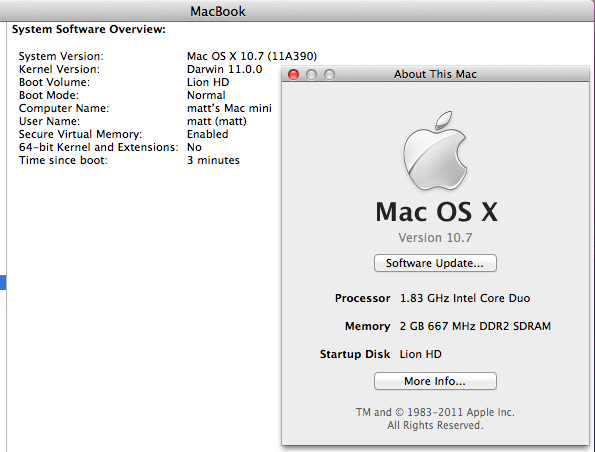

![First Look: Lion’s New Mail Client Is So Good [Video] post-83707-image-9c840805d5cc72ca6ae0b75965aea9e1-jpg](https://www.cultofmac.com/wp-content/uploads/2011/02/post-83707-image-9c840805d5cc72ca6ae0b75965aea9e1.jpg)
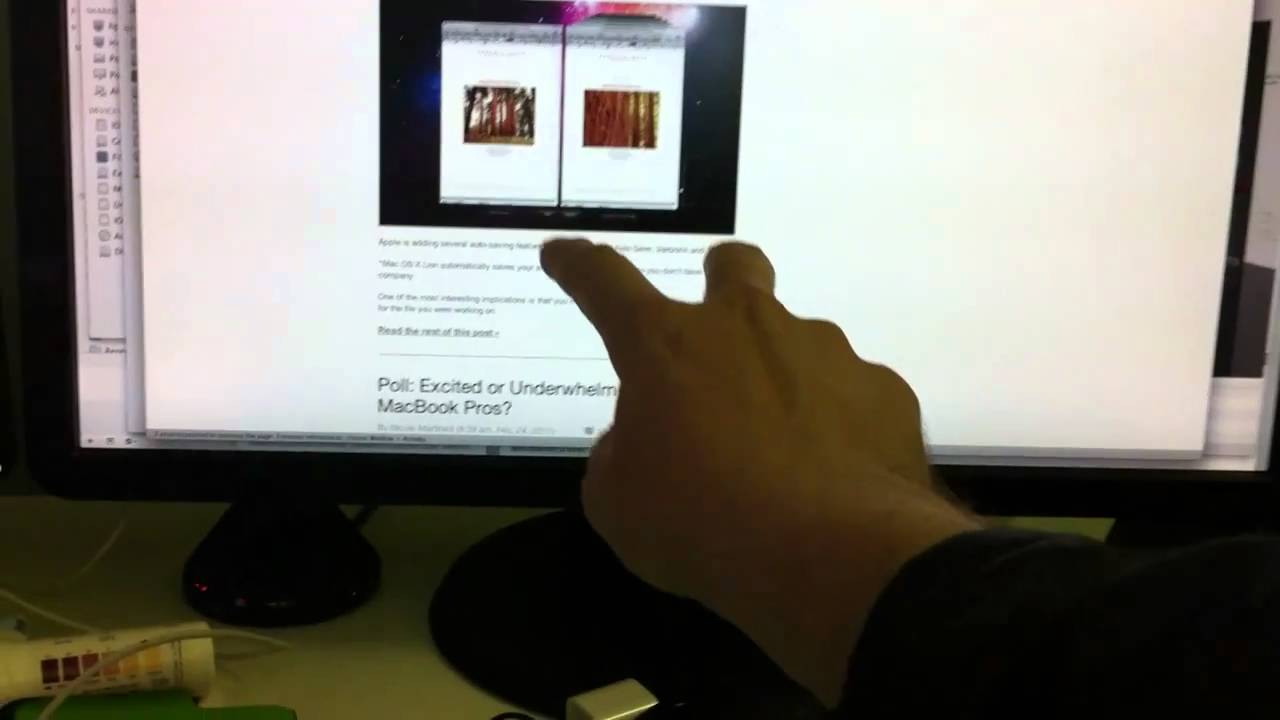
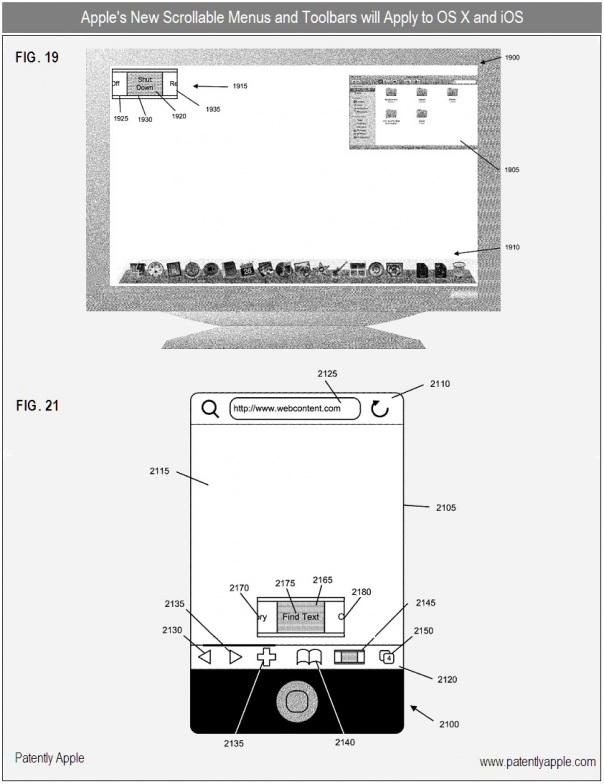


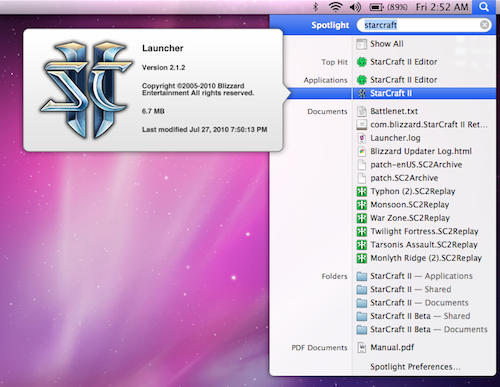
![List of New Features Coming In Mac OS X 10.7 Lion [Predictions] It's going to be Mac OS X 10.7, nicknamed Lion. Naturally, we're hoping Apple licenses Leo the Lion from MGM for a new start-up screen.](https://www.cultofmac.com/wp-content/uploads/2010/10/back-to-the-mac.jpg)
