No, it’s not. But a quick glance at its box might fool you into thinking so, and that’s because Sony seems to have used Apple’s default OS X Lion wallpaper as the background image on the company’s EX621 BRAVIA TV.
Is That Sony TV Running OS X Lion?


No, it’s not. But a quick glance at its box might fool you into thinking so, and that’s because Sony seems to have used Apple’s default OS X Lion wallpaper as the background image on the company’s EX621 BRAVIA TV.
![Restore Missing OS X Features On New Macs [Video How-To] Lion](https://www.cultofmac.com/wp-content/uploads/2011/08/Lion.jpg)
After buying a new 27″ iMac last week, I was surprised to find a few missing features that I’ve been accustomed to in OS X Lion on other machines, including the removal of many desktop wallpapers. In this video, I’ll show you how to get back features in OS X Lion that you may be missing on a new Mac.

Despite the fact that it’s been abandoned for years, Techspansion has released a free update to its popular VisualHub and AudioHub apps, making them fully compatible with OS X Lion. What prompted them to dust off the moribund software after so long? A weird altercation with a Californian company that was trying to sell the same patch for $5 a pop!
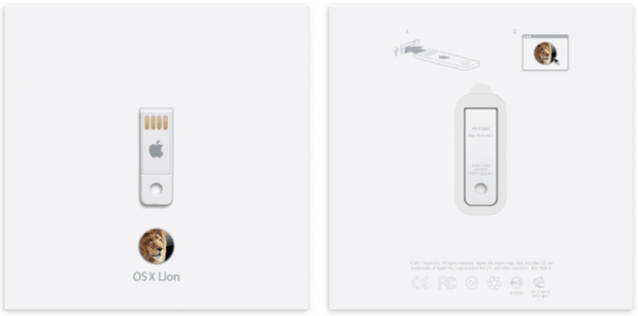
For those of you who aren’t able to download your OS X Lion upgrade for any reason, Apple is now selling its $69 Lion USB thumb drives.
![No HDMI Sound Under OS X Lion Using A Mini DisplayPort or Thunderbolt Adapter? There’s An Easy Fix For That [How-To] kanex-displayport-20091005](https://www.cultofmac.com/wp-content/uploads/2011/08/kanex-displayport-20091005.jpg)
I’ve mostly been very happy with my migration to Lion, but I did get bit with one bug after the upgrade: for the life of me, I couldn’t get sound to output through HDMI when using my Kanex Mini DisplayPort to HDMI Adapter. That meant the days of hooking my 11-inch MacBook Air to my 47-inch 1080p HDTV were at an end.
I wasn’t alone. Apple’s support communities are filled with threads from frustrated Lion upgraders who suddenly lost the ability to pump sound through their HTPCs. HDMI sound also stopped working on my girlfriend’s MacBook when she upgraded to Lion. It’s obviously a widespread problem.
Luckily, today I finally figured out how to fix the issue, and it was remarkably simple. Here’s how to get HDMI sound back into Lion.
This post contains affiliate links. Cult of Mac may earn a commission when you use our links to buy items.

Hey, good news! If you’re one of the many people having problems installing Lion on a clean machine, Lion USB media is now shipping!

Apple has just released an updated Migration Assistant tool for those on OS X Leopard that wish to move over to Lion. A Migration Assistant update has already been released for Snow Leopard, and Apple has now made it possible for Leopard users to easily update to the latest desktop OS.
![Use Lion Recovery Disk Assistant To Make A USB Recovery Drive [Video How-To] LionRecovery](https://www.cultofmac.com/wp-content/uploads/2011/08/LionRecovery-e1312898237865.jpg)
Apple has just released the Lion Recovery Disk Assistant, which allows you to turn any USB flash drive into a Lion recovery disk. This useful tool comes in handy in the event of a hard drive failure. In this video, I’ll show you how to set up a Lion recovery drive the right way and how to use it in the event of a hard drive failure.

Boxee has launched its official, free iPad app, allowing users to watch streaming content on the tablet device and transfer playback from the iPad to the Boxee Box.
Additionally, the new Boxee Media Manager allows you to stream video to the iPad from a Mac or PC. Alongside the new apps, Boxee has brought AirPlay support and Lion compatibility to its set-top box.
![OS X Lion Turned Me Into A Ranting Bitch [Opinion] fyoulion](https://www.cultofmac.com/wp-content/uploads/2011/08/fyoulion-e1312748159392.jpg)
It seems as if I’m the only person having issues with Lion–it’s like I am trapped in Brain Candy and I’m the only one not taking the happy pill. I’ve been a Mac user for a long time, and every new upgrade brought butterflies to my stomach. This time around I was so excited I thought I was going to have a heart attack, but the excitement wore off quite quickly. Since then I have turned into a ranting bitch.

Apple is allegedly investigating complaints from some Mac OS X Lion users about system crashes related to graphics or sleep/wake issues on various Macs. Users that complain about the problem say that a person will see their Mac suddenly crash and display a black screen or a kernel panic. One common situation surrounding the problem is that some sort of graphics event is taking place or that the crash may take place when the computer wakes from sleep.
![Tweak Your Mail Preferences And See The Whole Conversation Thread In Lion [OS X Tips] mailappicon](https://www.cultofmac.com/wp-content/uploads/2011/07/mailappicon.jpg)
One of my favorite improvements that shipped with Mac OS X Lion is Mail 5.0 and its new Conversations view. This new view allows you to view message threads by combining messages into a chronological timeline. It has one drawback, since by default, any messages that you sent don’t show up in the timeline. That makes it hard to read and make sense of the thread. Here is a tip on how to fix it.
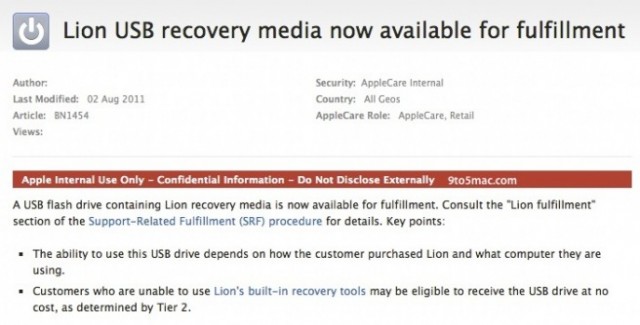
Been holding out on buying Lion until you can get it on officially sanctioned physical media? According to 9to5Mac, Lion USB recover media is now available for fulfillment… an it’ll even be handed out free to those of us who aren’t able to use Lion’s built-in recovery tools to restore their hosed Macs.
![Tweak Your Lion Sidebars For Mail And Finder [OS X Tips] Lionsidebar](https://www.cultofmac.com/wp-content/uploads/2011/07/Lionsidebar.png)
Mac OS X Lion looks a lot different from its predecessor Mac OS X Snow Leopard and one of those differences is the sidebar in Finder and Mail. The sidebar looks a lot different because it displays different elements in Lion and the icon it displays aren’t even in color now.
![Get The Most Out Of Mission Control [Video How-To] Mission Control](https://www.cultofmac.com/wp-content/uploads/2011/08/Mission-Control.jpg)
In Mac OS X Lion, Mission Control unifies Spaces and Exposé. Along with this unification comes changes to how Spaces and Exposé work. In this video, I’ll show you the changes with Mission Control and how to use them to your benefit.
![Permanently Give Apps In Lion Open Window Amnesia [OS X Tips] lionresume](https://www.cultofmac.com/wp-content/uploads/2011/07/lionresume.jpg)
Apple has introduced a new feature in Mac OS X Lion called Resume. Resume will automatically reopen all the windows you had open the last time you used an app after you relaunch it.
Not a bad trick for some apps, but for some others it can quickly be really annoying. Here’s a tip on how you can permanently avoid it altogether.
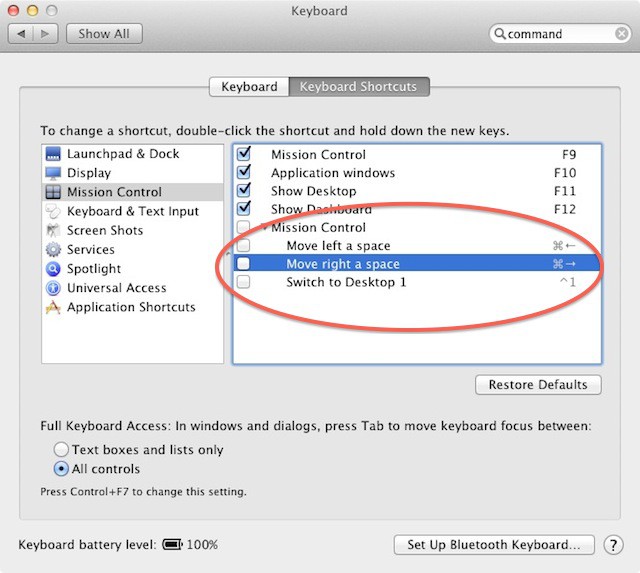
Mission Control is one of the big new features in Lion, and like most new features it brings with it some new keyboard shortcuts. One of these is Command+Left Arrow or Command+Right Arrow to move swiftly between spaces.
It’s a sensible shortcut, but on my machine it conflicted with the shortcut I use dozens of times a day to jump to the end of a line of text. If you’re in a similar position, and you’ve found that Command+Right or Left Arrow no longer does what it used to do, here’s how to fix it.
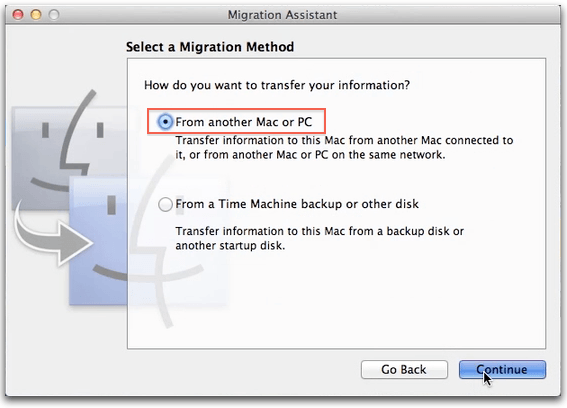
One of Lion’s welcome new features is the Windows Migration Assistant. This capability is an add-on to the venerable Migration Assistant application which has moved data between Macs since Panther. There hasn’t been an option in the program to automate this task from Windows machines until now.
Alas, like early versions of Spotlight and Time Machine, how this technology works in practice is a bit buggy and not yet ready for prime time – at least in the current iteration.
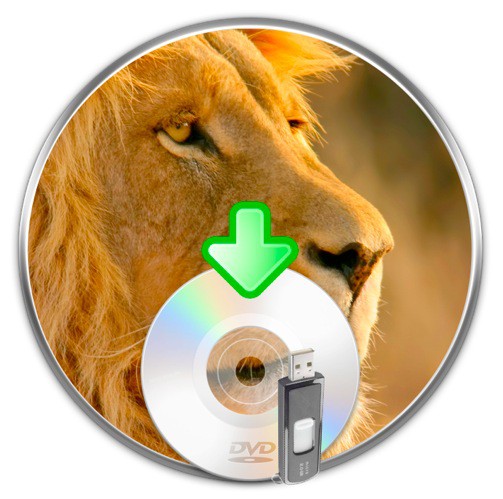
Despite Apple’s best efforts, you can make a bootable install disk of Mac OS X Lion… but it’s not for the faint-hearted, or those who aren’t tech inclined.
Luckily, there’s an even easier way to make a bootable OS X Lion disk now. It’s called Lion DiskMaker, and it turns making your own installable Lion USB key drive into a one-click affair.
![Set Your Lion Dashboard Widgets Free [OS X Tips] Dashboard](https://www.cultofmac.com/wp-content/uploads/2011/07/DashboardFree.png)
Many of the complaints I’ve heard about Mac OS X Lion is about Dashboard. It now has its own space (virtual desktop) where all your Dashboard Widgets live. Well those living arrangements aren’t as permanent as one would think. Here is a tip on how you can set your Widgets free!
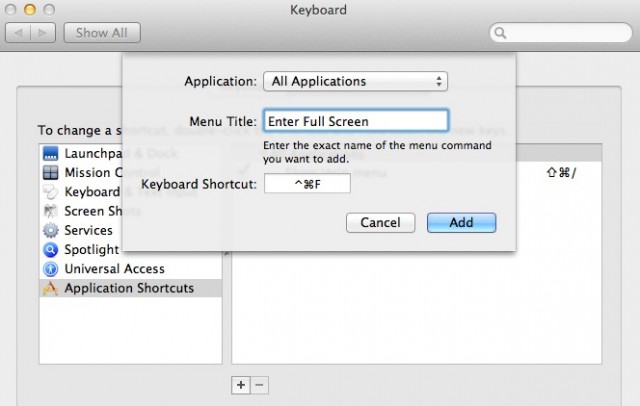
The new full-screen support in OS X Lion is a dream come true for lifehackers looking to squeeze more productivity out of their apps, but one problem for keyboard users is that there’s just no standardized shortcut.
That seems like something of an oversight on Apple’s part, but luckily, there’s an easy to way assign your own universal full-screen shortcut for every app on your machine, even if the devs didn’t provide their own easy keyboard combination for triggering full-screen on your Mac.
![Change Mail.app’s Appearance To Something More Classic In Lion [OS X Tips] mailappicon](https://www.cultofmac.com/wp-content/uploads/2011/07/mailappicon.jpg)
One of the biggest changes that Apple has implemented in Mac OS X Lion is Mail version 5.0. The new version of Mail has a whole new look and feel to it that I’ve heard a few of you complain about. Well good news this tip will show you how to reverse the new modern look that Mail is sporting these days into something a bit more classical.
![Give Apps In Lion Open Window Amnesia [OS X Tips] lionresume](https://www.cultofmac.com/wp-content/uploads/2011/07/lionresume.jpg)
Apple has introduced a new feature in Mac OS X Lion called Resume. Resume will automatically reopen all the windows you had open the last time you used an app after you relaunch it.
Not a bad trick for some apps, but for some others it can quickly be really annoying. Here’s a tip on how you can avoid it altogether.
![Force Lion To Start Internet Recovery On Your July 2011 Or Later Mac [OS X Tips] Internetboot2](https://www.cultofmac.com/wp-content/uploads/2011/07/Internetboot2.jpg)
Apple has introduced new recovery features available through a combination of new hardware and software. One of these new features is called Lion Internet Recovery which will allow you to start your 2011 MacBook Air or Mac Mini directly from Apple’s servers.
The recovery process starts when the Command+R option doesn’t work or when you install a brand new blank hard drive.
Here is a tip that will let you force your 2011 or later Mac to launch Internet Recovery on startup.

We’ve already shown you here at Cult of Mac how to nuke Lion’s LaunchPad and Start over, but what if you don’t want to go to such extreme measures? Instead, what if you just want to remove or add a few different apps to LaunchPad, without starting from scratch?
It’s easy, thanks to Andreas Ganske’s Launchpad-Control. Here’s how it works.