Apple slipped out collection of small system software updates for iPhone, iPad and Mac. These are all “bug fix” updates, without significant changes.
Still, they are recommended for all users of these devices.

Apple slipped out collection of small system software updates for iPhone, iPad and Mac. These are all “bug fix” updates, without significant changes.
Still, they are recommended for all users of these devices.
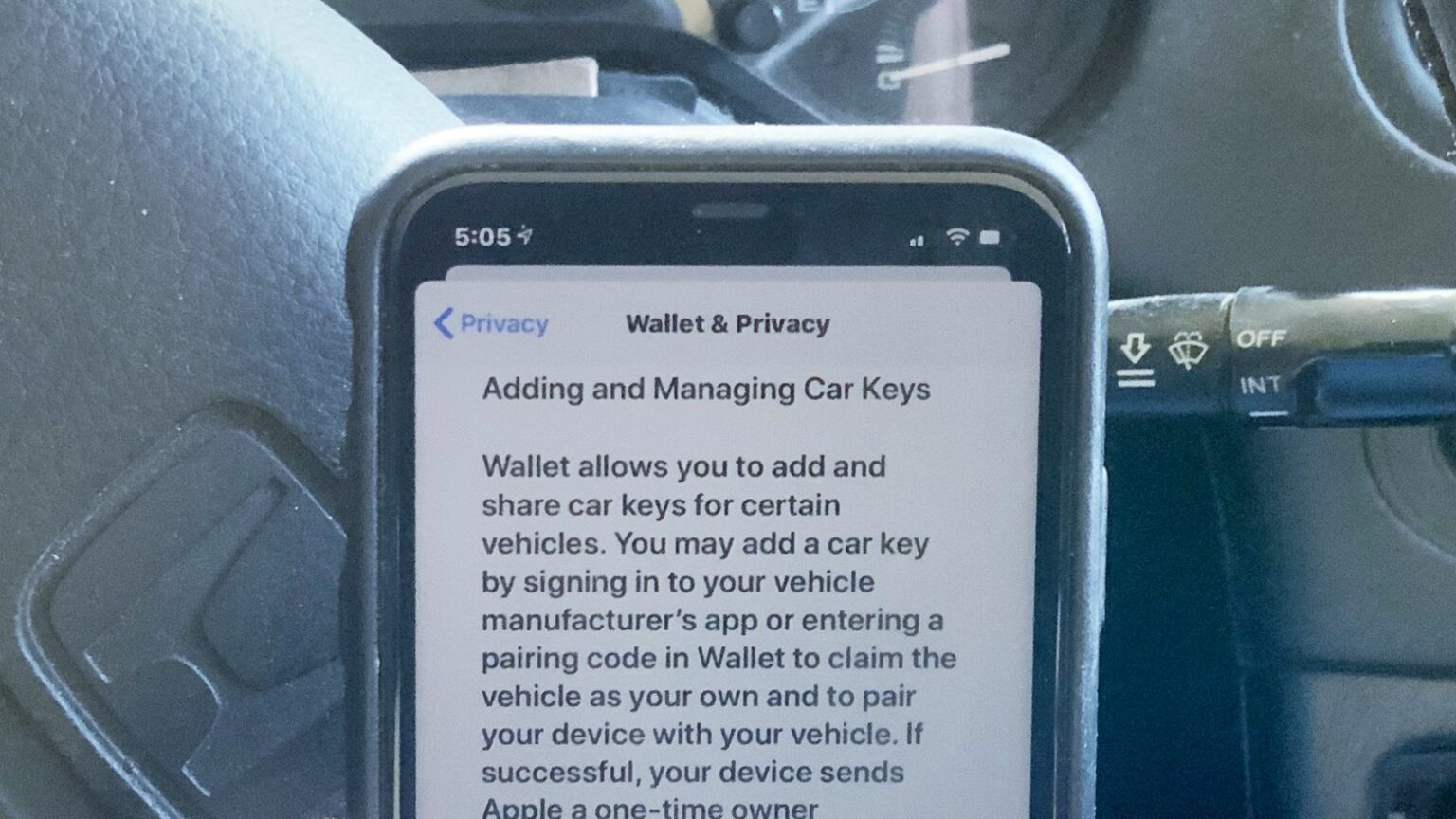
Apple seeded what might be the last version of iOS 13 and the iPad equivalent exclusively to developers on Thursday. This “golden master” update brings the debut of CarKey, allowing iPhones to unlock or start vehicles. There are other new features as well, not just bug fixes.
In addition, what are apparently the final betas of watchOS 6.2.8 and tvOS 13.4.8 went to developers too.

If you caved and installed the iOS 14 or iPadOS 14 betas on your iPhone and iPad, and now you’re running into problems, you’ll be pleased to know you can downgrade to iOS 13.
It’s a relatively simple process that shouldn’t take you long, and as long as you’ve backed up, you won’t lose too much data data. We’ll walk you through the process in this step-by-step guide.
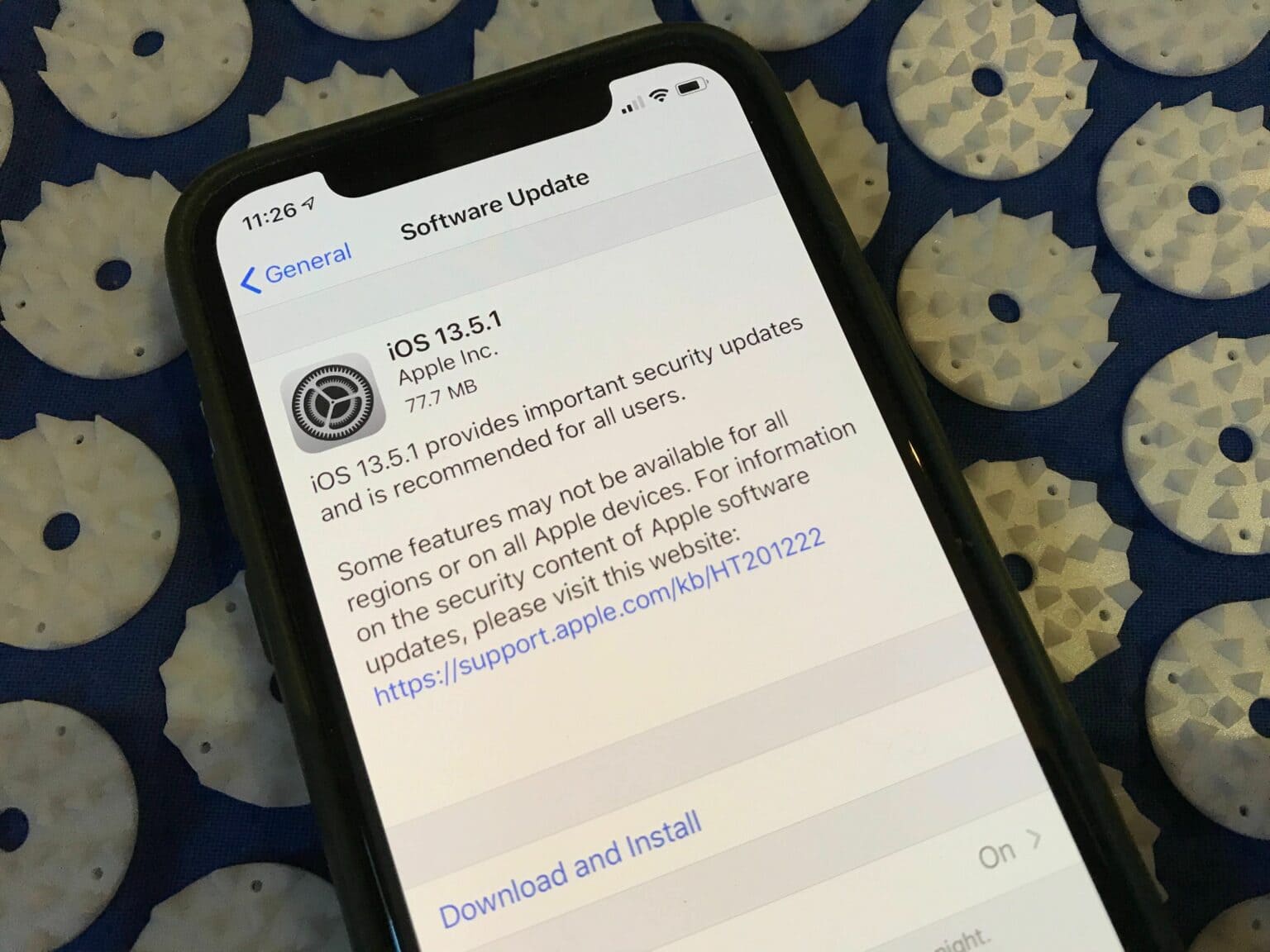
Apple released iOS 13.5.1 on Monday, along with an iPad equivalent, bringing “important security updates” to its mobile operating systems. The speed of their introduction suggests anyone running the latest version on their iPhone or iPad should upgrade ASAP.
Also Monday, Apple dropped Small updates for Mac, Apple Watch and HomePod. Plus the latest beta versions of iOS and iPadOS for developers.
![Stop Group FaceTime from moving people around during calls [Pro tip] WWDC_2018_Keynote_—_Apple](https://www.cultofmac.com/wp-content/uploads/2020/05/WWDC_2018_Keynote_—_Apple.gif)
 One of the improvements you’ll find inside Apple’s new iOS 13.5 update, rolled out earlier on Wednesday, is the ability to stop people from getting larger or moving around the screen during Group FaceTime calls.
One of the improvements you’ll find inside Apple’s new iOS 13.5 update, rolled out earlier on Wednesday, is the ability to stop people from getting larger or moving around the screen during Group FaceTime calls.
Here’s how to take advantage of it.

Apple is aware of Personal Hotspot problems some users are facing after updating to iOS 13, according to a report published Saturday.
The company reportedly distributed an internal document to Authorized Service Providers acknowledging the issue. There is no fix for the problem yet, but there is a temporary workaround users can employ in the meantime.

The Up Next widget on the iPad home screen gets a handy tweak in iPadOS 13.4, showing the location of upcoming events if they’ve been specified in the Calendar. This is just one of the improvements in this version, which is still in beta testing,
But the release is getting closer, as Apple just released the third beta of iPadOS 13.4 to developers. Plus, there are new pre-release editions of macOS 10.15.4, iOS 13.4, tvOS 13.4 and watchOS 6.2.

Apple’s big iOS 13 update has now made its way to an impressive 70% of all iPhones and 57% of all iPads, Cupertino’s latest data reveals.
Just 23% of Apple smartphones are running iOS 12, while a mere 7% are running an earlier version of its software. A whopping 77% of all devices introduced in the last four years have been upgraded.
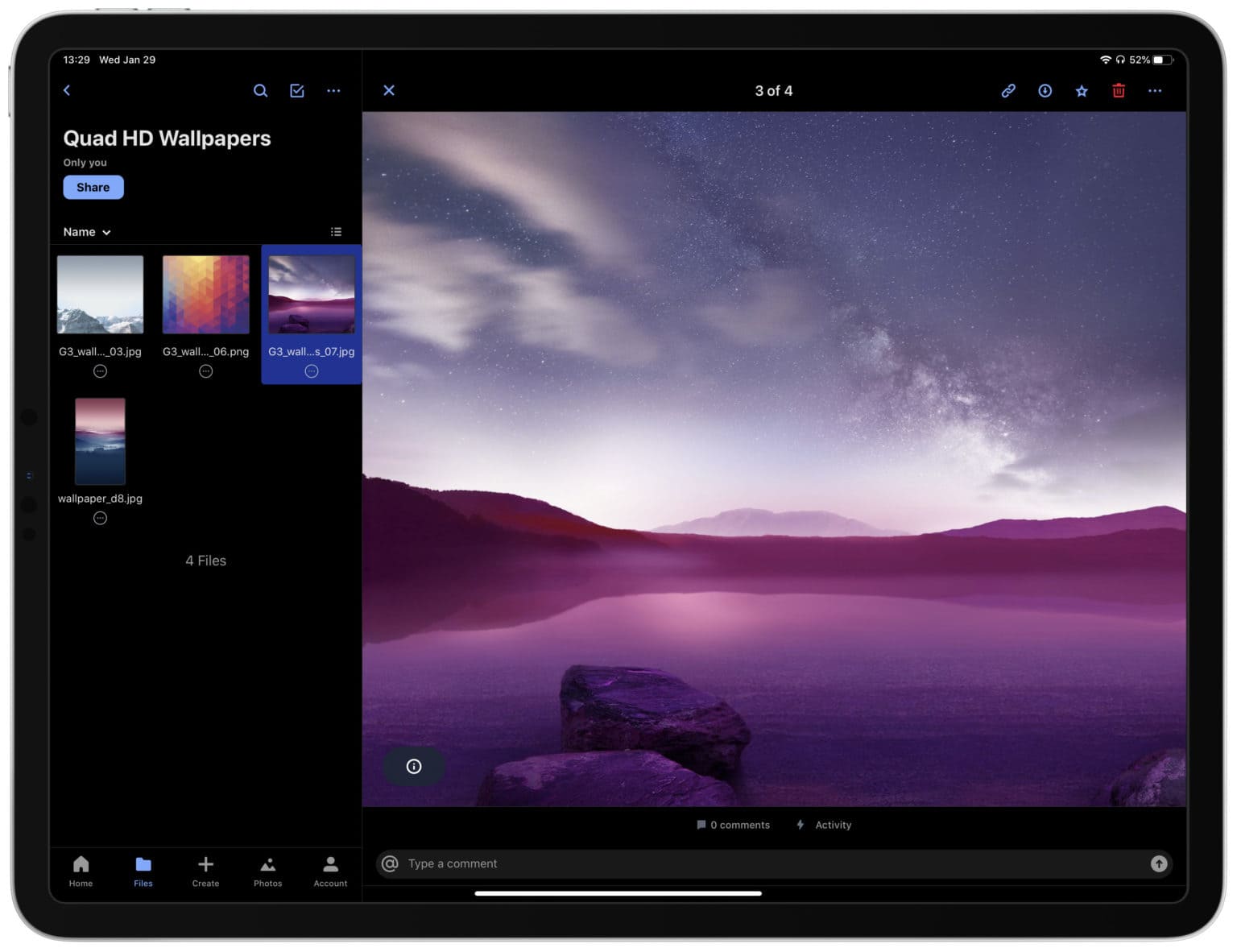
The latest Dropbox update finally brings dark mode to iPhone and iPad.
The feature works alongside your system settings, so it can be enabled and disabled automatically based on your dark mode schedule. That means Dropbox will no longer blind you at night.

After a long delay stretched back to before the holiday season, Apple today released iOS 13.3.1 developer beta 2, along with the equivalent pre-release version of iPadOS.
These are a bug-fix updates, meant to remove small problems introduced by software updates for iPhone and iPad in December.

Apple has just begun beta testing the next updates for iPhone and iPad. It’s not known yet if iOS 13.3 and iPadOS 13.3 fix the serious memory management problem introduced in the previous version, introduced last week.
In addition, watchOS 6.1.1 also just entered beta testing.

Apple continues the lengthy bug hunt in its iPhone and iPad operating systems. iOS 13.1.3 fixes ten problems that made it through the three previous versions introduced in less than a month.
iPadOS 13.1.3, also debuting today, takes care of some of these for tablet users.

The Reminders app in iOS 13 is a massive upgrade, offering multiple new features to make this utility software more useful. But some people might be frustrated because they can‘t get their reminders to synchronize with their Mac. Apple warns that this will continue until the next version of macOS is released.
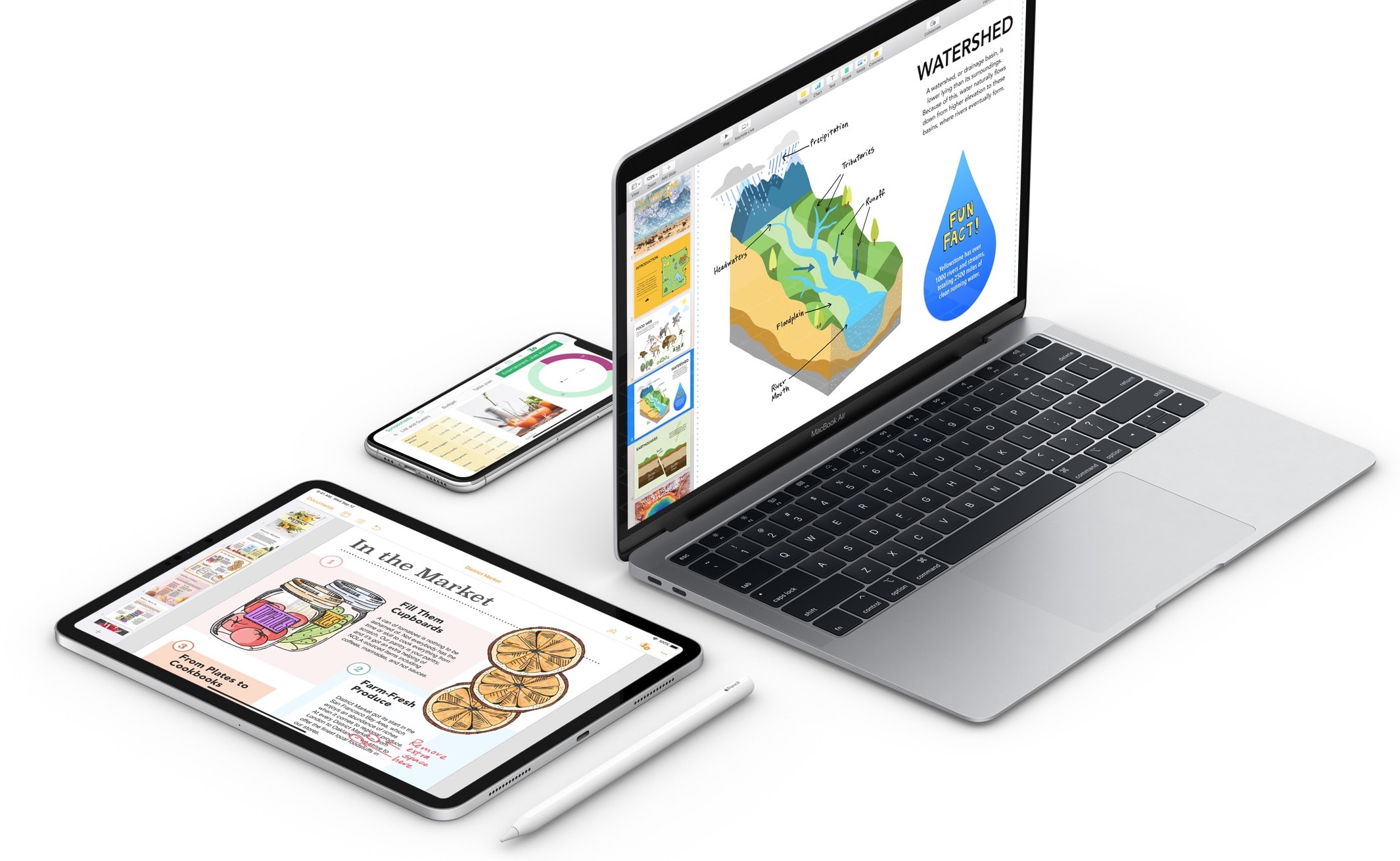
Apple put out a big update for its iWork suite of iOS apps this morning, bringing a bunch of new features to the iPhone and iPad apps, including Dark Mode.
The update for Numbers 5.2, Pages 5.2 and Keynote 5.2 are available for free from the App Store, inside you’ll find some new font features, support for multiple windows, the ability to add HVEC-movies, and the option to access files from a USB drive or external hard drive.

iOS 13 brought big changes and version 13.1 added some more, but Apple sure isn’t resting on its laurels — the company quickly rushed out iOS 13.1.2 and iPadOS 13.1.2. Anyone greedy for more new features is in for a disappointment, as this is entirely a bug-fix update.
This marks the fourth new iOS version in two weeks, and the third iPadOS version since Tuesday.

iPadOS 13.1 is now available, ready to be installed on a wide variety of iPad models. It brings features Apple tablet users have long been asking for: allowing applications to open multiple windows, support for mice, full access to USB drives, and much more.
This new version was announced in June and has been in beta testing all summer so there are no surprises. But the time for testing is over. Almost everyone with an iOS tablet made in the past five years can install iPadOS.

iOS 13 will debut next week, but tablet users will have to wait a bit longer for the iPad equivalent. Apple says iPadOS 13 won’t debut until the end of this month.
That launch date suggests that the company will go straight to iOS 13.1.

The beta process for iOS 13.1 continues, with the second developer-only beta just going out now.
But there hasn’t been a new iOS 13 beta in two weeks. Apple really seems to have finished work on it, even though it hasn’t been released and isn’t even expected until later this month.
![Files app makes iPad more Mac-like in iOS 13 [Video] Files app on iPad in iOS 13](https://www.cultofmac.com/wp-content/uploads/2019/09/FilesAppBaseLayer.jpg)
Apple has slowly been turning up the dial on what iOS can do, trying to make it more and more “computer” like. With iOS 13, one of the points of frustration with computing on iOS – and especially on iPad – is finally being addressed thanks to changes in the Files app.
With iOS 13, the Files app is taking a huge leap toward the Mac model of file management. There’s a whole bunch of smaller changes, as well as some big upgrades that make it really compelling.
![Apple surprises everyone with first iOS 13.1 beta [Updated] iOS 13.1 Developer beta 1](https://www.cultofmac.com/wp-content/uploads/2019/08/7C406D8A-E95F-4EA9-8A7A-DD6AB5BE474C.jpeg)
The slow slog toward the release of iOS 13 and iPadOS 13 took an unexpected twist today: Apple just introduced the first betas of the followup versions.
The debut of prerelease versions of iOS 13.1 and iPadOS 13.1 would seem to indicate that Apple has already finished development of the versions that’ll debut next month.
![IOS 13 makes the Reminders app a great task manager [Video] Reminders app on iOS 13 On iPhone X](https://www.cultofmac.com/wp-content/uploads/2019/08/4FE319E2-076E-45C0-A330-A1A3D388ED0D.jpeg)
As we draw nearer to the official release of iOS 13, things are starting to take their final form – as rocky as that may seem at times. One of the more stable, and more useful updates is to the Reminders app on iPhone and iPad.
Reminders was introduced back in iOS 5, and aside from losing some texture in iOS 7,the app has mostly been unchanged. In iOS 13, Apple is finally modernizing and improving on their task and to-do app to make it more functional and more competitive against many third party task managers.

Apple is picking up the pace on its iOS 13 development by seeding the eighth beta build of the upcoming software release to developers today.
iOS 13 beta 8 and iPadOS 13 beta 8 arrive less than one week after Apple released the last beta build to developers. It’s a clear sign that the last of the bugs are getting squashed in order to ready the big update for the public launch next month.
![IOS 13 inches closer to launch with new beta [Updated] Buggy iOS 13 made Apple rethink how it develops software](https://www.cultofmac.com/wp-content/uploads/2019/08/6E126EDC-4491-429A-B4E1-509E51D0839A.jpeg)
Apple just seeded the seventh Developer beta of the next iOS and iPadOS version. This is the latest stage of a debugging process expected to end in September.
UPDATE: iOS 13 Public beta 6 just launched as well, so anyone who wants to try this new version can. The same goes for iPadOS Public beta 6.
![Latest iPadOS 13 beta is finally stable enough for almost anyone [Opinion] iPadOS Home Screen](https://www.cultofmac.com/wp-content/uploads/2019/06/6CB0FA2F-D98A-4FC2-805C-06FE4156E409.jpeg)
The iPadOS beta Apple introduced this week offers something none of its predecessors did: reliability. Stability, even. After days of testing on an iPad Pro, I found it close enough to the final version that an average person can access a mouse or thumbdrive with their iPad nearly hassle-free. That hasn’t been true of earlier betas.
Less rigorous testing of iOS 13 on an iPhone XS Max indicates it’s also relatively stable.

Apple just introduced a fifth beta of iOS 13 to the general public. All the really significant new features appeared in earlier betas, but this one does have a nice tweak: switching to Dark Mode takes only pushing a button.
Apple also released the closely-related iPadOS 13 Public beta 5, as did tvOS 13.