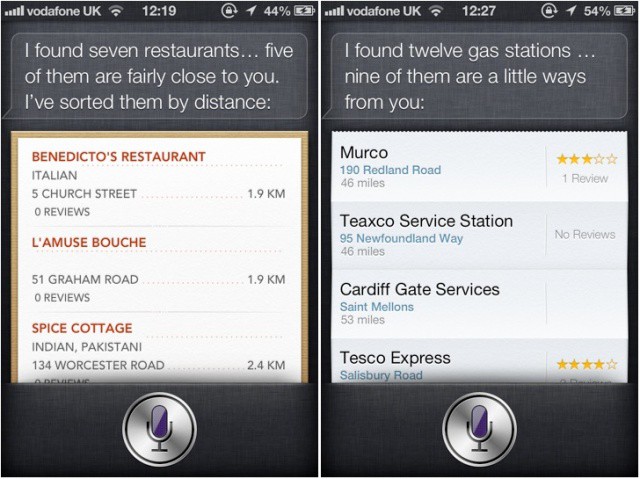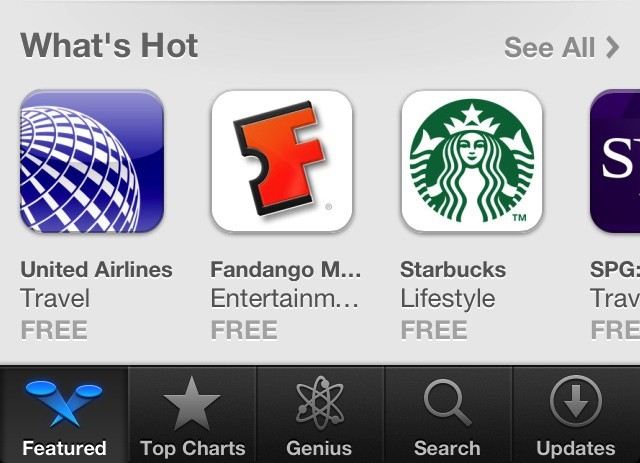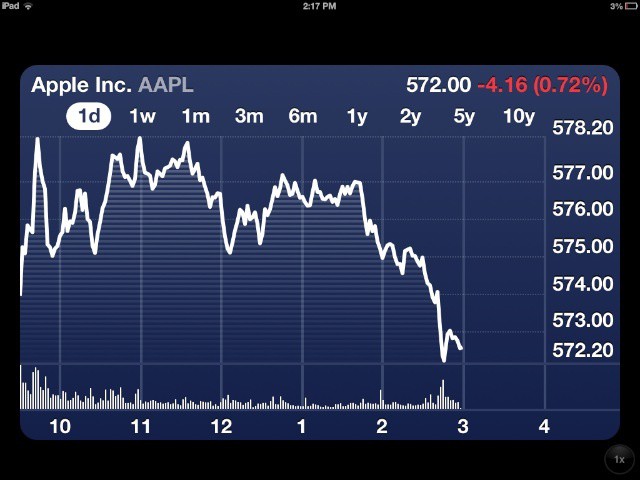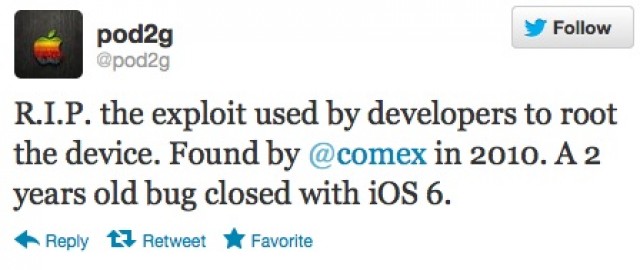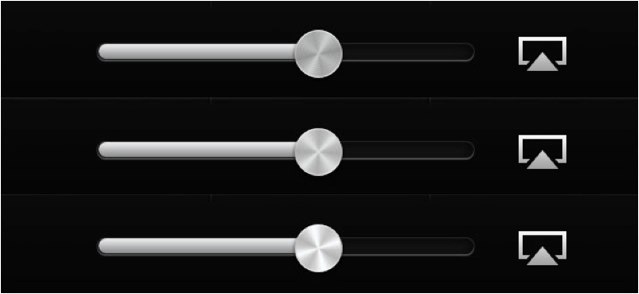Macbook Pros with Retina displays; Mountain Lion’s best new features; the secrets of iOS 6; Apple announced a glut of new software and hardware at last week’s World Wide Developers Conference, and if you’d like to relive the glory, or need help making sense of it all, don’ miss the second part of our special-edition WWDC CultCast.
Subscribe now on iTunes to catch both of our special WWDC episodes, and peep the full show notes after the jump!








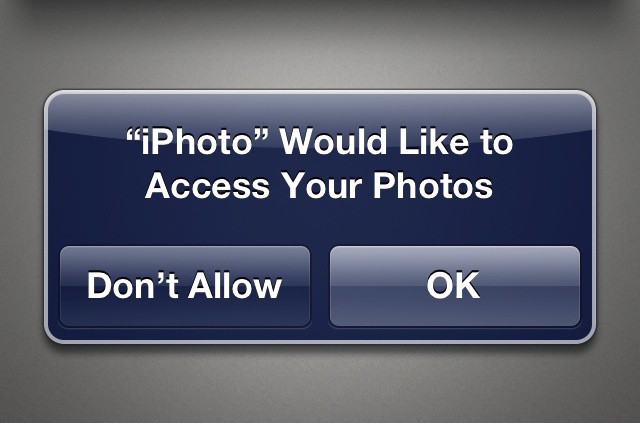



![Here All All The Cities You Can Flyover In iOS 6 Maps [Gallery] chicity](https://www.cultofmac.com/wp-content/uploads/2012/06/chicity.jpg)