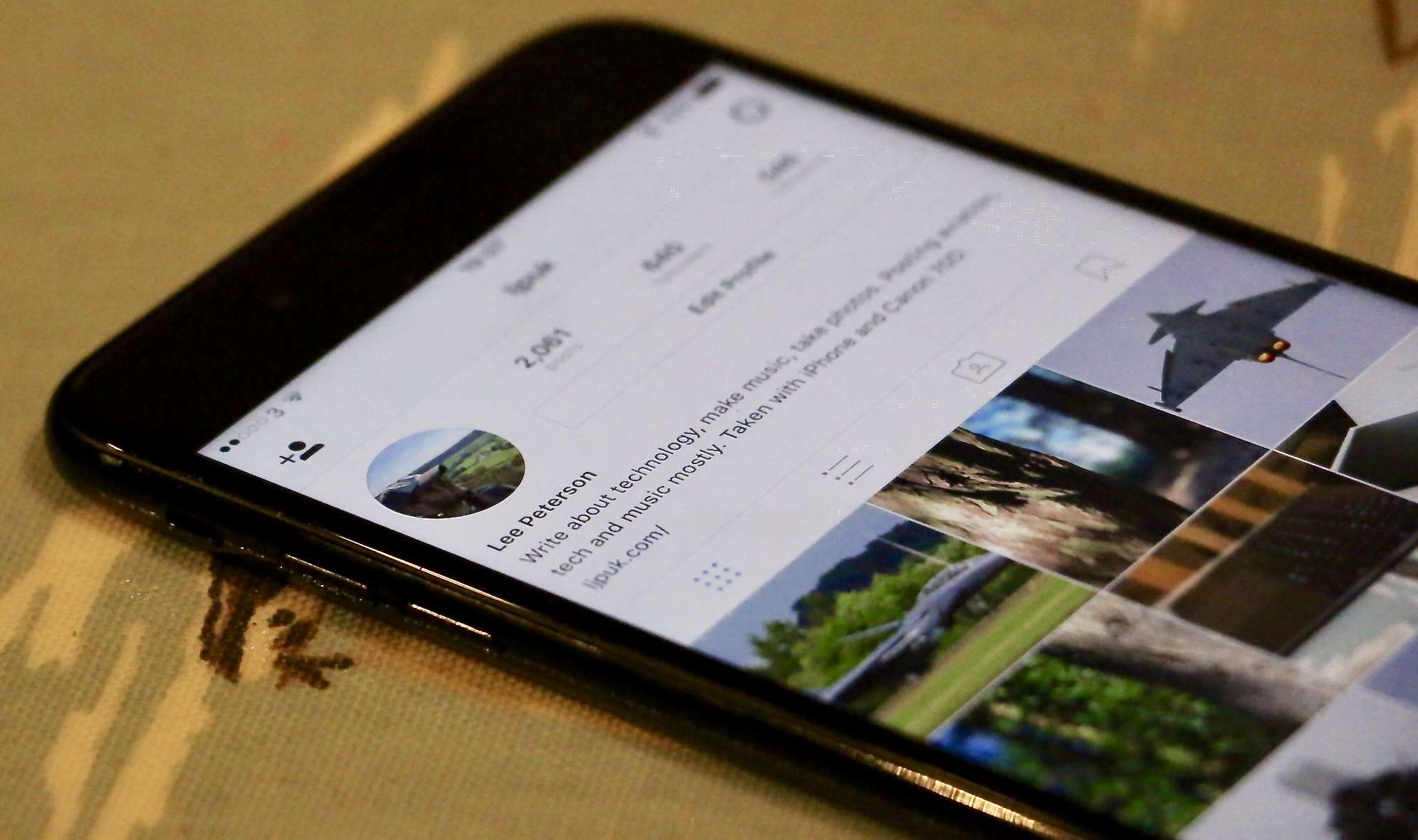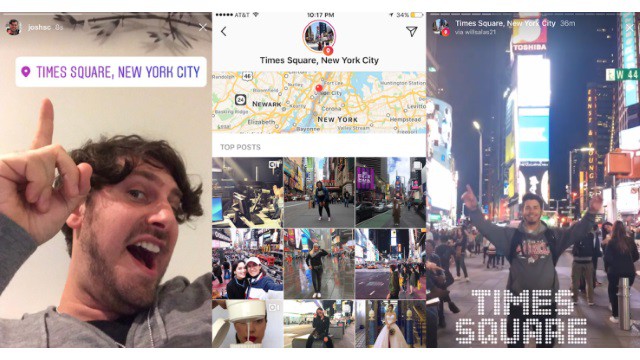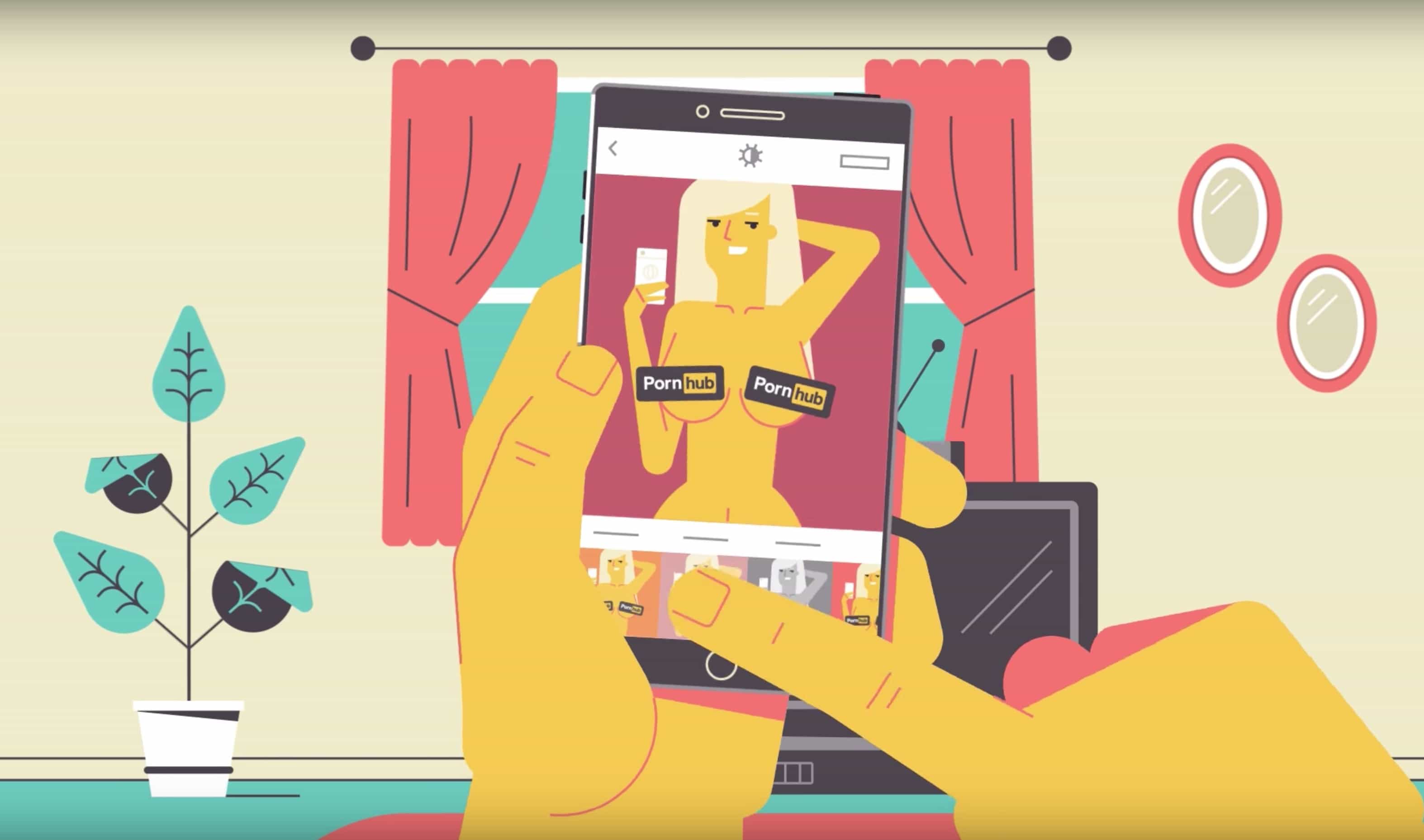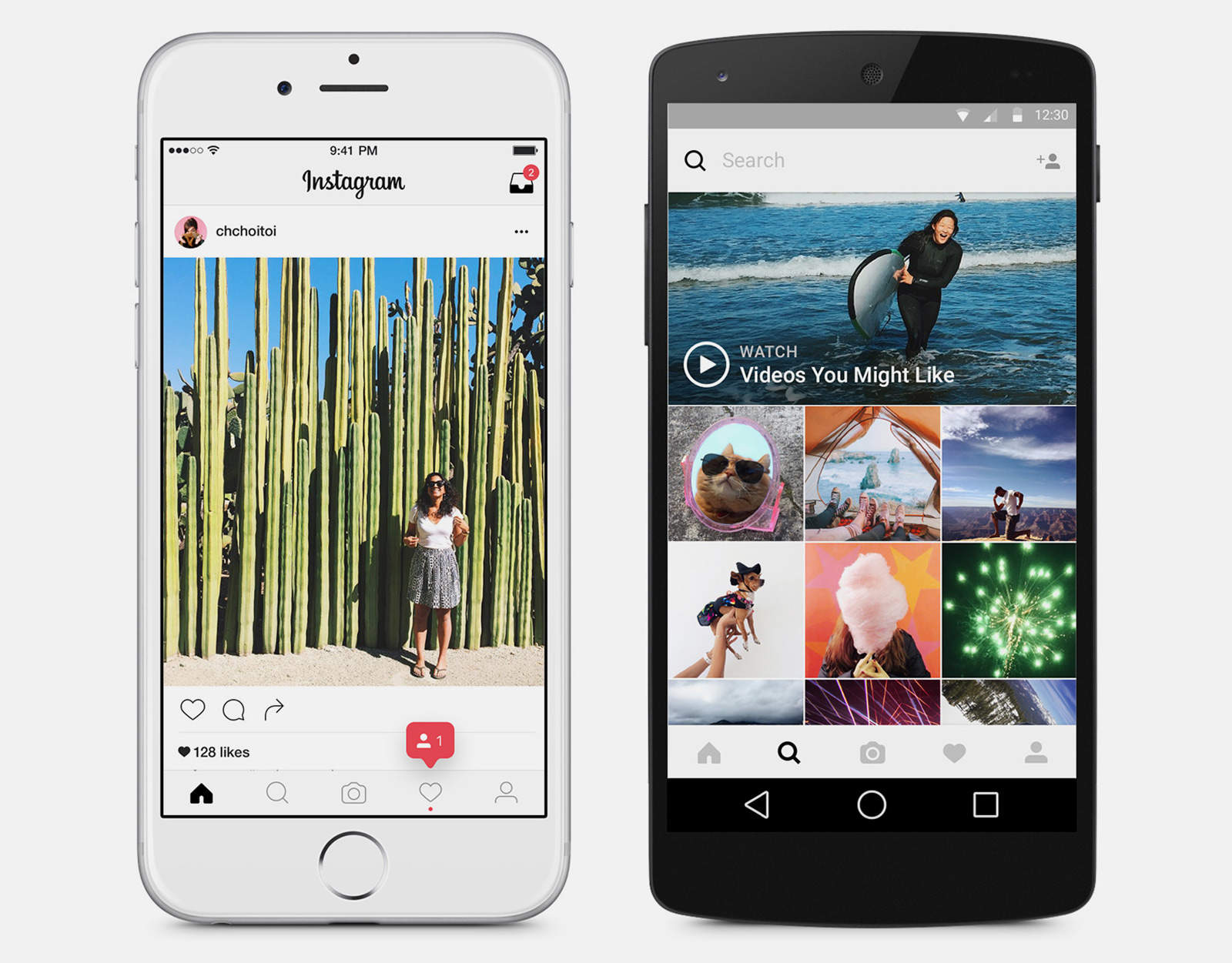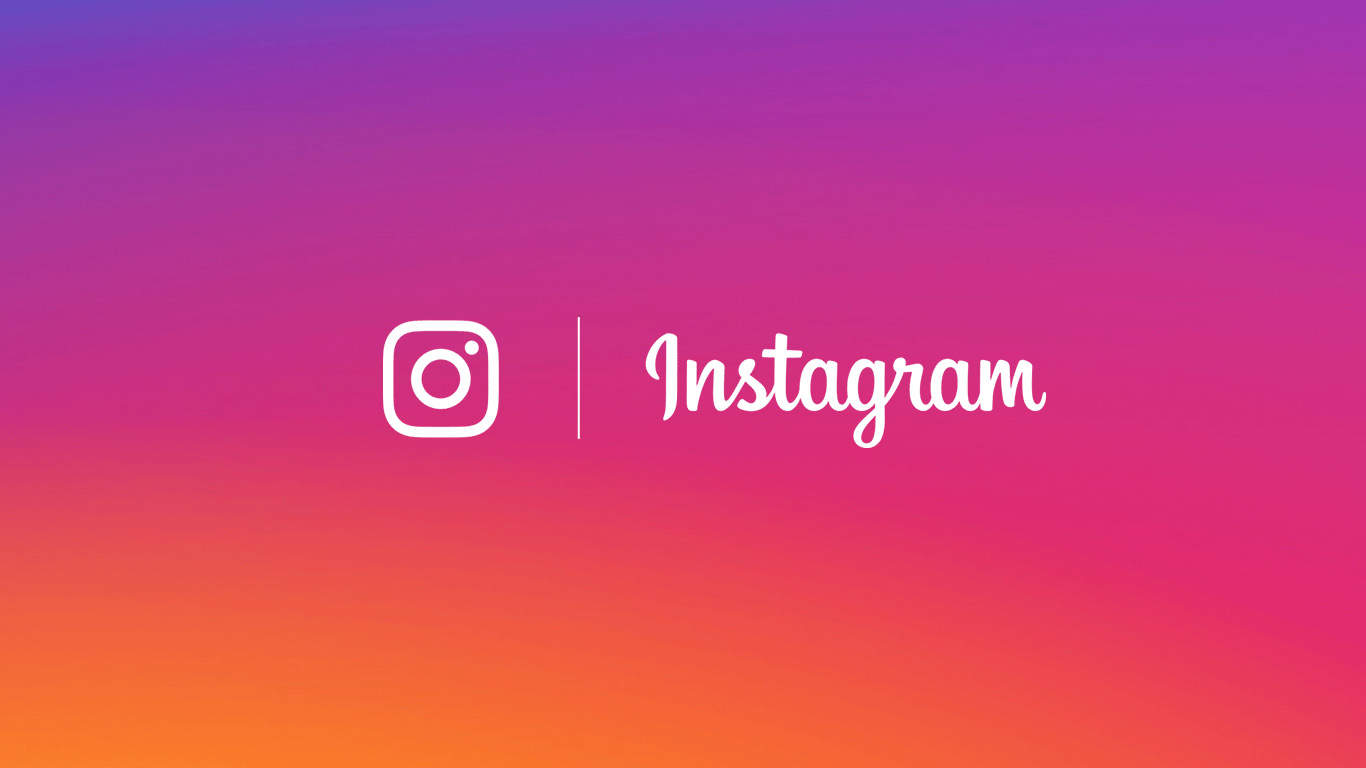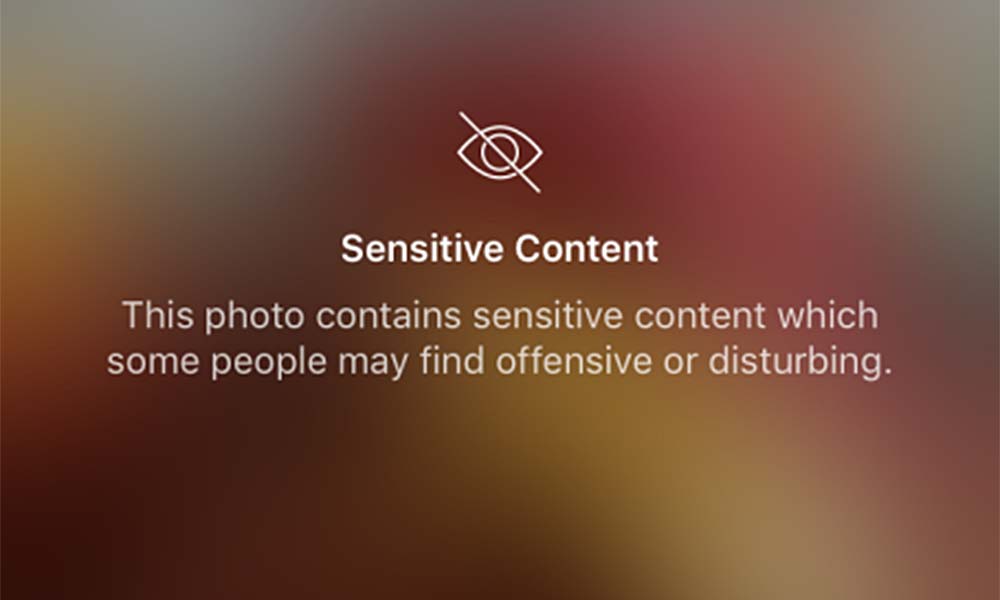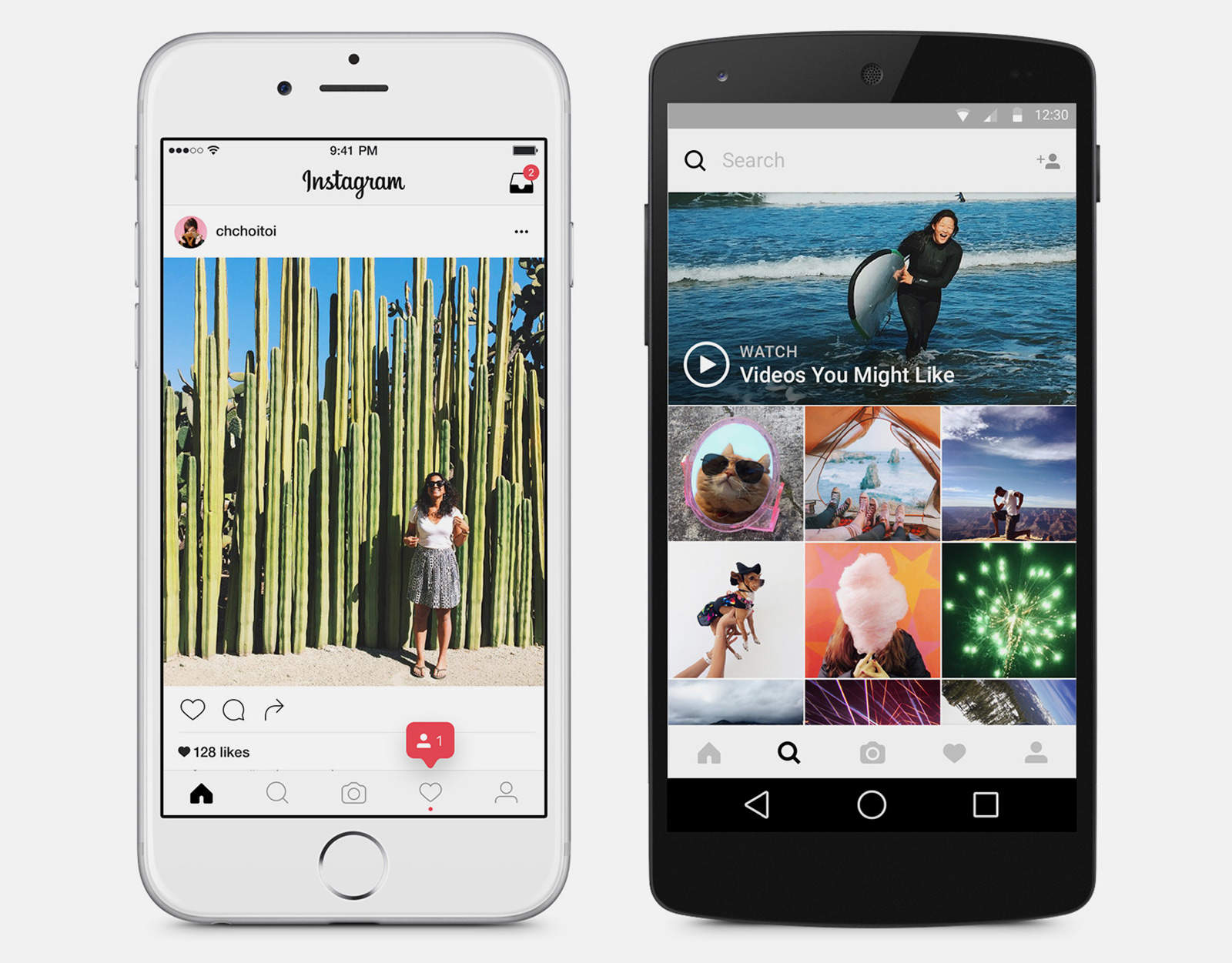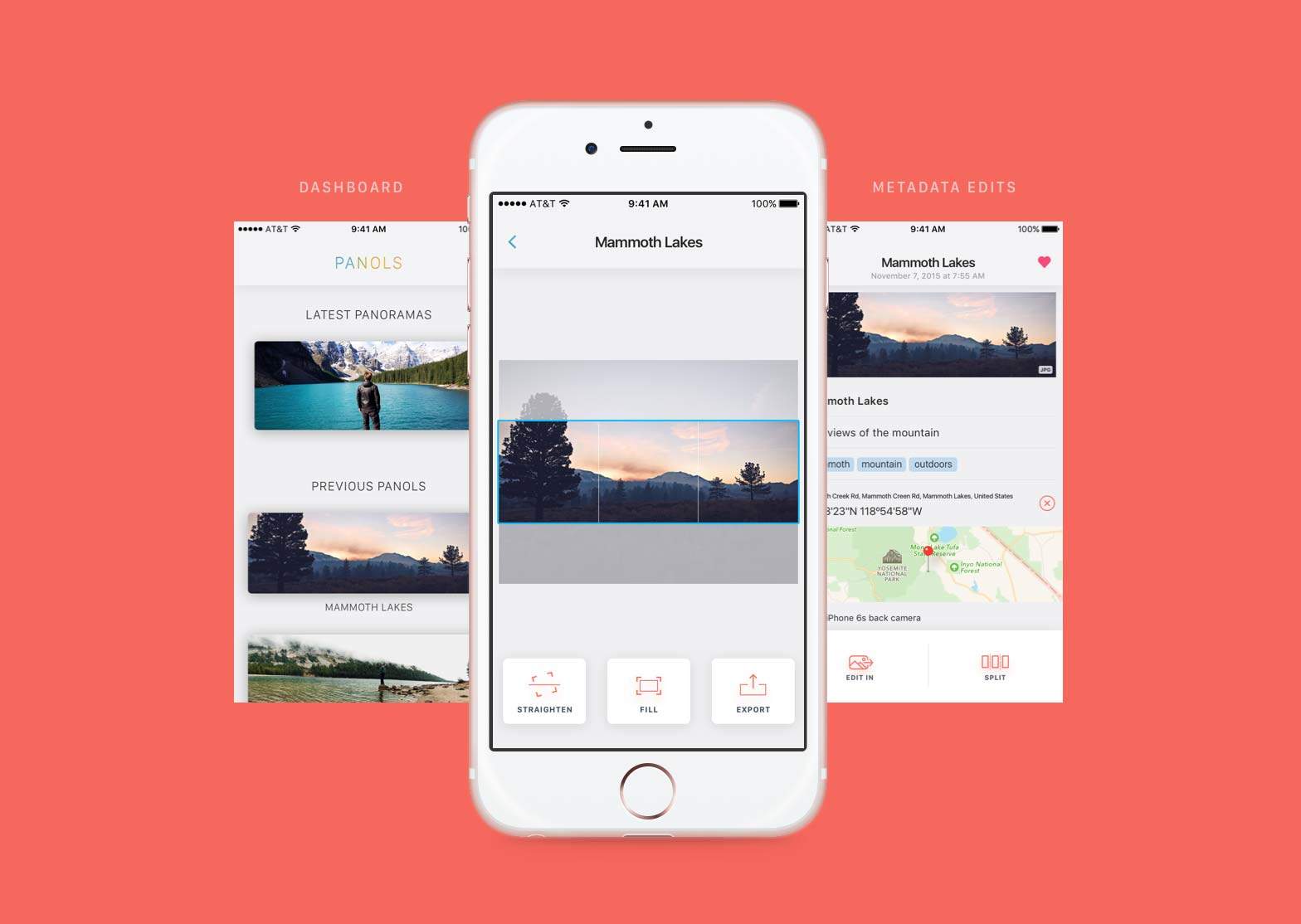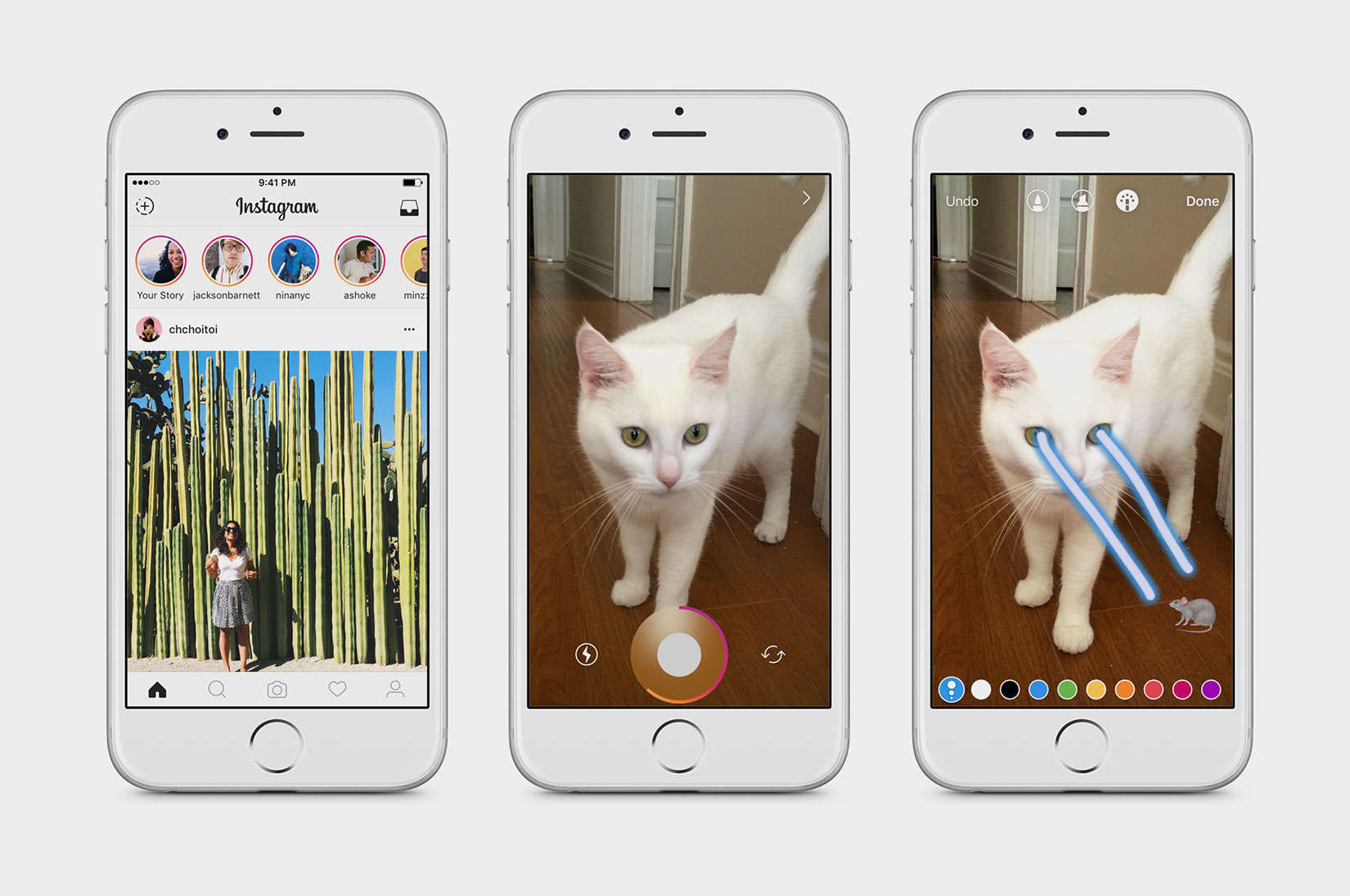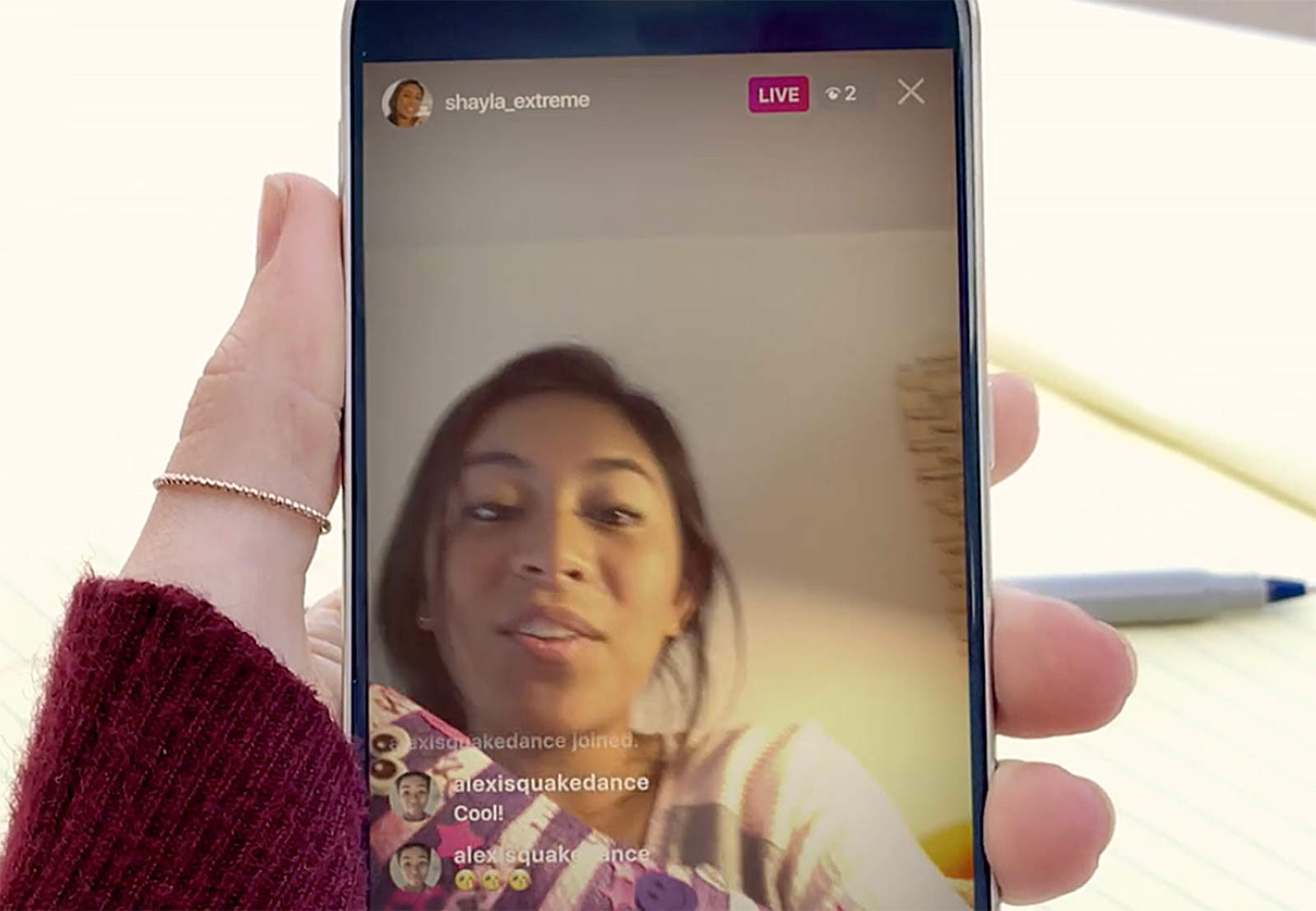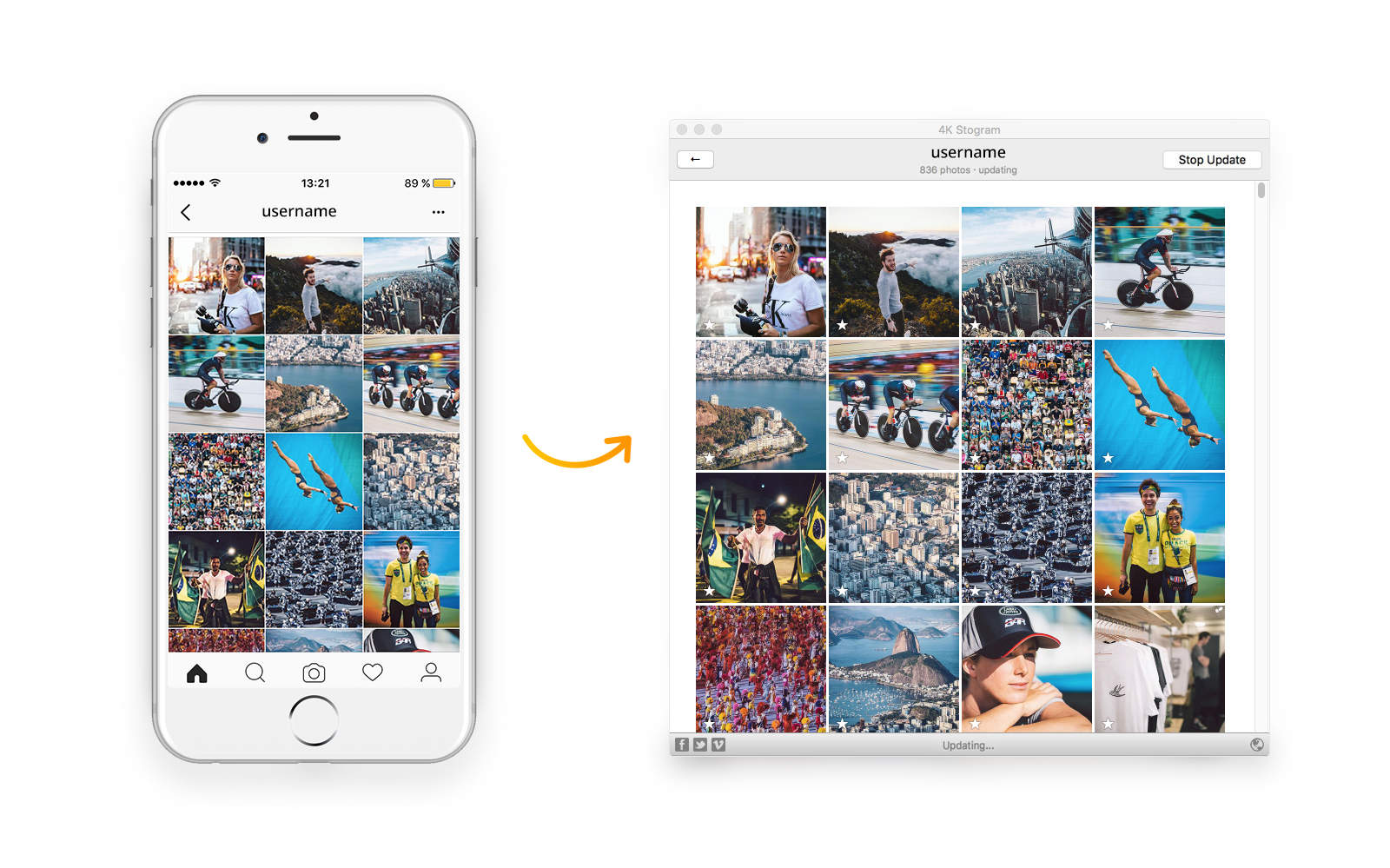Instagram has been a “mobile first” company ever since its inception. Since then, it has gradually changed its course and brought several features to the desktop and the mobile website. As of now, you can browse your Instagram feed and view notifications on the website. However, there are still app-specific features like Stories and uploading pictures that haven’t made their way to the website.
With features such as Continuity and Handoff bridging the gap between the iPhone and the Mac, carrying the iPhone has become less essential. Unfortunately, I still have to reach for my iPhone when I need to upload pictures or view Stories. Wouldn’t it be great to have these features on the Instagram web version? Let’s see how we accomplish that.