The new iMazing 3 app redesign brings a fresh user interface and Vision Pro connectivity support to the software, developer DigiDNA said Wednesday. The widely used software helps you manage iPhone, iPad and iPod content and functionality from a Mac.
“In the eight year since we released iMazing 2, regular updates have improved functionality and expanded device and OS support,” said DigiDNA CEO Jerome Bedat.
“To achieve our vision for iMazing 3, we had to redevelop our approach, with a modern user interface and new codebase that will allow us to deliver features in the future that no one else can offer,” he added.








![This handy guide lists all the M1-compatible Mac apps [Updated] A new site lists Apple Silicon apps](https://www.cultofmac.com/wp-content/uploads/2020/11/6EA070D6-2D58-4118-87F7-3A4782A649D8-1536x864.jpeg)
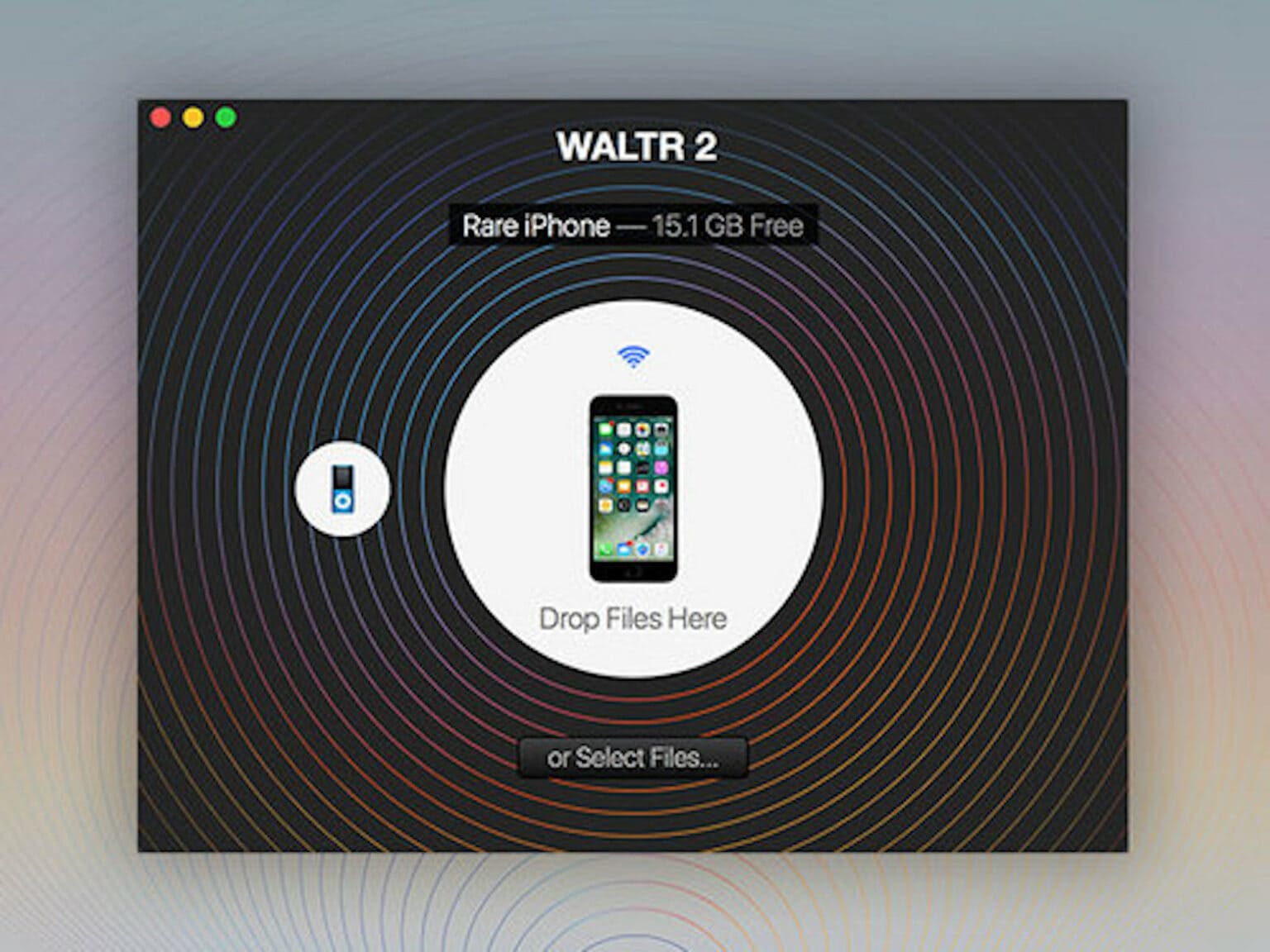
![Awesome apps to boost your Mac’s creative and productive potential [Deals] Mac App Roundup Lifestyle Image](https://www.cultofmac.com/wp-content/uploads/2020/07/Mac-App-Roundup-Lifestyle-Image-1536x768.jpg)
![Supercharge your Mac with 8 powerful apps [Deals] Limited Edition iMazing Bundle](https://www.cultofmac.com/wp-content/uploads/2020/06/Limited-Edition-iMazing-Bundle-1536x768.jpg)
![Score 11 top productivity Mac apps, including Parallels Desktop [Deals] The Limited Edition Mac Bundle Ft. Parallels Desktop](https://www.cultofmac.com/wp-content/uploads/2020/06/The-Limited-Edition-Mac-Bundle-Ft.-Parallels-Desktop-1536x768.jpg)
![Manage your iOS data better than iTunes [Deals] iMazing 2 Main](https://www.cultofmac.com/wp-content/uploads/2020/04/iMazing-2-Main-1536x768.jpg)
![Round out your Christmas shopping with cloud storage, VPN protection and more [Deals] Xmas Sale](https://www.cultofmac.com/wp-content/uploads/2019/12/Xmas-Sale-1536x768.jpg)
![Easily keep all your iOS devices up to date and synced [Deals] iMazing](https://www.cultofmac.com/wp-content/uploads/2019/10/iMazing.jpg)

![Save 77% on the ‘Swiss Army Knife for iPhones’ [Deals] iMazing-1](https://www.cultofmac.com/wp-content/uploads/2019/05/iMazing-1.jpg)

![Win a copy of iMazing and take control of your iOS devices [Giveaway] The latest version of iMazing, an iOS device manager for Mac and PC, adds iOS 10.3 compatibility and great new features](https://www.cultofmac.com/wp-content/uploads/2017/05/iMazing-Banner-1.3-General@2x.jpg)
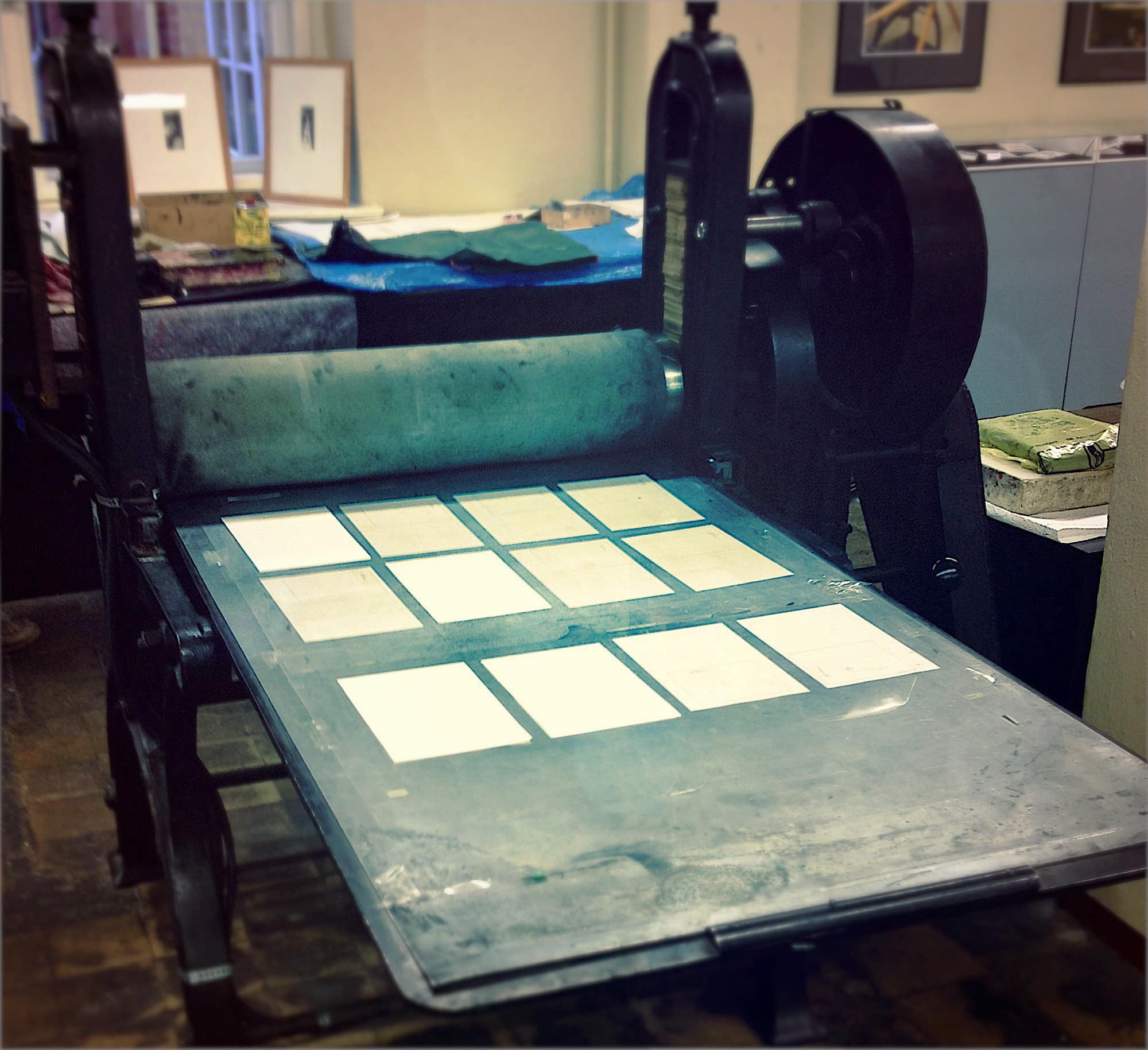
![Upgrading your iPhone? Get iMazing and kick iTunes to the curb [Deals] iMazing 2](https://www.cultofmac.com/wp-content/uploads/2018/09/iMazing-2-1.jpg)

![Go beyond iTunes to manage your iOS data [Deals] Manage your iOS data easily and without messing around with iTunes.](https://www.cultofmac.com/wp-content/uploads/2018/04/iMazing.jpg)
![Cover up your Mac’s camera with software [Deals] Sorry, but sticking a piece of paper over your camera isn't a viable security solution.](https://www.cultofmac.com/wp-content/uploads/2017/10/Camera-Guard-2-Pro-Lifetime-License.jpg)