When I first glimpsed the Highline, I teased, calling it “an almost spectacularly misguided idea.” The Highline is a curly cable which hooks into your iDevice’s 30-pin dock connector and keeps it safe from drops and attempted snatch-and-grabs. Despite my conclusions, the kind folks at Kenu sent one over to the Cult of Mac test labs to check out. And while I’d probably never have a use for one, it turns out that it does its job just fine.
The Highline iPhone Leash Is Totally Tough Enough [Review]
![The Highline iPhone Leash Is Totally Tough Enough [Review] The Highline is like a leash for your iDevice. Photo Charlie Sorrel (CC BY-NC-SA 3.0)](https://www.cultofmac.com/wp-content/uploads/2012/08/IMG_3108.jpg)
![Here’s How To Delete Icons From the Dock In Mountain Lion [OS X Tips] Screenshot, old school - with an iPhone camera.](https://www.cultofmac.com/wp-content/uploads/2012/08/DockPoof.jpg)



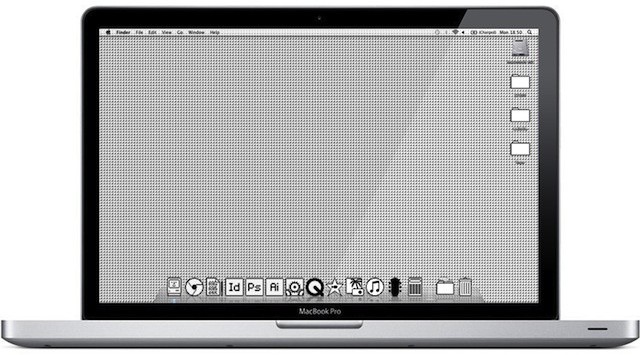
![Battle Of The Back Panels: “iPhone 5” Versus iPhone 4S [Video] Is this your new iPhone's back panel?](https://www.cultofmac.com/wp-content/uploads/2012/06/Screen-Shot-2012-06-07-at-08.42.16.jpg)
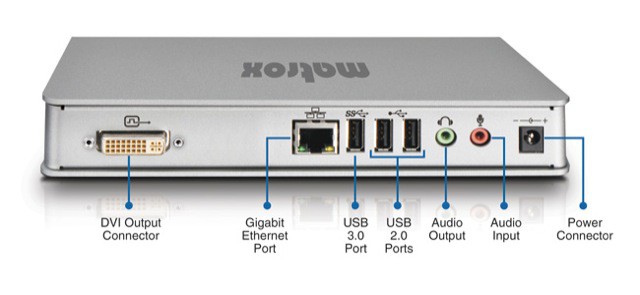

![Make Your Mac Look And Act More Like An iOS Device [Feature] Dock Wallpaper iPhone](https://www.cultofmac.com/wp-content/uploads/2012/05/Dock-Wallpaper-iPhone.jpg)
![Make Your Menubar and Dock Look More Like iOS [OS X Tips] Dock Spacers and Menubar](https://www.cultofmac.com/wp-content/uploads/2012/05/Dock-Spacers-and-Menubar.jpg)

![Monster’s Clarity HD Model One Speakers Are Party Central [Review] monster-clarity-hd-model-one-1](https://www.cultofmac.com/wp-content/uploads/2012/04/monster-clarity-hd-model-one-1.jpg)

![View Stacks in the More Useful List View [OS X Tips] Stacks List View](https://www.cultofmac.com/wp-content/uploads/2012/03/Screen-Shot-2012-03-25-at-10.31.49-AM.jpg)
![Next iPhone Will Have 3.5-Inch Display, LTE And Micro Dock Connector [Rumor] imore_iphone_4s_dock_out](https://www.cultofmac.com/wp-content/uploads/2012/03/imore_iphone_4s_dock_out.jpg)
![Use a Mac OS X Stack to Show Recent Items [OS X Tips] Recent Appliations Stack](https://www.cultofmac.com/wp-content/uploads/2012/03/Recent-Appliations-Stack.jpg)
![The MacBook Pro Will Be Killed In April By The 15-Inch MacBook Air [Rumor] MacBook-Air-logo-close-up](https://www.cultofmac.com/wp-content/uploads/2012/03/IMG_1054-2.jpg)
![Switch Between Ten Different Docks [OS X Tips] Dock Spaces](https://www.cultofmac.com/wp-content/uploads/2012/02/Dock-Spaces.jpg)

![Springtomize 2 Is The Ultimate Customization Tool For Your iPad [Jailbreak] Springtomize 2](https://www.cultofmac.com/wp-content/uploads/2012/02/photo-2.jpg)
![Overflow Brings Apple’s Cover Flow Effect To Your iOS Dock [Jailbreak] Overflow](https://www.cultofmac.com/wp-content/uploads/2012/01/Overflow.jpg)
![Ok, Now We’re Talking: Gorgeous New Wireless Dock From Altec Lansing [CES 2012] altec-lansing-live-5000-5](https://www.cultofmac.com/wp-content/uploads/2012/01/altec-lansing-live-5000-51.jpg)

![The iNuke Boom iPod Dock Is So Big You’ll Need A Forklift To Move It [CES 2012] iBoom Nuke](https://www.cultofmac.com/wp-content/uploads/2012/01/iBoom-Nuke.jpg)

![The British Are Coming — And They’re Bringing AirPlay Docks With Them! [CES 2012] pure-contour-1](https://www.cultofmac.com/wp-content/uploads/2012/01/pure-contour-1.jpg)
