A new version of VLC Media Player for iPhone, iPad and Apple TV includes some much-requested features, including support for accessing files from connected drives as well as spatial audio with AirPods Pro and Max
This is a popular — and free — choice for playing video and audio, and updates are fairly rare. That said, VLC Media Player 3.3 appears to be worth the wait.
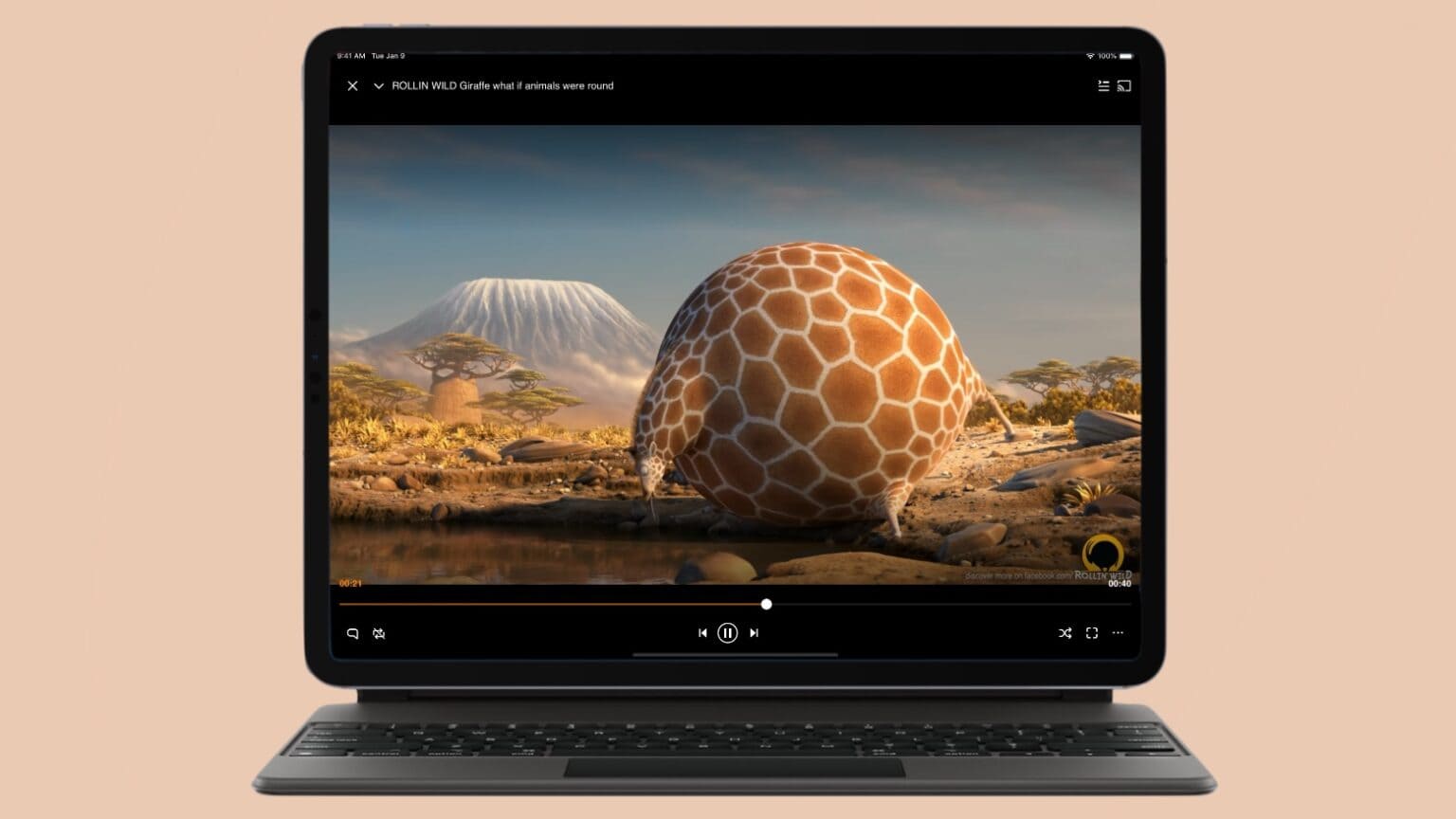
![Master a second language with this highly rated App Store app [Deals] Mondly](https://www.cultofmac.com/wp-content/uploads/2018/06/Mondly.jpg)
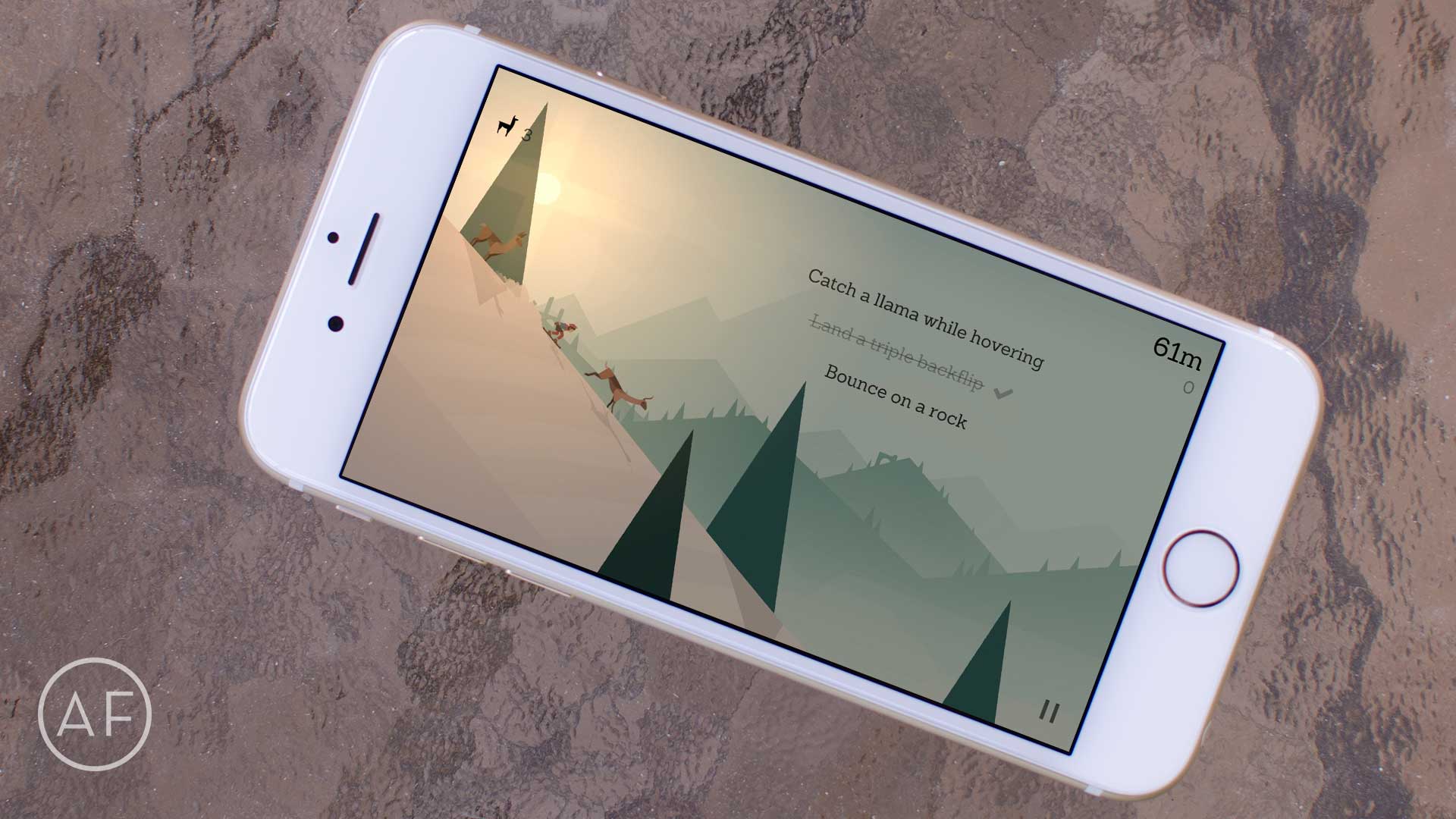



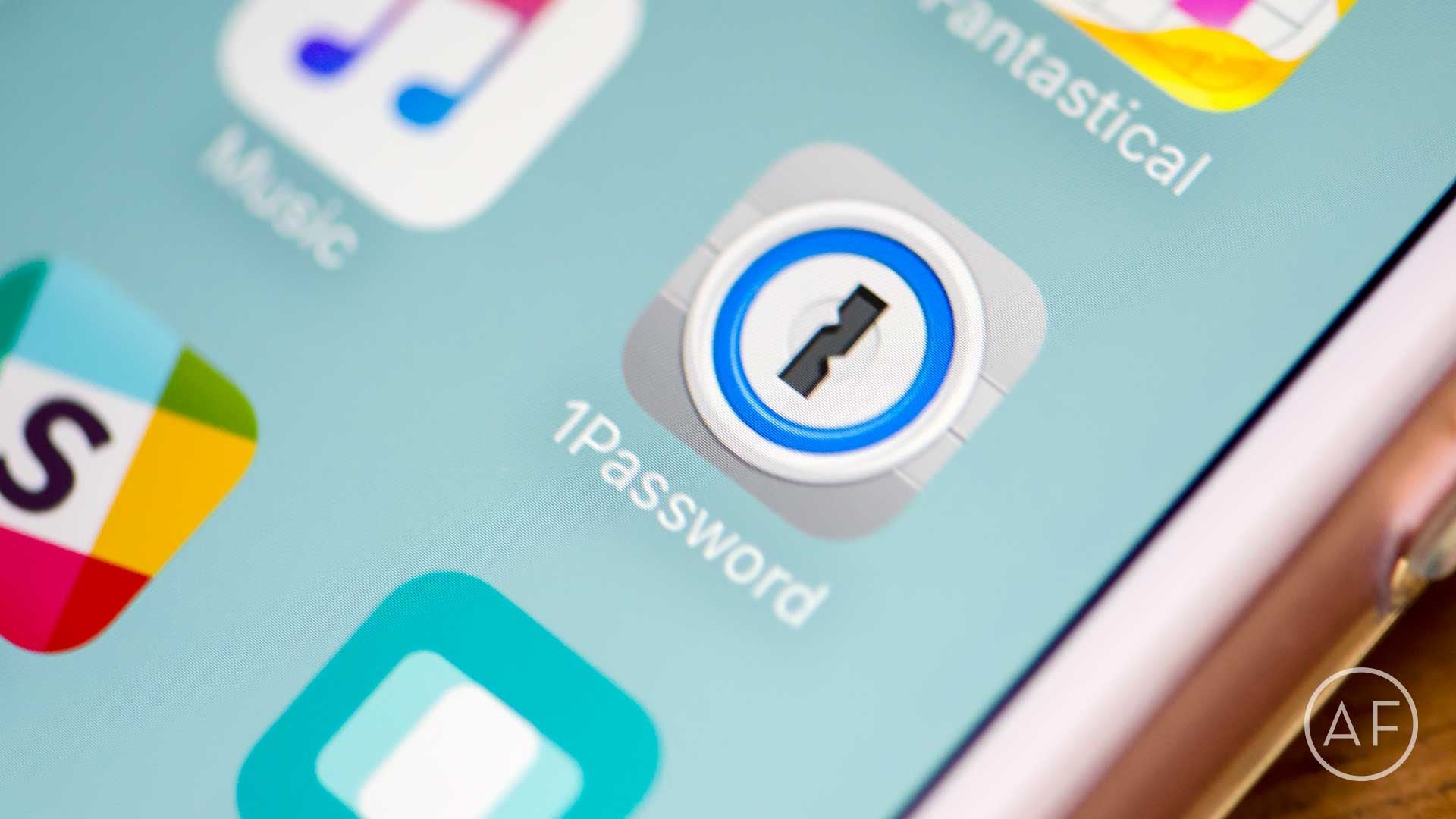
![Best iPhone and iPad apps for project managers [Reviews] 6 apps every project manager should have installed on their iPhones, iPads, and Macs.](https://www.cultofmac.com/wp-content/uploads/2016/02/6s-plus-mac-keyboard-hero.jpg)

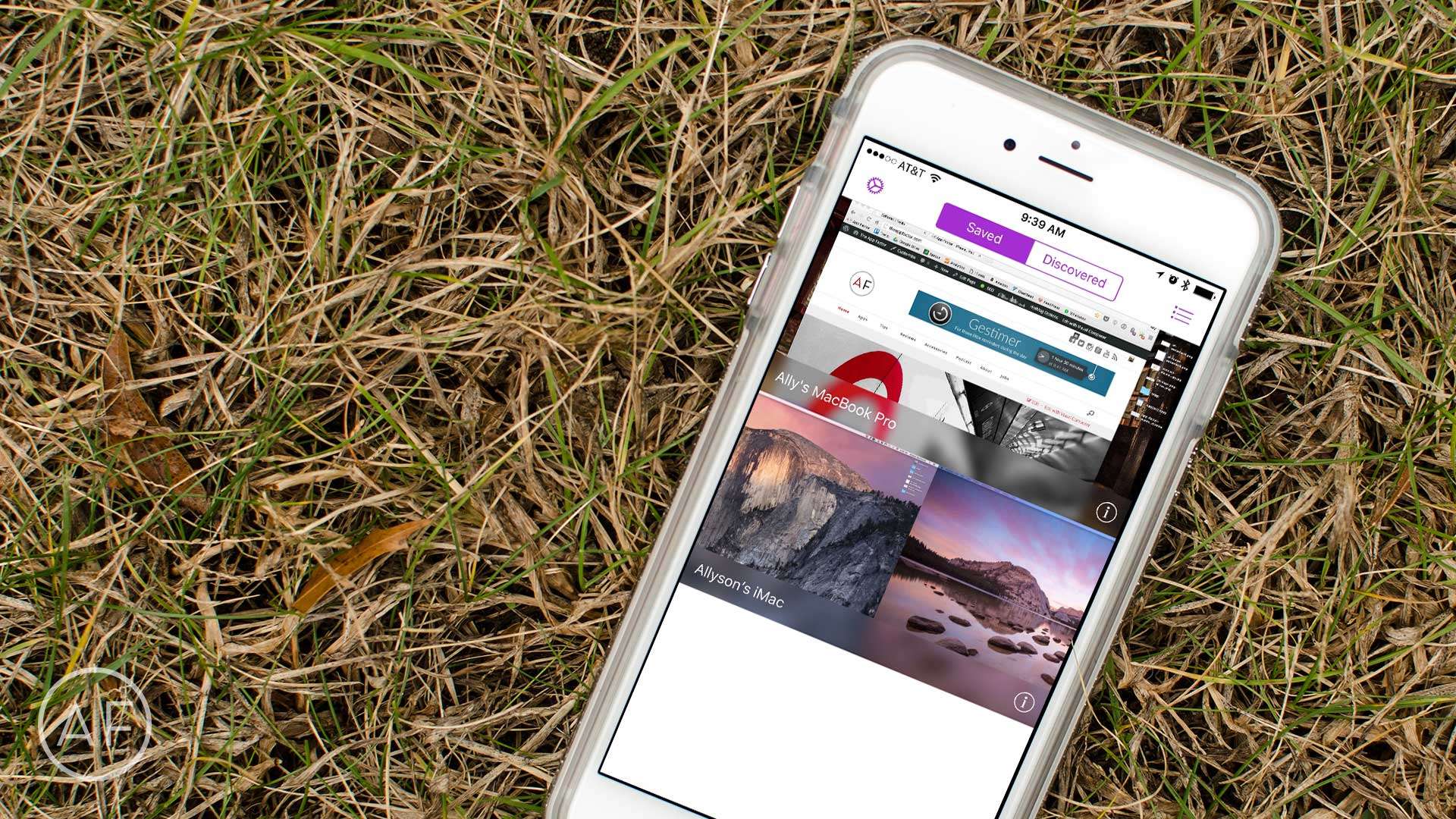

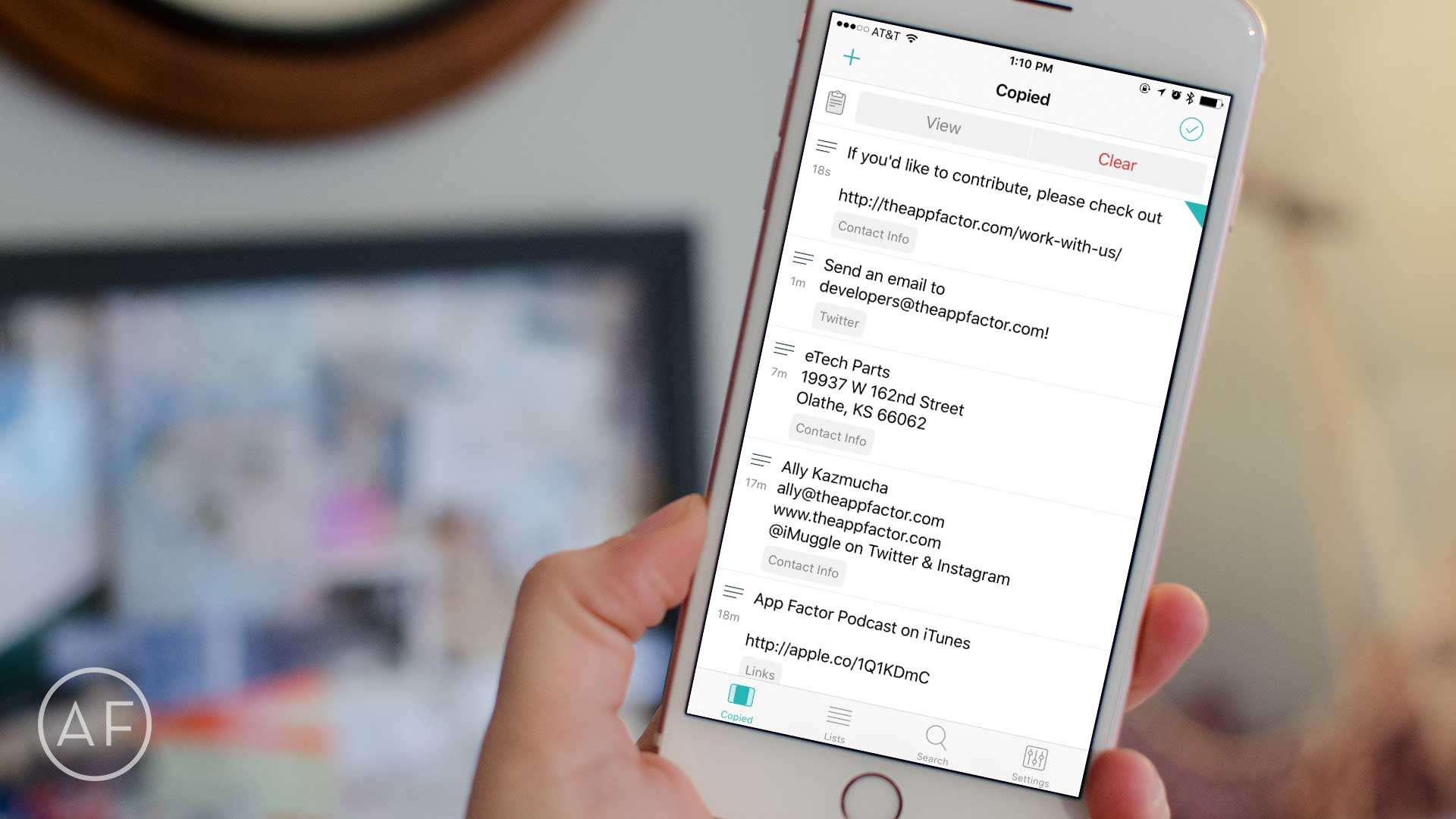

![Unload Tons Of Challenging Levels In The Puzzle App “Unroll Me” [Video Review] post-270927-image-a0c8317718b9d50d681d16fe01b7ab8b-jpg](https://www.cultofmac.com/wp-content/uploads/2014/03/post-270927-image-a0c8317718b9d50d681d16fe01b7ab8b.jpg)
![New Arcade Game “Microtrip” Adds Science Into Fun Gameplay [Video Review] post-270739-image-a8a34735ab2a168e81afe13c52ed6e49-jpg](https://www.cultofmac.com/wp-content/uploads/2014/03/post-270739-image-a8a34735ab2a168e81afe13c52ed6e49.jpg)
![“Jump! Chump!” Brings Addicting New Gameplay To App Store [Video Review] post-270113-image-3a62c3d5fd992fa7b363c15306bcd515-jpg](https://www.cultofmac.com/wp-content/uploads/2014/03/post-270113-image-3a62c3d5fd992fa7b363c15306bcd515.jpg)
![Quit Your Cropping – Use “InstaSize” To Fit Your Photos [Video Review] post-269730-image-2e2154337c5ffbb24d443c9214b6a3fd-jpg](https://www.cultofmac.com/wp-content/uploads/2014/03/post-269730-image-2e2154337c5ffbb24d443c9214b6a3fd.jpg)
![Survival Is Key In The App “Red Bit Escape” [Video Review] red](https://www.cultofmac.com/wp-content/uploads/2014/03/red.jpg)
![Shopping For Men’s Clothing Is Easy With “Dapper” [Video Review] Dap](https://www.cultofmac.com/wp-content/uploads/2014/03/Dap.jpg)
![Pimp Your Lock Screen With “FancyLock” [Video Review] fl](https://www.cultofmac.com/wp-content/uploads/2014/03/fl.jpg)
![Tap And Swipe Your Way To The Top In The App “Teggle” [Video Review] teggle](https://www.cultofmac.com/wp-content/uploads/2014/03/teggle.jpg)
![Fix Your iOS 7 Wallpaper Woes With The App “Wallpaper Fix” [Video Review] wallfix](https://www.cultofmac.com/wp-content/uploads/2014/02/wallfix.jpg)
![Jump To New Heights In The Game “Hoppy Frog” [Video Review] HoppyF](https://www.cultofmac.com/wp-content/uploads/2014/02/HoppyF.jpg)
![A Look At Facebook’s 19 Billion Dollar Purchase, “WhatsApp” [Video Review] WhatsApp](https://www.cultofmac.com/wp-content/uploads/2014/02/WhatsApp.jpg)