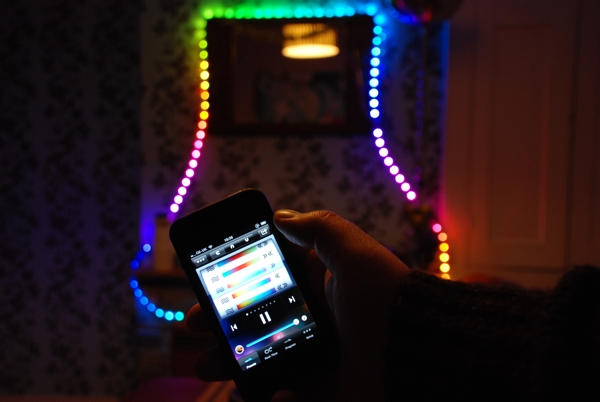Way back in the early days of the App Store, an early hot property in the store was Podcaster, a simple utility that allowed users to browse, subscribe to, and download podcasts to the iPhone. It was very useful, both for finding new things to listen to on the go, but also for eliminating one of the key reasons for unnecessary and redundant syncing to a computer.
Naturally, Apple had it removed. Then it came back as RSS Player a few months later. And got stripped out again, in both cases for providing redundant functionality, an absurd claim, as Apple’s built-in iTunes app is only capable of searching for podcasts — subscriptions aren’t allowed. Fortunately, Apple has finallycome to its senses and now allows podcasting apps to be installed on non-jailbroken phones again, including the original Podcaster. Better still, the choices have multiplied, which brings us to the stellar subject of this review, Instacast.
This $1.99 app (a price I happily paid), approaches phone-based podcast management exactly the way I would like it. Its sole focus is on subscriptions rather than individual files. It uses a simple search mechanism that was able to track down every podcast I wanted to track. It also offers recommendations for popular series. You can also subscribe to any podcast you currently have loaded onto your iPhone. Rather than downloading these podcasts immediately (a potential nightmare), Instacast snags episode descriptions including links to either download or stream any given podcast. Piece of cake.
But the simple power of the app only becomes clearer with longer term use as you build out your library. It implements the increasingly-standard swipe down to refresh gesture first seen in Tweetie. This pulls down descriptions for any newly released episodes within your existing subscriptions and adds them to the existing queue. I have only synced my iPhone once since I downloaded Instacast, and that was to install iOS 4.3.1. I’m actually strongly considering deleting my podcast subscriptions from iTunes.
Now, the app isn’t perfect. Though the UI is fairly intuitive (usually through borrowing conventions of Twitter/Tweetie and Reeder) it has a few oddities, including an easy-to-miss play button, no on-screen volume controls, and no obvious way to delete a downloaded episode (you have to mark it as read). I assume such issues will be resolved in the near future, and the positives definitely outweigh the disadvantages.
In short, Instacast fixes part of a problem of both the iPhone and iPad: much as Apple has defined a new class of mobile computers that doesn’t rely on a desktop or laptop for full functionality, the company has also pushed administration of such devices onto desktop and laptop devices. It’s impossible to boot up an iPad for the first time without syncing it to a computer, and neither machine can install its own software updates without a tether. While this attitude is understandable for firmware and OS updates, it makes no sense for podcasts and other kinds of content. The longer I use Instacast, the more it feels like I’m finally cutting the cable.
Cult of Mac rated: [xrr rating=8/10]
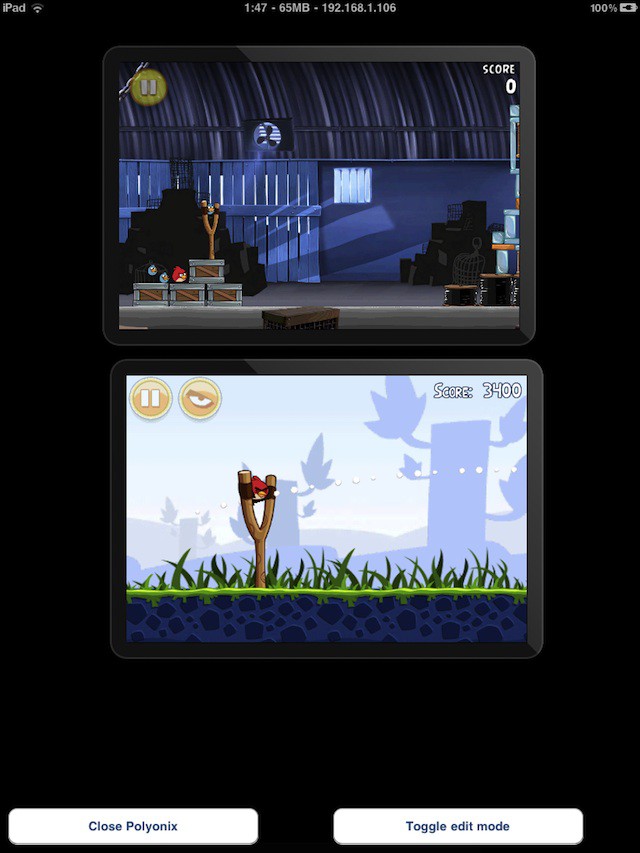

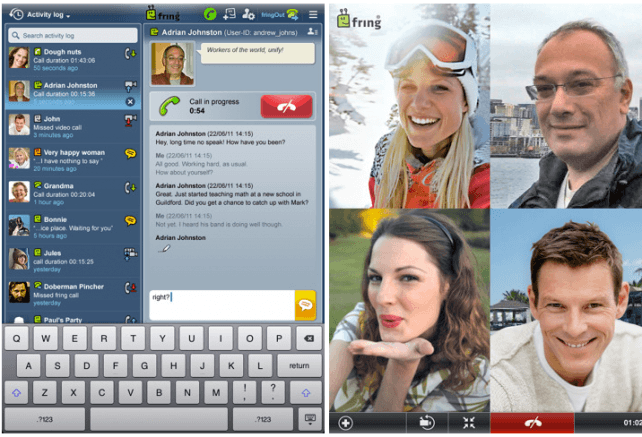

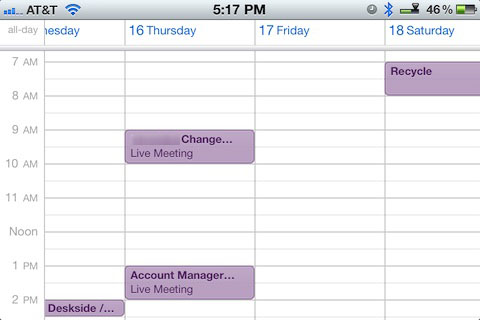



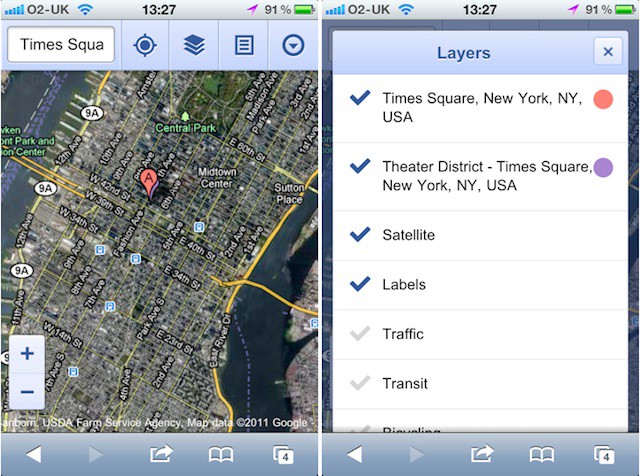
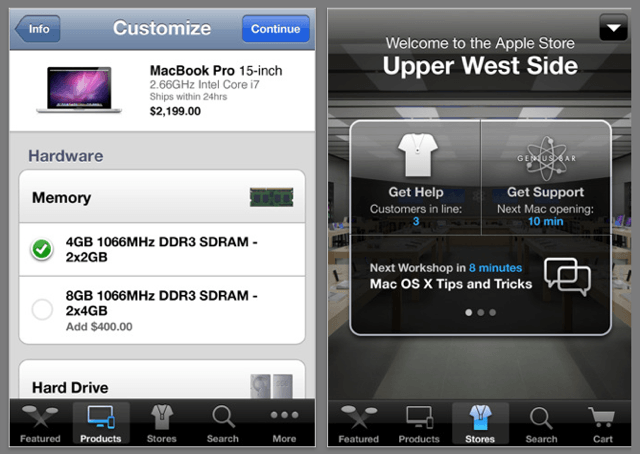




![Turn Your iPad Into An External Monitor [Video How-To] idisplay](https://www.cultofmac.com/wp-content/uploads/2011/05/idisplay.png)
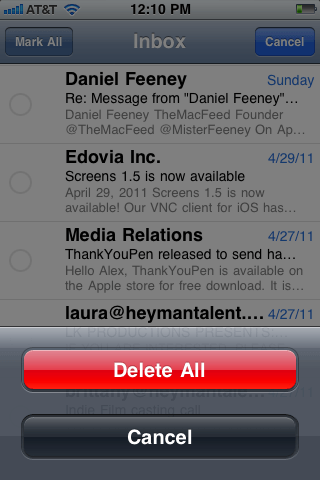
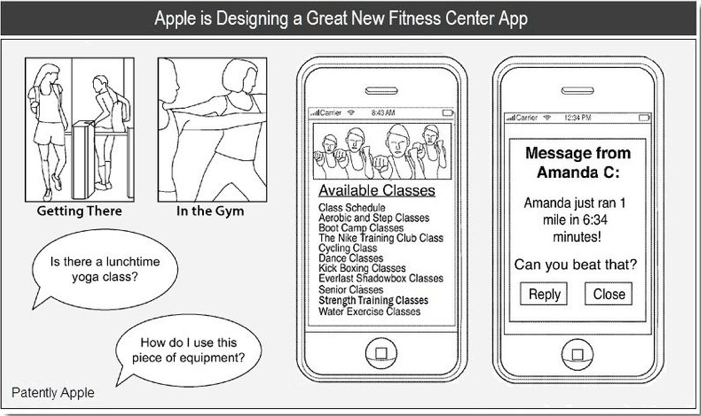
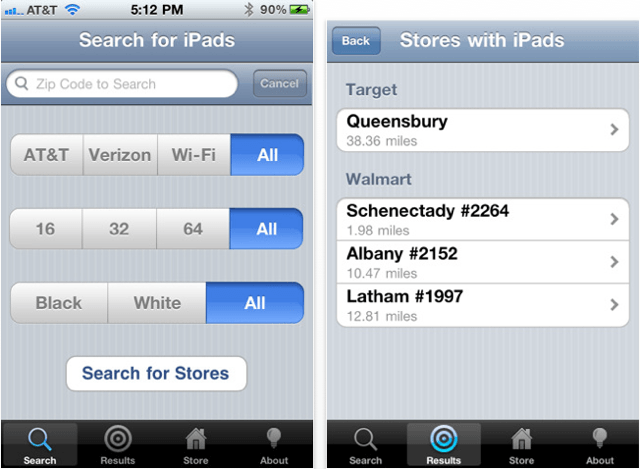
![8 of the Best Third-Party Twitter Apps for iOS [App List] Twitter-icon-wall](https://www.cultofmac.com/wp-content/uploads/2011/04/Screen-shot-2011-04-13-at-16.45.12.png)
![Instacast Closes One of iPhone’s Most Glaring Gaps [Review] home_screen2](https://www.cultofmac.com/wp-content/uploads/2011/03/home_screen2.png)


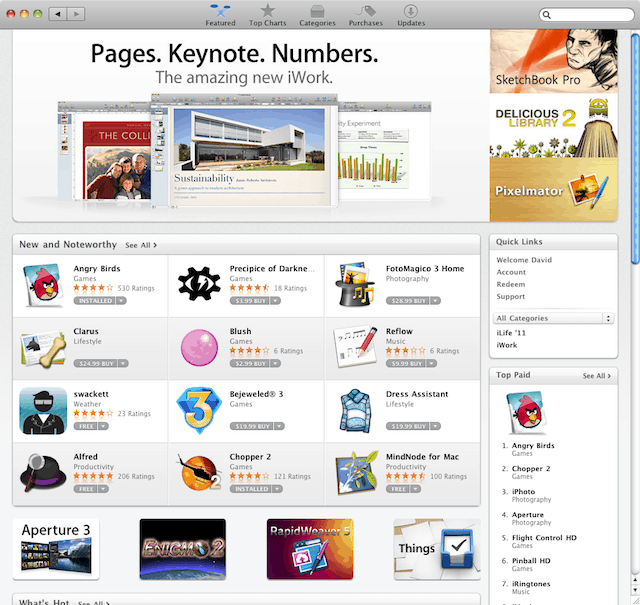
![8MM Vintage Camera App Brings You Awesome Retro Video Effects [Review] 8mmappicon1.jpg](https://www.cultofmac.com/wp-content/uploads/2010/12/8mmappicon1.jpg)