With quarterly revenue declining for the first time in more than a decade, Apple execs Tim Cook and Luca Maestri put on their game faces during today’s Apple earnings call to tell us why things aren’t really all that bad in Cupertino.
The sad truth is that slumping iPhone sales, which joined the iPad and Mac lineups in the down column, will likely take a toll on Apple’s image — and on its stock price.
Still, there were plenty of other intriguing and optimism-inspiring things we heard during Apple’s Q2 2016 earnings call. Here are the most important takeaways from this historic Apple moment.
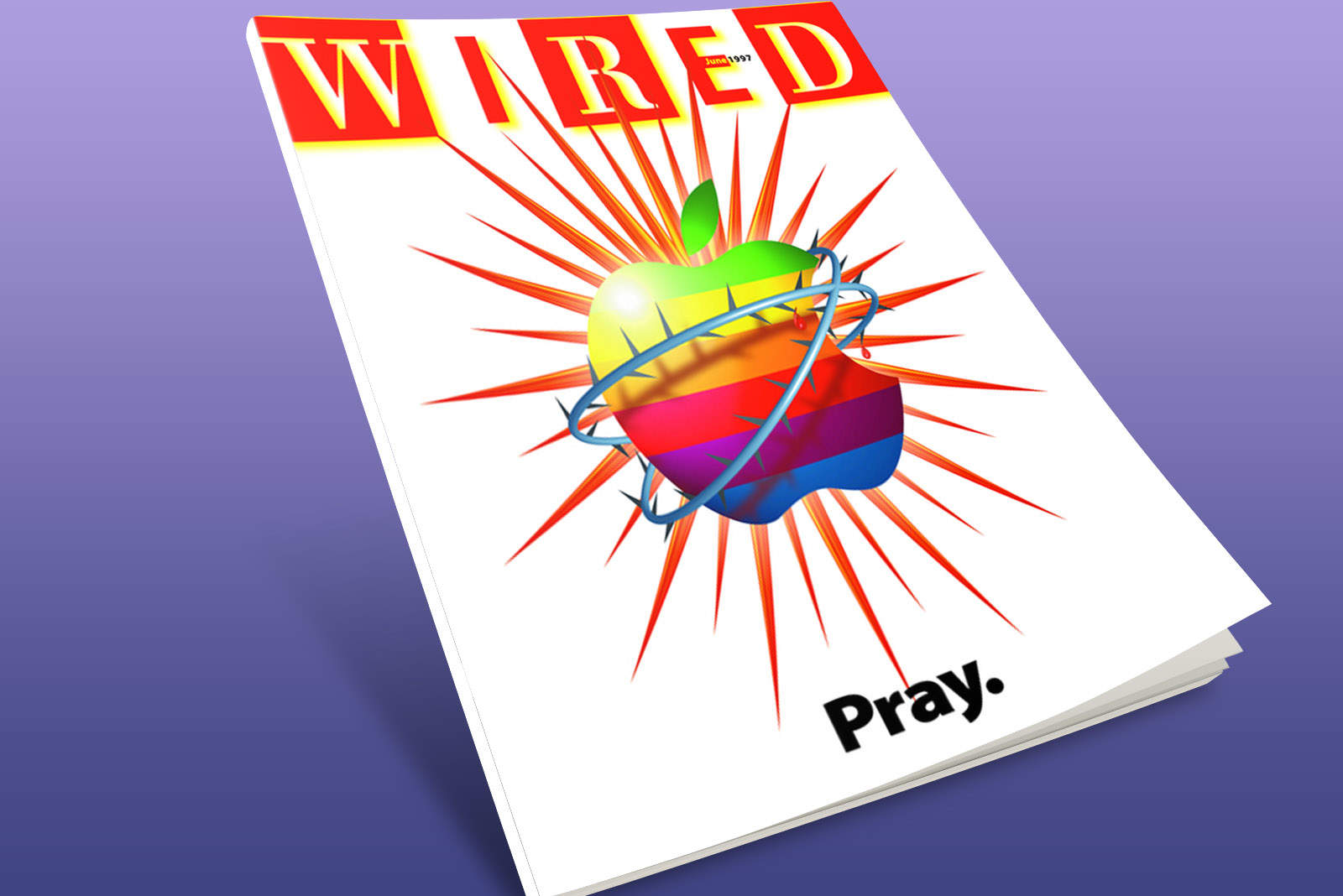


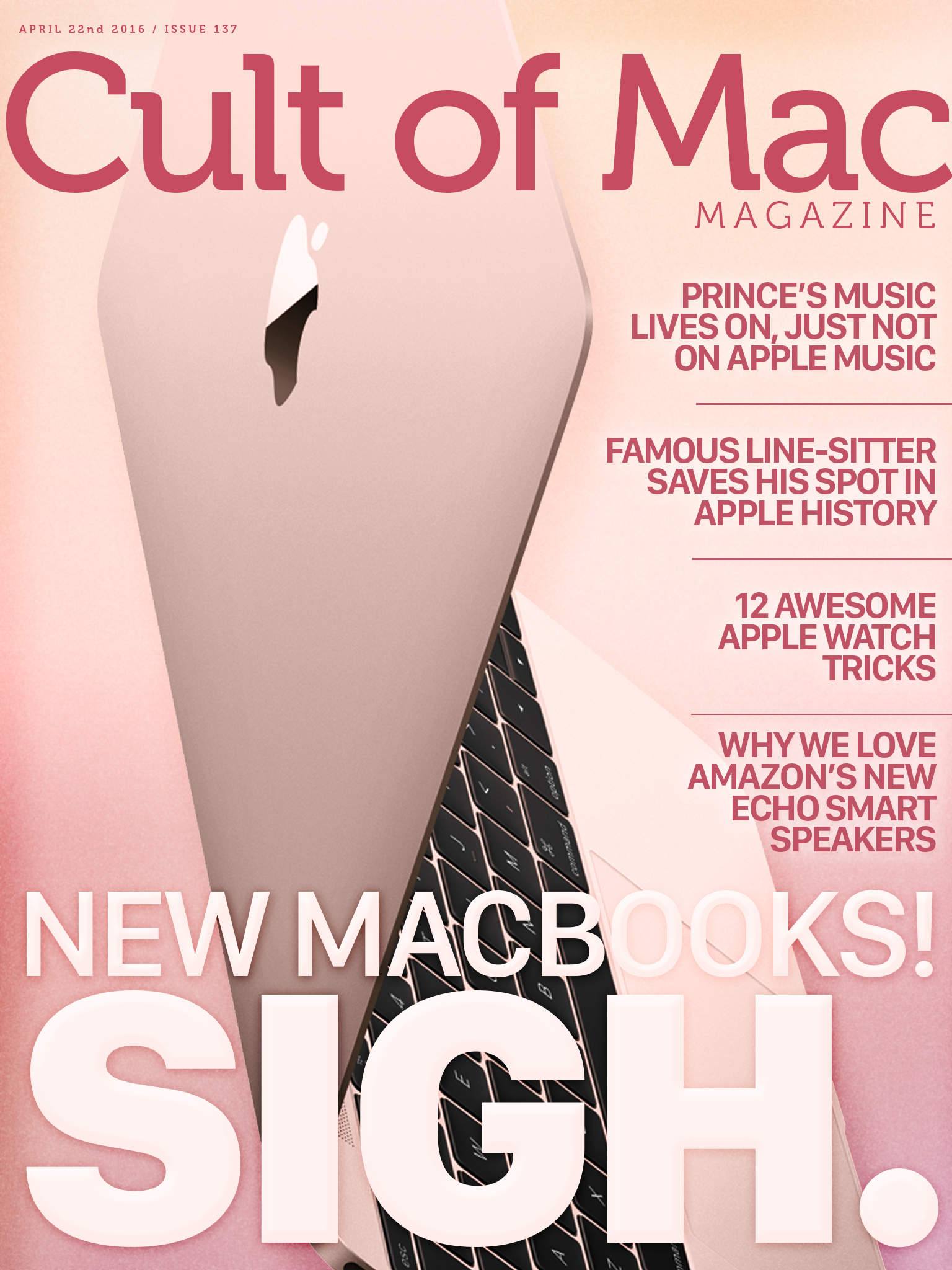
![Floating speaker rises above its gimmick with great sound [Reviews] The floating speaker part is fun, but it's the killer sound that makes it worth every penny.](https://www.cultofmac.com/wp-content/uploads/2016/04/mars-by-crazybaby.jpg)


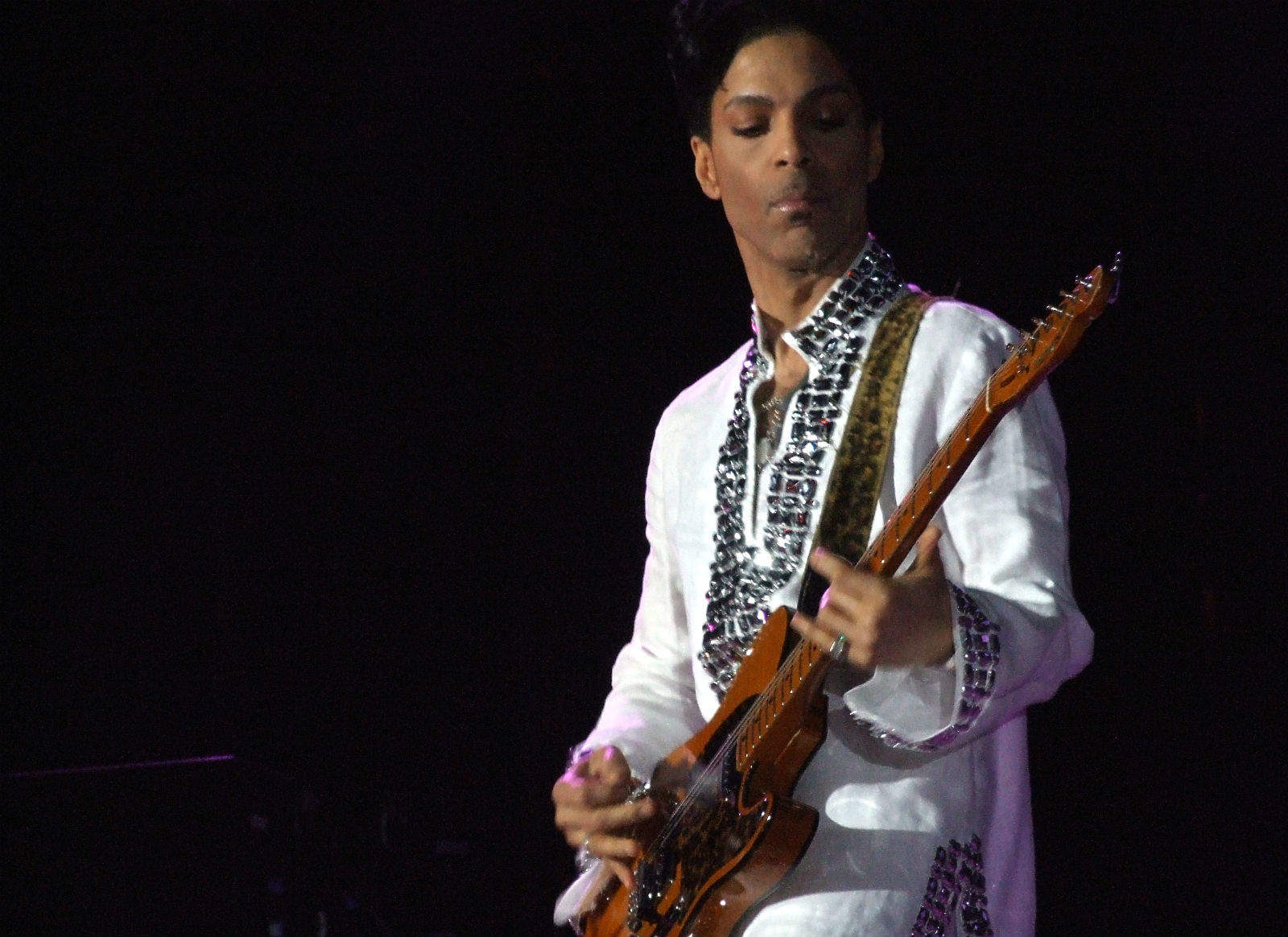
![IPad port of magical miniatures game should be the next big thing [Reviews] Bring all the fun of an analog board game to your iPad.](https://www.cultofmac.com/wp-content/uploads/2016/04/DSC07752.jpg)




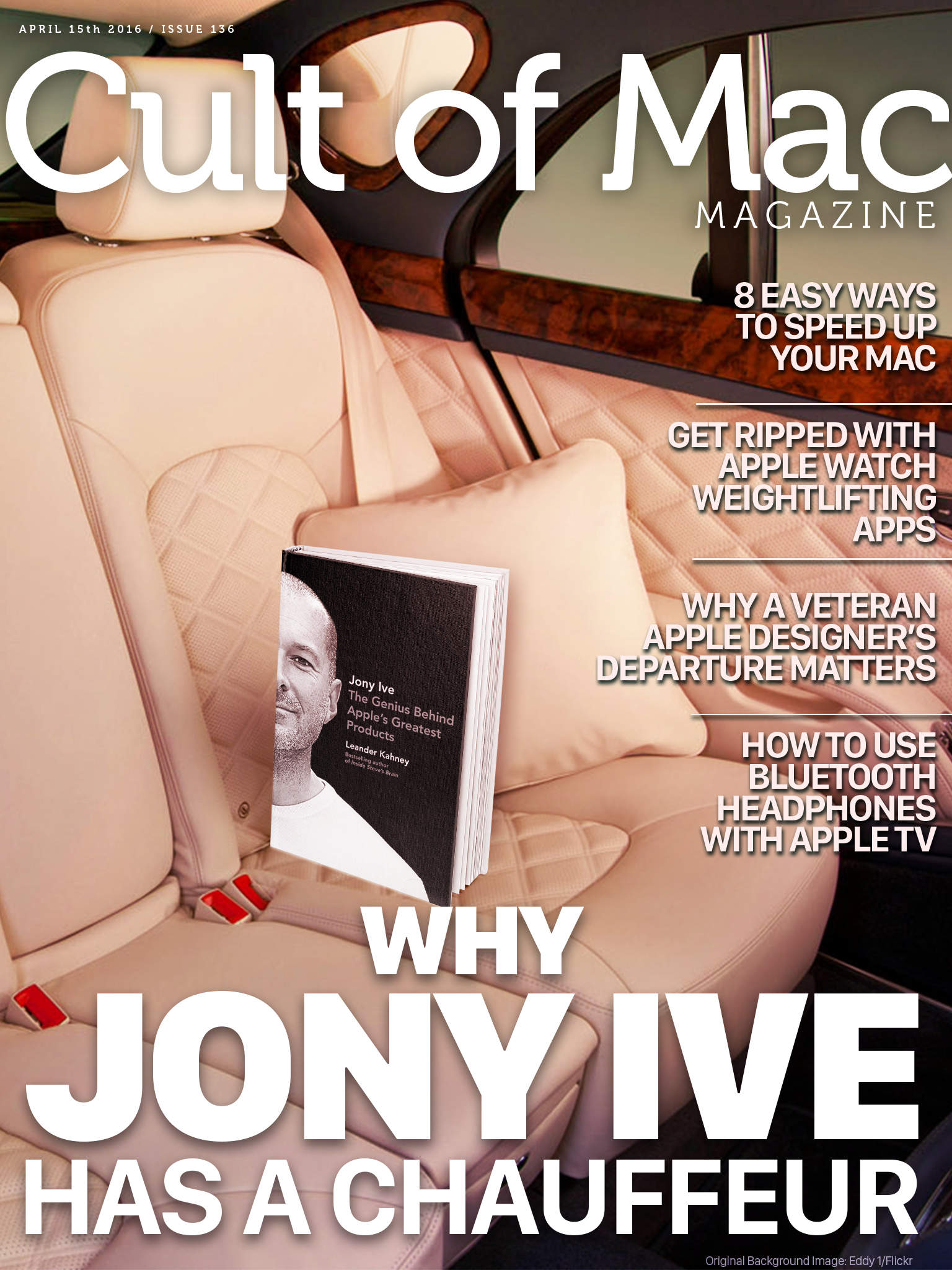
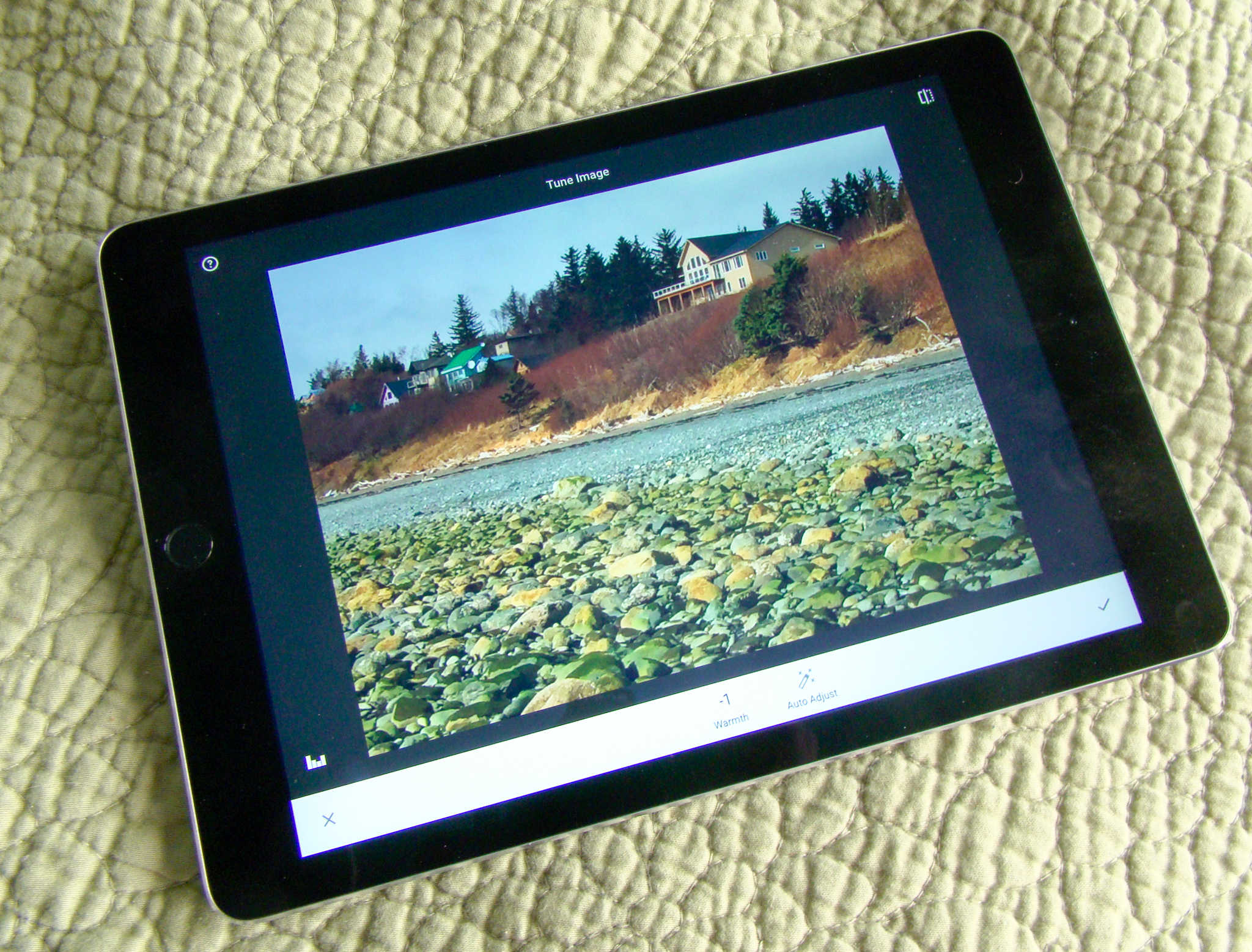
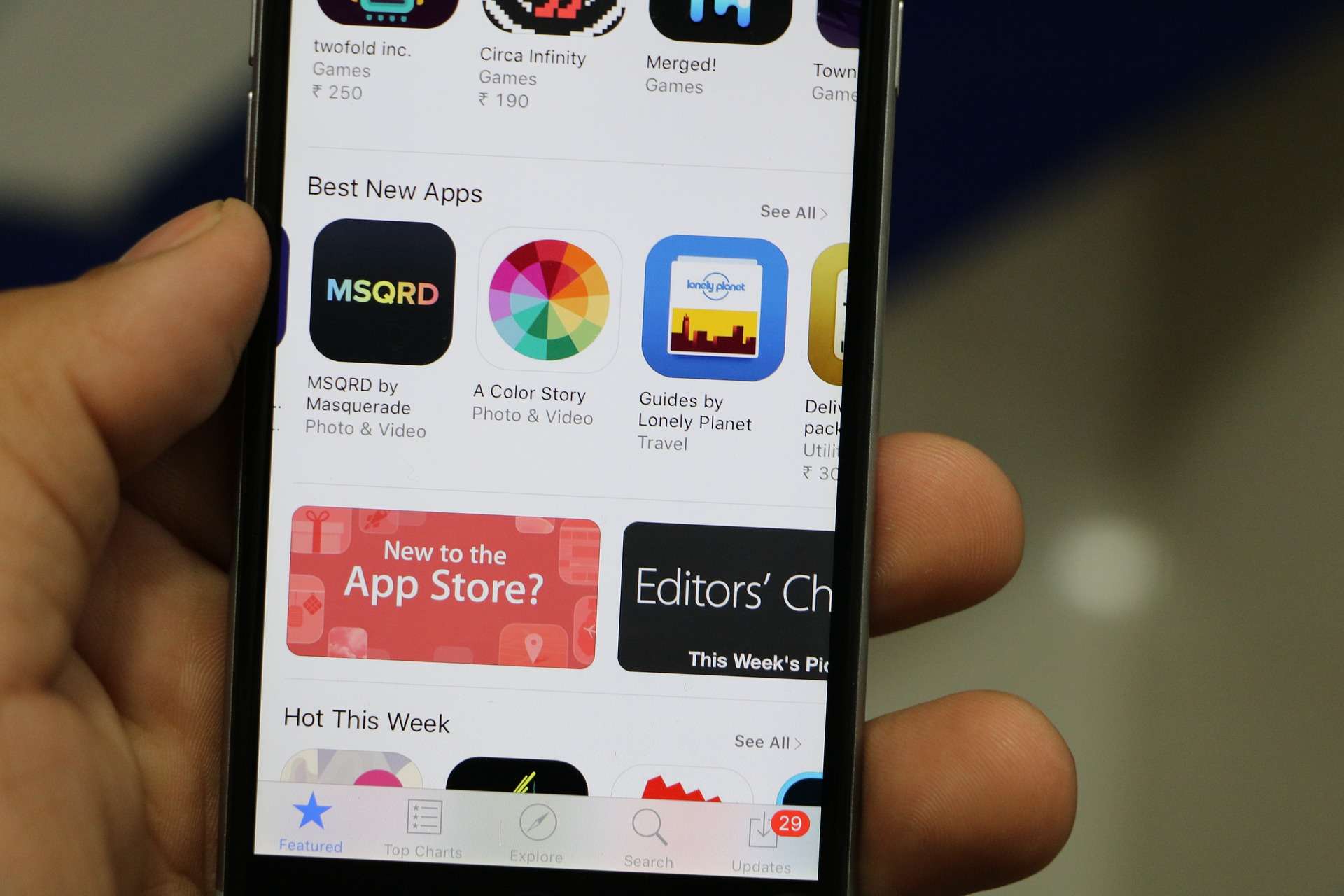

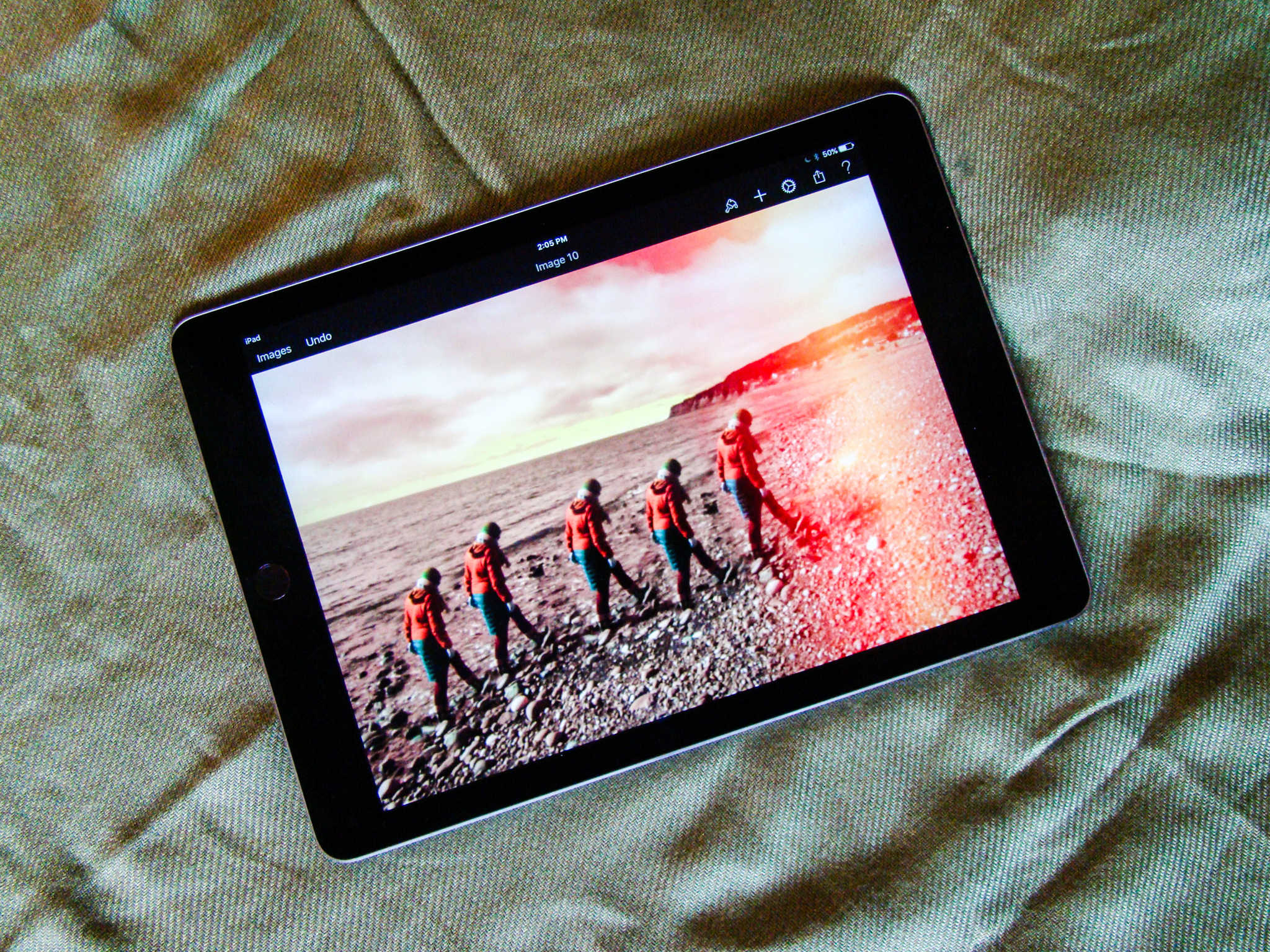

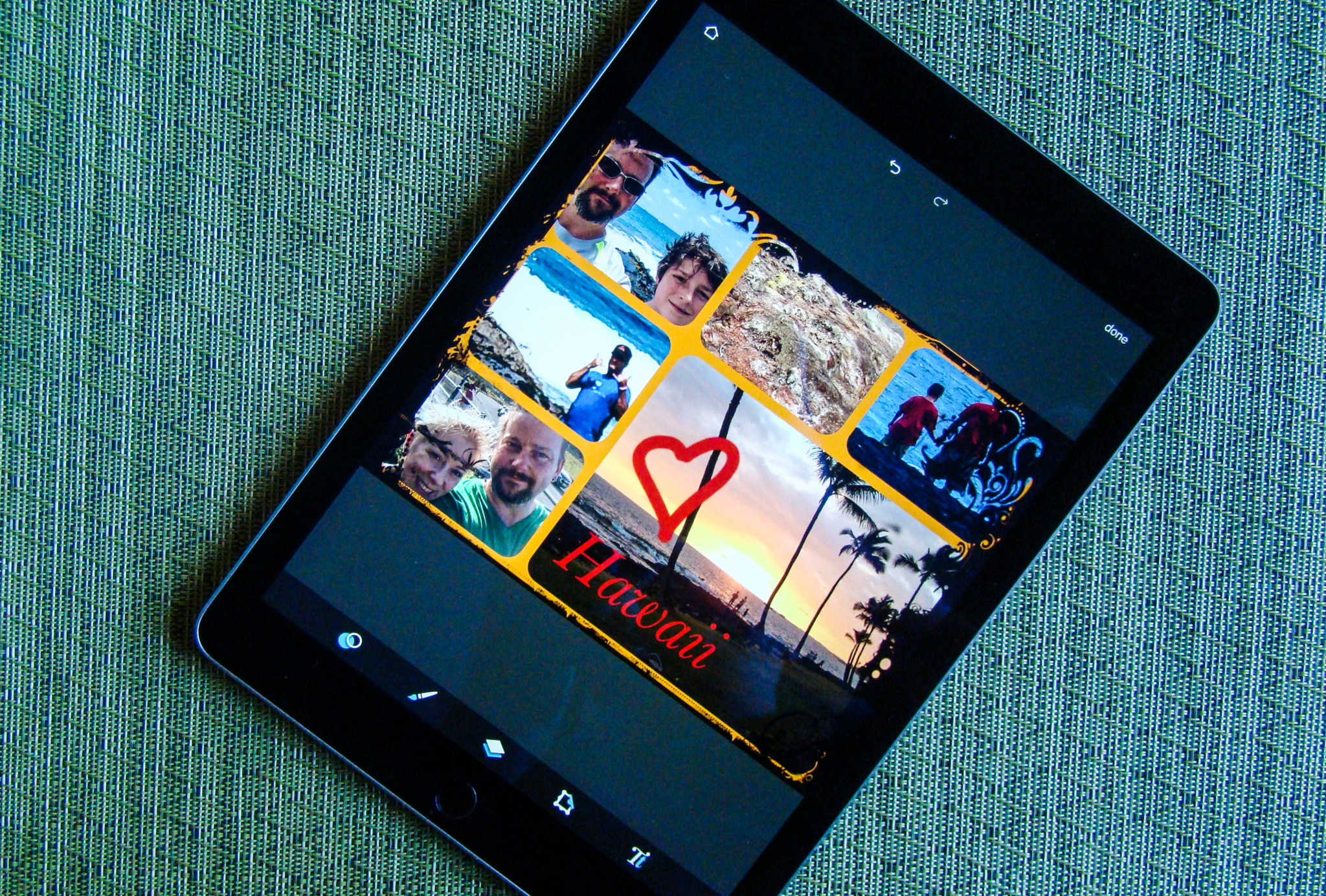

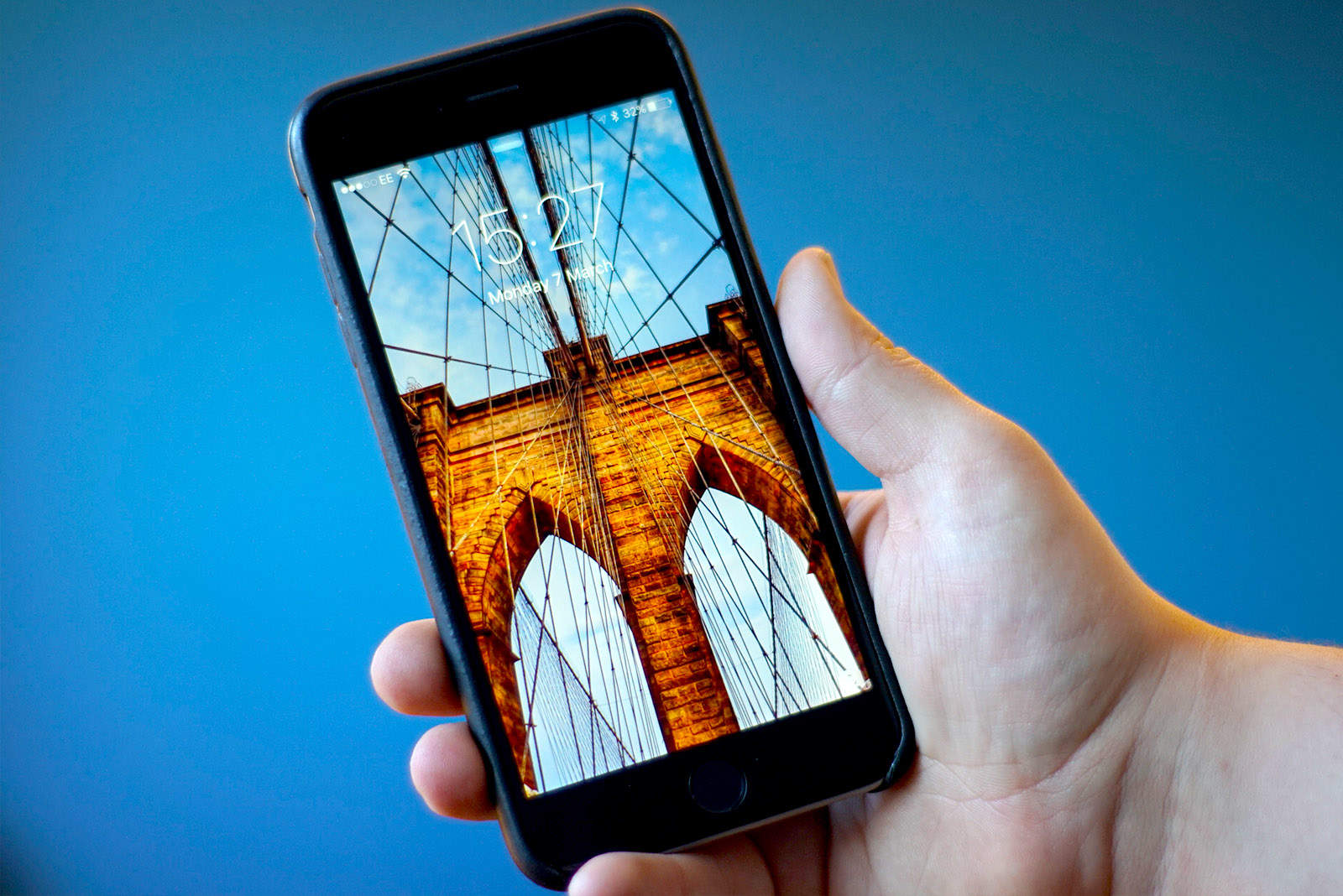


![Ample charge and storage make iPhone battery case a clear winner [Reviews] This great battery case has power, style and extra storage.](https://www.cultofmac.com/wp-content/uploads/2016/04/kuke-780x614-1.jpg)