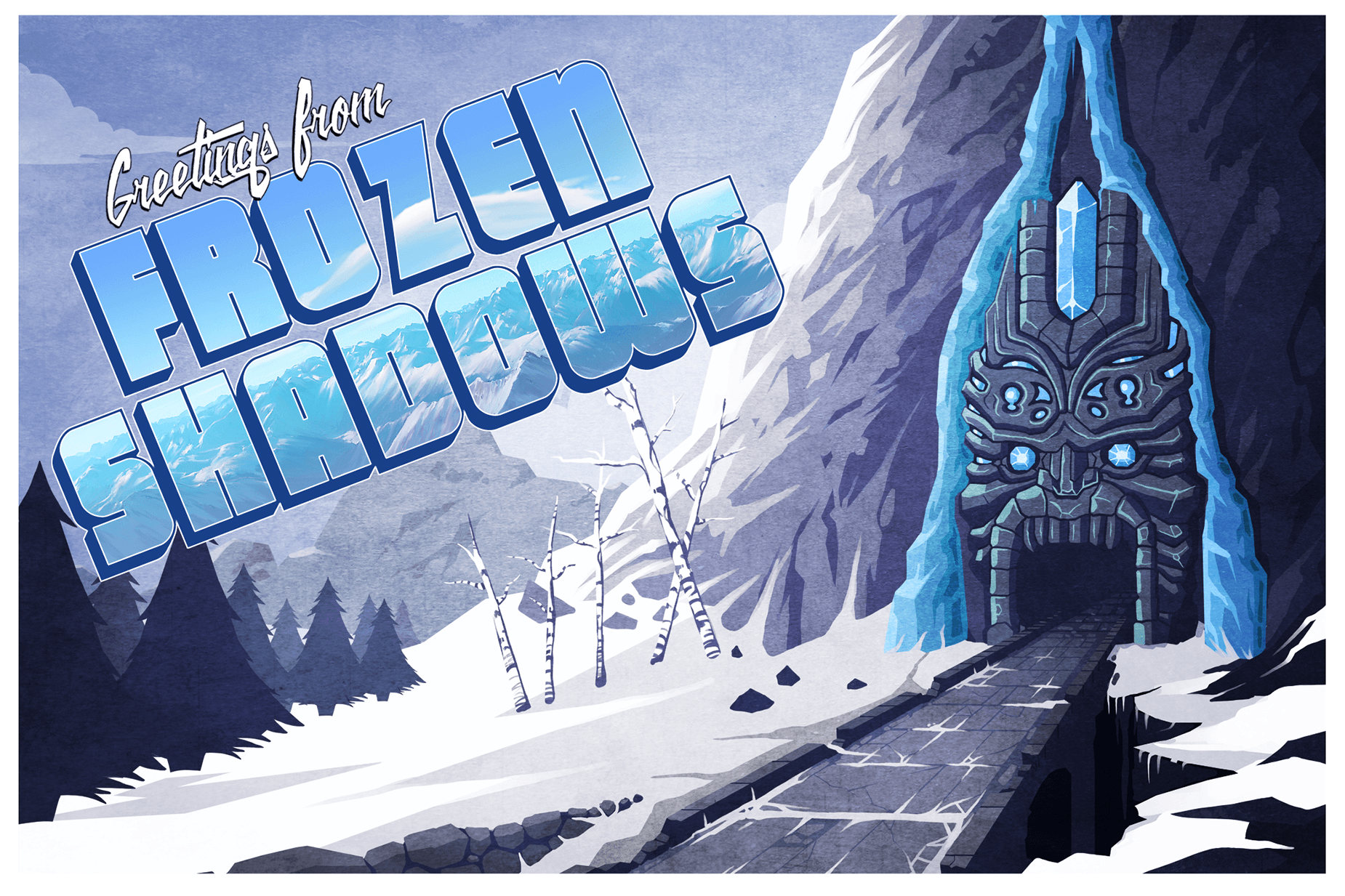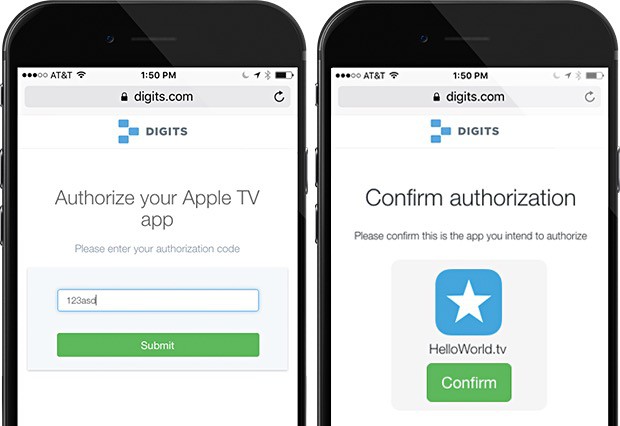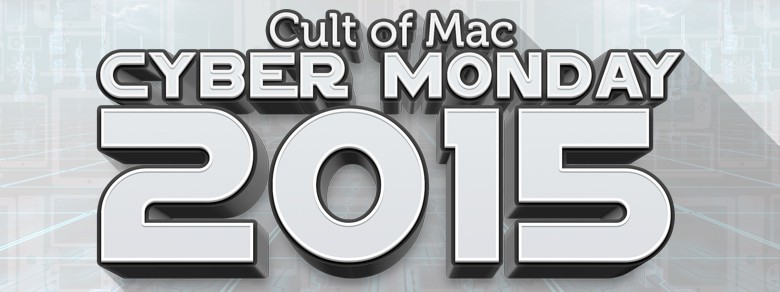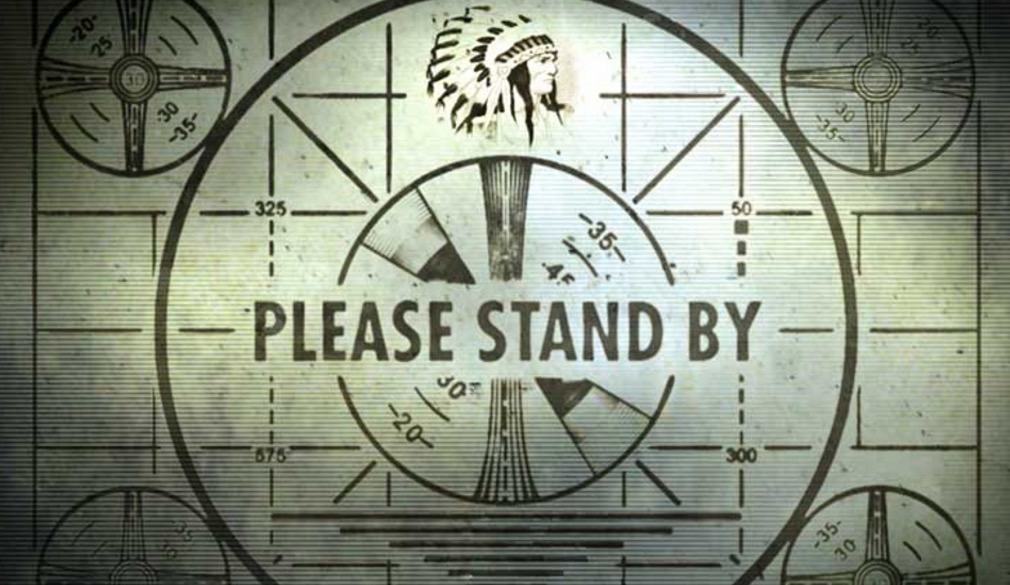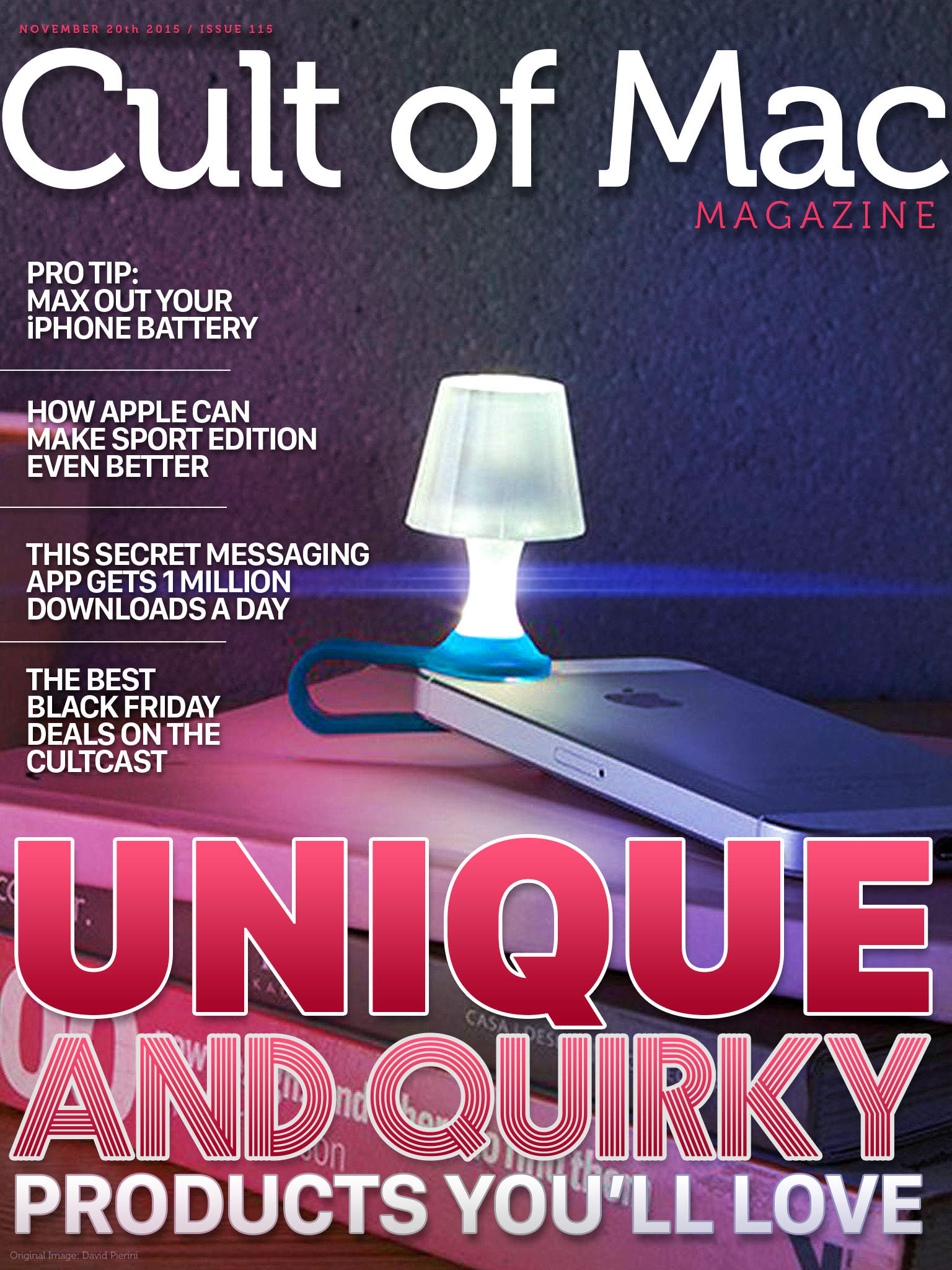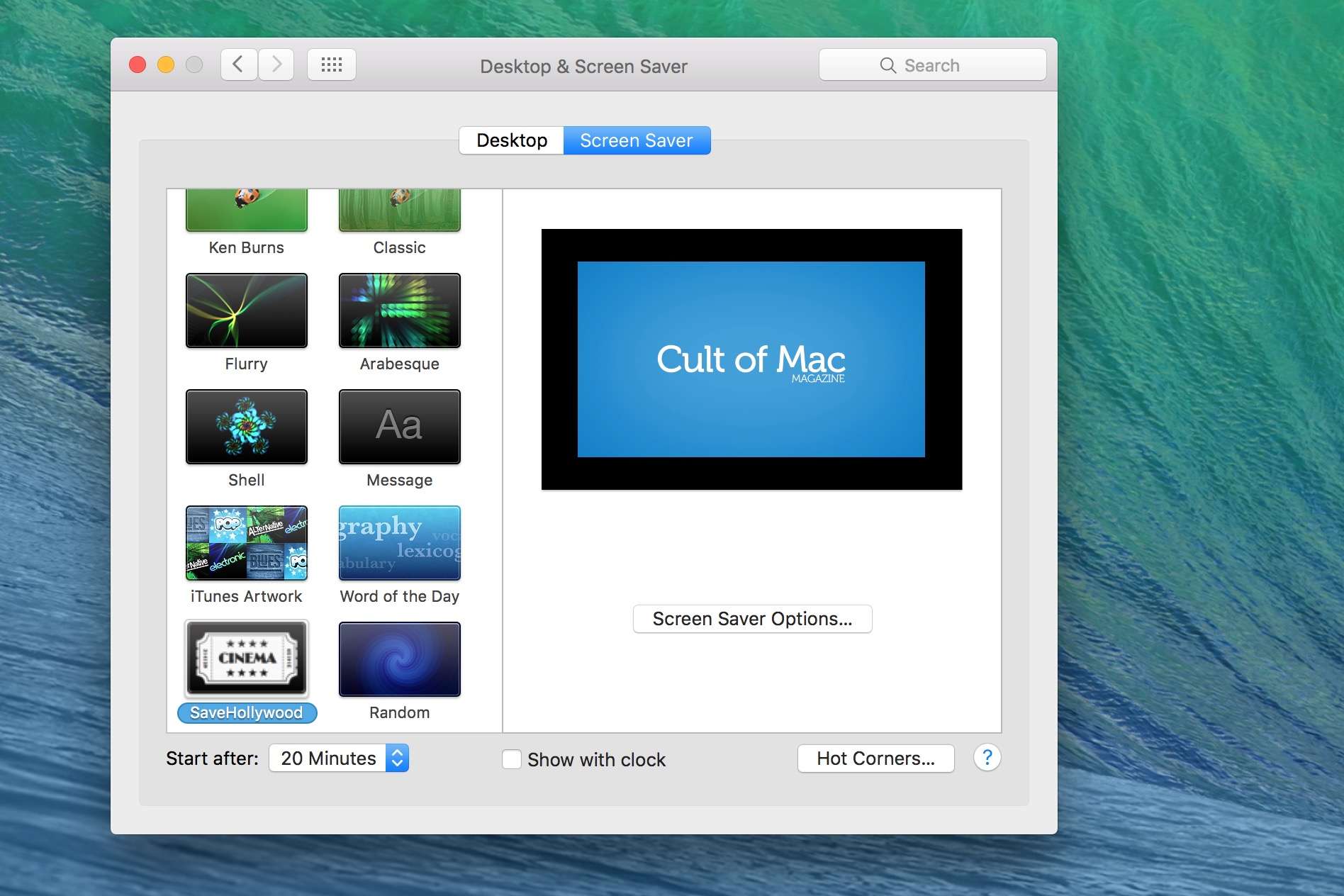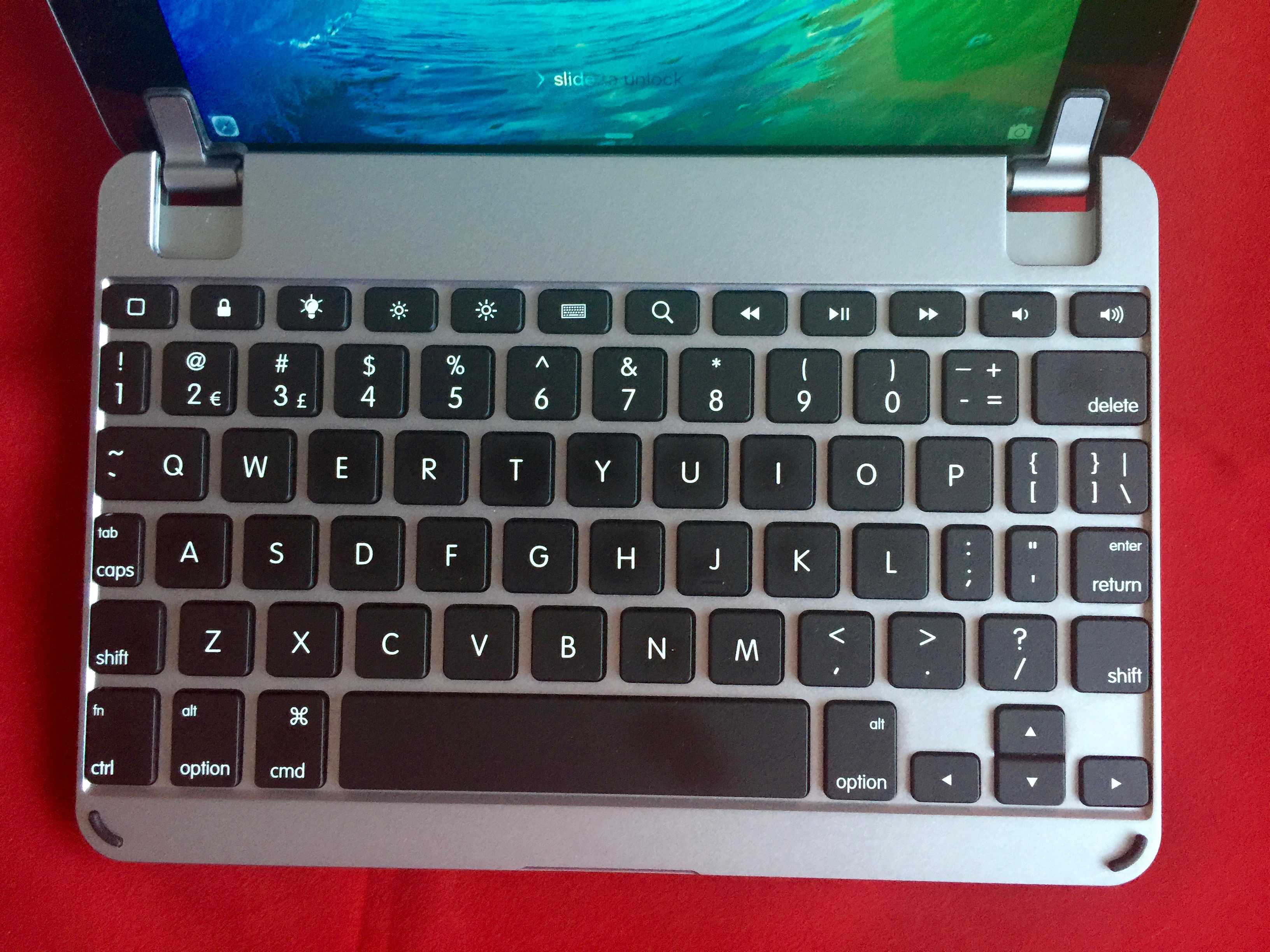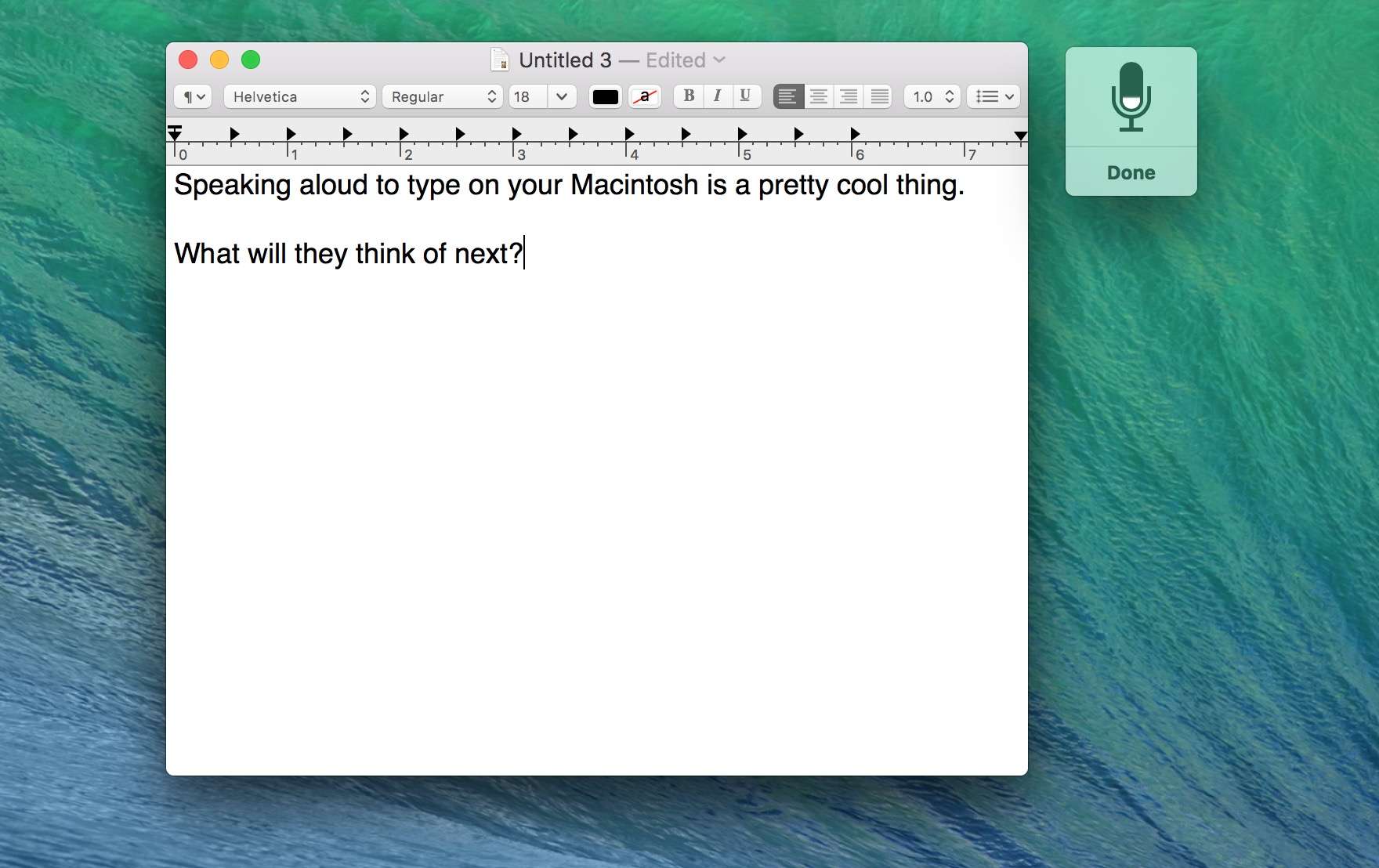I made an Apple Music playlist of Paste’s top 50 albums of 2015 via iTunes on my Mac. I was able to share it out on Facebook and to my friends via Messages, but I wasn’t able to see the playlist on my iPhone.
I made an Apple Music playlist of Paste’s top 50 albums of 2015 via iTunes on my Mac. I was able to share it out on Facebook and to my friends via Messages, but I wasn’t able to see the playlist on my iPhone.
I made sure that I was logged in to my iTunes account on both my Mac and my iPhone, I signed in and out of iCloud, and I even force-quit Apple Music on my iPhone to try and fix the issue. None of these options worked.
After a bit of searching on the internet, I figured out what the problem was.
Here’s what you can do if you’re having the same issue.