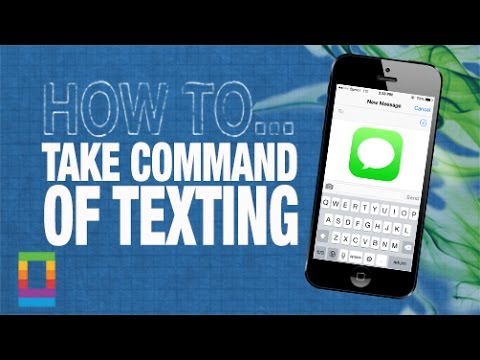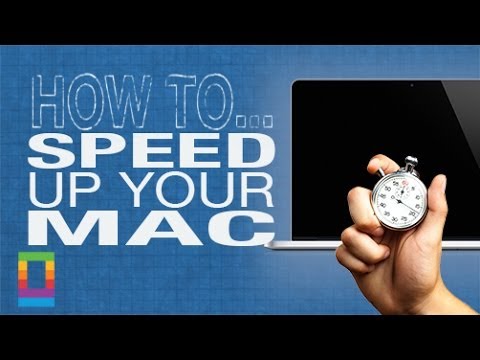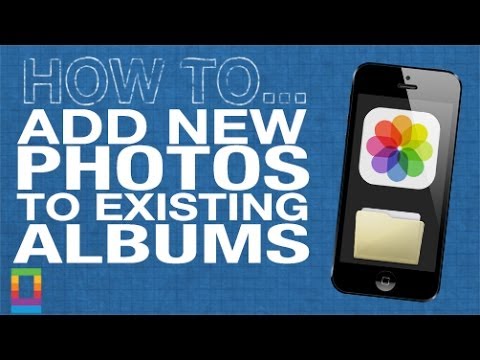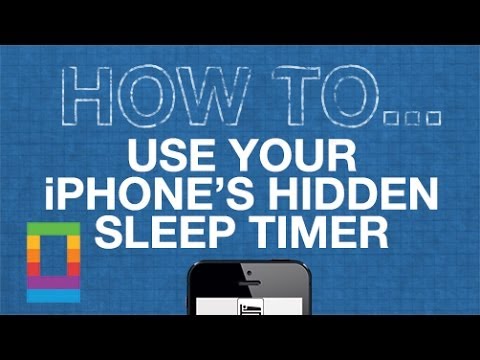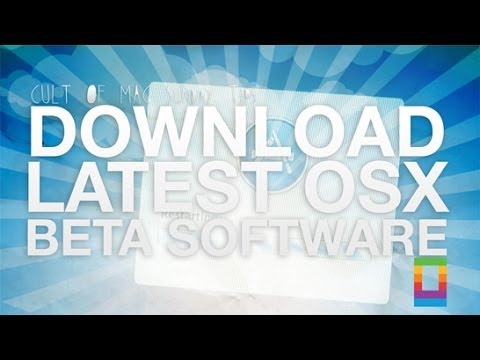One of the biggest knocks people tend to make at the iPhone is its battery life. While we all have busy lives, it’s imperative for our devices to last the long haul with us. In today’s how-to find out how to save more of your iPhone battery with just five quick and easy tips.
Take a look at the video to see what to do.