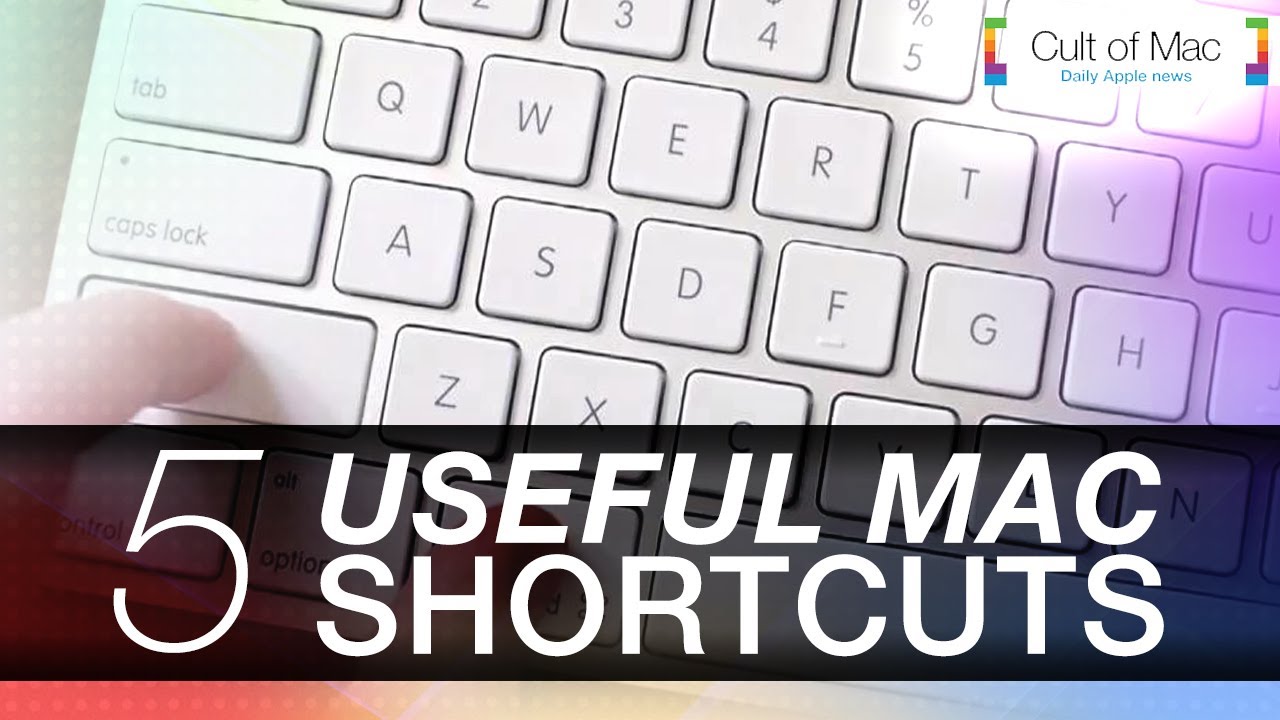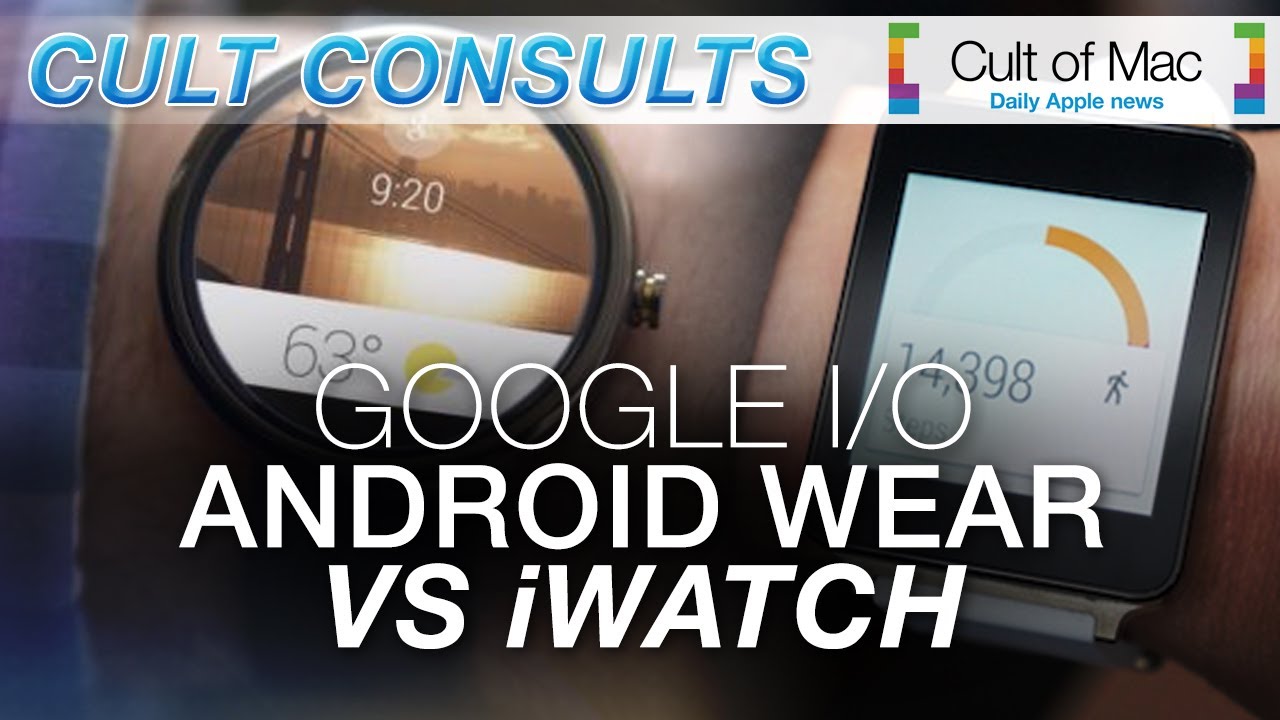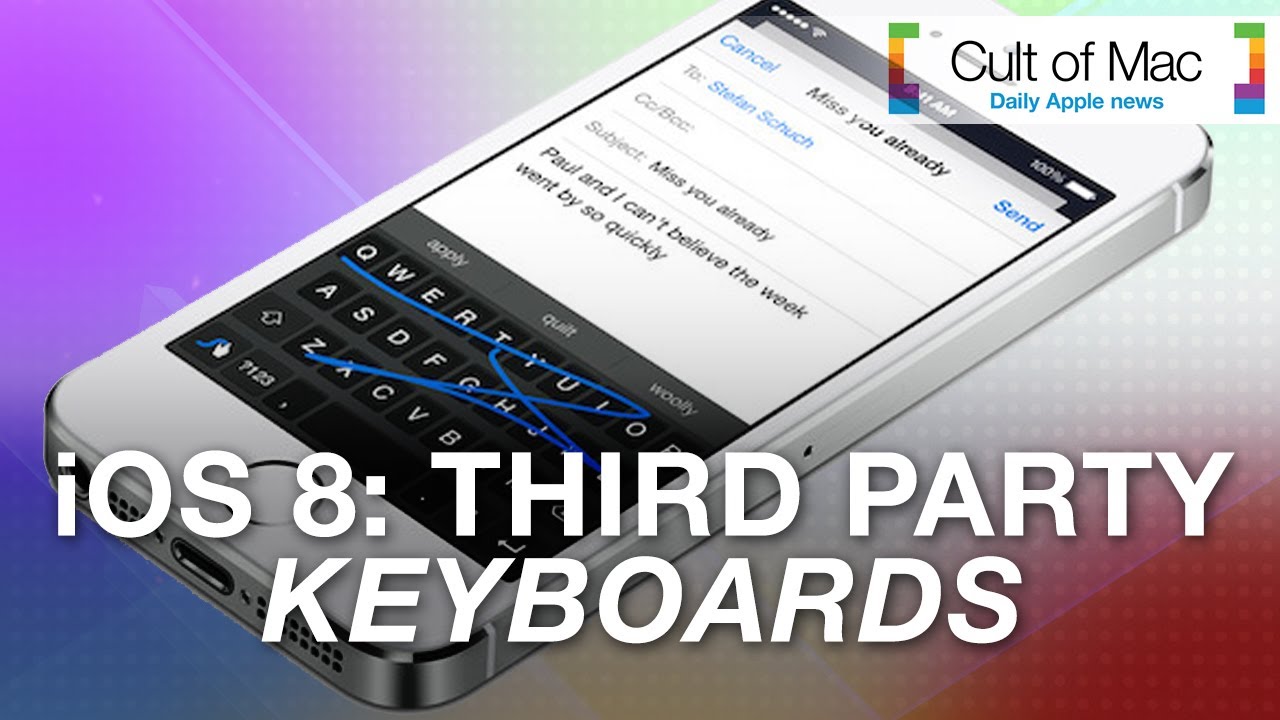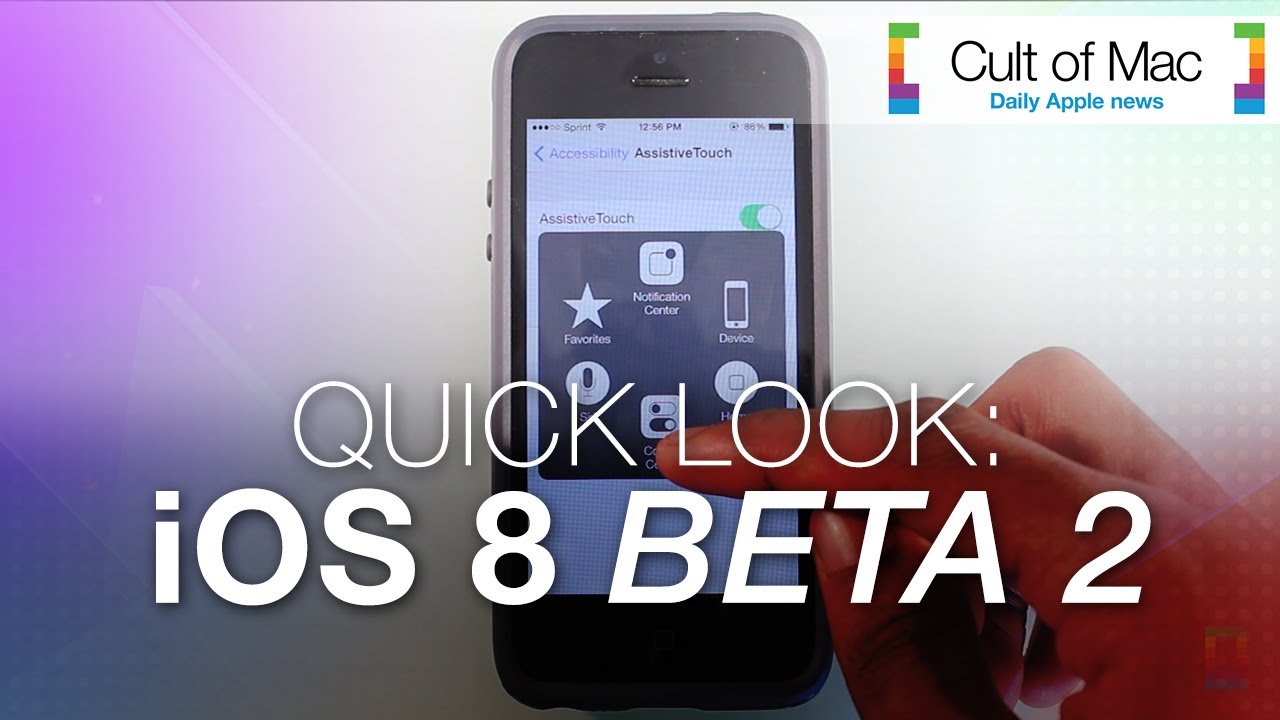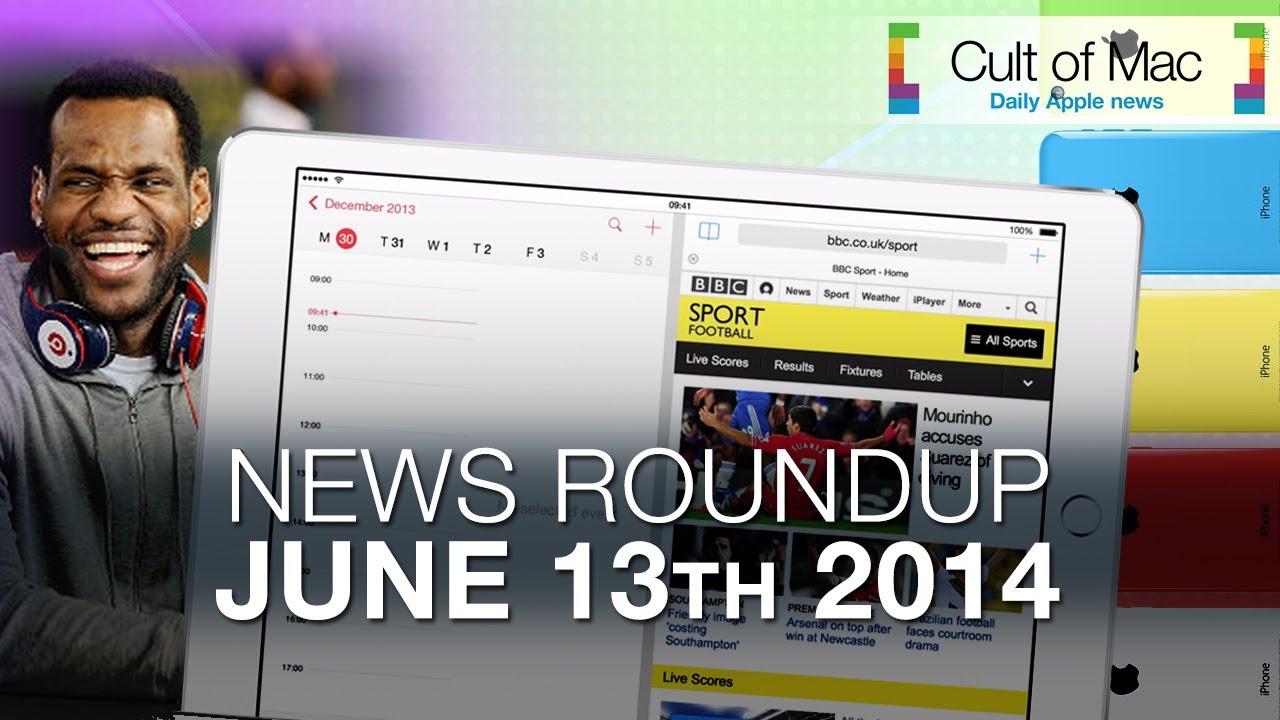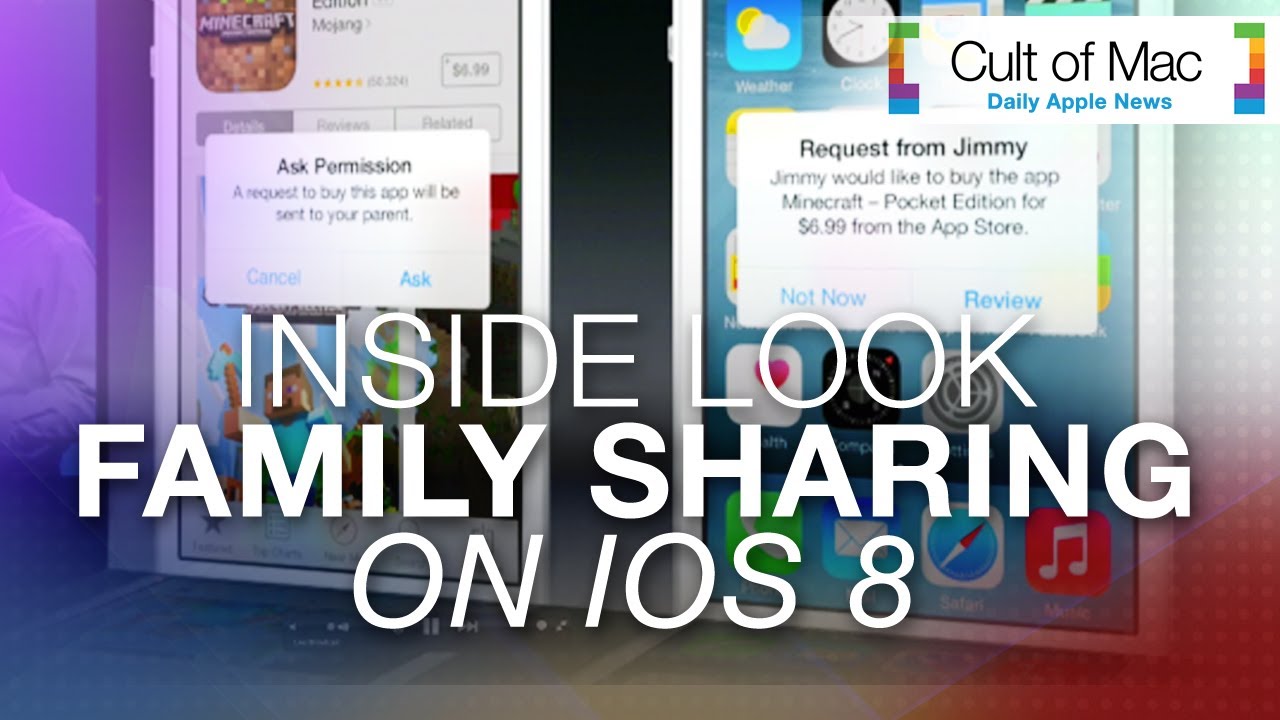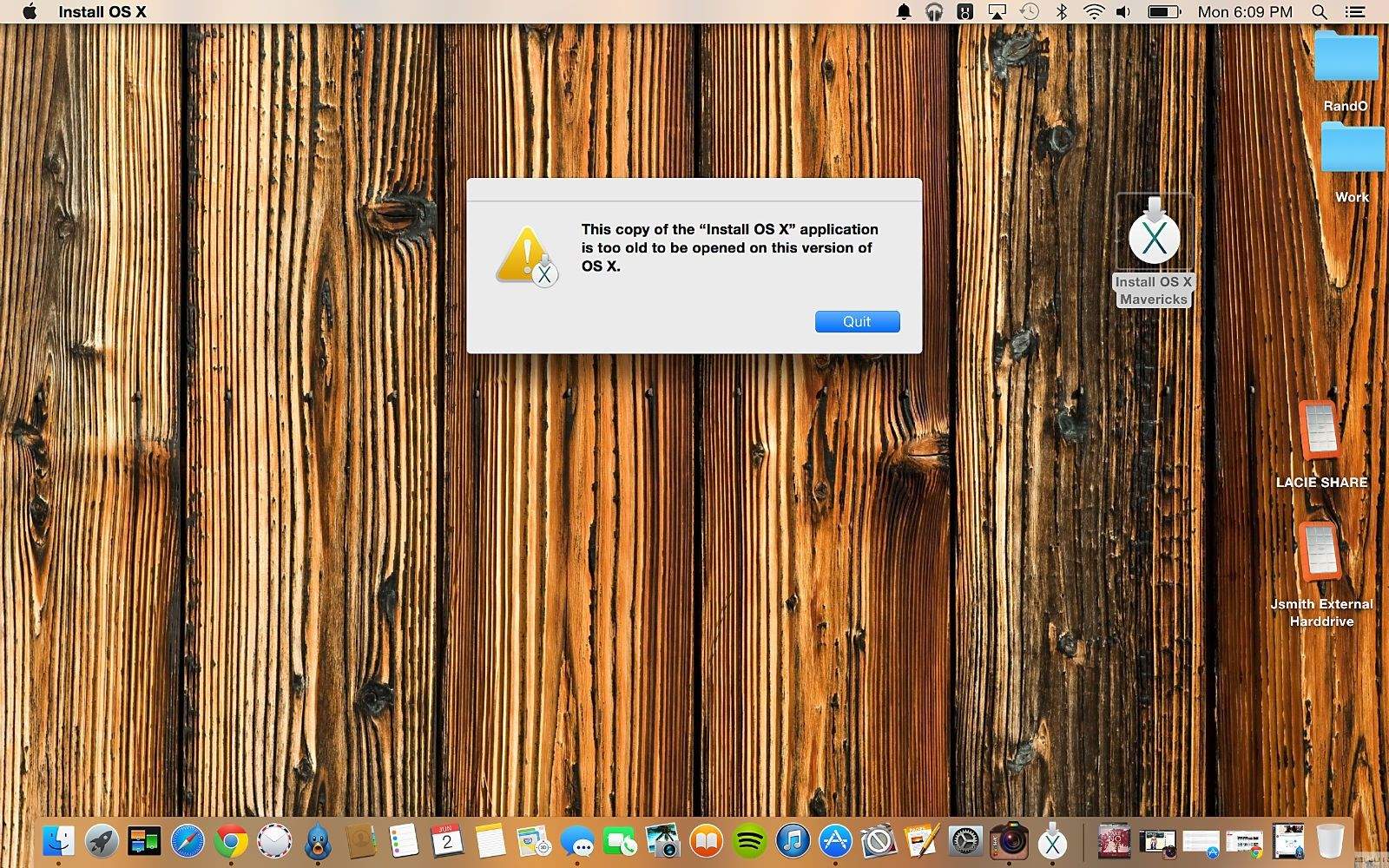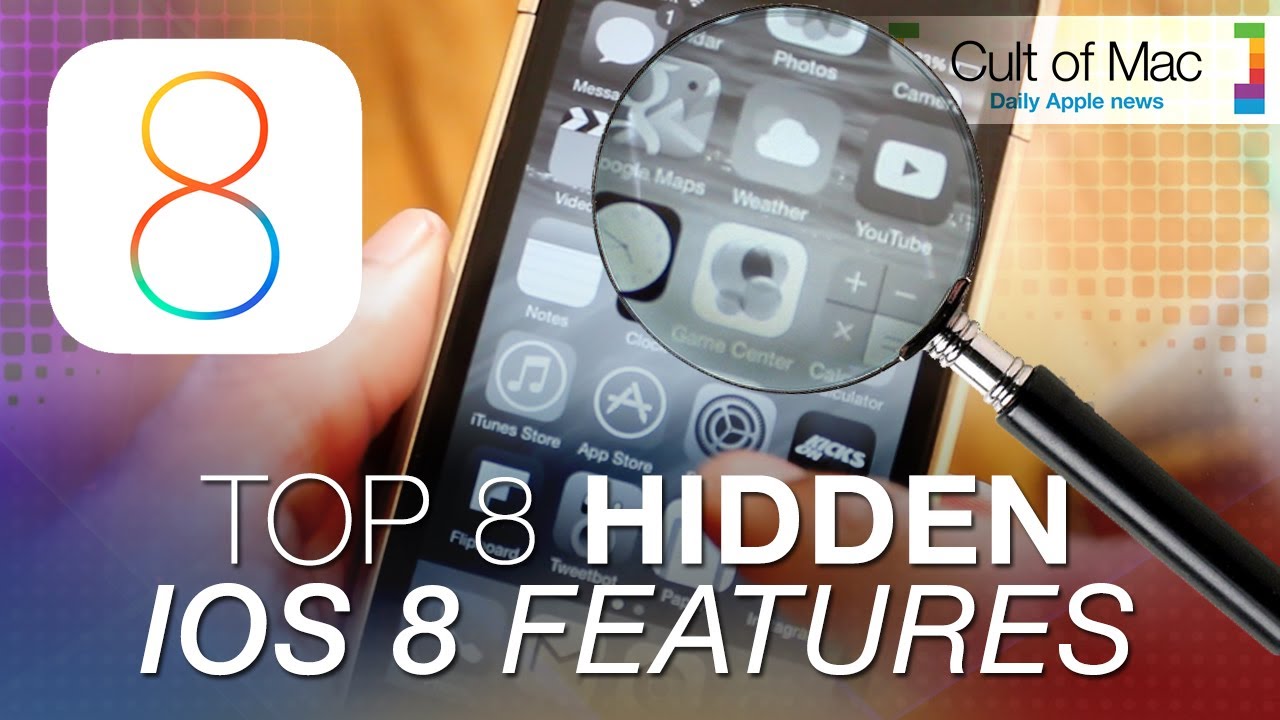iTunes Radio quickly became known as an underdog after its release last fall, with Apple facing an uphill battle against established services like Spotify and Pandora. In today’s video, we take an in-depth look at iTunes Radio, its features, its future — and why it deserves your attention.
Subscribe to Cult of Mac TV on YouTube to catch all our latest videos.