 To say that it’s been a while since we featured new or interesting Awesome Apps would be an understatement. Fortunately, all that time has allowed me to discover a few great, useful apps to share with all of you. Whether you need something to help keep you in shape this summer, or want a quick and easy way to record a call on your iPhone, we’ve got some awesome apps for you.
To say that it’s been a while since we featured new or interesting Awesome Apps would be an understatement. Fortunately, all that time has allowed me to discover a few great, useful apps to share with all of you. Whether you need something to help keep you in shape this summer, or want a quick and easy way to record a call on your iPhone, we’ve got some awesome apps for you.
And as I’ve said in the past, if you have something you want us to check out for a future Awesome Apps post, be sure to email your suggestions or tweet them over or toot at me.
WordBox

Screenshots: Ian Fuchs/Cult of Mac
Sponsored: I’m a sucker for word games and puzzles. When those two genres intersect, it’s bound to be a hit (for me, at least). When I started playing WordBox, I knew instantly that it would be one of those games.
The concept of WordBox is pretty simple. String together adjoining letters to create words to earn points (coins). You can see the heavy inspiration here if you’re familiar with Boggle or word-search puzzles. What makes WordBox like a puzzle, though, is the way you move from level to level. To complete a puzzle, you must use every letter exactly once to create words (with a minimum of three letters). Sometimes, this means making a few short words; other times, it means stringing together a word that twists and turns around the game board.
Best of all, WordBox can be entirely free to play (with the occasional ad). In-app purchases can remove ads or buy extra coins (which are used to reveal hints), but knowing the game can be entirely free makes it an excellent option for anyone that loves a fun word game.
Price: Free (with in-app purchases to remove ads and buy in-game currency)
Download from: App Store
Truecaller
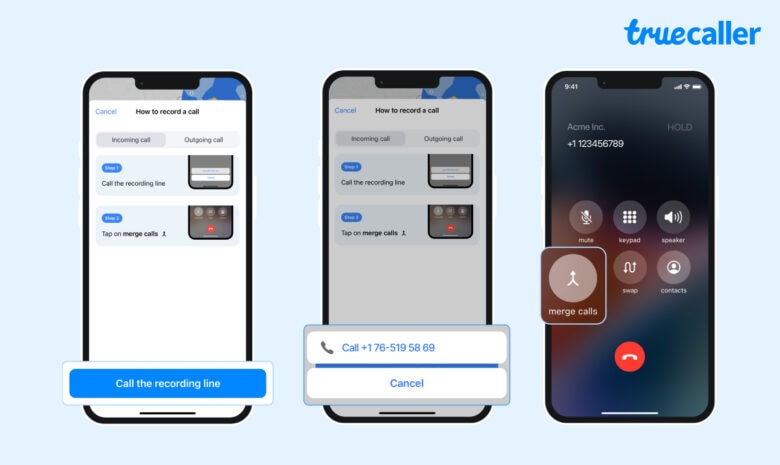
Photo: Business Wire
I get a fair few spam calls every week (though some weeks are much worse than others). Assuming you haven’t been living under a rock, you’ve likely heard of Truecaller as one of the most popular apps for cutting back on spam. Recently, they’ve released a new feature to add even more functionality to their app.
With the latest release of Truecaller, not only do you get their spam identifying and blocking technology, but you can now also record and transcribe calls directly from your device. By simply 3-way calling a unique Truecaller number, the entire call is recorded. Once the call ends, you’ll receive a notification that the call is ready and you can listen back. This can be extremely helpful for revisiting business calls or to save you from needing to take notes on a call.
Possibly best part of their call recording feature is the use of AI and large-language models to generate searchable transcripts. This makes it quick and easy to revisit a past call to find a phone number or address, or simply get a specific detail from a lengthy conversation. Best of all, Truecaller does it all while keeping those pesky spam calls at bay.
Price: Free (in-app subscription required for call recording)
Download from: App Store
Calory
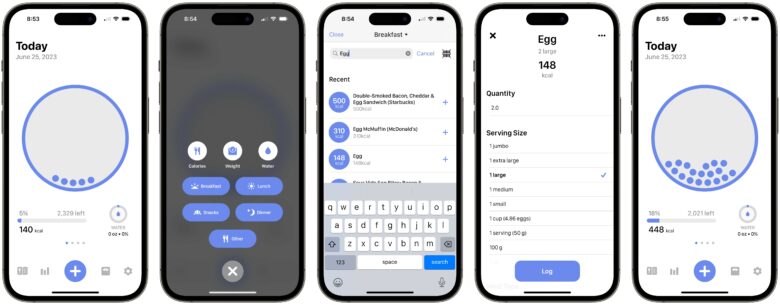
Screenshots: Ian Fuchs/Cult of Mac
A long time ago, I was obsessive about keeping track of my calorie consumption. I meticulously tracked everything I ate, and every calorie I burned, trying to ensure I was on the right side of the equation to stay in shape. Over time, almost every good calorie tracking app became bloated with “tips”, ads, friend and social updates, and other excessive features. Then I discovered Calory.
With Calory, you get a simple, visually appealing calorie tracking app. Using Calory is dead simple, too. Either hit the big “plus” to log a fixed number of calories, or add foods to each meal using their database of foods. As you log the things you eat, Calory shows your day’s calorie consumption with a simple and playful visual indicator. Calory makes it incredible easy to see just how much (or how little) you have lefts in your daily calorie consumption.
Another great feature (especially for the summer months) is the water log. While there is some debate over just how much water you should drink in a day, having a simple way to track your daily water intake can help you make sure you’re getting enough to drink on an instensely hot day.
Price: Free (with in-app subscription or purchase for the Calory food database)
Download from: App Store
![Better apps to track calories, simplify your life and tickle your brain [Awesome Apps] Awesome Apps text over back of iPhone](https://www.cultofmac.com/wp-content/uploads/2023/06/IMG_0377.jpg)

