 There are tons of ways to give money to a friend or family member. You could mail a check, hand them a stack of cash, or send it digitally. With the Cash App, sending money to someone is as easy as entering an amount, dropping in their $cashtag, and hitting send. While this is very similar to Apple Pay Cash, the Cash App packs a few extra perks that make it awesome.
There are tons of ways to give money to a friend or family member. You could mail a check, hand them a stack of cash, or send it digitally. With the Cash App, sending money to someone is as easy as entering an amount, dropping in their $cashtag, and hitting send. While this is very similar to Apple Pay Cash, the Cash App packs a few extra perks that make it awesome.
Cash App makes splitting the check easy [50 Essential iOS Apps #34]
![Cash App makes splitting the check easy [50 Essential iOS Apps #34] Cash app with cash money](https://www.cultofmac.com/wp-content/uploads/2018/07/Cash-App-digital-cash.jpg)
Photo: Ian Fuchs/Cult of Mac
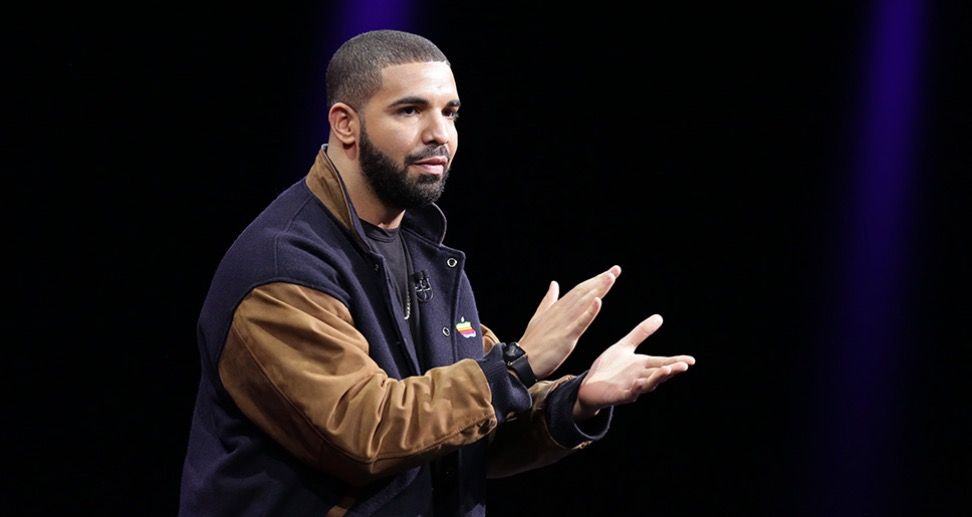
![TickTick helps get your to-do list finished [50 Essential iOS Apps #33] Ticktick next week tasks](https://www.cultofmac.com/wp-content/uploads/2018/07/ticktick-next-7-days.jpg)
![Add some personality to your forecast with Carrot Weather [50 Essential iOS Apps #32] Carrot Weather forecast says its hot hot hot](https://www.cultofmac.com/wp-content/uploads/2018/06/Carrot-Weather-HotOne.jpg)
![Paprika makes your iPad a kitchen sidekick [50 Essential iOS Apps #31] Paprika on iPad with kitchen items around](https://www.cultofmac.com/wp-content/uploads/2018/06/Paprika-iPad-Cooking.jpg)
![Take control of your schedule with Fantastical [50 Essential iOS Apps #30] Fantastical Ticker view upcoming events](https://www.cultofmac.com/wp-content/uploads/2018/06/Fantastical-Ticker-View.jpg)
![Movies Anywhere puts your movies everywhere [50 Essential iOS Apps #29] Movies Anywhere my movies](https://www.cultofmac.com/wp-content/uploads/2018/06/Movies-Anywhere-My-Movies-DVDs.jpg)
![Nuzzel highlights important news from your Twitter feed [50 Essential iOS Apps #28] Nuzzel news feed on iPhone](https://www.cultofmac.com/wp-content/uploads/2018/06/Nuzzel-Feed-Hero.jpg)
![Stay focused on writing with iA Writer [50 Essential iOS Apps #27] iA Writer on iPad](https://www.cultofmac.com/wp-content/uploads/2018/06/iAWriter-Writing.jpg)
![Alto’s Adventure is the perfect zen iPhone game [50 Essential iOS Apps #26] Alto's Adventure on iPad and iPhone](https://www.cultofmac.com/wp-content/uploads/2018/05/AltosAdventure-iPad-and-iPhone.jpg)
![Turn to-dos into lasting habits with Streaks [50 Essential iOS Apps #25] Streaks app completing tasks](https://www.cultofmac.com/wp-content/uploads/2018/06/Streaks-Completing-task.jpg)
![GoodNotes 4 is the paper notebook of the future [50 Essential iOS Apps #24] GoodNotes 4 notebook with Apple Pencil on iPad Pro](https://www.cultofmac.com/wp-content/uploads/2018/06/GoodNotes4-ApplePencil-iPadPro.jpg)
![Go the extra mile with Nike+ Run Club [50 Essential iOS Apps #23] Nike+ Run Club app run tracking](https://www.cultofmac.com/wp-content/uploads/2018/06/Nike-Run-Club-Run-History-Hero.jpg)
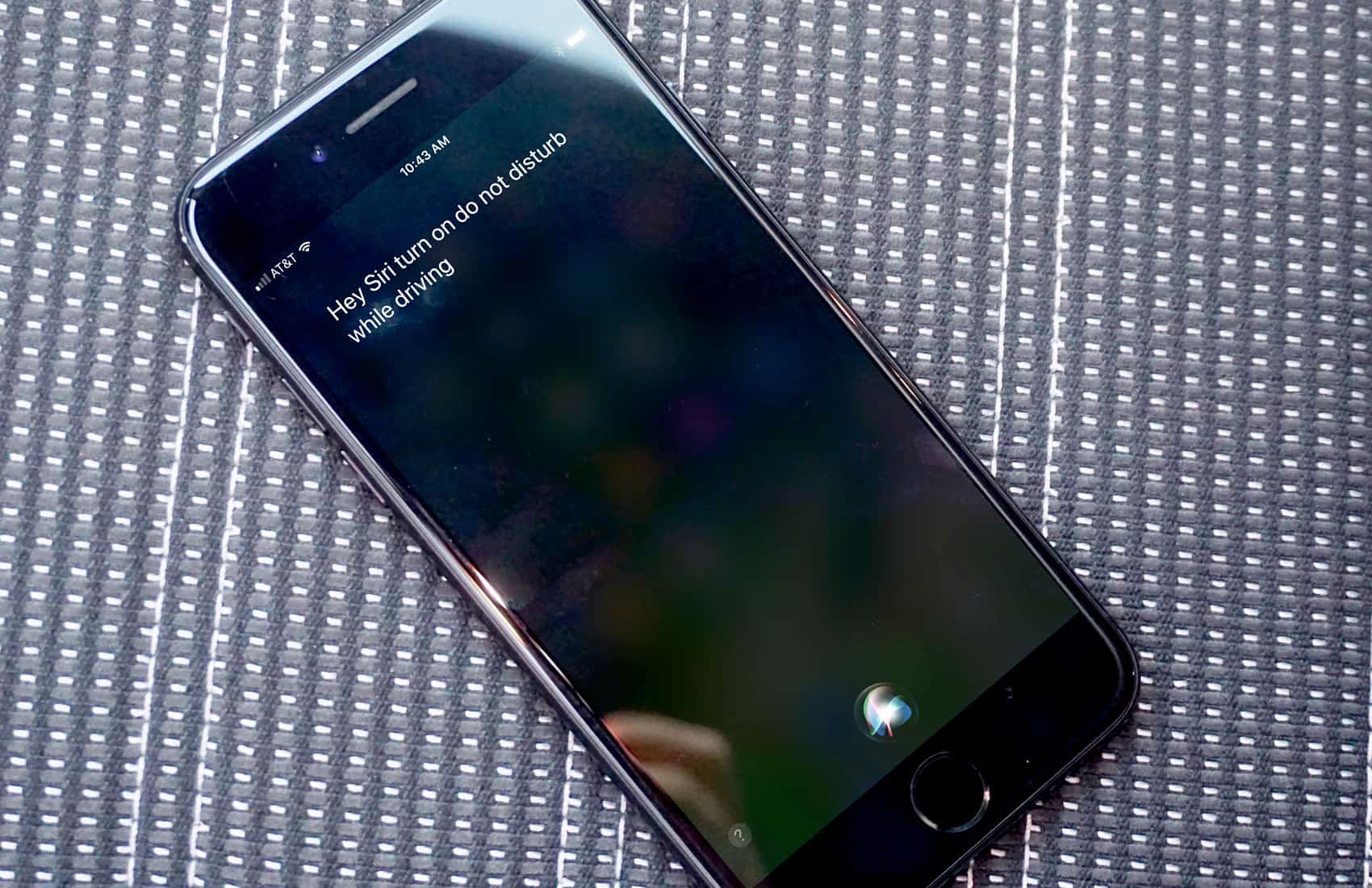

![Avoid road hazards and slowdowns with Waze [50 Essential iOS Apps #22] Waze on iPhone in a car GPS mount](https://www.cultofmac.com/wp-content/uploads/2018/06/Waze-InCar.jpg)

![Protect your photo collection with Google Photos [50 Essential iOS Apps #21] Google Photos library backup on iPhone X](https://www.cultofmac.com/wp-content/uploads/2018/06/GooglePhotos-AllPhotos.jpg)
![Explore your interests through pictures with Instagram [50 Essential iOS Apps #20] Cult of Mac Instagram profile](https://www.cultofmac.com/wp-content/uploads/2018/05/Instagram-Profile-1.jpg)
![Explore the depths of Reddit with Narwhal [50 Essential iOS Apps #19] Narwhal FrontPage of Reddit](https://www.cultofmac.com/wp-content/uploads/2018/05/Narwhal-FrontPage.jpg)
![Obscura 2 is a manual camera app you can understand [50 Essential iOS Apps #18] Obscura 2 camera app taking a photo of a dog](https://www.cultofmac.com/wp-content/uploads/2018/05/Obscura2-FilterCamera.jpg)
![Make Twitter great again with Tweetbot [50 Essential iOS Apps #17] The Cult of Mac profile in Tweetbot on iOS](https://www.cultofmac.com/wp-content/uploads/2018/05/Tweetbot-CoM-Profile.jpg)

![The Kindle app puts an entire library in your hand [50 Essential iOS Apps #16] The Kindle app is the perfect platform for reading e-books on iPad or iPhone. It's one of Cult of Mac's 50 essential iOS apps.](https://www.cultofmac.com/wp-content/uploads/2018/05/Kindle-reading-ipad.jpg)
![Dashlane keeps your password game on point [50 Essential iOS Apps #15] Dashlane password manager all items list on iPhone](https://www.cultofmac.com/wp-content/uploads/2018/05/Dashlane-All-Items.jpg)
![YouTube for iOS gives you more control over your experience [50 Essential iOS Apps #14] Youtube App on iPhone X with Cult of Mac Video](https://www.cultofmac.com/wp-content/uploads/2018/05/YouTube-Playing-Video.jpg)