 Apple showcased some major changes and improvements for iOS 14 during its big WWDC 2020 keynote on Monday — and it was just the tip of the iceberg. There’s so much more that we didn’t get to see.
Apple showcased some major changes and improvements for iOS 14 during its big WWDC 2020 keynote on Monday — and it was just the tip of the iceberg. There’s so much more that we didn’t get to see.
We’re now discovering what some of those things are, thanks to the first beta release, which is already available to registered developers. Here are our picks for the best hidden features in iOS 14.
Best hidden features in iOS 14
Each year during its Worldwide Developers Conference, Apple showcases the marquee features coming to iPhone, Mac and its other platforms. WWDC keynotes lay out the company’s bold plans for the future — and there’s only so much time for big ideas and geeky jokes.
CleanMyMac X: Your all-in-one Mac solution
It cleans! It optimizes! It keeps viruses at bay! And now, MacPaw’s killer app is available on Apple’s official Mac App Store, so you know it’s safe. Cult of Mac readers can get CleanMyMac X at an exclusive 30% off through July 5. Activate your discount now!As developers dive into the first betas, they always discover loads of additional features that never made it to the high-profile presentation. And sometimes these hidden iOS features prove even more interesting than the ones Apple trumpets from the WWDC stage.
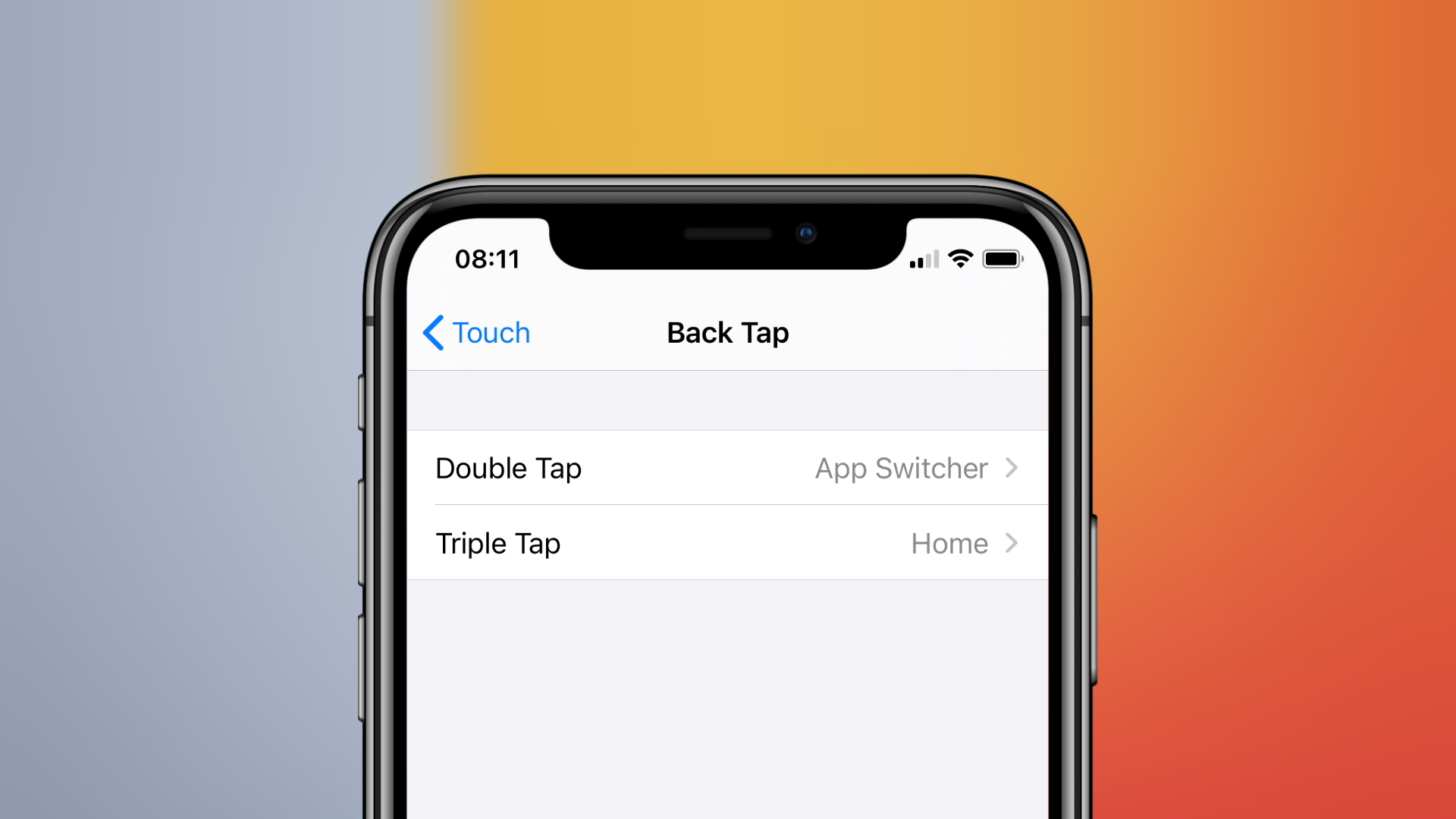
Image: Killian Bell/Cult of Mac
Back Tap
This brilliant new accessibility feature lets you double- or triple-tap the back of your iPhone to activate different shortcuts. You can use it for simple things, like returning to the Home screen or opening the App Switcher, or for more complex things, like triggering Siri Shortcuts.
Sound Recognition
iOS 14 gives iPhone and iPad the ability to identify certain sounds, and notify you when it hears them. Some of the things it currently has the ability to recognize are smoke alarms and sirens, crying babies, cats and dogs, car horns, doorbells, and running water.
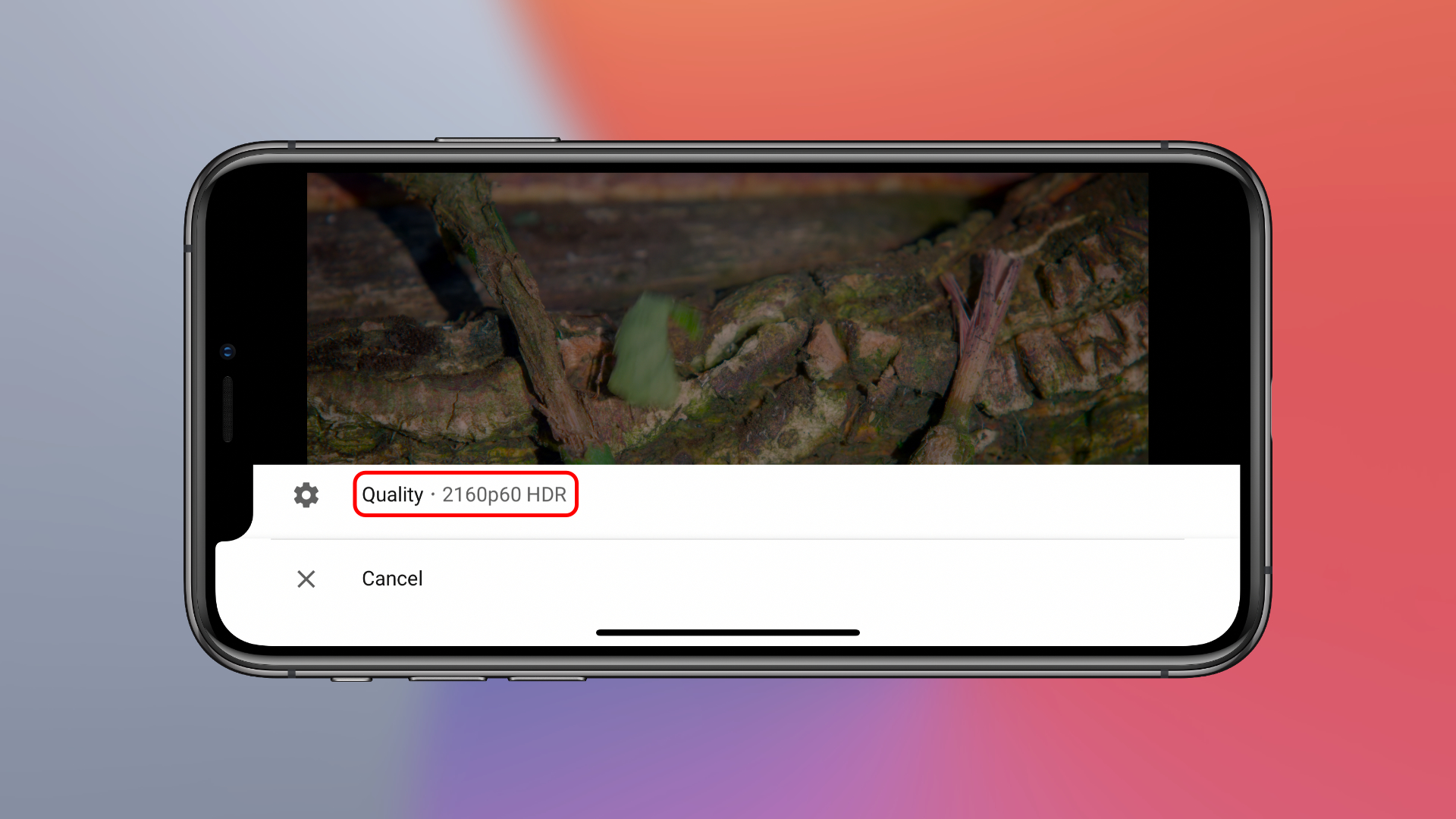
Image: Killian Bell/Cult of Mac
Support for 4K YouTube
Yes, yes, it’s finally here. The ability to play YouTube videos in super-sharp 4K (where available) is landing on iPhone, years after rolling out on other devices. It works in both the official YouTube app and in Safari. And when you choose the latter, you’ll get picture-in-picture, too.
Picture-in-picture for FaceTime
Speaking of picture-in-picture, did you know that the new feature also works with FaceTime calls as well as videos? Instead of pausing your chat when you use other apps, your iPhone will let you view your call in its own little window, which you can move around and hide if you need to.

Image: Killian Bell/Cult of Mac
Emoji search
Finding an emoji you don’t use very often can be a real pain in iOS 13 and earlier versions of Apple’s software. You’ll spend forever scrolling through all those tiny little icons before you get to the one you really need. But not in iOS 14, which, like macOS, finally has an emoji search tool.
Choose your own defaults
iOS 14 gives iPhone and iPad users the ability to choose their own default web browser and email client for the first time. You can now use Chrome instead of Safari, for instance, and iOS will respect that decision (rather than forcing you into Safari every time you open a link).
It’s a feature we’ve all wanted for years, and it’s finally coming. Note, however, that it’s not yet available inside the first iOS 14 beta.

Image: Killian Bell/Cult of Mac
Measure noise levels with AirPods
iOS 14 gives AirPods the ability to measure noise levels. You’ll see a decibel reading for whatever you’re playing by default, but if you enable Live Listen, you’ll get a reading for the ambient noise around you. This feature must be enabled from within the Control Center options.
Battery status notifications for AirPods
How many times have your AirPods died because you had no idea their batteries were low? That should happen a lot less with iOS 14, which throws up helpful, non-obtrusive notifications when AirPods, Apple Pencil, and Apple Watch (and maybe Beats, too?) need a top-up.
Change the age of your Memoji
Apple mentioned during its keynote that there will be new options for Memoji — including face coverings — in iOS 14. And that’s not all; you will also be able to choose new age options for a more accurate result.
“Six new age options let you customize your look whether you’re baby-faced, in your golden years, or somewhere in between,” Apple says.

Image: Killian Bell/Cult of Mac
Hide unused Home screen pages
Thanks to the new App Library in iOS 14, most iPhone users won’t need countless pages filled with app icons. So Apple makes it really easy to hide pages you no longer want to see.
Eye contact in FaceTime
It’s near impossible to maintain eye contact with someone during a FaceTime call today. iOS 14 changes that by helping you establish eye contact even when you’re looking at the screen instead of the camera. This feature was supposed to come in iOS 13, and it’s finally close.

Image: Killian Bell/Cult of Mac
Camera app speed boost
There are a number of significant improvements to Camera app performance in iOS 14. The time it takes to snap your first shot has been reduced by 25%, while shooting Portrait mode photos is up to 15% faster.
What’s more, Apple is bringing its QuickTake video feature, which is currently available only on the latest iPhone models, to iPhone XR, iPhone XS, and iPhone XS Max.
Speed cameras in Apple Maps
Get fewer speeding tickets by using Apple Maps in iOS 14 to find out where speed cameras and red-light cameras are located. Maps will even tell you when you’re approaching a camera while you’re using navigation.
And there’s more
There are even more improvements under the surface that you’ll discover when iOS and iPadOS 14 roll out to everyone this fall. If you can’t wait until then, be sure to sign up for Apple’s Beta Software Program, which will give you access to early versions of the software as soon as it goes public.
And remember, this is preview software. Things could change before Apple finalizes everything this fall, but we expect most — if not all — of these features to remain.



