If you’re using one of Apple’s newest iPhone models, you should be enjoying spectacular battery life — the best you can get from a modern smartphone. But if you’re not, the likely culprit is its super-speedy 5G connectivity.
5G consumes significantly more power than 4G, but there are some things you can do to minimize its impact on iPhone 12 and iPhone 13. We’ll show you how.
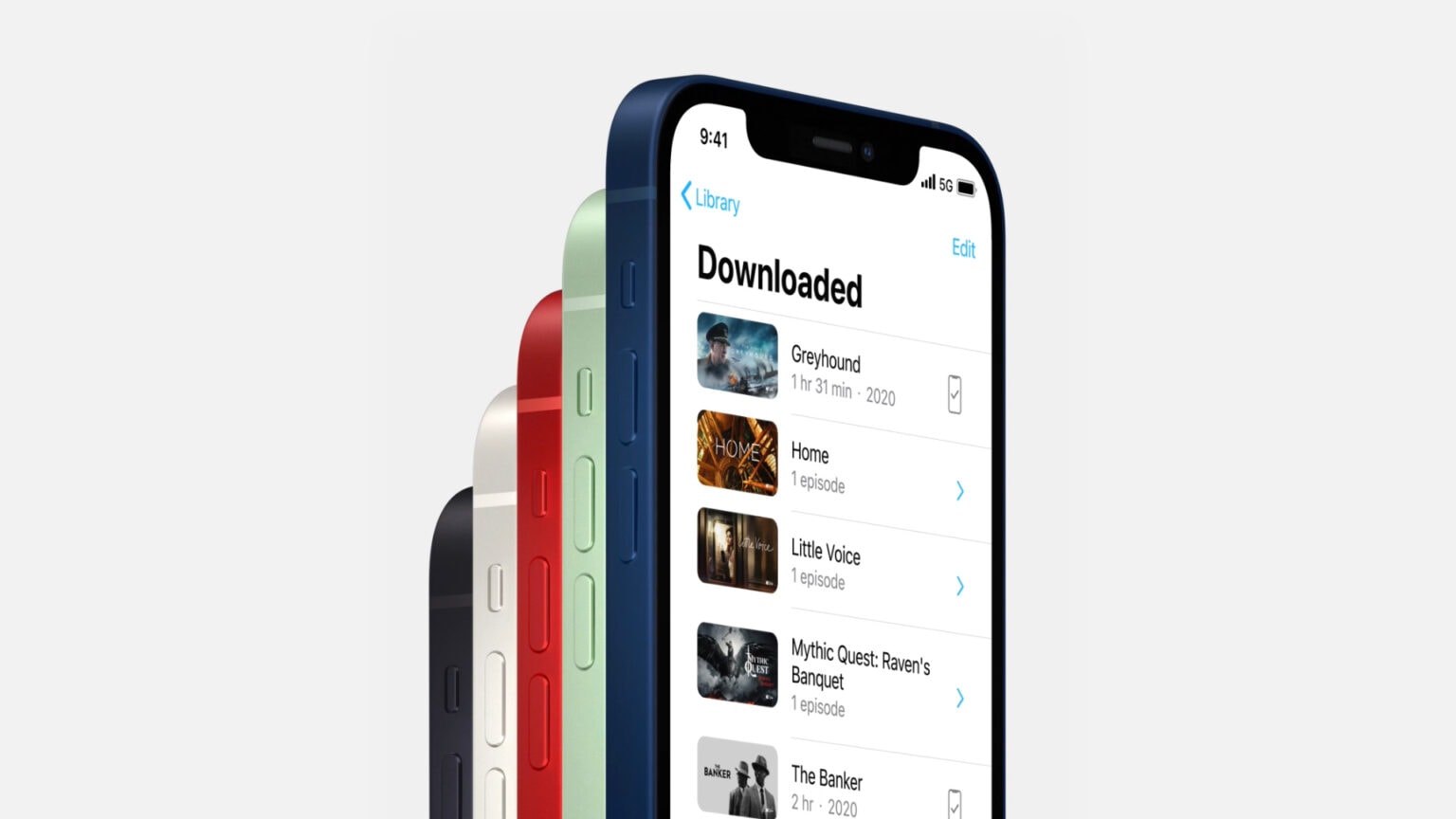





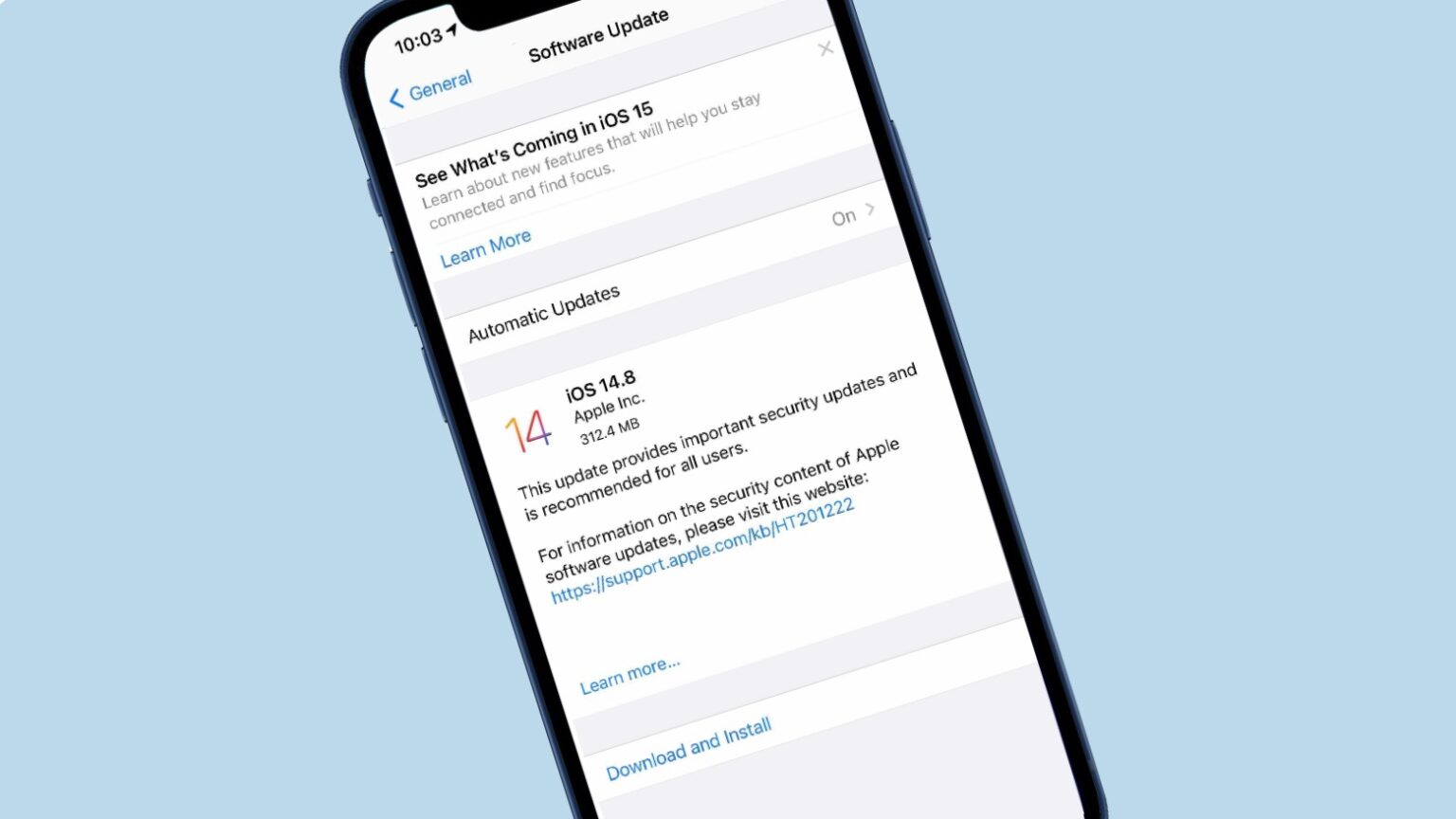
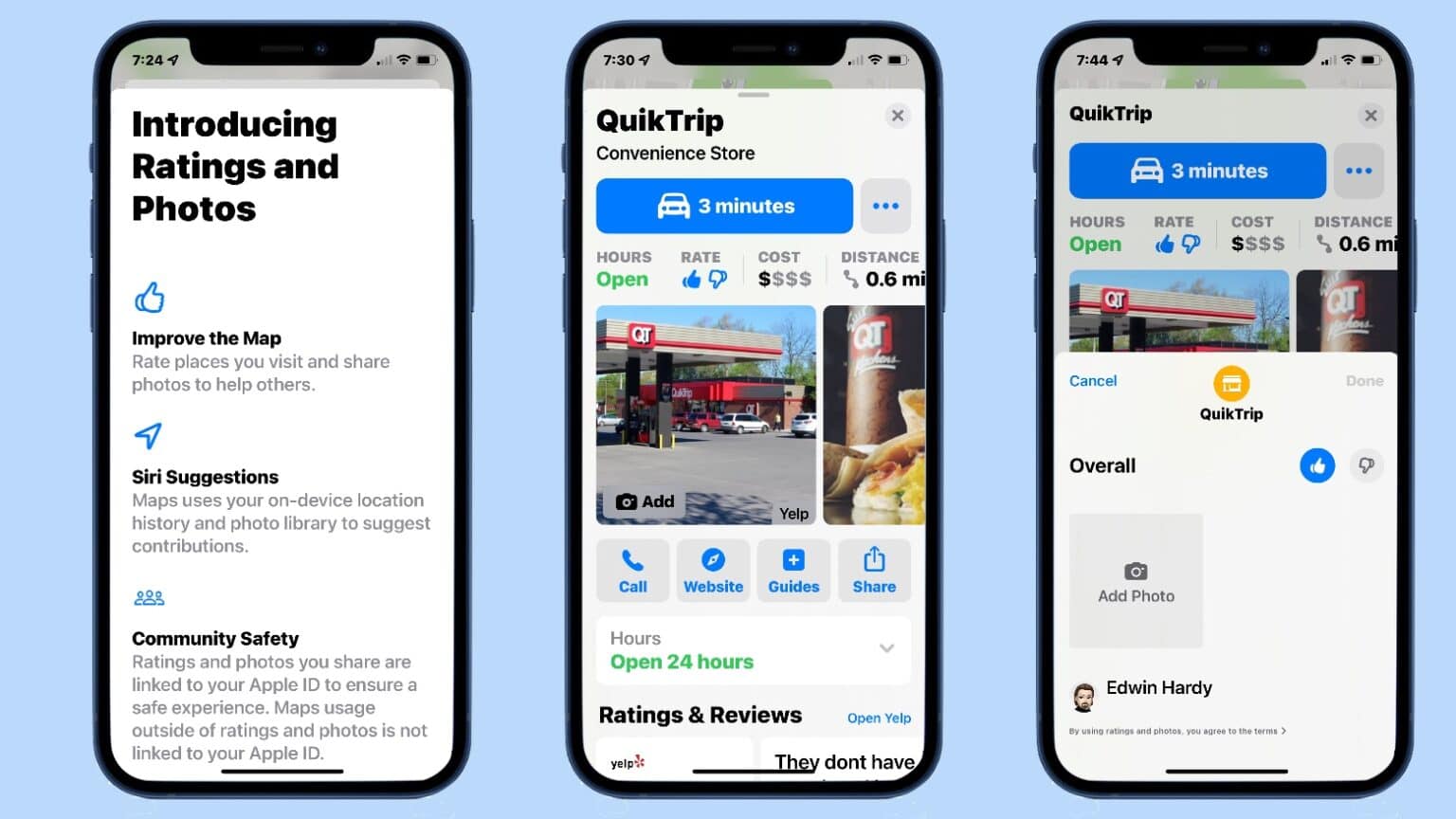


![Install these critical security patches for Mac, iPhone,iPad and Apple Watch today [Updated] Mac malware is real. Watch out.](https://www.cultofmac.com/wp-content/uploads/2020/08/AFB7BBCF-8AEF-4A5B-919E-6F1FA4B4B1AE-1536x864.jpeg)




![IOS 14.6, watchOS 7.5, macOS 11.4 take a huge step toward release [Updated] iOS 14.6 and watchOS 7.5 take a huge step toward release](https://www.cultofmac.com/wp-content/uploads/2021/05/07E3825E-7C39-4B3C-B9D1-4FF20BD04CC2-1536x864.jpeg)


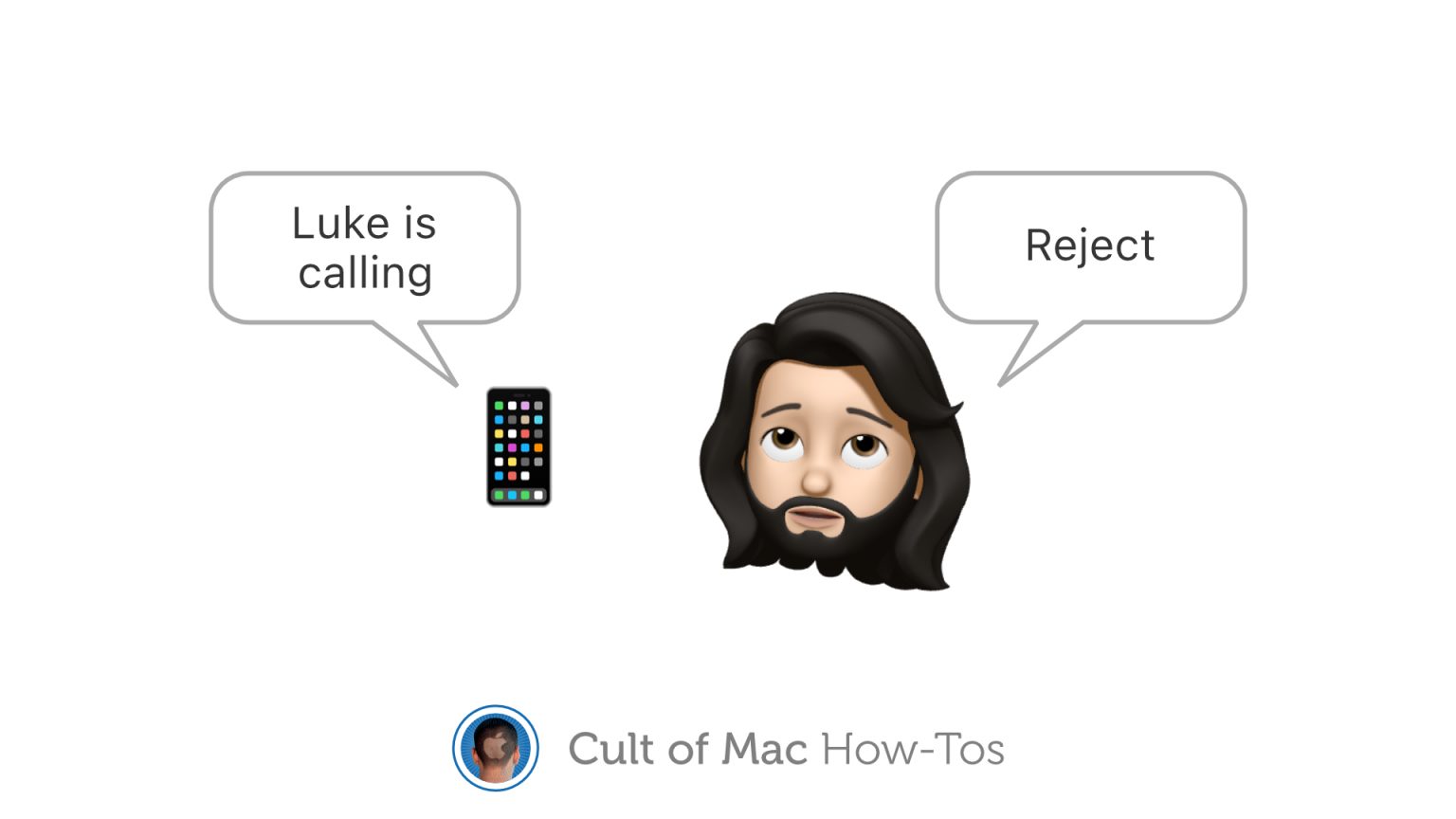


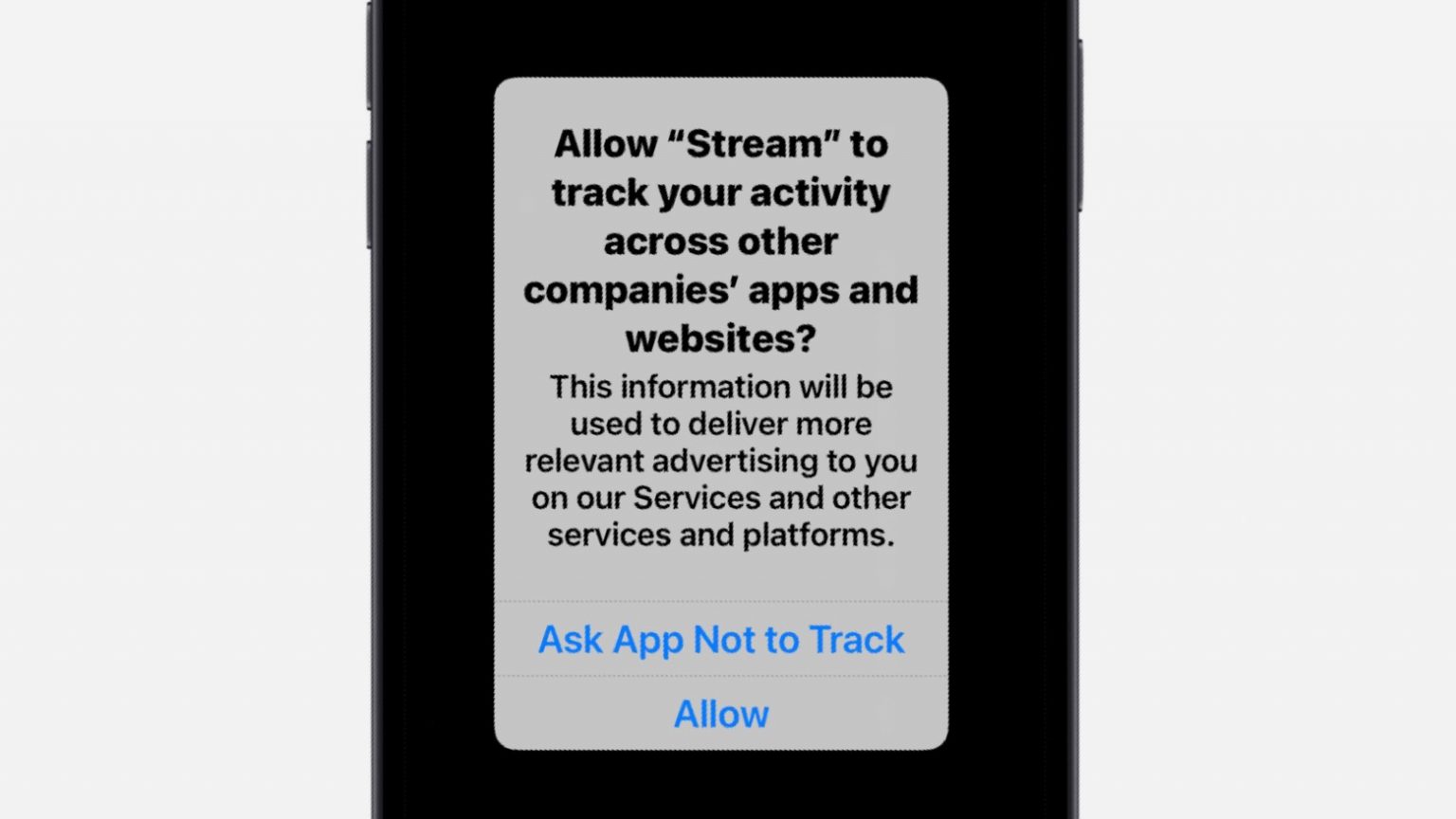
![Identify any song in an instant using Control Center [Pro tip] Identify a song with Control Center](https://www.cultofmac.com/wp-content/uploads/2021/04/music-rec-control-center-1536x864.jpg)
