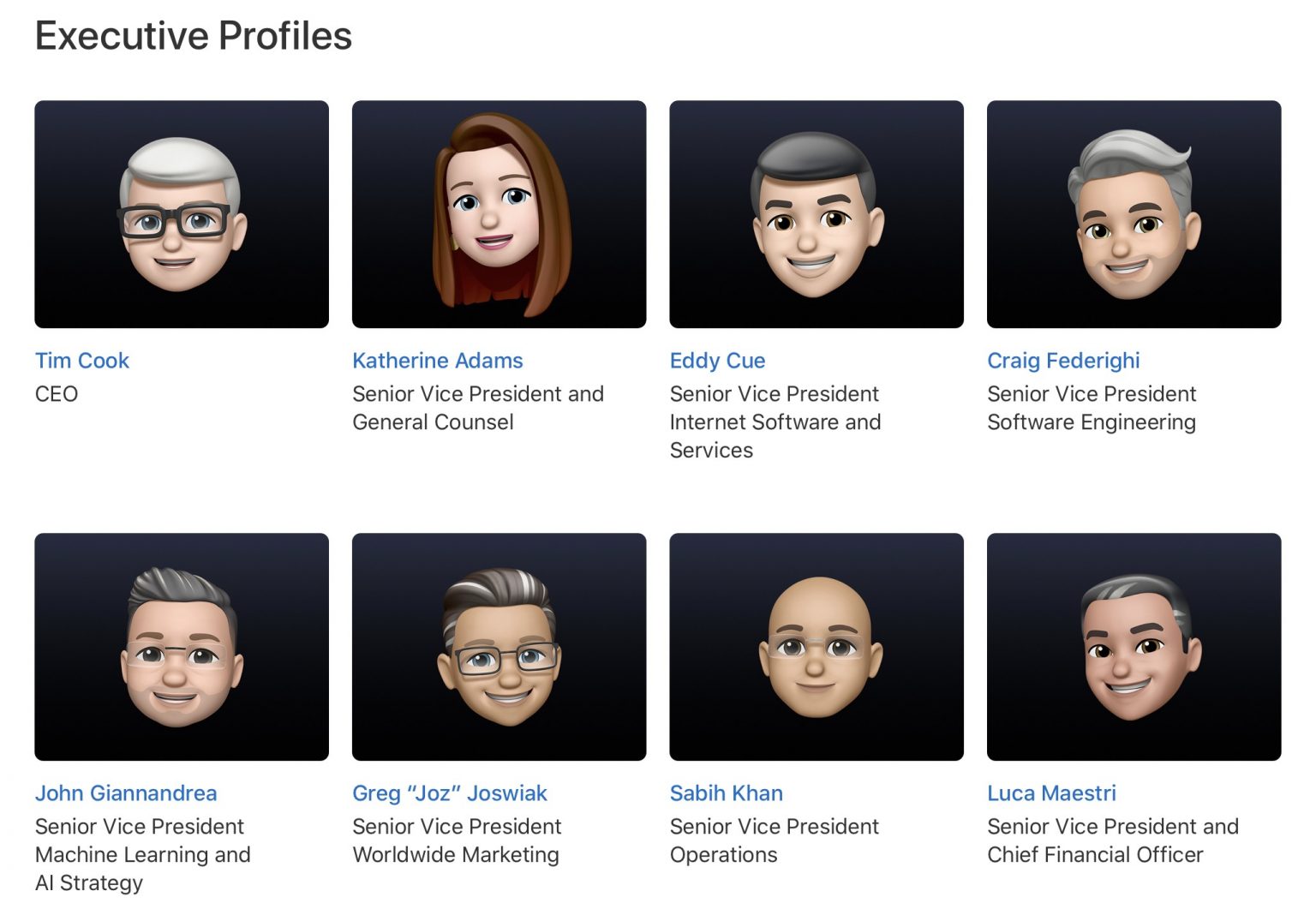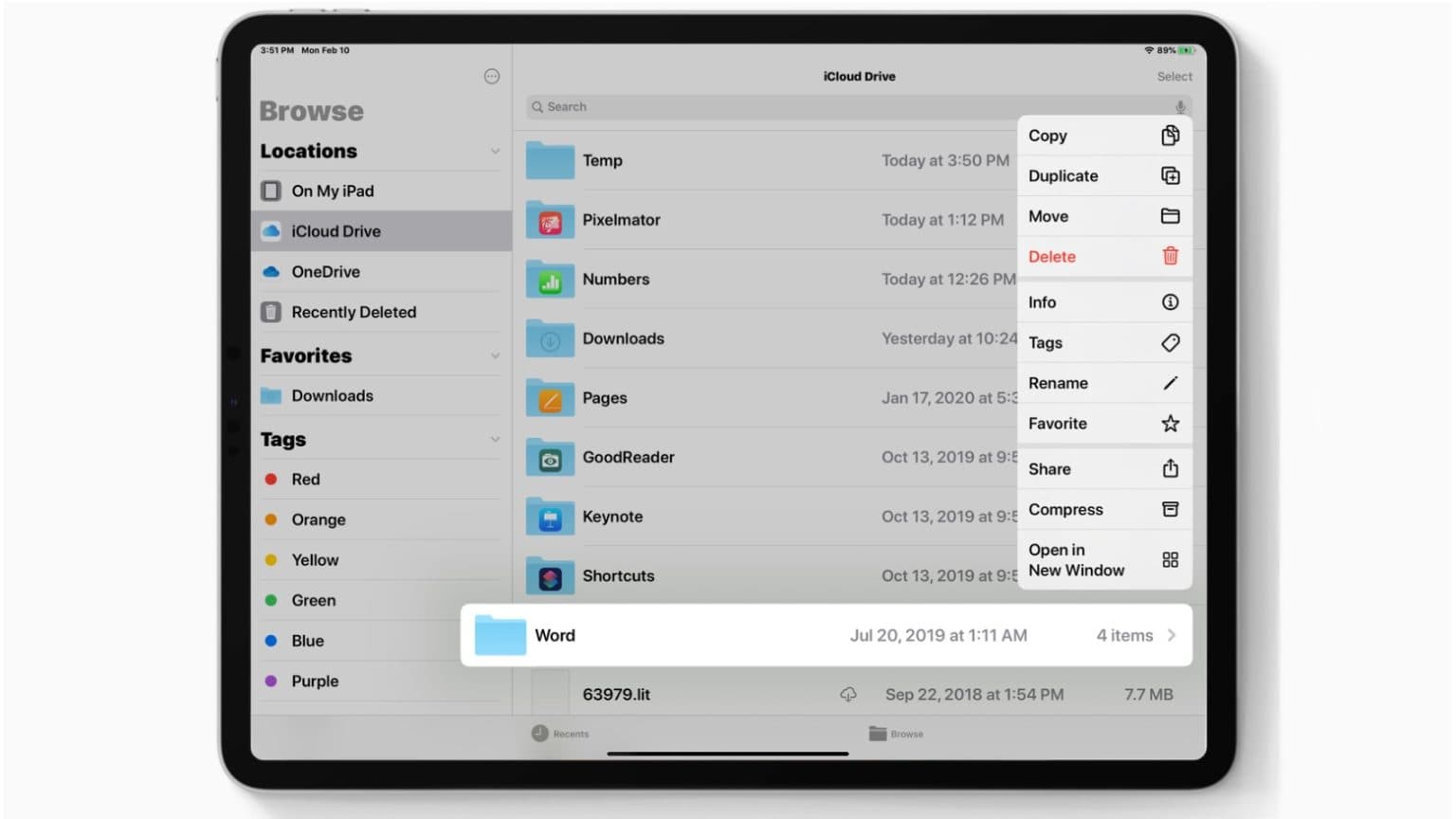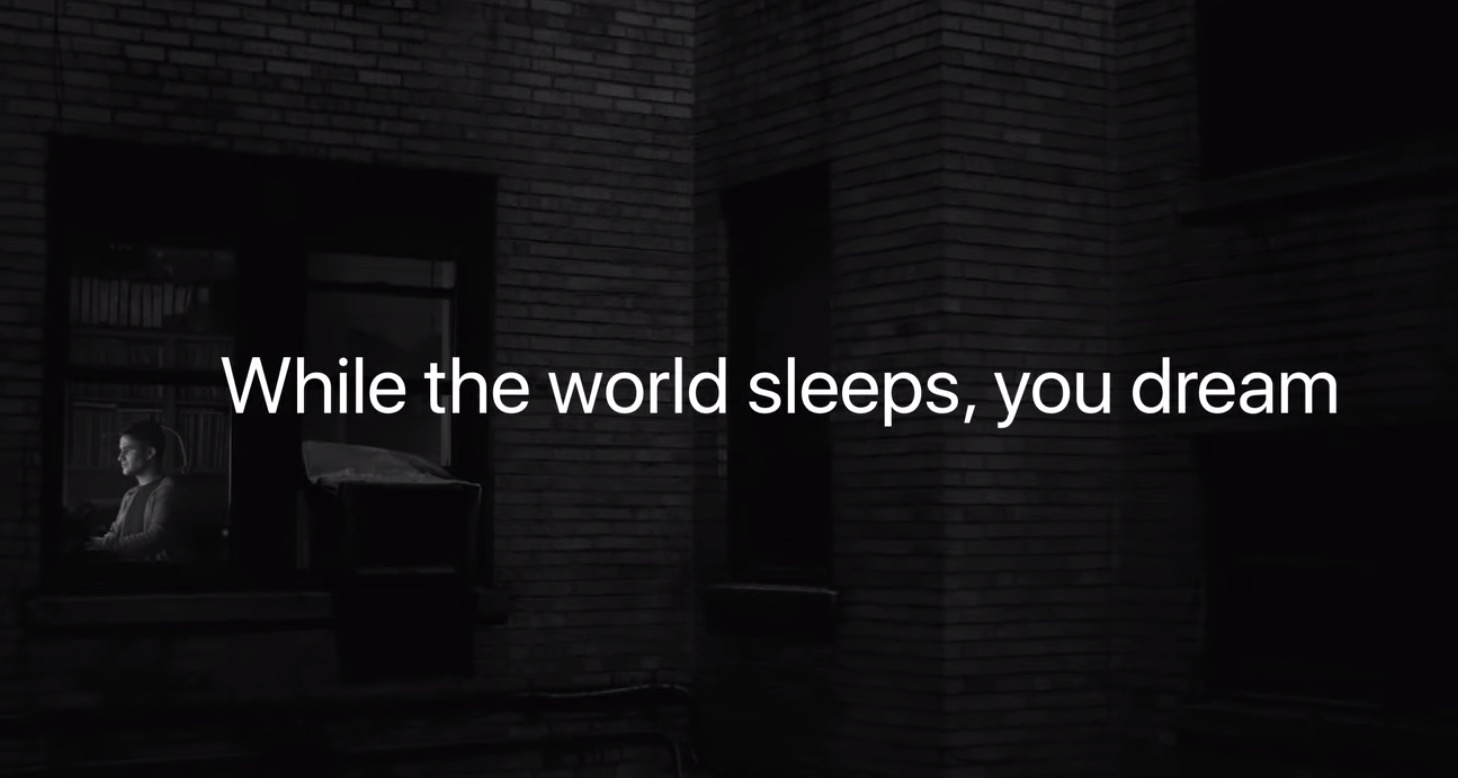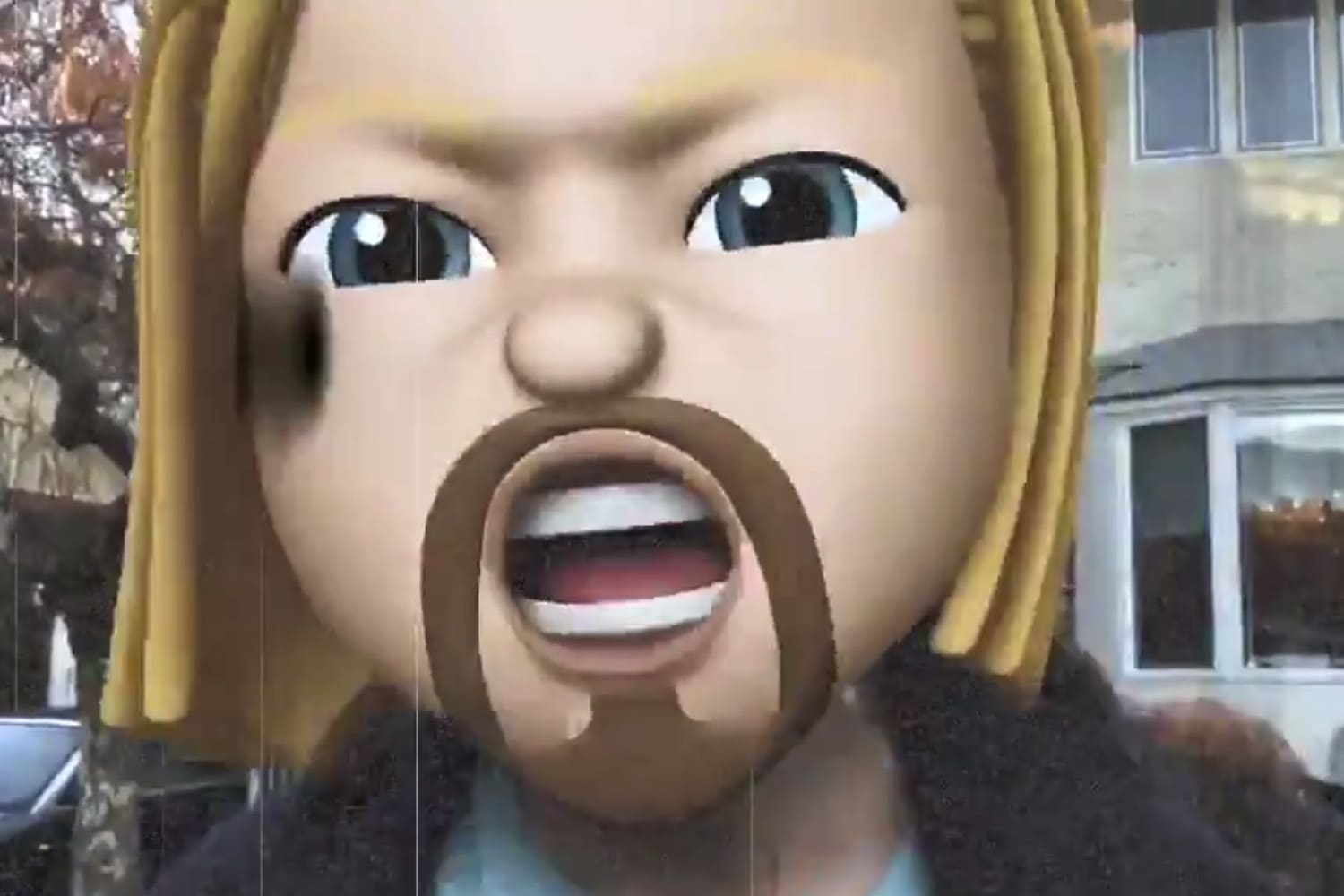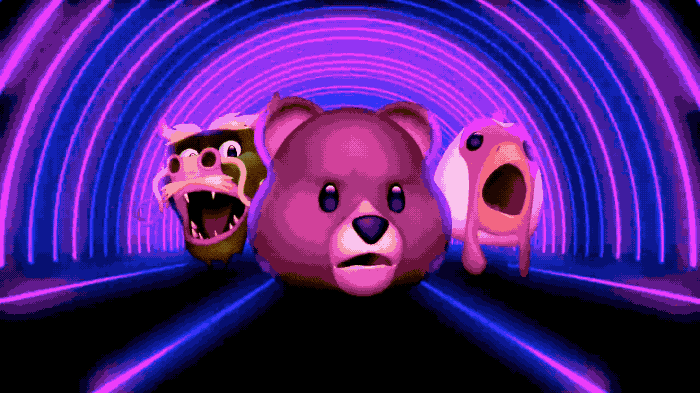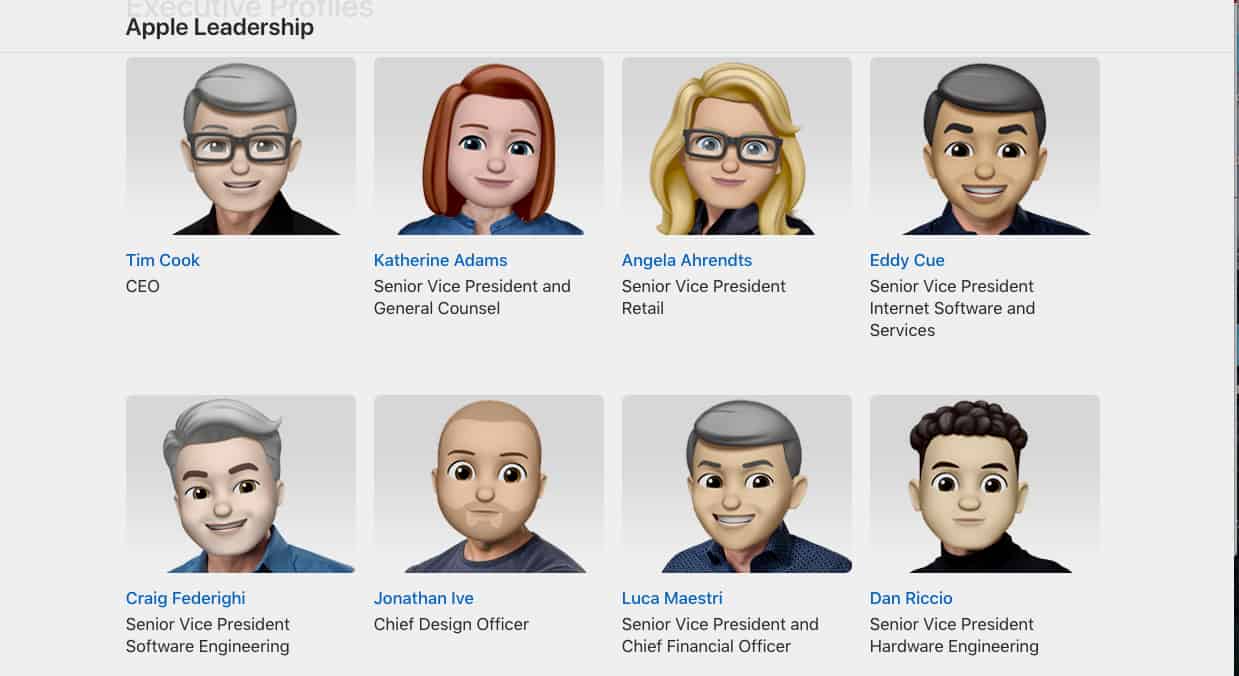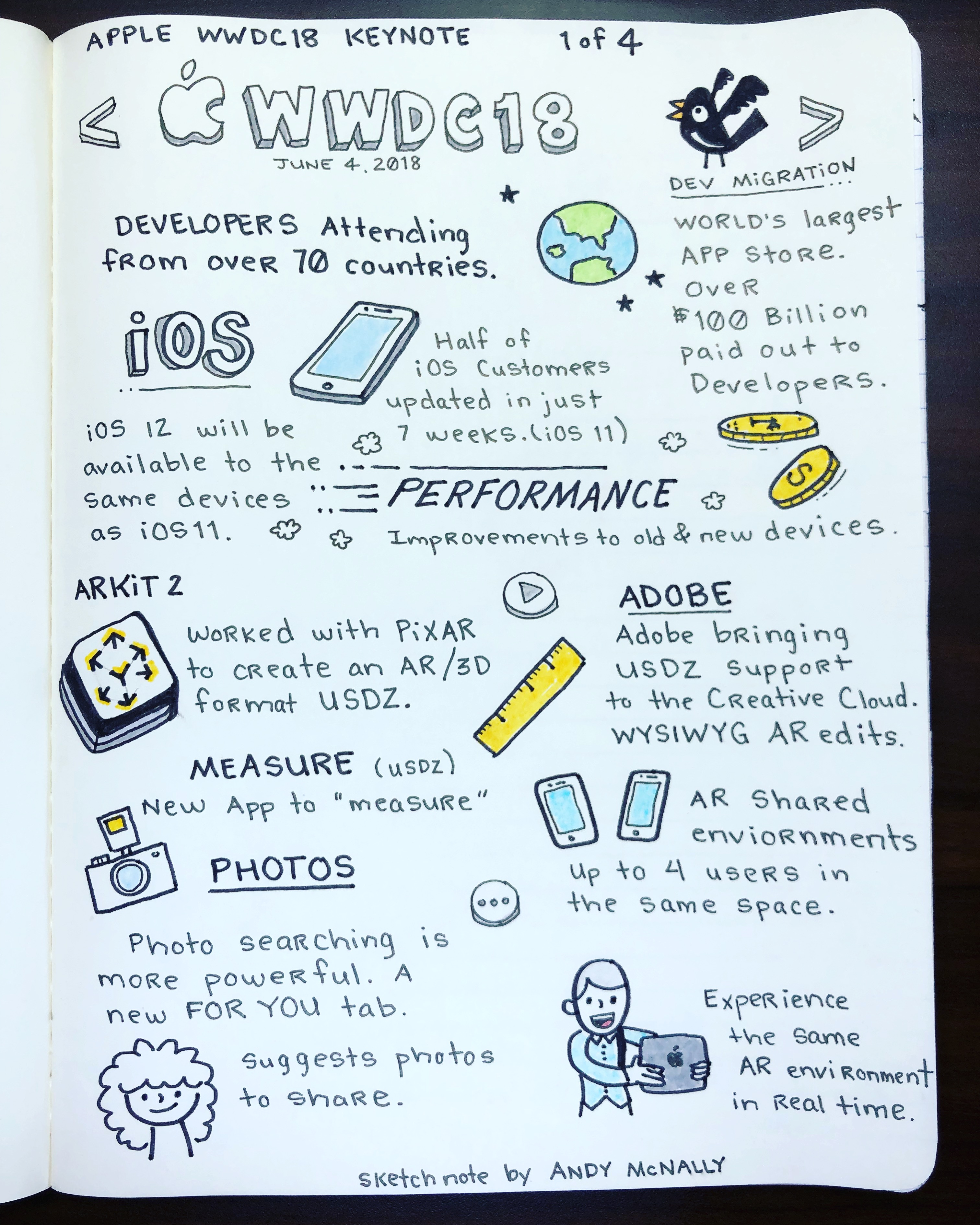Apple has switched out the photos for its leadership team for Memoji versions on its website ahead of today’s WWDC keynote. Apple did this once before in July 2018, when it adopted the cartoon avatars to celebrate World Emoji Day.
This time, it’s likely a preview of one of the things users can expect as part of the WWDC keynote. Apple has utilized Memojis as part of the advertising aesthetic for the virtual, developer-focused event. Apple is expected to show off iOS 15 today. One of the rumored features for iOS 15 is an upgraded Messages app, which will — by the look of things — lean into Memoji.