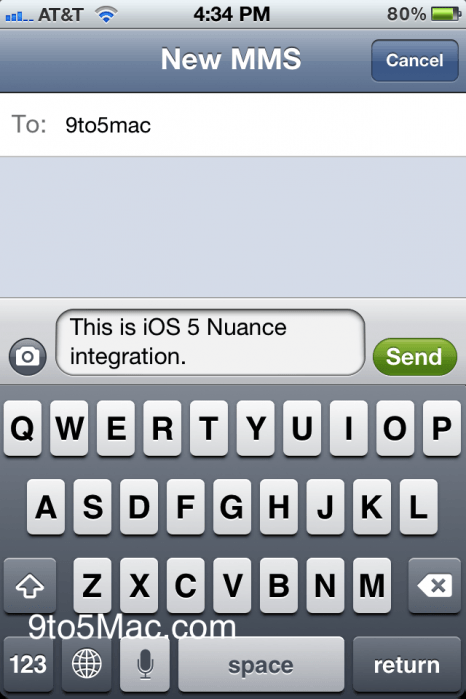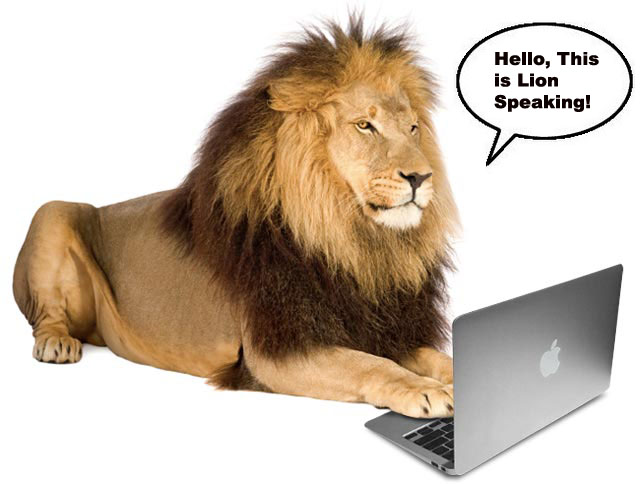In iOS 17, the iPhone got a built-in text-to-speech feature called Live Speech. You can even use Live Speech with a digital version of your own voice called Personal Voice.
Apple devised Personal Voice for users “at risk of losing their ability to speak — such as those with a recent diagnosis of ALS (amyotrophic lateral sclerosis) or other conditions that can progressively impact speaking ability.” It was the subject of a touching and heartfelt video Apple made called “The Lost Voice.”
Here’s how to set up and use Live Speech.


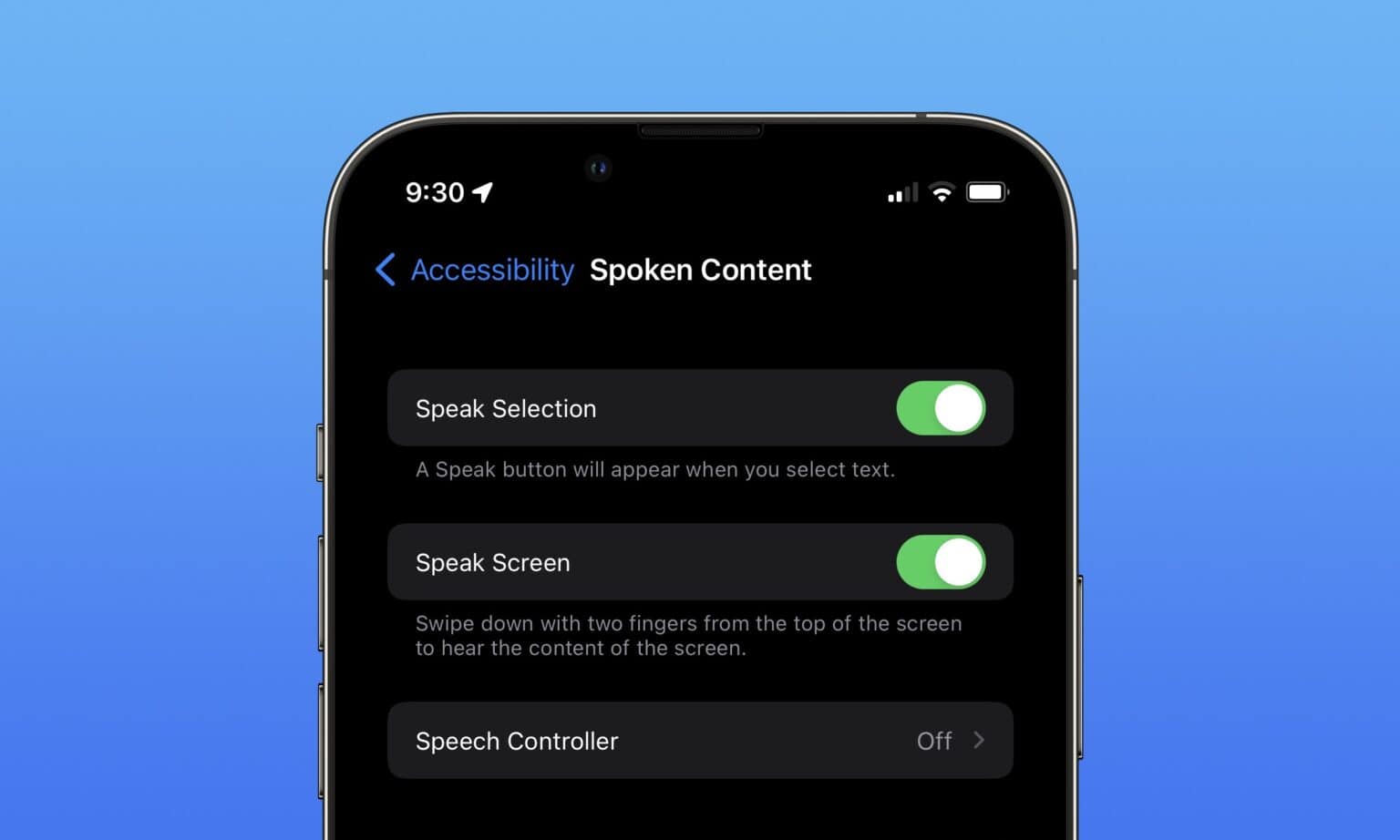







![Use NaturalReader On Your iPhone And Get Rid Of The Awful Robot Voice [iOS Tips] NaturalReader](https://www.cultofmac.com/wp-content/uploads/2013/02/NaturalReader.jpg)
![Get Mac OS X Mountain Lion To Speak Text On Command [OS X Tips] Speak Highlighted Text](https://www.cultofmac.com/wp-content/uploads/2012/09/Screen-Shot-2012-09-26-at-6.47.04-PM.jpg)
![Make Your Mac Speak To You With OS X [Feature] Make Your Mac Speak To You](https://www.cultofmac.com/wp-content/uploads/2012/06/Screen-Shot-2012-06-01-at-10.10.53-PM.jpg)
![Understand Your Mac Better With High Quality Voices [OS X Tips] Add Voices](https://www.cultofmac.com/wp-content/uploads/2012/05/Add-Voices.jpg)
![Have Your Mac Read eBooks To You [OS X Tips] Mac Reads eBooks](https://www.cultofmac.com/wp-content/uploads/2012/05/MacReadeBooks.jpg)
![Get Terminal To Tell You When It’s Done [OS X Tips] Speak Terminal](https://www.cultofmac.com/wp-content/uploads/2012/05/Speak-Terminal.jpg)
![Make Your Mac Read Documents To You [OS X Tips] Spoken Track iTunes](https://www.cultofmac.com/wp-content/uploads/2012/05/Spoken-Track-iTunes.jpg)
![Use Speak It! To Reclaim Your Voice [iOS Tips] Speak It! 2](https://www.cultofmac.com/wp-content/uploads/2012/04/SpeakIt2.jpg)