In an unexpected development, SwiftKey is back on the App Store just a month after Microsoft removed the virtual keyboard app.
The move comes following customer feedback about the discontinuation of SwiftKey for iOS.

In an unexpected development, SwiftKey is back on the App Store just a month after Microsoft removed the virtual keyboard app.
The move comes following customer feedback about the discontinuation of SwiftKey for iOS.

Microsoft is killing SwiftKey for iOS, one of the most popular third-party keyboard apps for iPhone. The company will remove the app from the App Store and end its support on October 5.
SwiftKey first became available for iPhones in 2014. Microsoft acquired the keyboard app in 2016 and eventually discontinued its own Word Flow keyboard for iPhone.


Fortnite, arguably the most anticipated iOS game of 2018, is just one of our selections for “Awesome Apps of the Week.”
In addition, we’ve got Google’s AI assistant newly landed on iPad, a neat update to one of the most popular third-party keyboards around, and a great basic text-editing app for iOS. Check out our picks below.
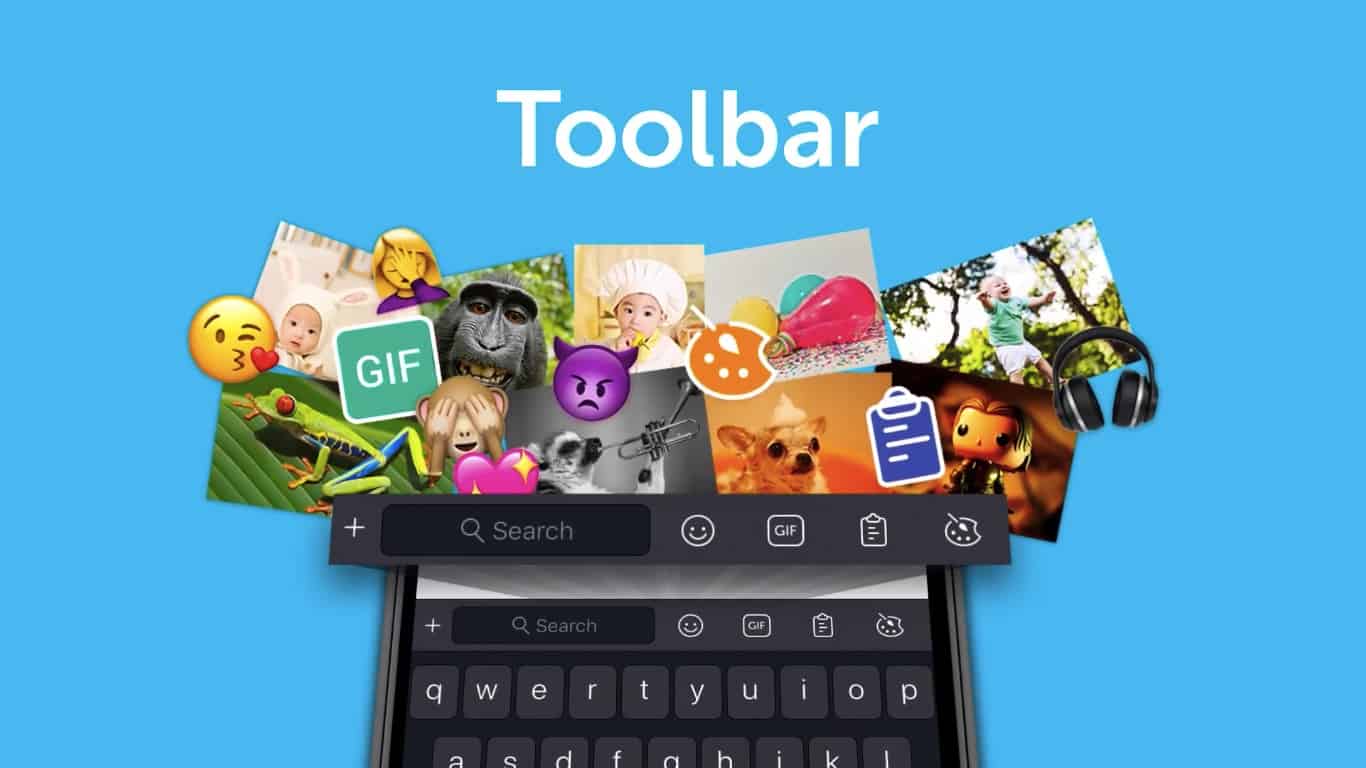
SwiftKey, one of the most popular third-party keyboards on iOS, has just gotten even faster and more efficient — thanks to an update which adds a new Toolbar for giving you super-speedy access to the keyboard’s most popular features.

A gorgeously illustrated, story-driven game with an utterly unique gameplay mechanic is just one of the titles we’ve picked out for this week’s “Awesome Apps” roundup.
We’ve also got Google’s AI assistant, a classic Capcom game finally landed in the App Store after almost 30 years, and a third party keyboard that’s gotten even better. Check out our picks below.
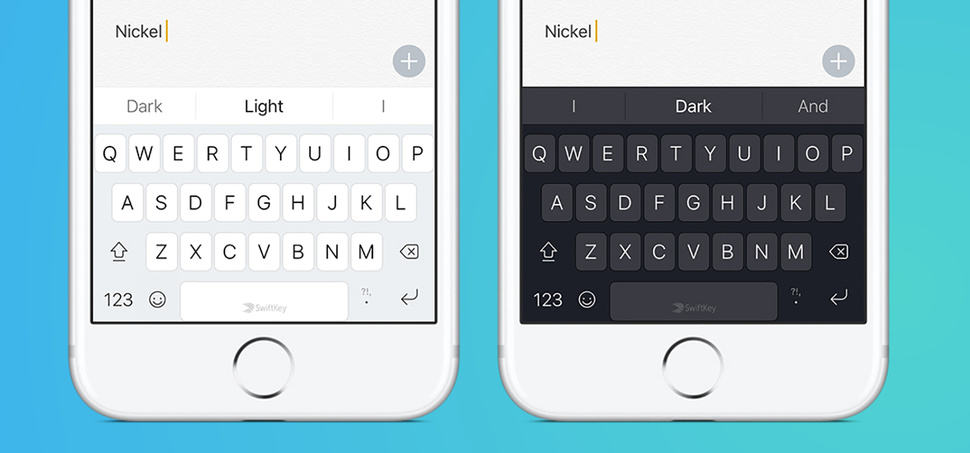
SwiftKey, one of the most popular third-party keyboards on iOS, now supports a whole bunch of new languages and new themes. Its design has also been overhauled to provide a more pleasurable experience, with an updated emoji panel, settings menu, and icon.
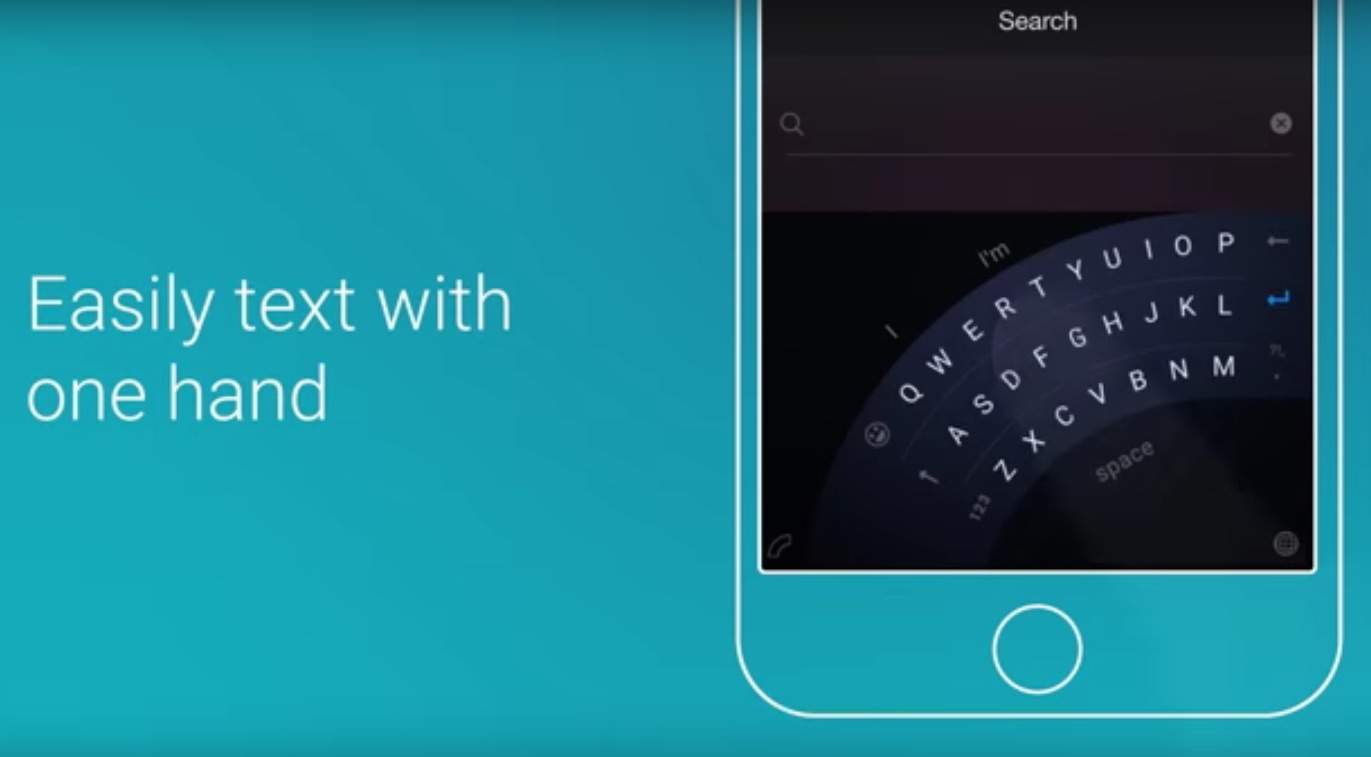
Typing with one hand on the gigantic iPhone 6s Plus just got a whole lot easier thanks to one of Apple’s biggest rivals.
Microsoft revealed today that its new one-handed keyboard app “Word Flow” for iOS is finally ready for primetime after a week in public beta, and it does a lot more than just one-handed typing.
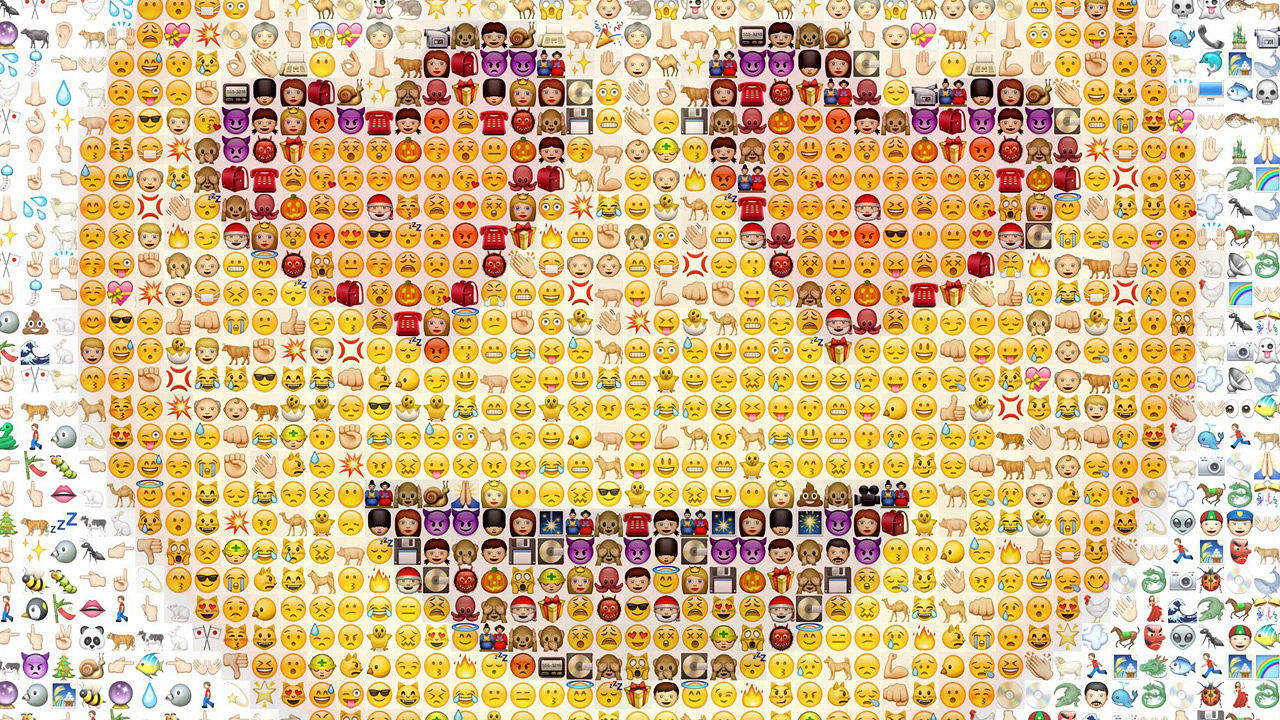
Emoji have quickly become the language of choice for digital natives, but when it comes to the tiny pictograms, not all emoji are used equally. To find out which areas of the United States use emoji differently, SwiftKey analyzed over 1 billion emoji used on its keyboard app between June 2014 and 2015, and came away with some interesting take aways — like the elephant emoji being most popular in Alabama, while the volcano emoji is blowing up in Maine.
Check out the map to see which is your state’s favorite emoji:

Famous astrophysicist Stephen Hawking has a better way to talk now, thanks to a new custom predictive text software upgrade from SwiftKey and Intel Labs. The technology that Professor Hawking was currently using was going on 20 years old, and needed a fix to help him communicate and work faster and more efficiently.
His life-long motor neurone disease of amyotrophic lateral sclerosis (ALS) has necessitated his use of communications technology, and this new system will allow him to choose words rather than individual letters, which lets him type less than 20 percent of all needed characters in his messages. It also makes him 10 times more efficient with other computing tasks like browsing the web, working with files, and switching between tasks on the computer.

If you’ve installed a third-party keyboard on your iPhone or iPad running iOS 8, you might have noticed a strange omission: While you can communicate in animated GIFs or Klingon, you can’t dictate into any keyboard not made by Apple.
Reddit user 11011 sums up the puzzling situation nicely: “I can’t get myself to stick to alternate keyboards because I use dictation way too much and switching keyboards is a hassle.”
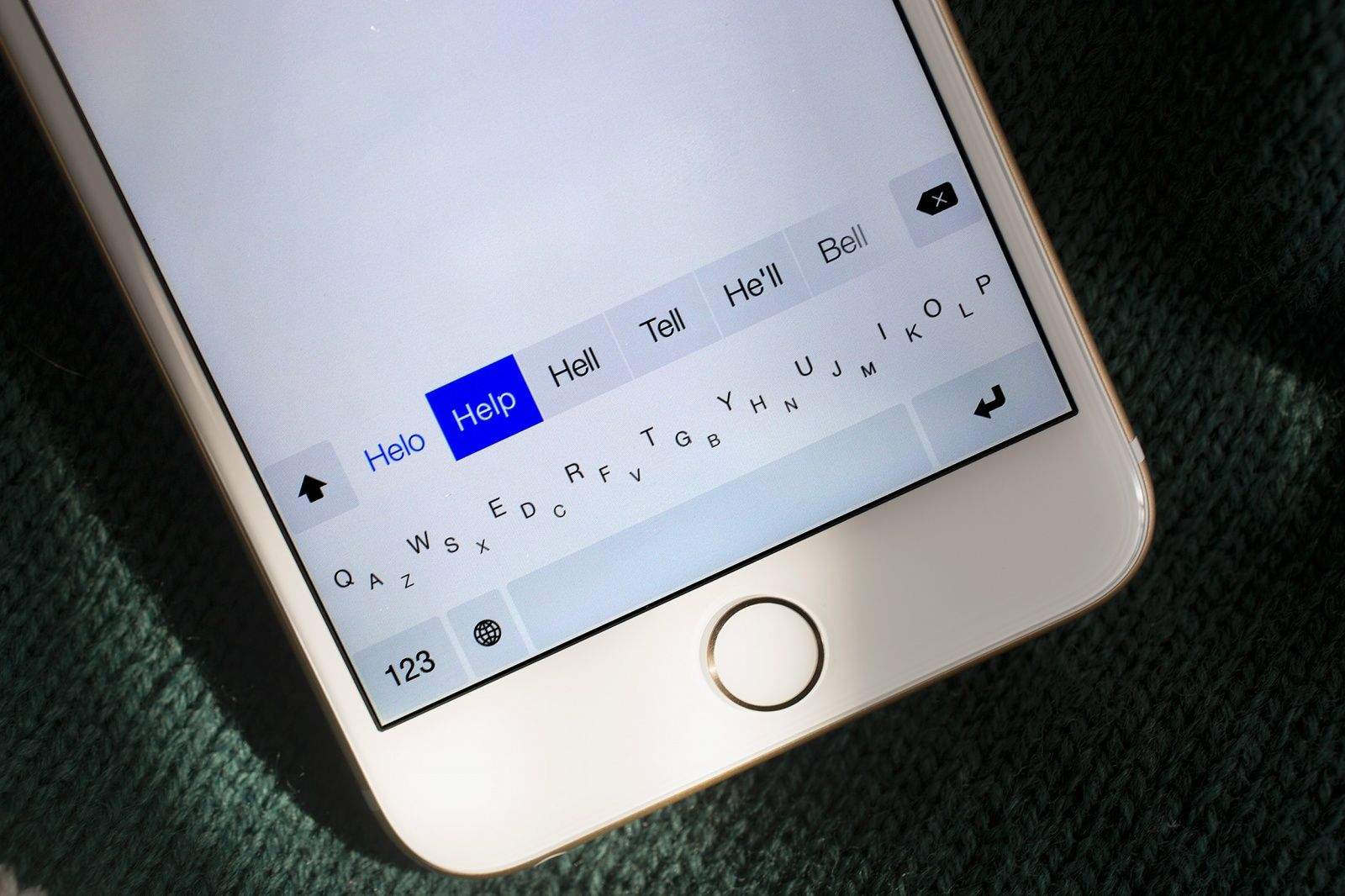
With iOS 8, iPhone and iPad owners for the first time ever can replace Apple’s default virtual keyboard with a third-party alternative.
Doing so — with keyboards made by SwiftKey, Swype, Fleksy and others — could vastly improve your touchscreen typing experience. Not only do some of these keyboards make typing easier, but they also boast innovative features, like the ability to type words using simple swipes instead of taps. Many of these keyboards are completely customizable, so you can set their size and color scheme to suit you.
If you haven’t already installed a third-party keyboard, you’re missing out on one of iOS 8’s best features. In this guide, first we’ll tell you about the best keyboards available from the App Store right now. We’ll also run through the features that make them unique, show you how you can customize them and make them work for you, and explain some important concepts, such as “Full Access.”
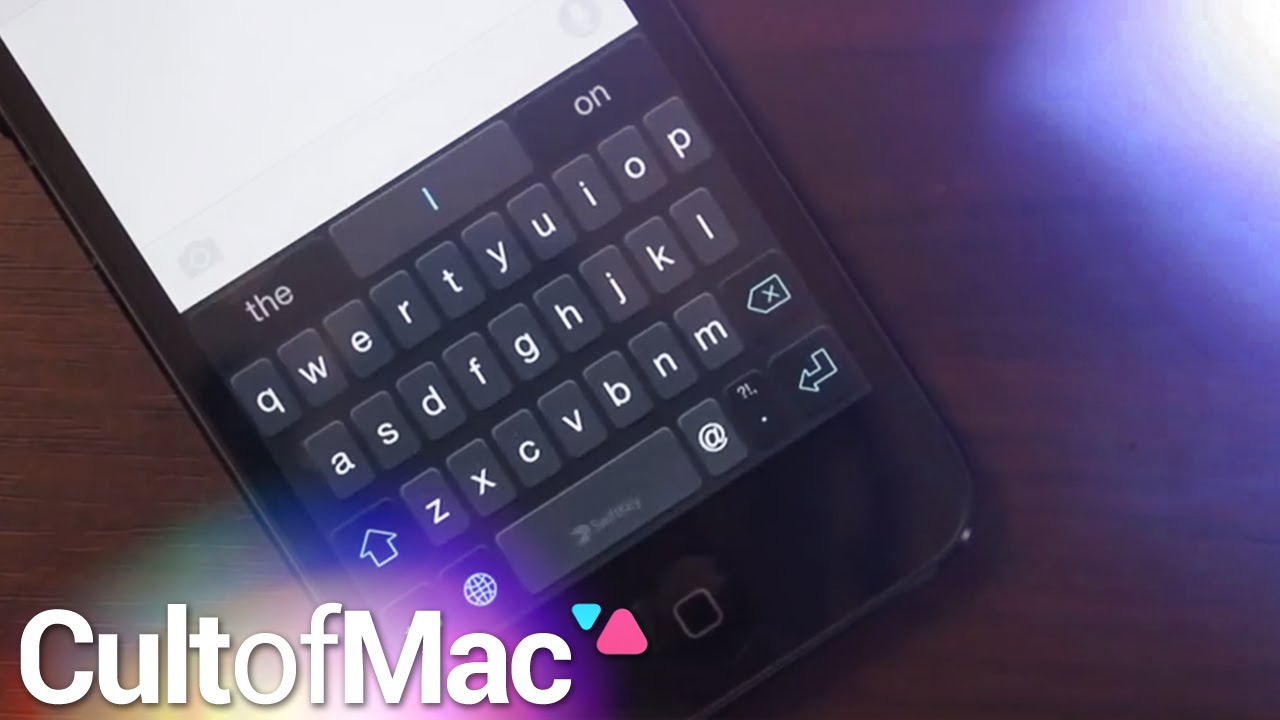
iOS 8 finally gives iPhone users a feature Android owners have long loved: third-party keyboards.
It’s a pretty familiar feature, but unleashing developers so they can create new keyboards for the iPhone (and iPad) is huge — and users being able to enjoy them all is even better.
In today’s Cult of Mac video, we show you how to install third-party keyboards in iOS 8 and introduce you to some of our favorite available custom keyboards. You’ll find out how to wipe to type your messages, give your keyboards themes and much more with this instructional video.
Subscribe to Cult of Mac TV on YouTube to catch all our latest videos.
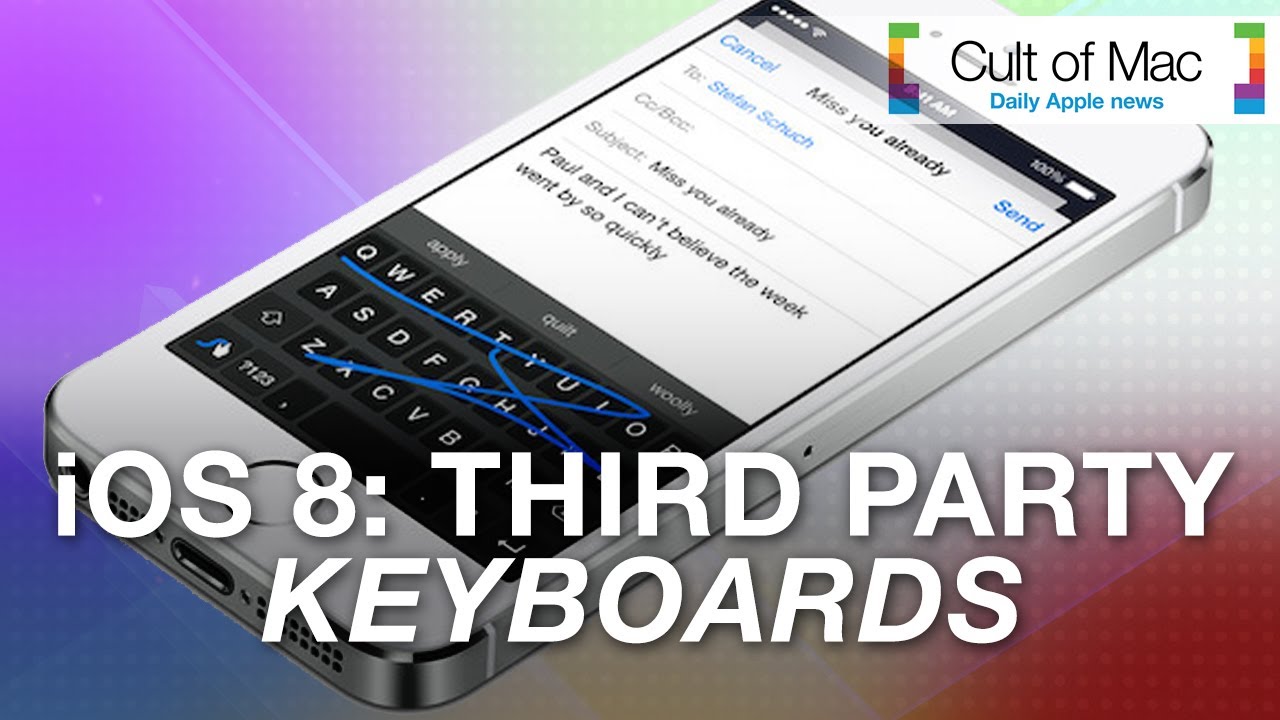
iOS 8 introduces many convenient features and enhancements designed to make your iPhone even easier to use. Among these is keyboard update QuickType and support for installing third-party keyboards on iPhones, iPads and iPod touches. In today’s video, we’ll show you exactly how third-party keyboards work — and how they will change your interactions with your device for the better.
Subscribe to Cult of Mac TV on YouTube to catch all our latest videos.
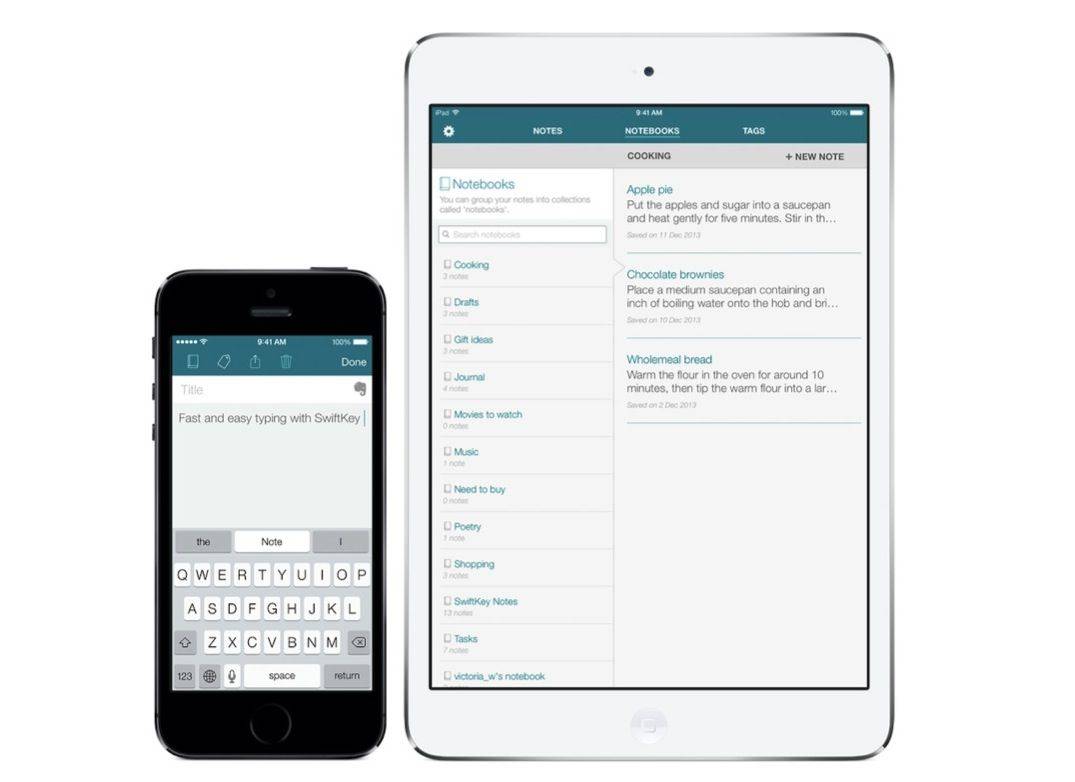
The immensely popular SwiftKey keyboard makes its debut on iOS today via a new note-taking app called SwiftKey Note. It promises to be the fastest way to make notes on an iPhone and iPad, and it boasts features like Evernote syncing and multilingual typing. It’s also completely free.
![New Note-Taking App Will Finally Bring SwiftKey To iPhone [Rumor] SwiftKey-Note-for-iOS-EVLeaks-001](https://www.cultofmac.com/wp-content/uploads/2014/01/SwiftKey-Note-for-iOS-EVLeaks-001.jpg)
SwiftKey, the most popular third-party keyboard on Android, is coming to iOS through a new note-taking app called SwiftKey Note. A leaked promotional image for the app has been leaked on Twitter today, but it’s not yet clear when it will be available to download from the App Store.

SwiftKey creator TouchType will be closely watching Apple’s WWDC keynote on Monday, hoping that the Cupertino company opens up its iOS platform to third-party keyboards for the first time. The SwiftKey keyboard has been exclusive to Android since its inception, but the company is itching to bring it to iPhones, iPads, and iPod touches.