A more than capable M3 Pro MacBook Pro powers today’s computer setup, but its six-speaker sound system won’t be needed. That’s because the medical student who own the rig has the good taste to include fantastic KEF LS50 Wireless II speakers.
He’ll just have to keep the powerful speakers’ volume in check to avoid having to see an ear doctor.
![KEF speakers drive MacBook Pro outfit’s crystal-clear sound [Setups] KEF LS50 Wireless II speakers](https://www.cultofmac.com/wp-content/uploads/2024/04/KEF-LS50-Wireless-II-speakers.jpg)
![Big curved Dell 4K display serves MacBook duo [Setups] Dell 4K curved monitor](https://www.cultofmac.com/wp-content/uploads/2024/04/Setups-chrisonhismac-Reddit-M3-Max-Dell-April-15-2024-1536x871.jpg)
![Dual-display rig boasts speedy M3 and M2 MacBooks [Setups] M3 Max MacBook Pro setup](https://www.cultofmac.com/wp-content/uploads/2024/04/Setups-chrisonhismac-Reddit-M3-Max-MPB-April-8-2024-1536x1153.jpg)
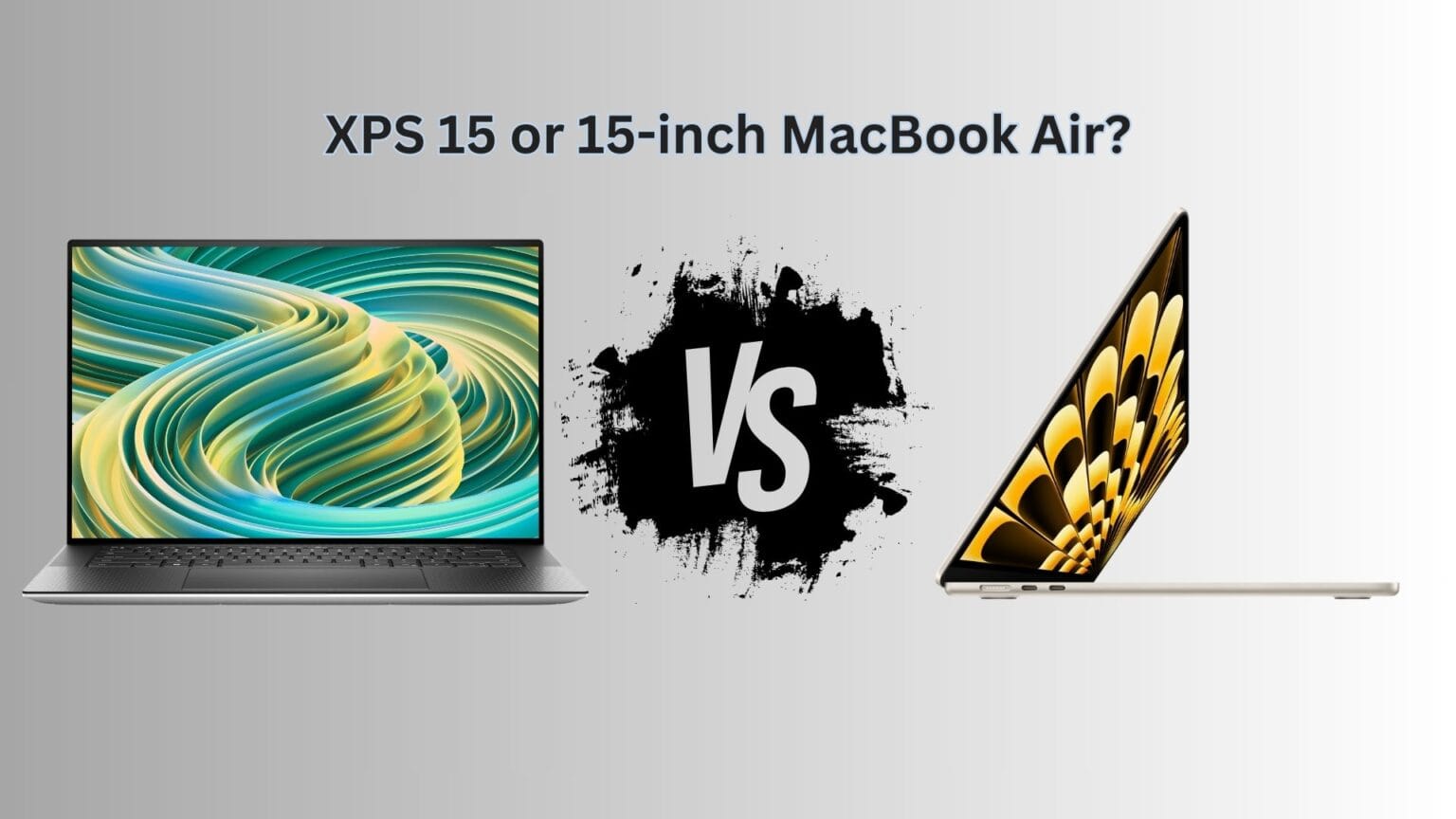
![Rad gaming speakers complete dual-display workstation [Setups] Razer Nommo Chroma gaming speakers setup](https://www.cultofmac.com/wp-content/uploads/2024/04/Setups-stephotosthings-Reddit-Razer-Nommo-Chroma-gaming-speakers-April-3-2024-1536x1152.jpeg)
![Odd-couple dual displays suit MacBook rig [Setups] Different-size dual displays](https://www.cultofmac.com/wp-content/uploads/2024/04/Setups-stephotosthings-Reddit-dual-displays-April-1-2024-1536x1152.jpg)
![Anker dock handles MacBook Pro and PC laptop [Setups] MacBook Pro and Anker dock setup](https://www.cultofmac.com/wp-content/uploads/2024/03/Setups-stephotosthings-Reddit-MacBook-Anker-dock-March-29-2024-1536x1153.jpg)
![You’ll never guess what this user thinks sets Mac Studio apart [Setups] Mac Studio](https://www.cultofmac.com/wp-content/uploads/2024/02/Setups-orglickman-Reddit-Feb-7-2024-2-1536x1128.jpg)
![Another user pares back to one great external display [Setups] Mac Studio setup with 32-inch Dell Dell G3223Q Gaming Monitor](https://www.cultofmac.com/wp-content/uploads/2024/01/8mmq40dcqrfc1.jpg)
![Day or night, you can’t go wrong with stereo HomePods [Setups] Dual HomePod MacBook Pro setup](https://www.cultofmac.com/wp-content/uploads/2024/01/Setups-aleksiralda-Reddit-1-Jan-26-2024-1536x1152.jpg)
![User trades 4K display for a second MacBook Pro [Setups] Dual MacBook setup](https://www.cultofmac.com/wp-content/uploads/2024/01/4tdaruveksdc1-1536x1024.jpeg)

![This MacBook Pro workstation enjoyed a very merry Christmas [Setups] MacBook Pro setup with dual monitors](https://www.cultofmac.com/wp-content/uploads/2023/12/uqm76biu7p8c1-1536x1152.jpeg)

 December 5, 2002: Cupertino says it served its millionth unique customer in the Apple Store online, marking a significant milestone for the company. It is a benchmark worth celebrating for Apple, which launched its online store just five years earlier.
December 5, 2002: Cupertino says it served its millionth unique customer in the Apple Store online, marking a significant milestone for the company. It is a benchmark worth celebrating for Apple, which launched its online store just five years earlier.![Flexible device and display mounts make this home office [Setups] MacBook Pro setup with mounted devices and displays](https://www.cultofmac.com/wp-content/uploads/2023/11/Setups-SQU1DZ-Reddit-1-Nov-29-2023-1536x1152.jpg)
![Crucial dock connects new MacBook Pro to classic Cinema Display [Setups] Setup with MacBook Pro and Cinema Display.](https://www.cultofmac.com/wp-content/uploads/2023/11/262ztuna7f0c1-2.jpg)
![New home calls for new-and-improved workstation [Setups] Just a few years ago I worked on a laptop on whatever messy desk I found. Now I have dual-monitor M1 MacBook Pro setup with a standing desk and a proper office chair.](https://www.cultofmac.com/wp-content/uploads/2023/10/Setups-David-Snow-Oct-16-2023-1536x1152.jpg)
![Finding the ‘perfect’ dock or KVM switch [Setups] This Mac mini user has a Dell laptop and wants to run them both with peripherals.](https://www.cultofmac.com/wp-content/uploads/2023/09/l58kyie5jfqb1-1536x1152.jpg)
![When it’s time to swap MacBook Pro for Mac Studio [Setups] When you work in 3D, you need a lot of computing power. And four screens, apparently.](https://www.cultofmac.com/wp-content/uploads/2023/08/8wmpygy08pib1-1536x1152.jpg)
![Mac Studio drives wild 4-monitor formation with Bat-Signal [Setups] The Bat-Signal is displayed on a giant screen atop three other monitors in a Batman-themed computer setup.](https://www.cultofmac.com/wp-content/uploads/2023/08/Setups-Rasputin_mad_monk-Reddit-Aug-9-2023-1536x1152.jpg)
![Powerful Mac Studio rig brings the symmetry [Setups] An M1 Ultra Mac Studio drives this setup.](https://www.cultofmac.com/wp-content/uploads/2023/07/Setups-orglickman-Reddit-July-28-2023.jpg)
![See, not everyone hates Magic Mouse [Setups] A lot of people hate Magic Mouse. But commenters on this setup sang its praises.](https://www.cultofmac.com/wp-content/uploads/2023/07/Setups-N99Nassim-Reddit-July-21-2023.jpg)
![Super-clean MacBook Air setup makes good use of Sidecar [Setups] The MacBook Air could serve as a third screen, but it sounds like the user will stick it in a vertical stand instead.](https://www.cultofmac.com/wp-content/uploads/2023/07/Setups-SeamustheAmos-Reddit-July-19-2023.jpg)
![Before and after photos show MacBook Pro rig’s subtle evolution [Setups] See if you can spot the differences between the setup in the photo above and the setup in the photo below.](https://www.cultofmac.com/wp-content/uploads/2023/07/Setups-wrong24-Reddit-after-July-17-2023-2.jpg)
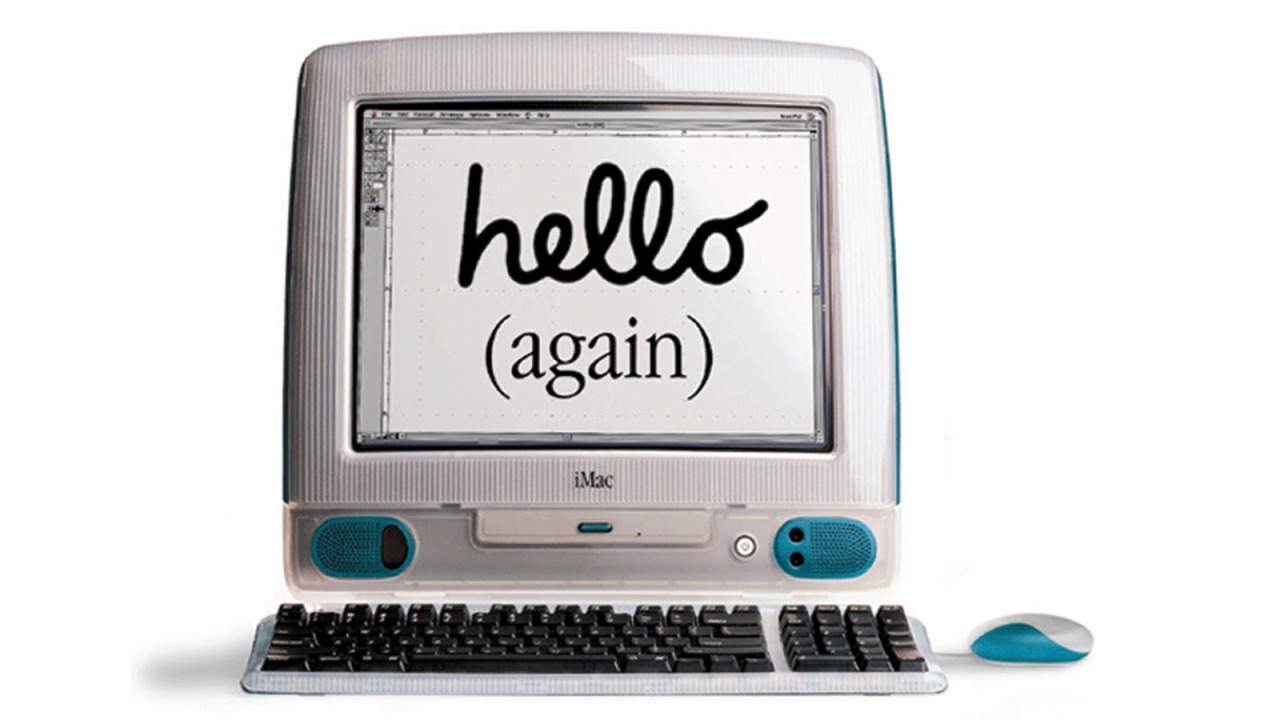
 July 9, 2001: Apple earns the title of No. 1 computer manufacturer in the education market, with twice as many machines in schools as runner-up Dell Computer.
July 9, 2001: Apple earns the title of No. 1 computer manufacturer in the education market, with twice as many machines in schools as runner-up Dell Computer.