I moved to a new home over the weekend, and in it I’ve already built a new workstation. What better time to revamp things? Actually, it’s more like another stage in my computer setup’s herky-jerky evolution.
I went from just a PC laptop a few years ago to various iterations of a MacBook Pro workstation to my new rig, featuring dual monitors, a standing desk and a proper office chair for the first time in ages.
This post contains affiliate links. Cult of Mac may earn a commission when you use our links to buy items.
Computer setup moves houses, picking up healthy new gear on the way
Just a few years ago I typed away on a PC laptop propped up on a watch case on a messy, dusty desk. Yes, that was before I got an Apple Watch, making my handful of old and new analog watches irrelevant.
And in part because I started writing about Apple-oriented setups around then, I swapped out the HP laptop for a 2021 M1 Pro MacBook Pro with a 27-inch Dell 4K external display and Logitech input devices.
Experimentation along the way
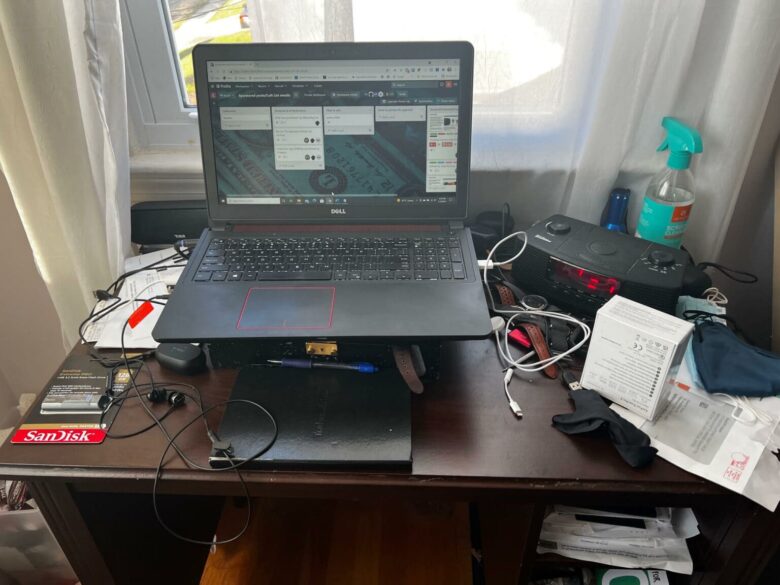
Photo: David Snow/Cult of Mac
Things evolved from there, as I experimented. To name a few of many examples, I tried a Keychron K6 mechanical keyboard and couldn’t take the noise. I tried one of the most-praised mouses ever, the Logitech MX Master 3S wireless mouse, but, even though I’m right-handed, I didn’t like that it forced me to use my right hand (I now use Logi’s Anywhere 3 mouse mostly left-handed). I tried a Magic Trackpad 2 and figured I was more of a mouser, but I’ve added it back in the new mix anyway.
I also review products for Cult of Mac, and so various audio gear, docks and chargers came and went in my setup, too. Some things I’ve stuck with for a while, like a Haber London leather desk mat and mouse pad, Soundcore Q45 over-ear headphones and the second of my dual external monitors.
It’s the phenomenal 27-inch Alogic Clarity Pro Touch, which I like to view straight on and centered. The excellent Dell display sits on the right at an angle, a good place for windows I’m not using constantly but want to keep an eye on, like Slack for messaging.
Move became excuse to wear out credit card

Photo: David Snow/Cult of Mac
But a move to a new condo became a significant turning point in the setup’s evolution. Here was a chance to order all kinds of stuff on Amazon and elsewhere to have it shipped to my new place.
For the setup, the most important new items were a Silybon Ergonomic Office Chair and a Fezibo Electric Standing Desk and Monitor Stand. You may notice from the brand names — not exactly household names — I went for well-rated, low-cost items.
Thankfully, my brother the engineer helped with the move and put together the motorized desk, which features LED lighting. I handled the chair (and of course there’s tons of other stuff outside the setup to put together. None of it’s from Ikea, but it’ll result in the same amount of profanity as I wrestle with hex wrenches).
Ergonomic rectitude

Photo: David Snow/Cult of Mac
Both the the desk and chair are a delight so far. I notice a little wobbling of the Dell monitor on the fairly sturdy desk as I go about my business, but not much. More importantly, I feel ergonomically correct — or at least not profoundly wrong — for the first time in a while. My neck has been killing me for weeks, so I hope this helps.
One item I haven’t quite settled on in the setup is a multi-device charger. I have plenty, like this one and this one and this one, and I may try different ones. Currently up is a Ugreen Nexode 100W charging station. I also haven’t favored using a dock lately, like this one, because my monitors are capable USB-C hubs. But I may add one in the future, especially if peripherals really start piling up
Check out the current gear list below.
Shop these items now:

Photo: David Snow/Cult of Mac
Computers and case:
Displays and monitor light:
- 27-inch Alogic Clarity Pro Touch Monitor
- 27-inch Dell UltraSharp U2720Q 4K Monitor
- Oowolf computer monitor light
Input devices:
- Logitech MX Mechanical Mini for Mac wireless keyboard
- Logitech MX Anywhere 3 Mouse for Mac
- Magic Trackpad 2
Wrist rests, desk mat, mouse pad:
Audio:
Charger:
Furniture:
If you would like to see your setup featured on Cult of Mac, send some high-res pictures to info+setups@cultofmac.com. Please provide a detailed list of your equipment. Tell us what you like or dislike about your setup, and fill us in on any special touches or challenges.
This 55 × 26 inch, height-adjustable motorized standing desk features LED light strips and two drawers under the monitor shelf. Comes in a variety of finishes.
![New home calls for new-and-improved workstation [Setups] Just a few years ago I worked on a laptop on whatever messy desk I found. Now I have dual-monitor M1 MacBook Pro setup with a standing desk and a proper office chair.](https://www.cultofmac.com/wp-content/uploads/2023/10/Setups-David-Snow-Oct-16-2023-1536x1152.jpg)


