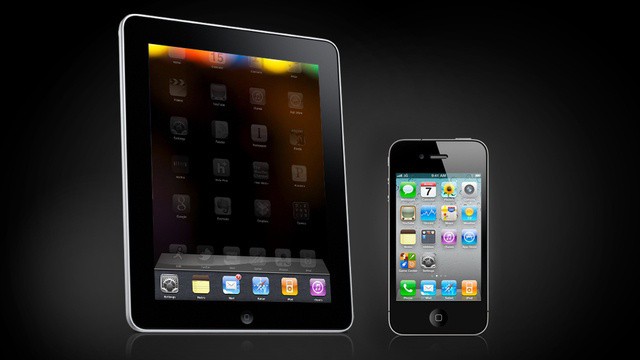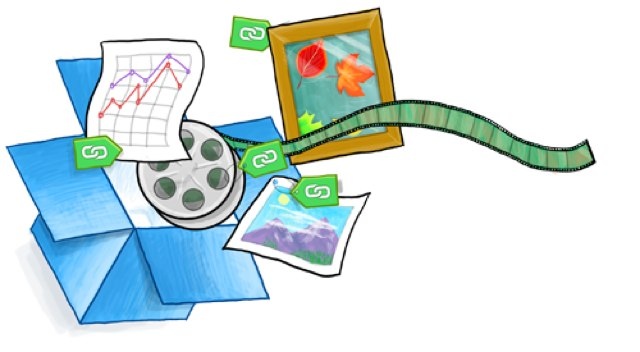ShareThis, the popular content sharing button on many websites, reported a study in which user patterns suggest that the iPhone is the “Most Social Device,” accounting for three times as much sharing as from the desktop, and up to one and a half times as much sharing as any other mobile platform.
In addition, the study found that Facebook is the social network shared to the most, with 60 percent of the mobile sharing going to the big blue website. Twitter and Pinterest, interestingly, are the next two most shared to networks.
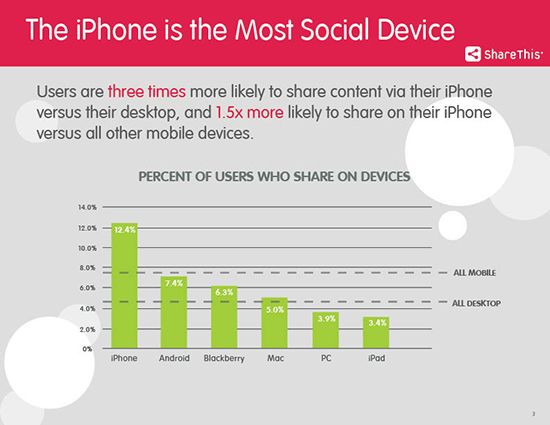
![Vine Sharing Tumbles Following Instagram Video Launch [Report] post-233739-image-1fffbae498b7decc396e52d42c4ac39f-jpg](https://www.cultofmac.com/wp-content/uploads/2013/06/post-233739-image-1fffbae498b7decc396e52d42c4ac39f.jpg)
![Anchor is Like Facebook, But More Fun, More Useful And For Coworkers Only [Daily Freebie] anchor-2](https://www.cultofmac.com/wp-content/uploads/2013/06/anchor-2.jpg)
![Instagram To Take On Vine With New Video Sharing Service [Rumor] post-232117-image-fff0f3ac455b16725fdc55436c5f0357-jpeg](https://www.cultofmac.com/wp-content/uploads/2013/06/post-232117-image-fff0f3ac455b16725fdc55436c5f0357.jpeg)
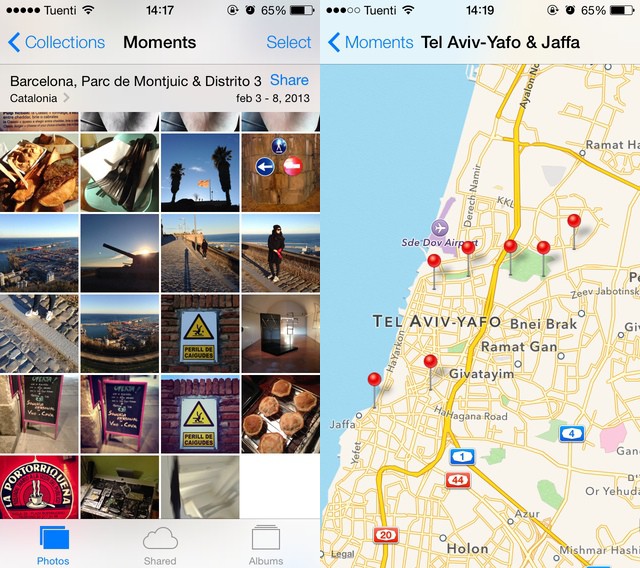
![‘Snapshots’ Lets Everyone at an Event Pool Their iPhone Photos and Videos [Daily Freebie] snapshots-2](https://www.cultofmac.com/wp-content/uploads/2013/05/snapshots-2.jpg)

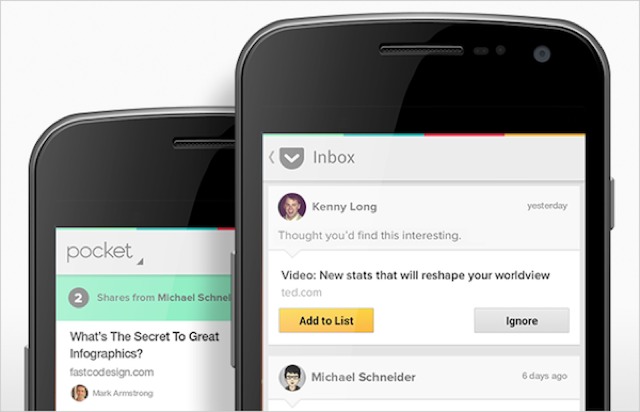

![HDR Video, HD And New Filters Come To Free iOS Video App Socialcam [Daily Freebie] socialcam](https://www.cultofmac.com/wp-content/uploads/2013/02/socialcam.jpg)
![Basil: The iPad’s Best Recipe App Is About To Get Even Better [Preview] 1361456445.jpg](https://www.cultofmac.com/wp-content/uploads/2013/02/1361456445.jpg)
![Protect Your Shared iTunes Library And Playlists With A Password [OS X Tips] iTunes Sharing Password](https://www.cultofmac.com/wp-content/uploads/2013/01/Screen-Shot-2013-01-10-at-7.02.58-PM.jpg)

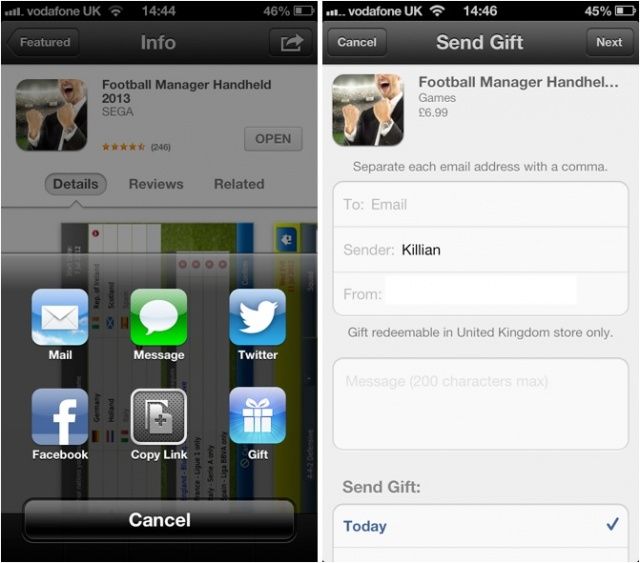
![Share Links Quickly and Easily Over Bonjour With The Great Link [OS X Tips] The Great Link](https://www.cultofmac.com/wp-content/uploads/2012/12/The-Great-Link.jpg)

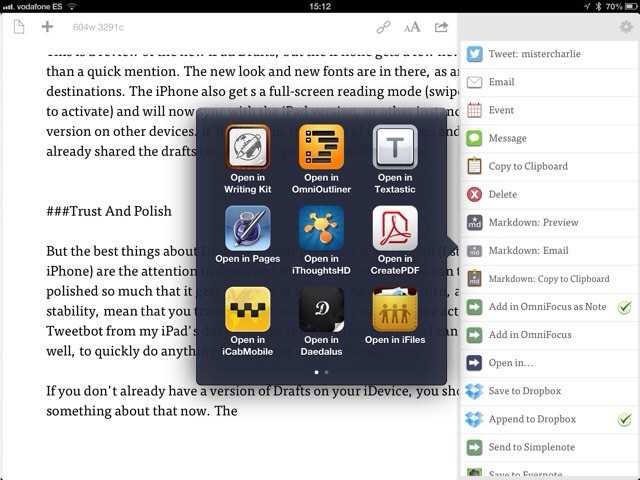
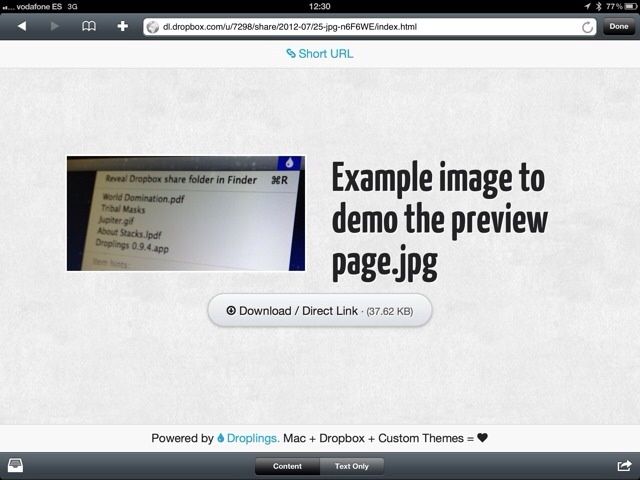
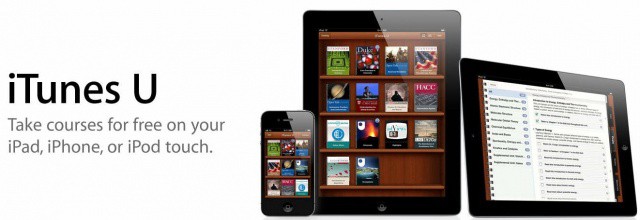
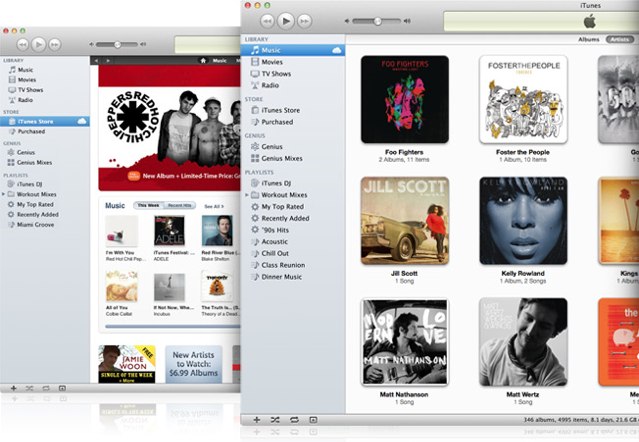

![Share Your Photos With iPhoto For iPad The Right Way [iOS Tips] iPhotoiPadJournal](https://www.cultofmac.com/wp-content/uploads/2012/06/iPhotoiPadJournal.jpg)
![Collaborate On Reminder Lists With Others [iOS Tips] iCloud Sharing Reminders](https://www.cultofmac.com/wp-content/uploads/2012/05/iCloud-Sharing-Reminders.jpg)